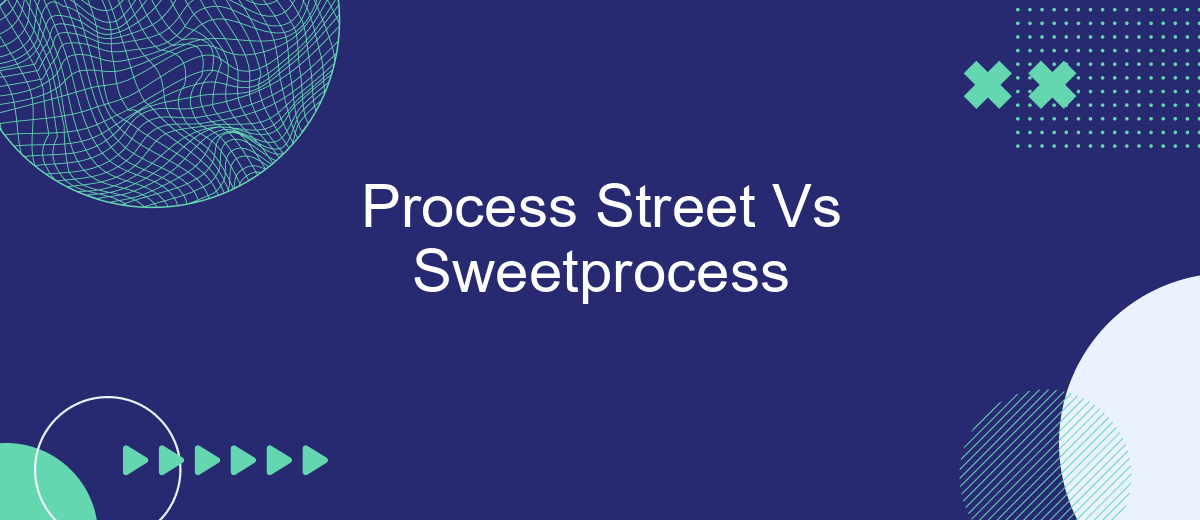In the realm of business process management, choosing the right tool is crucial for efficiency and success. This article delves into a detailed comparison between two popular platforms: Process Street and SweetProcess. By examining their features, usability, and overall performance, we aim to provide insights to help you decide which solution best fits your organizational needs.
Introduction
Choosing the right process management tool is crucial for optimizing your business operations. Process Street and SweetProcess are two popular options that cater to different needs and preferences. In this article, we will compare these two platforms to help you make an informed decision.
- Ease of Use
- Features and Functionality
- Integration Capabilities
- Pricing
- Customer Support
Both Process Street and SweetProcess offer robust features, but their usability and integration capabilities set them apart. For instance, integrating various tools and services is made easier with platforms like SaveMyLeads, which can streamline your workflow by connecting different apps seamlessly. Understanding these differences will help you choose the tool that best fits your business needs.
Feature Comparison

When comparing the features of Process Street and SweetProcess, it becomes evident that both platforms offer robust solutions for process management and workflow automation. Process Street excels with its easy-to-use interface and powerful checklist functionalities, allowing users to create detailed, repeatable processes. Additionally, it offers extensive integration capabilities with tools like Zapier and SaveMyLeads, which streamline data flow and enhance productivity by automating routine tasks.
SweetProcess, on the other hand, focuses on simplicity and user-friendliness, making it ideal for small to medium-sized businesses looking to document and optimize their processes. It provides comprehensive task management and collaboration features, ensuring teams stay aligned and efficient. While SweetProcess also supports integrations, its offerings are more limited compared to Process Street. However, both platforms effectively cater to different business needs, making them valuable tools for improving operational efficiency.
Pricing Comparison

When it comes to pricing, both Process Street and SweetProcess offer different plans to cater to various business needs. Understanding these pricing structures can help you make an informed decision.
- Process Street: Process Street provides a free plan with limited features, a Standard plan at .50 per user/month, and an Enterprise plan with custom pricing for larger organizations.
- SweetProcess: SweetProcess offers a 14-day free trial, followed by a flat rate of per month for up to 20 users. Additional users can be added for a fee.
While Process Street's tiered pricing may be more suitable for growing teams, SweetProcess's flat rate can be more predictable for budgeting. Additionally, integrating either platform with other tools can be streamlined using services like SaveMyLeads, ensuring seamless workflow automation and data synchronization.
Customer Reviews
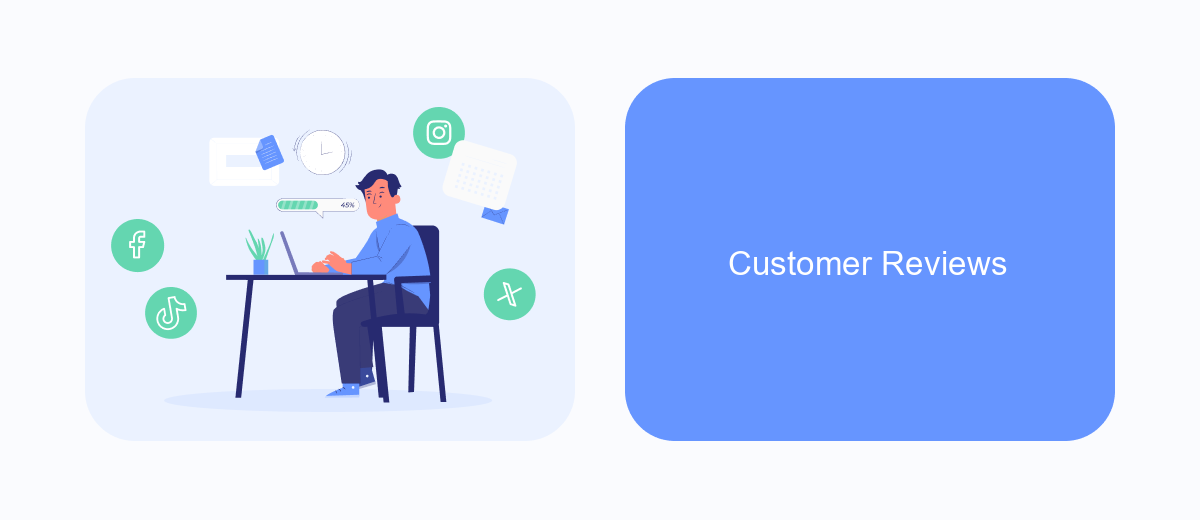
When comparing Process Street and SweetProcess, customer reviews highlight the strengths and weaknesses of each platform. Users appreciate the intuitive design and robust features of Process Street, which streamline workflow management and task automation. However, some users mention that the learning curve can be steep for new users.
On the other hand, SweetProcess is praised for its simplicity and ease of use, making it ideal for small teams and businesses. Customers find it particularly effective for documenting standard operating procedures and ensuring team compliance. Yet, a few reviews point out its limited advanced features compared to Process Street.
- Process Street: Users love the customization options and integration capabilities.
- SweetProcess: Customers appreciate the straightforward interface and quick setup.
- Both platforms: Users note excellent customer support and regular updates.
For those looking to enhance their workflow with seamless integrations, services like SaveMyLeads can be beneficial. SaveMyLeads helps automate lead data transfer between various platforms, saving time and reducing manual entry errors. This can be a valuable addition to either Process Street or SweetProcess, depending on your specific needs.
Conclusion
In conclusion, both Process Street and SweetProcess offer robust solutions for workflow automation and process management. Process Street stands out with its intuitive interface and powerful automation capabilities, making it ideal for teams looking for a straightforward approach to managing repetitive tasks. On the other hand, SweetProcess excels in its detailed documentation features and user-friendly design, which can be particularly beneficial for businesses focused on creating comprehensive standard operating procedures.
When it comes to integrations, both platforms support a variety of third-party applications to enhance their functionality. For users seeking to streamline their integration setup, services like SaveMyLeads can be invaluable. SaveMyLeads simplifies the process of connecting different apps, ensuring seamless data flow and reducing manual effort. Ultimately, the choice between Process Street and SweetProcess will depend on your specific needs and preferences, but either way, leveraging integration tools can significantly boost your productivity and efficiency.
FAQ
What are the main differences between Process Street and SweetProcess?
Can both Process Street and SweetProcess integrate with other tools we already use?
Which platform is more suitable for small businesses?
Are there any free plans available for Process Street and SweetProcess?
How do these platforms help with team collaboration?
You probably know that the speed of leads processing directly affects the conversion and customer loyalty. Do you want to receive real-time information about new orders from Facebook and Instagram in order to respond to them as quickly as possible? Use the SaveMyLeads online connector. Link your Facebook advertising account to the messenger so that employees receive notifications about new leads. Create an integration with the SMS service so that a welcome message is sent to each new customer. Adding leads to a CRM system, contacts to mailing lists, tasks to project management programs – all this and much more can be automated using SaveMyLeads. Set up integrations, get rid of routine operations and focus on the really important tasks.