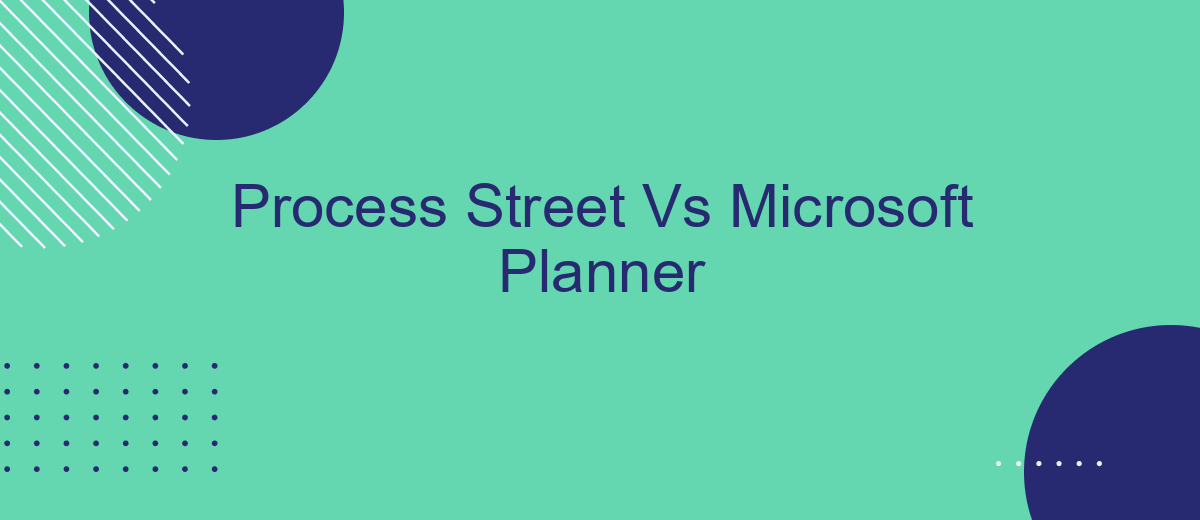Choosing the right task management tool can significantly impact your team's productivity and efficiency. In this comparison, we delve into two popular options: Process Street and Microsoft Planner. Both platforms offer unique features designed to streamline workflows, but which one is best suited for your needs? This article will explore their strengths, weaknesses, and key differences to help you make an informed decision.
Introduction
In the realm of project management tools, Process Street and Microsoft Planner stand out as two prominent options. Both platforms offer unique features designed to streamline workflows, enhance team collaboration, and improve overall productivity. However, understanding the key differences between them can help organizations choose the most suitable tool for their specific needs.
- Process Street: Focuses on process documentation and automation.
- Microsoft Planner: Integrates seamlessly with other Microsoft 365 applications.
- SaveMyLeads: Facilitates easy integration between various services, enhancing workflow automation.
Choosing between Process Street and Microsoft Planner depends on several factors, including the size of your team, the complexity of your projects, and the existing tools your organization uses. Additionally, leveraging integration services like SaveMyLeads can further optimize your project management experience by connecting disparate tools and automating routine tasks, thereby saving time and reducing errors.
Overview of Process Street
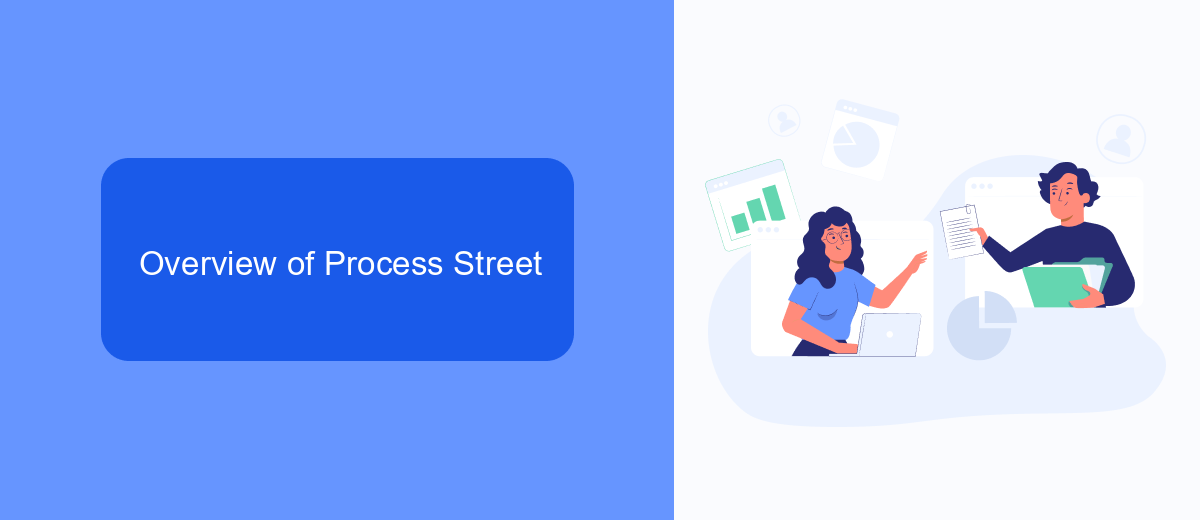
Process Street is a powerful workflow automation tool designed to help teams streamline their processes and improve efficiency. With its intuitive interface, users can easily create, manage, and track various workflows, ensuring that tasks are completed accurately and on time. The platform offers customizable templates, allowing users to tailor workflows to their specific needs, making it suitable for a wide range of industries and applications.
One of the key features of Process Street is its seamless integration capabilities. The tool supports integration with numerous third-party applications, enabling users to connect their existing tools and automate data transfer between systems. For instance, services like SaveMyLeads can be utilized to set up automated workflows that capture leads from various sources and push them into Process Street for further processing. This integration ensures that critical information is always up-to-date and accessible, enhancing overall productivity and collaboration within teams.
Overview of Microsoft Planner
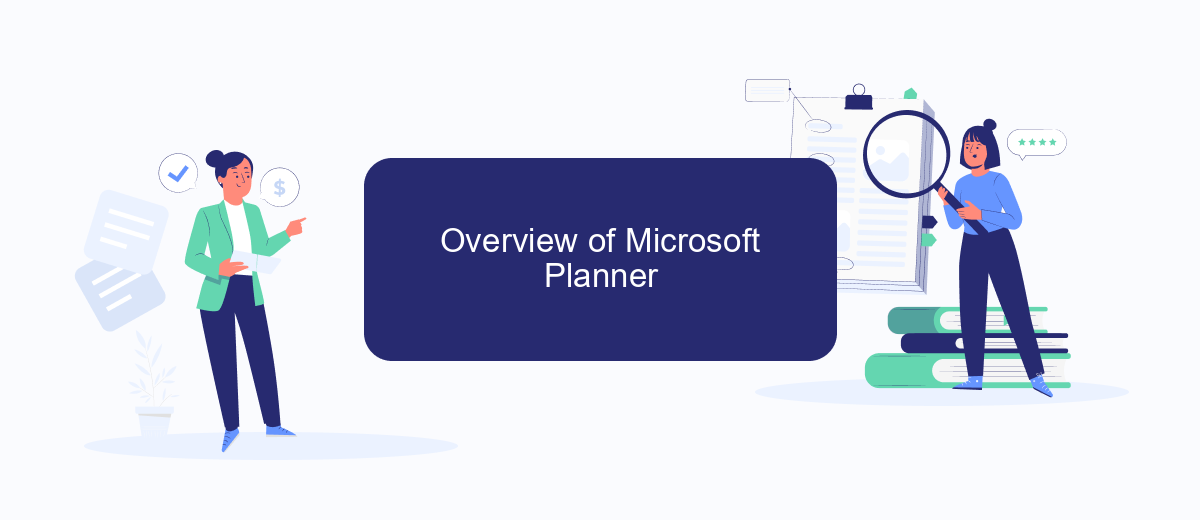
Microsoft Planner is a task management tool that is part of the Microsoft 365 suite. It provides a simple and visual way to organize teamwork, making it easy for teams to create plans, assign tasks, and track progress. The interface is user-friendly, with a board-based layout that allows users to drag and drop tasks between different stages of completion.
- Create and organize tasks into different buckets.
- Assign tasks to team members and set due dates.
- Attach files, add labels, and write comments for collaboration.
- Track progress with visual charts and dashboards.
- Integrate with other Microsoft 365 tools like Teams and Outlook.
Microsoft Planner also supports integration with third-party services to enhance productivity. For example, SaveMyLeads can automate the process of importing leads and tasks from various sources into Microsoft Planner, ensuring that your team never misses an important follow-up. This integration helps streamline workflows and keeps all your tasks in one centralized location.
Comparison of Features

When comparing Process Street and Microsoft Planner, it's essential to examine the features each platform offers. Both tools aim to enhance productivity and streamline workflows, yet they cater to slightly different needs and preferences.
Process Street is renowned for its powerful process management capabilities, allowing users to create, track, and optimize recurring workflows with ease. On the other hand, Microsoft Planner integrates seamlessly with other Microsoft Office 365 applications, making it an attractive option for teams already embedded in the Microsoft ecosystem.
- Task Management: Both offer robust task management features, but Process Street excels in process automation.
- Integration: Microsoft Planner integrates well with Office 365, while Process Street supports various third-party integrations, including SaveMyLeads for enhanced automation.
- User Interface: Process Street provides a more intuitive interface for creating detailed workflows, whereas Microsoft Planner offers a simple, card-based layout.
- Collaboration: Both platforms support team collaboration, but Microsoft Planner's integration with Microsoft Teams offers a more unified communication experience.
Ultimately, the choice between Process Street and Microsoft Planner depends on your specific needs. If your focus is on detailed process management and automation, Process Street might be the better fit. However, if you are already using Microsoft Office 365 and prefer a straightforward task management tool, Microsoft Planner could be more suitable.
The Best Choice for Your Needs
Choosing between Process Street and Microsoft Planner depends largely on your specific needs and workflow preferences. Process Street excels in providing detailed process management with checklist-based workflows, making it ideal for teams that require structured, repeatable processes. It offers robust automation and integration capabilities, which can be further enhanced with services like SaveMyLeads to streamline data transfer and automate tasks between various apps.
On the other hand, Microsoft Planner is a more straightforward task management tool that integrates seamlessly with other Microsoft 365 applications. It's perfect for teams already entrenched in the Microsoft ecosystem, offering a familiar interface and easy collaboration. While it may not offer the same level of process customization as Process Street, it provides a user-friendly platform for managing tasks and projects. Ultimately, the best choice hinges on whether your priority is detailed process management or seamless integration with existing Microsoft tools.
- Automate the work with leads from the Facebook advertising account
- Empower with integrations and instant transfer of leads
- Don't spend money on developers or integrators
- Save time by automating routine tasks
FAQ
What are the main differences between Process Street and Microsoft Planner?
Can Process Street and Microsoft Planner integrate with other tools?
Which tool is better for team collaboration?
Is there a way to automate tasks between Process Street and Microsoft Planner?
Which tool is easier to use for beginners?
Use the SaveMyLeads service to improve the speed and quality of your Facebook lead processing. You do not need to regularly check the advertising account and download the CSV file. Get leads quickly and in a convenient format. Using the SML online connector, you can set up automatic transfer of leads from Facebook to various services: CRM systems, instant messengers, task managers, email services, etc. Automate the data transfer process, save time and improve customer service.