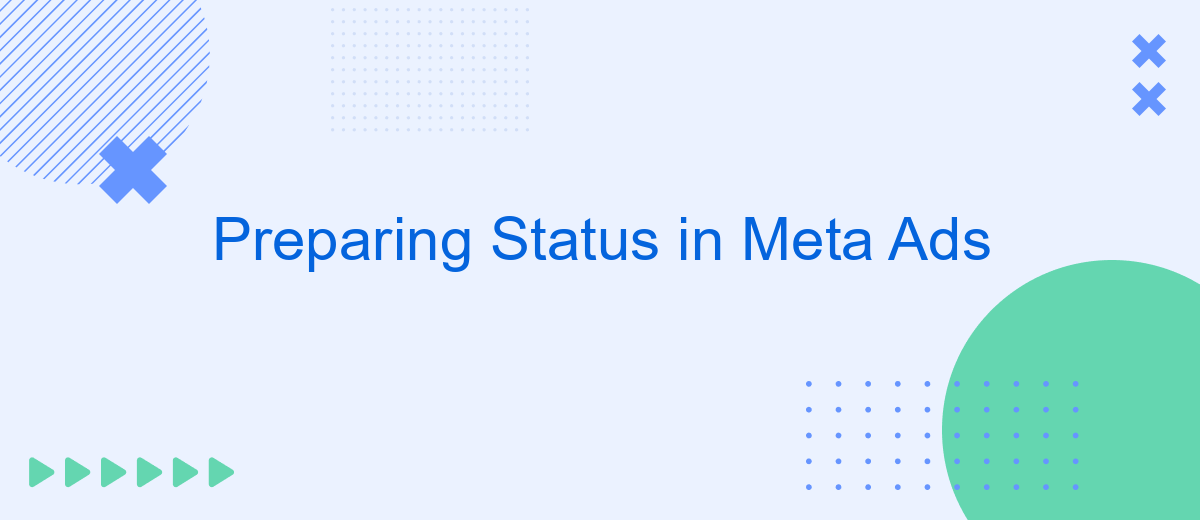In the rapidly evolving world of digital advertising, staying ahead of the curve is crucial. "Preparing Status in Meta Ads" explores the essential steps and strategies for optimizing your ad campaigns on Meta's powerful platform. From understanding key metrics to fine-tuning your targeting, this guide provides actionable insights to help you achieve maximum impact and drive results in your advertising efforts.
Define Status
In the context of Meta Ads, the term "status" refers to the current state or condition of an advertisement within the Meta advertising platform. Understanding the status of an ad is crucial for advertisers to monitor performance, troubleshoot issues, and optimize their campaigns effectively. The status can indicate whether an ad is active, paused, pending review, or disapproved, among other possible conditions.
- Active: The ad is currently running and being shown to the target audience.
- Paused: The ad is temporarily halted and not being displayed to users.
- Pending Review: The ad is under review by Meta to ensure it complies with advertising policies.
- Disapproved: The ad did not meet Meta's advertising standards and cannot be shown.
- Completed: The ad campaign has ended, and the ad is no longer active.
By regularly checking the status of their ads, advertisers can take necessary actions to maintain or improve their campaign performance. For instance, if an ad is disapproved, they can revise it to comply with Meta's guidelines. Similarly, if an ad is paused, they can decide when to resume it based on their marketing strategy. Understanding and managing ad status is therefore a key component of successful advertising on Meta's platform.
Choose Status Labels

When preparing status labels in Meta Ads, it is crucial to select labels that accurately reflect the stages of your advertising campaigns. Start by identifying the key phases in your campaign lifecycle, such as "Draft," "Pending Approval," "Active," "Paused," and "Completed." These labels will help you and your team quickly understand the current state of each ad, ensuring efficient management and tracking of campaign progress. Consistency in labeling is essential for maintaining clarity and preventing miscommunication within your team.
For those looking to streamline the process further, consider utilizing integration services like SaveMyLeads. SaveMyLeads can automate the synchronization of your status labels across multiple platforms, reducing manual effort and the risk of errors. By integrating SaveMyLeads with your Meta Ads account, you can ensure that your status labels are always up-to-date, providing real-time insights into your campaign performance. This automation not only saves time but also enhances the accuracy and reliability of your advertising data.
Add Status Details
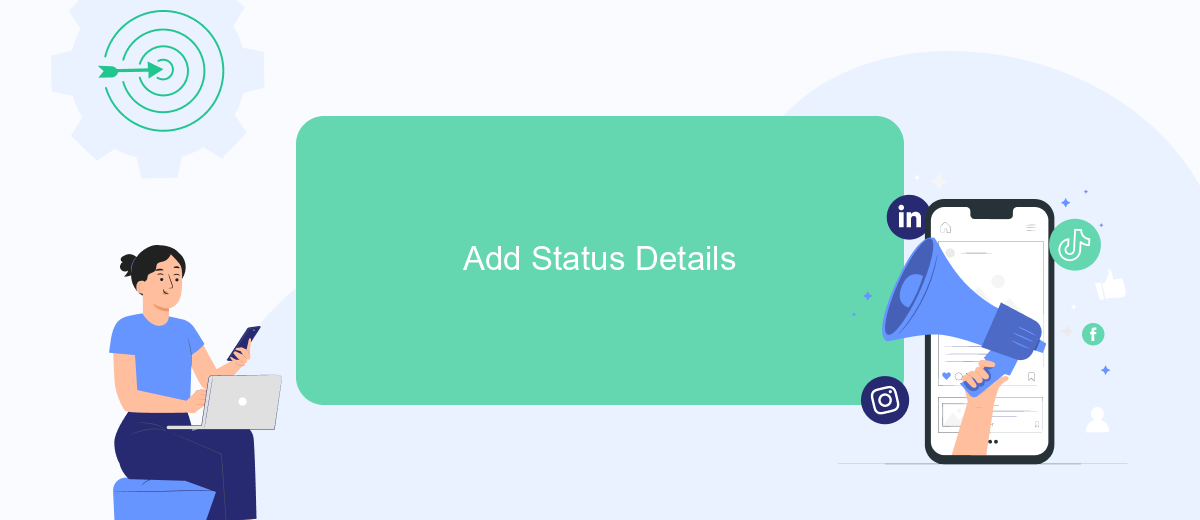
Adding status details to your Meta Ads is a crucial step in ensuring that your advertisements are properly tracked and managed. This process allows you to provide additional information that can help in monitoring the performance and effectiveness of your ads. Below are the steps to add status details to your Meta Ads efficiently:
- Log in to your Meta Ads Manager account.
- Select the ad campaign you wish to update.
- Navigate to the 'Status' section within the campaign settings.
- Click on 'Add Status Details' to input the necessary information.
- Fill in the details such as current status, performance metrics, and any relevant notes.
- Save your changes to update the ad status.
By following these steps, you can ensure that your Meta Ads are up-to-date with the latest status information. This will not only help in tracking the progress of your campaigns but also in making informed decisions based on the performance data. Keeping your ad status details current is an essential part of effective ad management.
Set Up Status Triggers
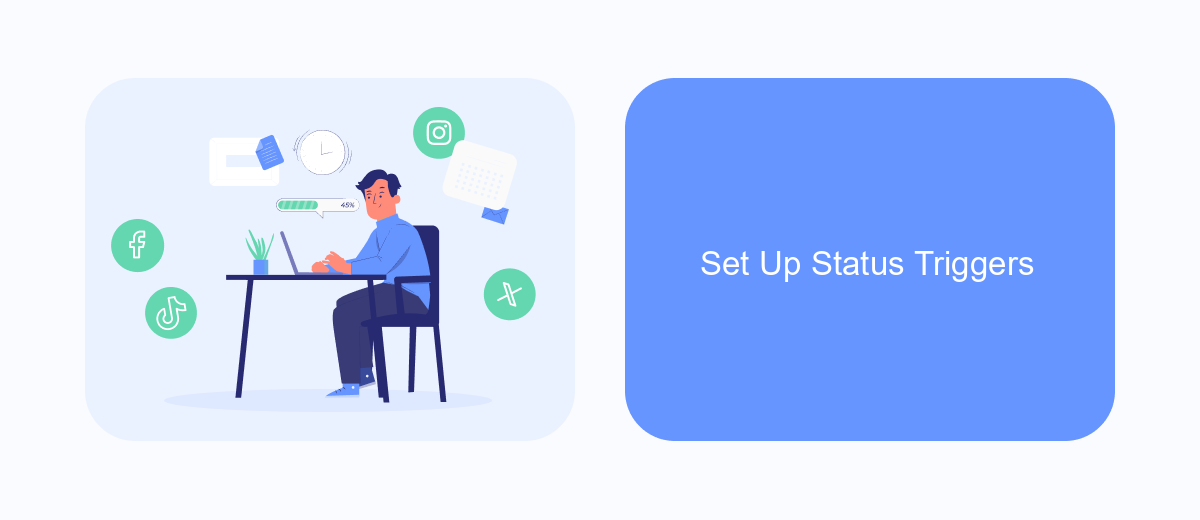
Setting up status triggers in Meta Ads is a crucial step to ensure your advertising campaigns run smoothly and effectively. Status triggers help automate responses to specific conditions, saving time and maintaining consistency across your campaigns.
To begin, navigate to the Ads Manager and select the campaign you wish to modify. From there, access the "Automated Rules" section where you can create new triggers based on your desired criteria. It's essential to define clear conditions and corresponding actions to achieve optimal results.
- Choose the trigger condition (e.g., budget spent, impressions, or conversions).
- Set the threshold value that activates the trigger.
- Specify the action to be taken (e.g., pause the ad, increase budget, or send a notification).
- Review and save the automated rule.
Once set up, these status triggers will continuously monitor your campaigns and take appropriate actions based on the conditions you've specified. This automation helps in maintaining control over your advertising efforts and ensures that your campaigns are always aligned with your marketing goals.


Monitor Status Performance
Monitoring the performance of your status updates in Meta Ads is crucial for optimizing your advertising strategy. Regularly check the key metrics such as click-through rates, engagement levels, and conversion rates to understand how your audience is interacting with your content. Utilize Meta Ads Manager to access detailed analytics and insights, helping you to identify trends and areas for improvement. Adjust your targeting parameters and ad creatives based on these insights to maximize the effectiveness of your campaigns.
For a more streamlined approach, consider integrating third-party tools like SaveMyLeads to automate data collection and analysis. SaveMyLeads can help you efficiently gather performance data from various sources and present it in a unified dashboard. This not only saves time but also provides a comprehensive view of your ad performance, enabling you to make data-driven decisions quickly. By leveraging these tools, you can ensure that your status updates are consistently optimized for better engagement and conversion rates.
FAQ
What does "Preparing" status mean in Meta Ads?
How long does the "Preparing" status typically last?
What should I do if my ad is stuck in the "Preparing" status for too long?
Can I automate the process of checking ad statuses?
Is there a way to speed up the ad review process?
If you use Facebook Lead Ads, then you should know what it means to regularly download CSV files and transfer data to various support services. How many times a day do you check for new leads in your ad account? How often do you transfer data to a CRM system, task manager, email service or Google Sheets? Try using the SaveMyLeads online connector. This is a no-code tool with which anyone can set up integrations for Facebook. Spend just a few minutes and you will receive real-time notifications in the messenger about new leads. Another 5-10 minutes of work in SML, and the data from the FB advertising account will be automatically transferred to the CRM system or Email service. The SaveMyLeads system will do the routine work for you, and you will surely like it.