The Power Platform Automation is revolutionizing how businesses streamline their operations by integrating powerful tools like Power Automate, Power Apps, and Power BI. This suite empowers organizations to automate repetitive tasks, build custom applications, and generate insightful analytics with ease. By leveraging these capabilities, companies can enhance productivity, reduce operational costs, and foster a culture of innovation, ultimately driving business success in today's competitive landscape.
Introduction
The Power Platform, a suite of Microsoft tools, has revolutionized the way businesses automate processes and analyze data. By integrating Power BI, Power Apps, Power Automate, and Power Virtual Agents, organizations are empowered to streamline operations, enhance productivity, and drive innovation. This platform is designed for both technical and non-technical users, enabling them to create custom solutions without extensive coding knowledge.
- Power BI: Transform data into actionable insights with interactive dashboards and reports.
- Power Apps: Build custom apps to address specific business needs without writing complex code.
- Power Automate: Automate workflows to improve efficiency and reduce manual tasks.
- Power Virtual Agents: Create intelligent chatbots to engage with customers and employees.
As businesses continue to seek ways to improve efficiency and reduce costs, the Power Platform offers a robust solution for digital transformation. By leveraging these tools, organizations can not only automate repetitive tasks but also gain deeper insights into their operations, ultimately leading to more informed decision-making. This introduction to Power Platform Automation highlights the potential for businesses to harness technology to achieve their strategic goals.
Business Process Automation
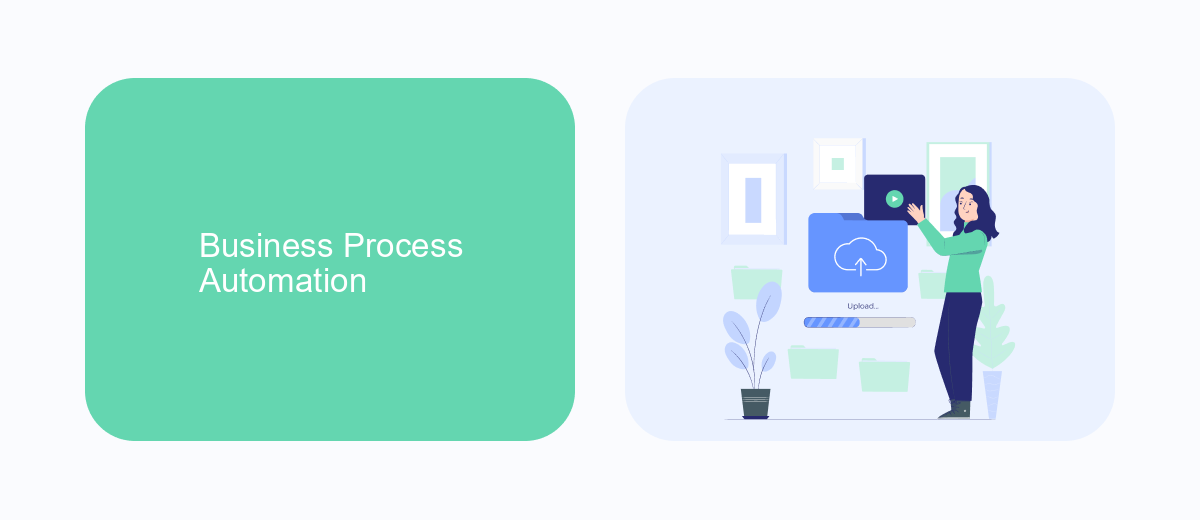
Business process automation (BPA) is a transformative approach that leverages technology to streamline and enhance the efficiency of organizational workflows. By automating repetitive tasks, businesses can reduce human error, save time, and allocate resources more effectively. With platforms like Microsoft's Power Platform, organizations can create custom applications, automate data collection, and generate insightful analytics without extensive coding knowledge. This democratization of technology empowers employees at all levels to contribute to process improvements and innovation.
Integrating various business applications is a critical component of BPA, ensuring seamless data flow and communication across platforms. Services like SaveMyLeads facilitate these integrations by automating the transfer of leads and other critical data between different systems, such as CRM and email marketing tools. This not only enhances operational efficiency but also ensures that teams have access to real-time data, enabling more informed decision-making. As businesses continue to evolve, leveraging BPA tools and services becomes essential for maintaining a competitive edge in the dynamic market landscape.
Data Integration and Management
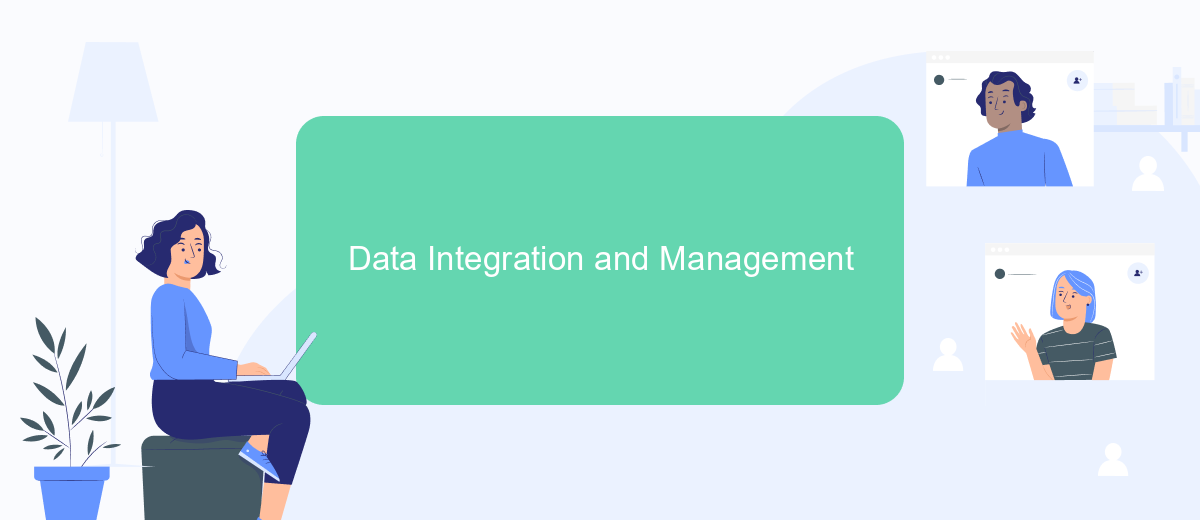
Data integration and management are crucial components of successful automation within the Power Platform. By seamlessly connecting various data sources, businesses can ensure that their applications and processes are fueled by accurate and up-to-date information. This not only enhances decision-making but also improves operational efficiency. With Power Platform's robust data connectors, organizations can integrate data from cloud-based and on-premises sources, creating a unified data ecosystem.
- Identify the data sources that need to be integrated.
- Utilize Power Platform connectors to establish connections.
- Ensure data consistency and accuracy through validation processes.
- Implement data governance policies to maintain data integrity.
- Monitor data flows to identify and resolve integration issues promptly.
Effective data management within Power Platform not only supports automation but also lays the foundation for advanced analytics and insights. By leveraging integrated data, businesses can unlock new opportunities for growth and innovation. This strategic approach ensures that organizations remain agile and responsive in a rapidly changing digital landscape, ultimately driving better business outcomes.
Reporting and Analytics
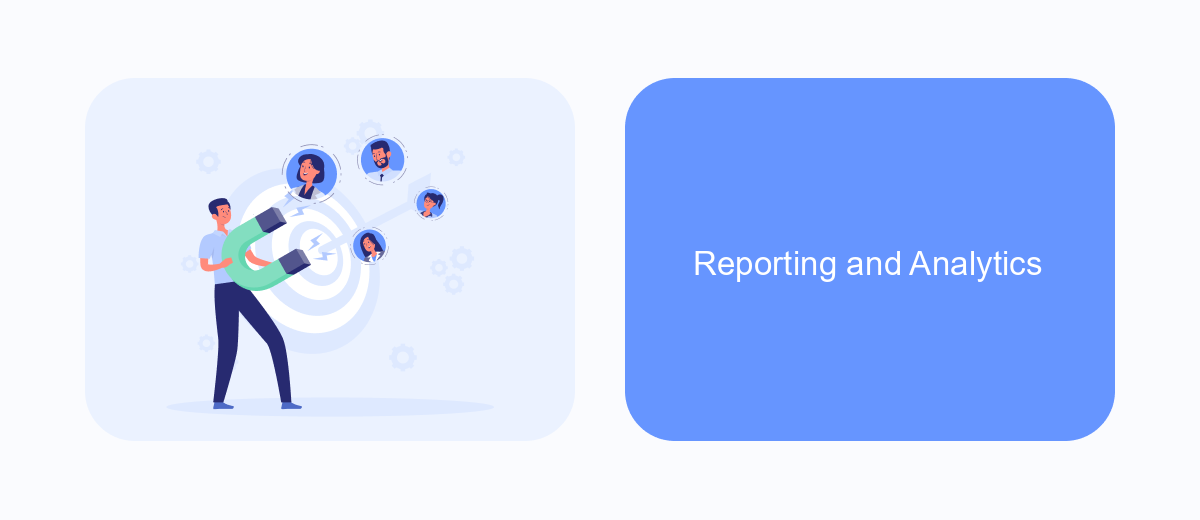
Effective reporting and analytics are crucial components of any automation strategy within the Power Platform. By leveraging these tools, organizations can gain deep insights into their automated processes, enabling data-driven decisions and enhanced operational efficiency. Power Platform provides a robust set of features that allow users to visualize data, track performance, and identify areas for improvement.
Power BI, a component of Power Platform, is a powerful tool for creating interactive reports and dashboards. It enables users to connect to various data sources, transform raw data into meaningful insights, and share these insights across the organization. This integration facilitates a seamless flow of information, ensuring that stakeholders have access to up-to-date and relevant data.
- Real-time data monitoring and visualization
- Customizable dashboards for tailored insights
- Integration with various data sources for comprehensive reporting
- Advanced analytics capabilities for predictive insights
By utilizing reporting and analytics within the Power Platform, organizations can not only streamline their processes but also foster a culture of continuous improvement. This approach empowers teams to proactively address challenges, optimize performance, and ultimately drive business success through informed decision-making.
- Automate the work with leads from the Facebook advertising account
- Empower with integrations and instant transfer of leads
- Don't spend money on developers or integrators
- Save time by automating routine tasks
Governance and Security
Effective governance and security are critical components when leveraging Power Platform for automation. Establishing clear policies and guidelines ensures that users can access and utilize the platform's capabilities without compromising organizational integrity. Implementing role-based access control (RBAC) helps manage permissions and restricts access to sensitive data, thereby reducing the risk of unauthorized actions. Regular audits and monitoring are essential to maintaining compliance with industry standards and regulations, ensuring that all automation processes align with the organization's security protocols.
Integrating third-party services like SaveMyLeads can enhance data management and streamline workflows, but it is crucial to assess their security measures and compliance with data protection regulations. SaveMyLeads offers robust integration capabilities that can be seamlessly incorporated into the Power Platform, allowing for efficient data transfer while maintaining high-security standards. By carefully selecting and configuring such services, organizations can optimize their automation strategies while safeguarding critical information. Continuous evaluation and updates to security policies ensure that the Power Platform remains a secure and reliable tool for business automation.
FAQ
What is Power Platform Automation?
How can Power Platform Automation benefit my business?
Can I integrate Power Platform Automation with non-Microsoft services?
What types of tasks can I automate with Power Platform?
Is technical expertise required to use Power Platform Automation?
Would you like your employees to receive real-time data on new Facebook leads, and automatically send a welcome email or SMS to users who have responded to your social media ad? All this and more can be implemented using the SaveMyLeads system. Connect the necessary services to your Facebook advertising account and automate data transfer and routine work. Let your employees focus on what really matters, rather than wasting time manually transferring data or sending out template emails.

