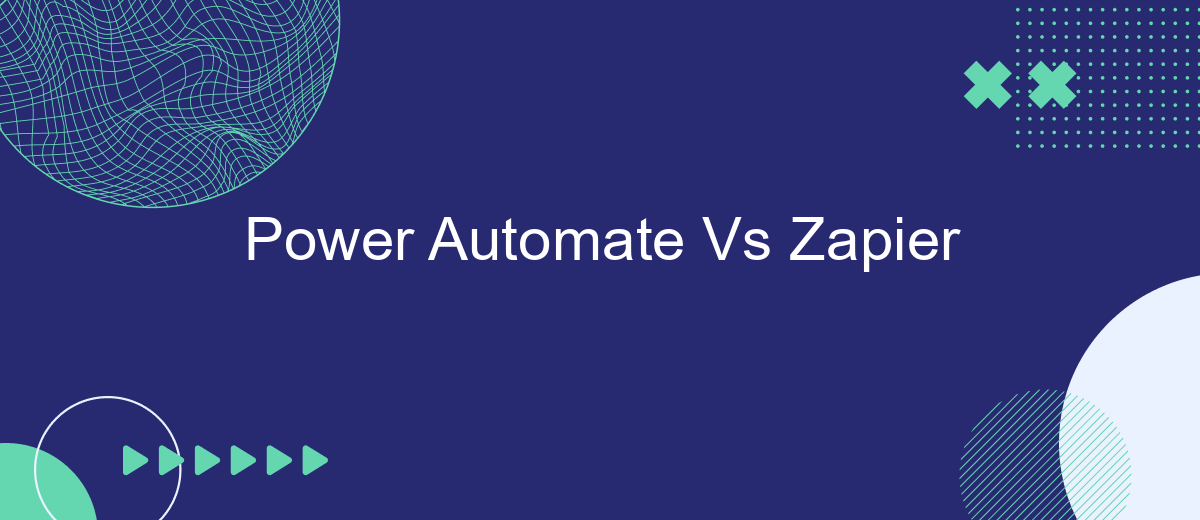In today's fast-paced digital landscape, automation tools have become essential for streamlining workflows and enhancing productivity. Two of the most popular platforms in this realm are Microsoft Power Automate and Zapier. Both offer unique features and capabilities, but which one is the right fit for your needs? This article delves into a detailed comparison to help you make an informed decision.
Introduction
In today's fast-paced digital landscape, automation tools have become essential for businesses striving to streamline their workflows and improve productivity. Power Automate and Zapier are two of the most popular automation platforms available, each offering unique features and capabilities.
- Power Automate: Developed by Microsoft, this tool integrates seamlessly with the Microsoft ecosystem, providing advanced automation options for users familiar with Office 365 and other Microsoft services.
- Zapier: Known for its user-friendly interface, Zapier connects over 2,000 apps, allowing users to create custom workflows without any coding knowledge.
While both platforms excel in their respective areas, choosing the right one depends on your specific needs and existing tech stack. Additionally, services like SaveMyLeads can further enhance your automation efforts by providing easy integration solutions for various applications, ensuring a smoother and more efficient workflow. In this article, we will delve deeper into the features, benefits, and limitations of Power Automate and Zapier to help you make an informed decision.
Feature Comparison

When comparing Power Automate and Zapier, it's essential to look at their feature sets. Power Automate, a Microsoft product, is deeply integrated with the Microsoft ecosystem, making it an excellent choice for businesses already using Office 365, Dynamics 365, and other Microsoft services. It offers advanced workflow automation capabilities, including complex conditional logic, loops, and approval processes. Additionally, Power Automate supports a wide range of connectors, allowing users to integrate with various third-party applications seamlessly.
On the other hand, Zapier is known for its user-friendly interface and extensive library of over 3,000 app integrations. It is particularly popular among small to medium-sized businesses due to its ease of use and quick setup process. Zapier excels in creating straightforward automation, or "Zaps," which can be set up in minutes without any coding knowledge. For those looking to extend their integration capabilities further, services like SaveMyLeads can be an invaluable resource, providing additional tools and support to streamline and optimize the automation process.
Ease of Use and Collaboration

When it comes to ease of use and collaboration, both Power Automate and Zapier offer user-friendly interfaces, but their approaches differ. Power Automate is integrated deeply with Microsoft's ecosystem, making it a natural choice for organizations already using Microsoft 365. Its drag-and-drop flow designer is intuitive, but the learning curve can be steeper for those unfamiliar with Microsoft's environment.
- Power Automate: Best suited for users already within the Microsoft ecosystem. Its integration with Microsoft 365 and Azure services simplifies collaboration within teams using these platforms.
- Zapier: Known for its simplicity and extensive third-party app support, making it accessible to users of varying technical backgrounds. It is ideal for teams needing to connect a wide array of apps without deep technical expertise.
Additionally, services like SaveMyLeads can further simplify the process of setting up integrations by providing pre-configured templates and automated workflows. This can be particularly beneficial for teams looking to streamline their processes without spending significant time on setup and configuration. Overall, the choice between Power Automate and Zapier will depend on your team's existing tools and technical proficiency.
Pricing and Support
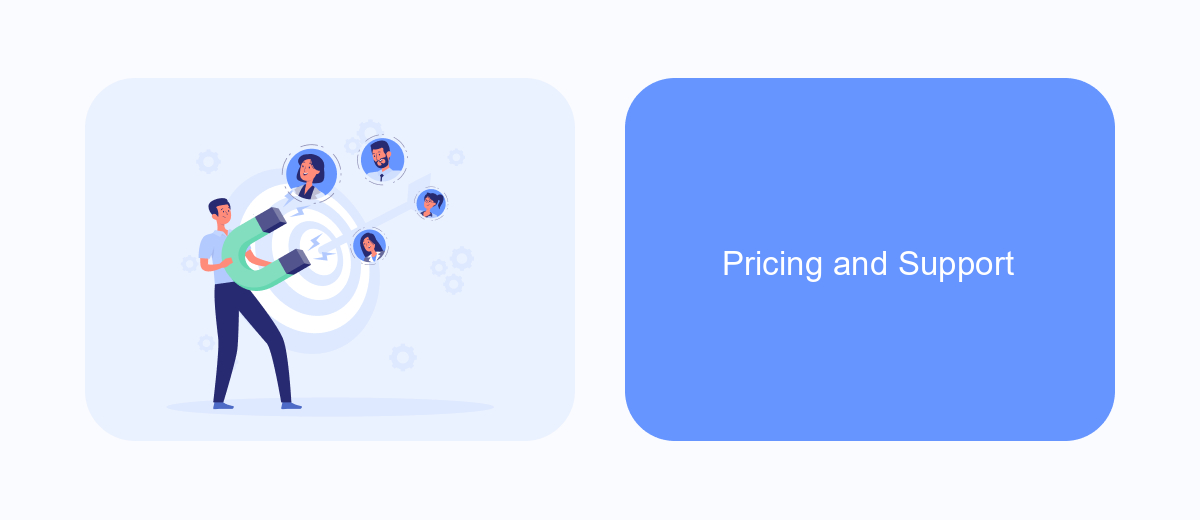
When comparing Power Automate and Zapier, pricing and support are critical factors to consider. Both platforms offer various pricing tiers to accommodate different user needs and budgets. Power Automate provides a free tier with limited functionalities, while its paid plans start at per user per month. Zapier also offers a free plan, with paid plans starting at .99 per month for more advanced features.
Support is another crucial aspect where these platforms differ. Power Automate offers a comprehensive support system, including community forums, extensive documentation, and professional support for premium users. Zapier, on the other hand, provides email support and a robust knowledge base, but lacks phone support.
- Power Automate: Free tier, paid plans from /user/month
- Zapier: Free tier, paid plans from .99/month
- Power Automate: Community forums, professional support
- Zapier: Email support, extensive knowledge base
For users looking to streamline their integrations further, services like SaveMyLeads can be a valuable addition. SaveMyLeads simplifies the process of connecting different apps and automating workflows, providing an extra layer of support and functionality.
Conclusion
In conclusion, both Power Automate and Zapier offer robust automation capabilities tailored to different user needs. Power Automate excels in its deep integration with Microsoft products, making it an ideal choice for organizations heavily invested in the Microsoft ecosystem. Its advanced capabilities and comprehensive data handling make it suitable for complex workflows.
On the other hand, Zapier’s user-friendly interface and extensive app integrations make it a preferred option for small to medium-sized businesses looking for quick and easy automation. Additionally, services like SaveMyLeads can enhance your automation experience by simplifying the integration process between various platforms, ensuring seamless data flow and operational efficiency. Ultimately, the choice between Power Automate and Zapier should be guided by your specific business requirements and existing tech stack.
FAQ
What are the key differences between Power Automate and Zapier?
Which platform is easier to use for beginners?
Can both Power Automate and Zapier handle complex workflows?
How do these platforms handle integrations with third-party apps?
Are there any alternatives for automating and integrating workflows?
If you use Facebook Lead Ads, then you should know what it means to regularly download CSV files and transfer data to various support services. How many times a day do you check for new leads in your ad account? How often do you transfer data to a CRM system, task manager, email service or Google Sheets? Try using the SaveMyLeads online connector. This is a no-code tool with which anyone can set up integrations for Facebook. Spend just a few minutes and you will receive real-time notifications in the messenger about new leads. Another 5-10 minutes of work in SML, and the data from the FB advertising account will be automatically transferred to the CRM system or Email service. The SaveMyLeads system will do the routine work for you, and you will surely like it.