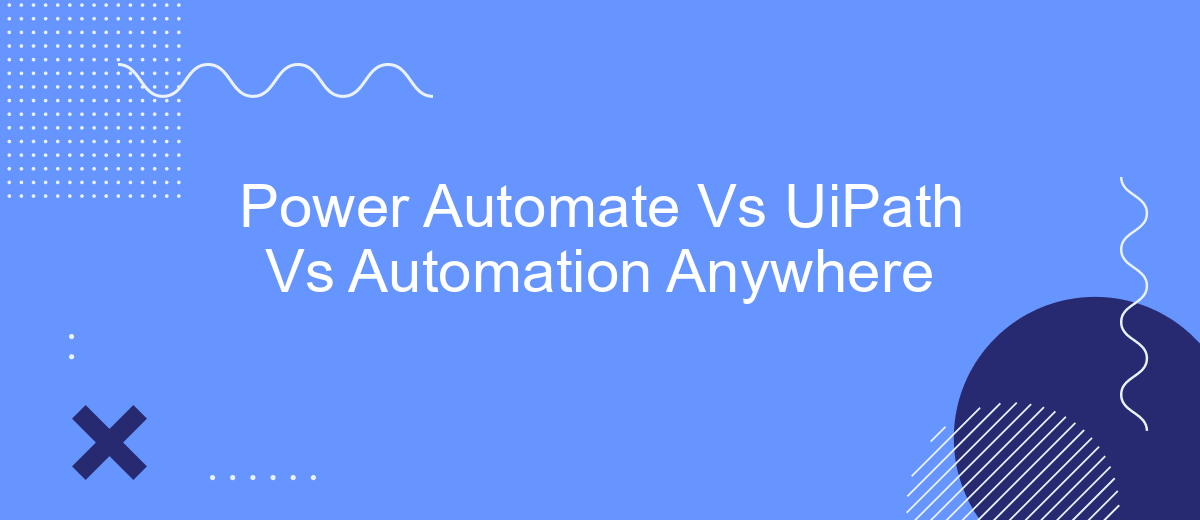In the rapidly evolving landscape of business automation, Power Automate, UiPath, and Automation Anywhere stand out as leading solutions. Each platform offers unique features and capabilities designed to streamline workflows and boost productivity. This article delves into a comparative analysis of these three titans, exploring their strengths, weaknesses, and ideal use cases to help you make an informed decision.
Introduction
As businesses strive for greater efficiency and productivity, the need for robust automation tools becomes ever more apparent. Power Automate, UiPath, and Automation Anywhere are three of the leading platforms in this space, each offering unique features and capabilities. Understanding the differences and strengths of each can help organizations make an informed decision on which tool best suits their needs.
- Power Automate: Known for its seamless integration with Microsoft services and user-friendly interface.
- UiPath: Offers extensive capabilities for complex automation tasks and strong community support.
- Automation Anywhere: Provides a versatile platform with robust analytics and AI-driven automation.
Choosing the right automation tool often depends on specific business requirements, existing technology stack, and the complexity of processes to be automated. Additionally, services like SaveMyLeads can facilitate smoother integrations, ensuring that data flows seamlessly between different applications and systems, thereby enhancing the overall efficiency of automation solutions.
Key Features Comparison

Power Automate, UiPath, and Automation Anywhere are leading tools in the RPA space, each offering unique features. Power Automate excels in seamless integration with Microsoft products and services, providing a user-friendly interface for creating automated workflows. It leverages AI Builder to enhance automation capabilities and supports a wide range of connectors for third-party applications.
UiPath is renowned for its robust automation capabilities, including advanced AI and machine learning integrations. It offers a comprehensive suite of tools for end-to-end automation, from process discovery to execution. Automation Anywhere stands out with its cloud-native RPA platform, enabling scalability and flexibility. It provides a strong focus on bot governance and security. For businesses looking to streamline integrations, services like SaveMyLeads can further simplify connecting various apps and automating workflows efficiently.
Pricing and Deployment Options

When comparing Power Automate, UiPath, and Automation Anywhere, pricing and deployment options are crucial factors to consider. Each platform offers distinct pricing models and deployment flexibility, catering to various business needs.
- Power Automate: Power Automate offers a subscription-based pricing model with a free tier for basic automation. It integrates seamlessly with Microsoft 365, making it cost-effective for existing Microsoft users. Deployment options include cloud and on-premises solutions.
- UiPath: UiPath provides a flexible pricing structure, including a free community edition and enterprise plans based on the number of robots and users. It supports cloud, on-premises, and hybrid deployments, allowing businesses to choose the most suitable environment.
- Automation Anywhere: Automation Anywhere uses a subscription-based model with various tiers to accommodate different business sizes. It offers cloud-native, on-premises, and hybrid deployment options, ensuring scalability and flexibility.
Each platform's pricing and deployment options are designed to meet diverse business requirements. For businesses looking to streamline integration processes, services like SaveMyLeads can be invaluable, offering easy automation of lead data between various applications and platforms, further enhancing the efficiency of these automation tools.
Customer Reviews and Support
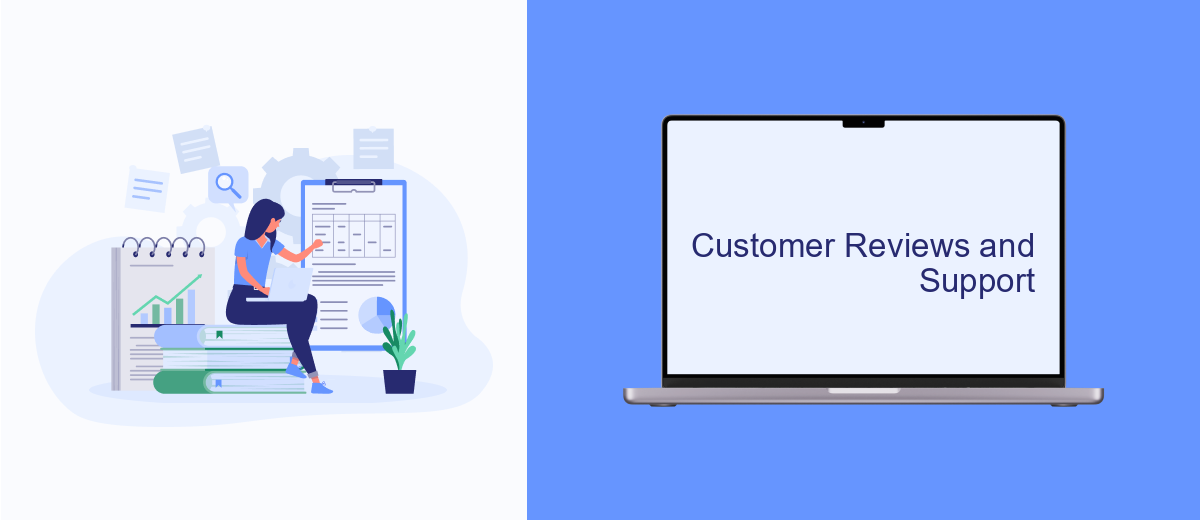
Customer reviews for Power Automate, UiPath, and Automation Anywhere reveal a mixed bag of experiences. Many users appreciate the ease of use and robust features these platforms offer, but there are also concerns about customer support and pricing models.
Power Automate users often highlight its seamless integration with other Microsoft products, making it a popular choice for organizations already within the Microsoft ecosystem. UiPath is frequently praised for its extensive training resources and community support, which help users get up to speed quickly. Automation Anywhere receives accolades for its strong focus on security and compliance, which is crucial for industries with stringent regulatory requirements.
- Power Automate: Users appreciate the intuitive interface but mention occasional lag in customer support response times.
- UiPath: Known for excellent community support and comprehensive training resources, though some users find its pricing steep.
- Automation Anywhere: Praised for security features, but some users report a steep learning curve and high costs.
For businesses looking to streamline their integration processes, services like SaveMyLeads can be invaluable. SaveMyLeads offers automated data transfer between various platforms, reducing manual effort and potential errors. This can significantly enhance the overall user experience, regardless of the automation tool chosen.
Conclusion
In conclusion, Power Automate, UiPath, and Automation Anywhere each offer unique strengths and capabilities for automating workflows and processes. Power Automate excels in its seamless integration with Microsoft products, making it an ideal choice for organizations heavily invested in the Microsoft ecosystem. UiPath stands out with its robust RPA capabilities and extensive community support, making it suitable for complex automation needs. Automation Anywhere offers a balanced approach with strong AI and machine learning integrations, catering to a wide range of business requirements.
When deciding which platform to adopt, it is crucial to consider your organization's specific needs, existing technology stack, and long-term automation goals. Additionally, utilizing services like SaveMyLeads can further enhance your automation strategy by simplifying the integration of various applications and ensuring smooth data flow across systems. Ultimately, the best choice will depend on a thorough evaluation of these factors, ensuring that the selected platform aligns with your business objectives and drives optimal efficiency.
- Automate the work with leads from the Facebook advertising account
- Empower with integrations and instant transfer of leads
- Don't spend money on developers or integrators
- Save time by automating routine tasks
FAQ
What are the main differences between Power Automate, UiPath, and Automation Anywhere?
Which platform is best for integrating with Microsoft products?
Can I use these platforms to automate tasks across different applications and services?
What should I consider when choosing between these automation tools?
Are there services that can help with the implementation and integration of these automation tools?
Are you using Facebook Lead Ads? Then you will surely appreciate our service. The SaveMyLeads online connector is a simple and affordable tool that anyone can use to set up integrations for Facebook. Please note that you do not need to code or learn special technologies. Just register on our website and create the necessary integration through the web interface. Connect your advertising account with various services and applications. Integrations are configured in just 5-10 minutes, and in the long run they will save you an impressive amount of time.