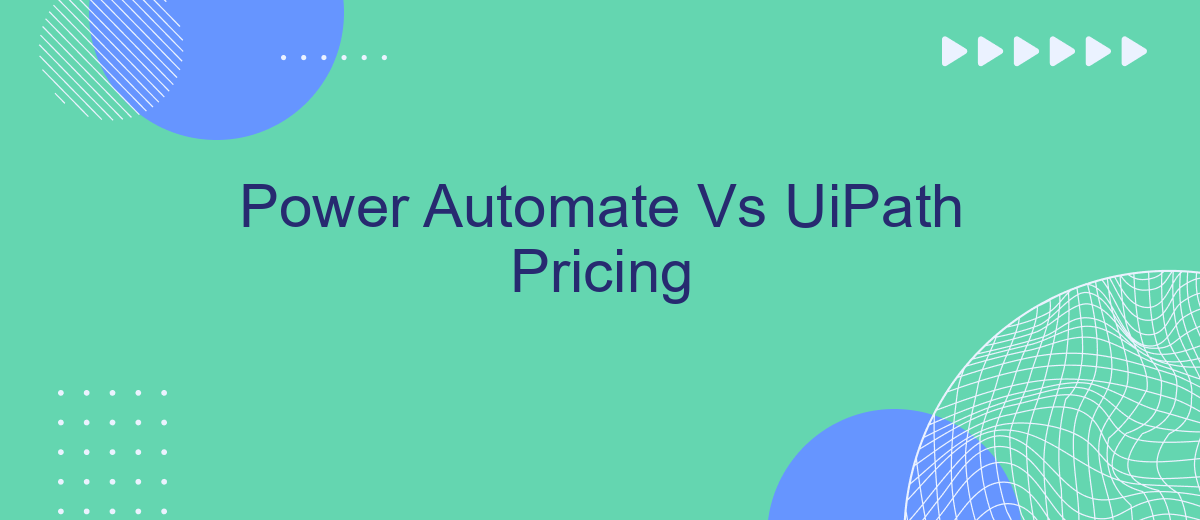When considering automation tools, cost is a crucial factor. This article delves into the pricing structures of two leading platforms: Power Automate and UiPath. By comparing subscription models, feature availability, and overall value, we aim to provide a clear understanding of which solution best fits your budget and automation needs.
Introduction
In today's rapidly evolving digital landscape, businesses are increasingly turning to automation tools to streamline operations and enhance productivity. Two popular options in this space are Power Automate and UiPath. Both platforms offer robust automation capabilities, but their pricing structures can significantly impact the decision-making process for organizations.
- Power Automate: A cloud-based service by Microsoft, designed to automate workflows and integrate with various Microsoft and third-party applications.
- UiPath: A comprehensive automation platform that provides tools for robotic process automation (RPA), enabling the automation of repetitive tasks across different systems.
Choosing the right automation tool involves evaluating various factors, including pricing, features, and integration capabilities. Services like SaveMyLeads can further simplify the process by offering seamless integration solutions, ensuring that businesses can connect their existing systems effortlessly. This introduction aims to provide a comparative overview of Power Automate and UiPath pricing, helping organizations make an informed decision.
Pricing Comparison
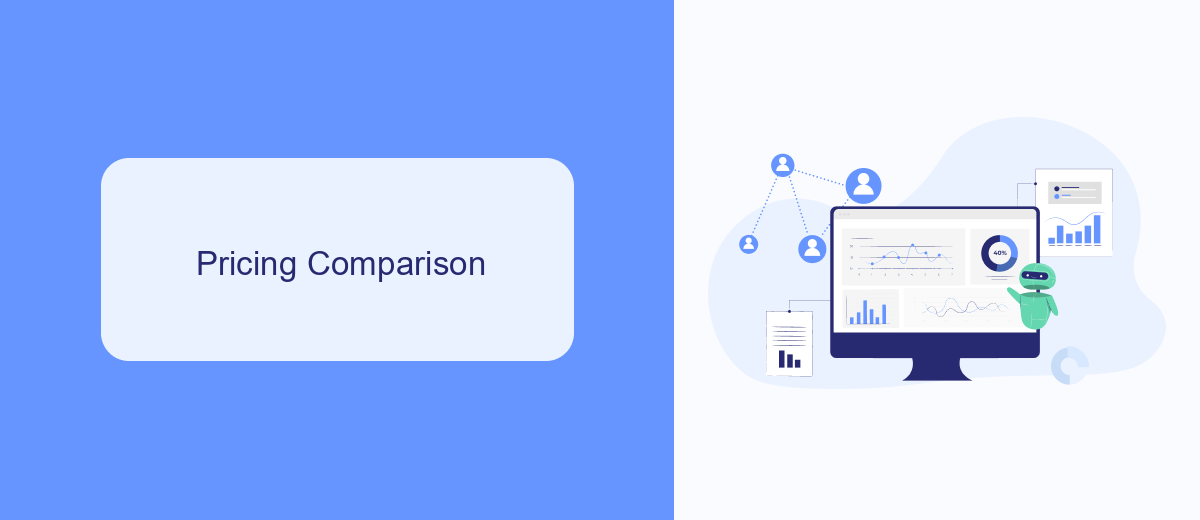
When comparing the pricing of Power Automate and UiPath, it's important to consider both the initial costs and the long-term value each platform offers. Power Automate provides a range of pricing options starting from a per-user plan at per user per month, which is suitable for small to medium-sized businesses. For larger organizations, the per-flow plan at 0 per flow per month offers more flexibility and scalability. Additionally, Power Automate includes integration with Microsoft 365, making it a cost-effective option for businesses already using Microsoft's ecosystem.
On the other hand, UiPath offers a more comprehensive pricing structure tailored to various business needs. Their Community Edition is free and ideal for individual users and small teams. For enterprise solutions, UiPath's pricing starts at ,000 per year for the Studio license, with additional costs for unattended robots and orchestrator services. While UiPath may seem more expensive upfront, it provides robust automation capabilities that can significantly reduce operational costs in the long run. For businesses looking to streamline their integration processes, services like SaveMyLeads can further enhance the automation experience by simplifying the connection between various platforms and applications.
Feature Comparison

When comparing Power Automate and UiPath, it's essential to consider the features each platform offers. Both tools are designed to automate workflows and improve efficiency, but they cater to different needs and use cases.
- Ease of Use: Power Automate is known for its user-friendly interface, making it accessible to non-developers. UiPath, while powerful, has a steeper learning curve.
- Integration Capabilities: Power Automate integrates seamlessly with Microsoft products and a wide range of third-party applications. UiPath, on the other hand, offers extensive integration options, including advanced automation capabilities.
- Automation Scope: UiPath excels in complex automation tasks and is suitable for large-scale enterprise applications. Power Automate is ideal for simpler, less resource-intensive workflows.
- Customizability: UiPath offers more customization options through its extensive library of activities and integrations. Power Automate provides a more straightforward approach with pre-built templates and connectors.
- Support and Community: Both platforms have robust support and active communities, but UiPath's community is particularly strong among developers and technical users.
For businesses looking to integrate various services seamlessly, tools like SaveMyLeads can be incredibly beneficial. SaveMyLeads simplifies the process of connecting different applications, ensuring that your automated workflows run smoothly and efficiently. This can be particularly useful when using Power Automate or UiPath to streamline business operations.
Case Studies

Several organizations have leveraged Power Automate and UiPath to streamline their business processes, each yielding unique benefits and cost efficiencies. For instance, a mid-sized insurance company utilized Power Automate to automate their claims processing workflow, reducing manual work and cutting down processing time by 40%.
Conversely, a global manufacturing firm adopted UiPath to automate their supply chain management, achieving a 30% increase in operational efficiency and significantly lowering human errors. Both companies found their respective platforms beneficial but faced different pricing structures and value propositions.
- A retail chain used SaveMyLeads to integrate their CRM with email marketing platforms, saving time and enhancing customer engagement.
- A healthcare provider employed Power Automate for patient data management, reducing administrative costs by 20%.
- An accounting firm utilized UiPath for invoice processing, achieving faster turnaround times and greater accuracy.
These case studies illustrate that while both Power Automate and UiPath offer robust automation capabilities, the choice often comes down to specific business needs, integration requirements, and budget considerations.
Conclusion
When comparing Power Automate and UiPath pricing, it is essential to consider the specific needs and scale of your business. Power Automate offers a more straightforward pricing structure, which can be advantageous for small to medium-sized enterprises looking for cost-effective automation solutions. On the other hand, UiPath provides a more comprehensive suite of tools, which might justify its higher cost for larger organizations with complex automation requirements.
Ultimately, the choice between Power Automate and UiPath will depend on your organization's specific needs, budget, and the complexity of the automation tasks you aim to accomplish. Additionally, leveraging integration services like SaveMyLeads can further streamline your automation processes, ensuring seamless connectivity between various platforms and enhancing overall efficiency. Careful evaluation of both platforms' features and pricing will help you make an informed decision that aligns with your business goals.
- Automate the work with leads from the Facebook advertising account
- Empower with integrations and instant transfer of leads
- Don't spend money on developers or integrators
- Save time by automating routine tasks
FAQ
What are the primary pricing models for Power Automate and UiPath?
Which platform is more cost-effective for small businesses?
Are there free tiers available for Power Automate and UiPath?
How do additional costs like setup and maintenance compare between Power Automate and UiPath?
Can third-party services be used to implement and manage automation for Power Automate and UiPath?
Don't waste another minute manually transferring leads from Facebook to other systems. SaveMyLeads is a simple and effective tool that will allow you to automate this process so that you don't have to spend time on the routine. Try SaveMyLeads features, make sure that this tool will relieve your employees and after 5 minutes of settings your business will start working faster.