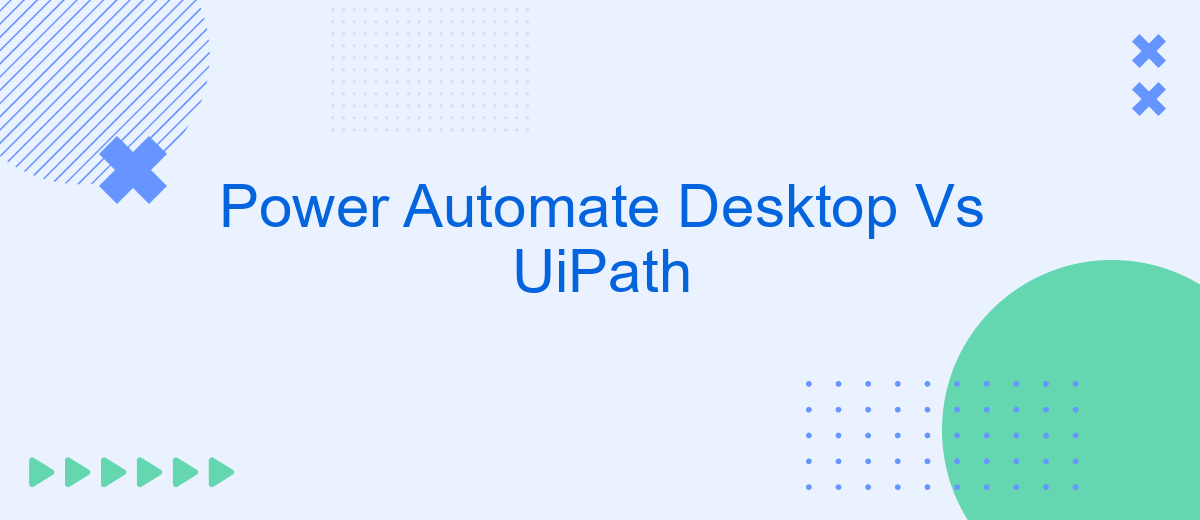In the rapidly evolving world of automation, Power Automate Desktop and UiPath stand out as two leading platforms. Both offer robust solutions for streamlining workflows and enhancing productivity. This article delves into a comparative analysis of these tools, examining their features, ease of use, and overall performance to help you determine which one best suits your automation needs.
**Introduction**
Automation has become a cornerstone in modern business operations, enabling organizations to streamline processes, reduce human error, and enhance productivity. Two prominent tools in the realm of automation are Power Automate Desktop and UiPath. Both platforms offer robust features, but they cater to different needs and use cases.
- Power Automate Desktop: A Microsoft product that integrates seamlessly with the Microsoft ecosystem, making it ideal for businesses already utilizing Microsoft services.
- UiPath: A versatile automation tool known for its extensive capabilities and user-friendly interface, suitable for a wide range of industries and applications.
Choosing the right automation tool depends on various factors such as existing infrastructure, specific business requirements, and integration capabilities. Tools like SaveMyLeads can further enhance the effectiveness of these platforms by simplifying the process of integrating various services and automating data workflows. In this article, we will delve into the key features, advantages, and limitations of Power Automate Desktop and UiPath to help you make an informed decision.
**Key Features Comparison**
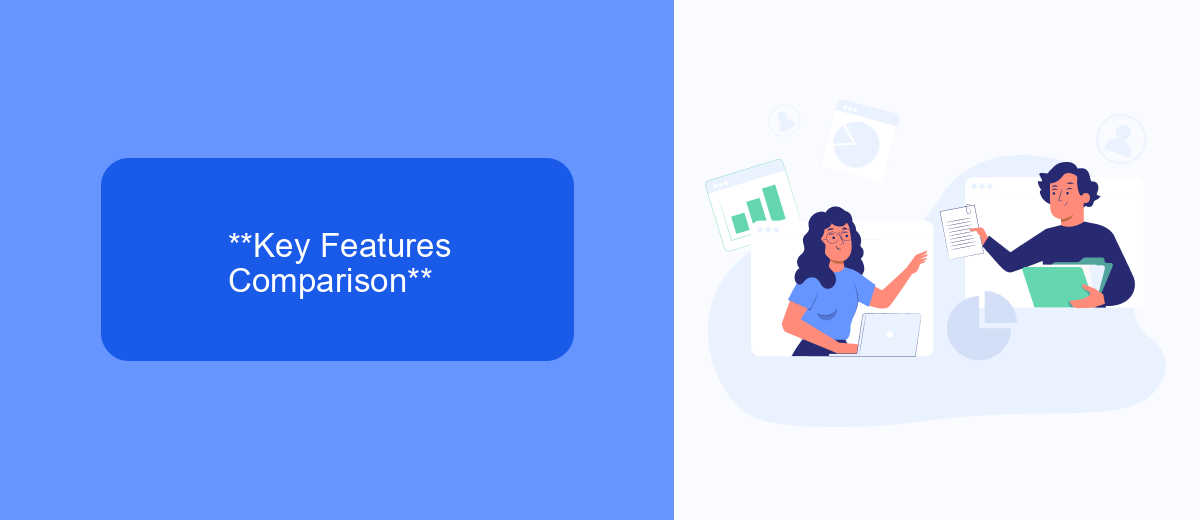
Power Automate Desktop and UiPath are leading tools in the realm of robotic process automation (RPA). Power Automate Desktop offers a user-friendly interface with drag-and-drop functionalities, making it accessible for users with varying technical skills. It integrates seamlessly with Microsoft products, offering extensive support for Office 365, SharePoint, and other Microsoft services. Additionally, Power Automate Desktop supports a wide range of connectors, allowing users to automate workflows across numerous applications and services.
UiPath, on the other hand, is renowned for its robust capabilities in handling complex automation tasks. It provides a comprehensive suite of tools for designing, managing, and optimizing automation processes. UiPath excels in its advanced features such as AI integration, machine learning models, and extensive support for third-party applications. For businesses looking to streamline data integrations, services like SaveMyLeads can be utilized to further enhance the automation process by connecting various platforms effortlessly. Both tools offer unique strengths, making them suitable for different organizational needs and preferences.
**Pros and Cons**

When comparing Power Automate Desktop and UiPath, both tools offer unique advantages and disadvantages that cater to different user needs and organizational requirements.
- Power Automate Desktop Pros: Seamless integration with Microsoft ecosystem, user-friendly interface, cost-effective for Microsoft 365 users, strong community support.
- Power Automate Desktop Cons: Limited advanced automation features, less robust compared to other RPA tools, dependency on Windows OS.
- UiPath Pros: Extensive automation capabilities, platform-agnostic, strong AI and machine learning integration, comprehensive training resources.
- UiPath Cons: Higher cost, steeper learning curve, complexity in setup and deployment.
Both platforms excel in different areas, making the choice dependent on specific business needs. For instance, if you require seamless integration with Microsoft products and a cost-effective solution, Power Automate Desktop is ideal. Conversely, if you need advanced automation capabilities and are willing to invest in a more robust solution, UiPath is the better option. Additionally, services like SaveMyLeads can enhance your automation processes by simplifying the integration of various tools and platforms, regardless of your chosen RPA solution.
**Pricing and Licensing**
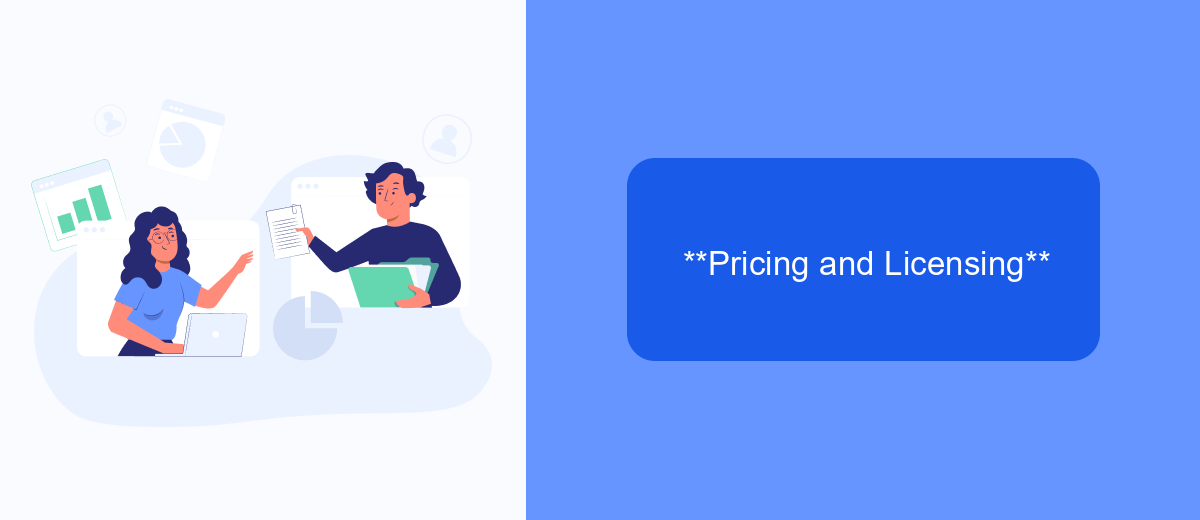
When evaluating Power Automate Desktop and UiPath, understanding their pricing and licensing models is crucial. Both platforms offer varied pricing structures that cater to different business needs and scales.
Power Automate Desktop is part of the Microsoft Power Platform and offers a per-user pricing model. It is available with a free tier for individual users, but enterprise features require a premium plan. UiPath, on the other hand, provides a more flexible pricing model with options for individual, team, and enterprise licenses. UiPath also offers a community edition, which is free for small businesses and individual developers.
- Power Automate Desktop: Free tier, Premium per-user plan, Enterprise features
- UiPath: Community edition (free), Individual, Team, and Enterprise licenses
Both platforms have their strengths, and choosing the right one depends on your organization's specific requirements and budget. For those looking to streamline integrations, services like SaveMyLeads can be beneficial, offering automated data transfer between different applications and systems, enhancing the overall efficiency of your automation processes.
**Conclusion**
In conclusion, both Power Automate Desktop and UiPath offer robust solutions for automating business processes, each with its own strengths and weaknesses. Power Automate Desktop is deeply integrated with the Microsoft ecosystem, making it an excellent choice for organizations already leveraging Microsoft products. Its user-friendly interface and seamless integration with various Microsoft services provide a streamlined experience for users.
On the other hand, UiPath stands out with its extensive capabilities and flexibility, catering to a broader range of automation needs. Its advanced features and strong community support make it a powerful tool for complex automation tasks. Additionally, services like SaveMyLeads can further enhance the automation experience by simplifying the integration process, ensuring that data flows smoothly between different platforms. Ultimately, the choice between Power Automate Desktop and UiPath will depend on the specific requirements and existing infrastructure of your organization.
FAQ
What are the primary differences between Power Automate Desktop and UiPath?
Which tool is more cost-effective?
Can both tools be used without coding knowledge?
How do these tools integrate with other software and services?
Which tool has better community and support?
Would you like your employees to receive real-time data on new Facebook leads, and automatically send a welcome email or SMS to users who have responded to your social media ad? All this and more can be implemented using the SaveMyLeads system. Connect the necessary services to your Facebook advertising account and automate data transfer and routine work. Let your employees focus on what really matters, rather than wasting time manually transferring data or sending out template emails.