Posting ads on Facebook Marketplace has become an essential strategy for businesses and individuals looking to reach a wider audience. With its user-friendly interface and vast user base, Facebook Marketplace offers an effective platform for promoting products and services. This article explores the key steps and best practices for creating successful ads, ensuring that your listings stand out and attract potential buyers in this competitive digital marketplace.
Crafting Your Marketplace Listing
Creating a compelling listing on Facebook Marketplace is essential for attracting potential buyers and ensuring a successful sale. Start by writing a clear and engaging title that accurately describes your item. A good title should include key details such as the brand, model, and condition. Next, provide a detailed description that highlights the features, benefits, and any imperfections of the item. Be honest and transparent to build trust with potential buyers.
- Use high-quality photos from multiple angles.
- Include measurements or dimensions if applicable.
- Set a competitive price based on market research.
- Use relevant keywords to improve searchability.
- Specify your preferred method of contact and availability for pickup or delivery.
Once your listing is live, be responsive to inquiries and ready to negotiate with interested buyers. Prompt communication can significantly increase your chances of closing a sale. Additionally, regularly update your listing if there are changes in price or availability. By crafting a well-thought-out listing, you enhance your chances of a quick and successful transaction on Facebook Marketplace.
Setting the Right Price and Location
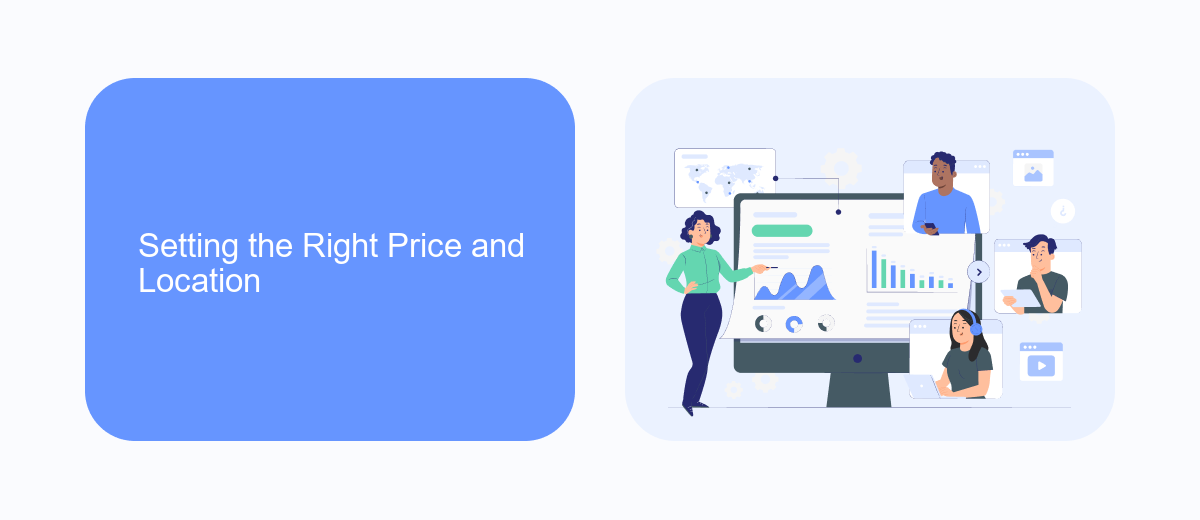
When posting ads on Facebook Marketplace, setting the right price is crucial to attract potential buyers. Research similar listings in your area to gauge the market rate for your item. Consider the condition, brand, and age of your product to determine a competitive price. Offering a slightly lower price than your competitors can make your listing more appealing. Remember to factor in any additional fees or costs associated with selling your item, such as shipping or transaction fees, to ensure you still make a profit.
Choosing the right location is equally important for maximizing visibility and attracting local buyers. Ensure your location settings are accurate and reflect the area where you are willing to meet potential buyers. If you are managing multiple listings or need to update your location frequently, consider using integration tools like SaveMyLeads. This service can automate the process, saving you time and ensuring your ads reach the right audience. By strategically setting your price and location, you can enhance the effectiveness of your Facebook Marketplace ads.
Choosing High-Quality Images and Videos

When posting ads on Facebook Marketplace, selecting high-quality images and videos is crucial to attract potential buyers and make your listing stand out. Visual content is often the first thing users notice, so it needs to be clear, appealing, and informative. Here are some tips to help you choose the best images and videos for your listings:
- Use high-resolution images: Ensure that your images are sharp and clear. Blurry or pixelated photos can deter potential buyers.
- Show multiple angles: Provide images from different angles to give a comprehensive view of the item. This helps build trust with potential buyers.
- Include a video: A short video can showcase the item's features more dynamically, giving buyers a better sense of its condition and functionality.
- Focus on good lighting: Natural light is best, but if unavailable, ensure your images are well-lit to accurately represent the item's color and details.
By focusing on high-quality images and videos, you enhance the visibility and appeal of your ad. This can lead to more inquiries and quicker sales. Remember, the better your visuals, the better your chances of attracting the right buyer.
Managing Inquiries and Communication
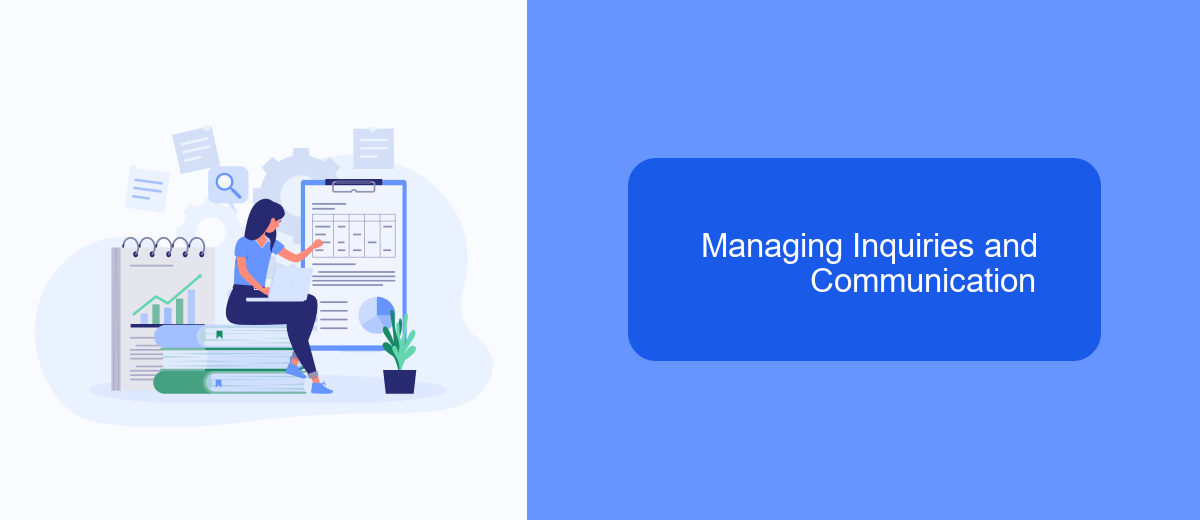
Once your ad is live on Facebook Marketplace, you may start receiving inquiries from potential buyers. It's crucial to manage these inquiries promptly to maintain interest and build trust with prospective customers. Responding quickly can set you apart from other sellers and increase the likelihood of a successful transaction.
Effective communication is key to converting inquiries into sales. Be clear and concise in your responses, providing all necessary information about the product. If a buyer asks multiple questions, try to address them in a single message to avoid back-and-forth communication.
- Respond promptly to all inquiries.
- Be polite and professional in your communication.
- Provide detailed answers to any questions.
- Use Facebook Messenger for quick and direct communication.
By managing inquiries efficiently and maintaining open lines of communication, you increase the chances of closing a sale. Remember, every interaction is an opportunity to make a positive impression and potentially secure a repeat customer. Keep your tone friendly and helpful, and always aim to provide a seamless buying experience.
- Automate the work with leads from the Facebook advertising account
- Empower with integrations and instant transfer of leads
- Don't spend money on developers or integrators
- Save time by automating routine tasks
Boosting Your Listing's Visibility (Optional)
Enhancing your listing's visibility on Facebook Marketplace can significantly increase your chances of making a successful sale. One effective strategy is to utilize high-quality images that clearly showcase your product. Ensure that your photos are well-lit and capture multiple angles to provide potential buyers with a comprehensive view. Additionally, crafting a compelling and detailed description with relevant keywords can make your listing more searchable, helping it stand out among the competition.
For those looking to streamline their marketing efforts, integrating automation tools like SaveMyLeads can be beneficial. This service enables seamless integration with various platforms, allowing you to automate lead collection and follow-ups. By connecting your Facebook Marketplace listings with SaveMyLeads, you can efficiently manage inquiries and maintain consistent communication with potential buyers. This not only saves time but also ensures that you never miss an opportunity to engage with interested parties, ultimately boosting your listing's visibility and effectiveness.
FAQ
How do I post an ad on Facebook Marketplace?
What types of items can I sell on Facebook Marketplace?
How can I increase the visibility of my ads on Facebook Marketplace?
Are there any fees for selling on Facebook Marketplace?
Can I automate the process of posting ads on Facebook Marketplace?
Are you using Facebook Lead Ads? Then you will surely appreciate our service. The SaveMyLeads online connector is a simple and affordable tool that anyone can use to set up integrations for Facebook. Please note that you do not need to code or learn special technologies. Just register on our website and create the necessary integration through the web interface. Connect your advertising account with various services and applications. Integrations are configured in just 5-10 minutes, and in the long run they will save you an impressive amount of time.

