In the ever-evolving landscape of digital marketing, Post ID Meta Ads have emerged as a powerful tool for businesses to enhance their online presence. By leveraging unique identifiers, these ads allow for precise targeting and analytics, ensuring that marketing efforts reach the right audience. This article delves into the benefits and strategies of incorporating Post ID Meta Ads into your digital marketing plan.
Why Post ID Meta Ads?
Post ID Meta Ads offer a unique and efficient way to target your audience more precisely. By utilizing the unique identifier of each post, advertisers can create highly customized and relevant ads that resonate more with their target market. This method not only enhances the user experience but also drives higher engagement and conversion rates.
- Enhanced targeting capabilities
- Increased engagement and conversion rates
- More personalized ad experiences
- Efficient use of advertising budget
Integrating Post ID Meta Ads with your existing marketing tools can be streamlined using services like SaveMyLeads. This platform automates the process of transferring lead data between different applications, ensuring that your ad campaigns are always up-to-date and effective. By leveraging such integrations, businesses can save time and focus on optimizing their ad strategies for better results.
How Post ID Meta Ads Work
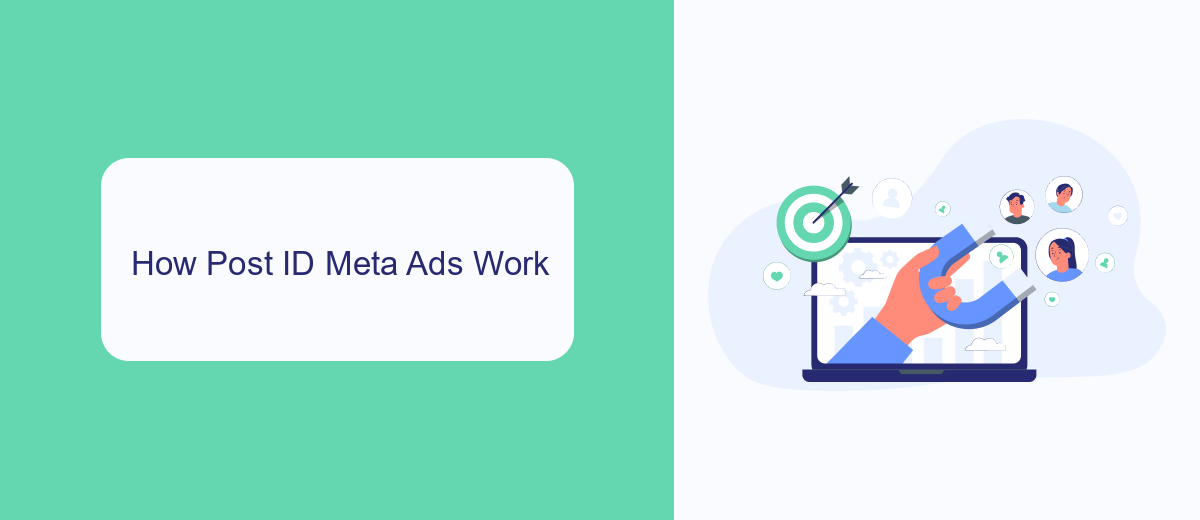
Post ID Meta Ads operate by leveraging the unique identifiers assigned to each post within a social media platform. These identifiers, or Post IDs, allow advertisers to target specific posts for their advertising campaigns, ensuring that the ads are shown to a more relevant audience. By utilizing Post IDs, advertisers can track the performance of individual posts, analyze engagement metrics, and optimize their ad strategies accordingly. This method enhances the precision of ad targeting, leading to higher conversion rates and better return on investment.
To set up Post ID Meta Ads, advertisers often use integration services like SaveMyLeads. SaveMyLeads simplifies the process by automating data transfer between various platforms, ensuring that Post IDs and other crucial metrics are accurately synced. This automation reduces manual effort and minimizes errors, allowing marketers to focus on strategy rather than technical details. By integrating with SaveMyLeads, advertisers can streamline their workflow, making it easier to manage and optimize their Post ID Meta Ads campaigns effectively.
Benefits of Using Post ID Meta Ads

Post ID Meta Ads offer a multitude of benefits for advertisers looking to optimize their campaigns. By leveraging unique identifiers, these ads allow for more precise targeting and tracking, leading to improved performance and ROI.
- Enhanced Targeting: Post ID Meta Ads enable advertisers to target specific audience segments more accurately, ensuring that the right message reaches the right people.
- Better Analytics: With unique identifiers, advertisers can track the performance of each ad more effectively, gaining deeper insights into what works and what doesn’t.
- Seamless Integration: Tools like SaveMyLeads facilitate easy integration with various platforms, allowing for smooth data transfer and management of advertising campaigns.
- Increased Engagement: By delivering more relevant ads, Post ID Meta Ads can result in higher engagement rates, driving more clicks and conversions.
Incorporating Post ID Meta Ads into your advertising strategy can significantly enhance your campaign’s effectiveness. With the added advantage of services like SaveMyLeads, setting up and managing these ads becomes even more streamlined, allowing you to focus on maximizing your marketing efforts.
How to Create Post ID Meta Ads
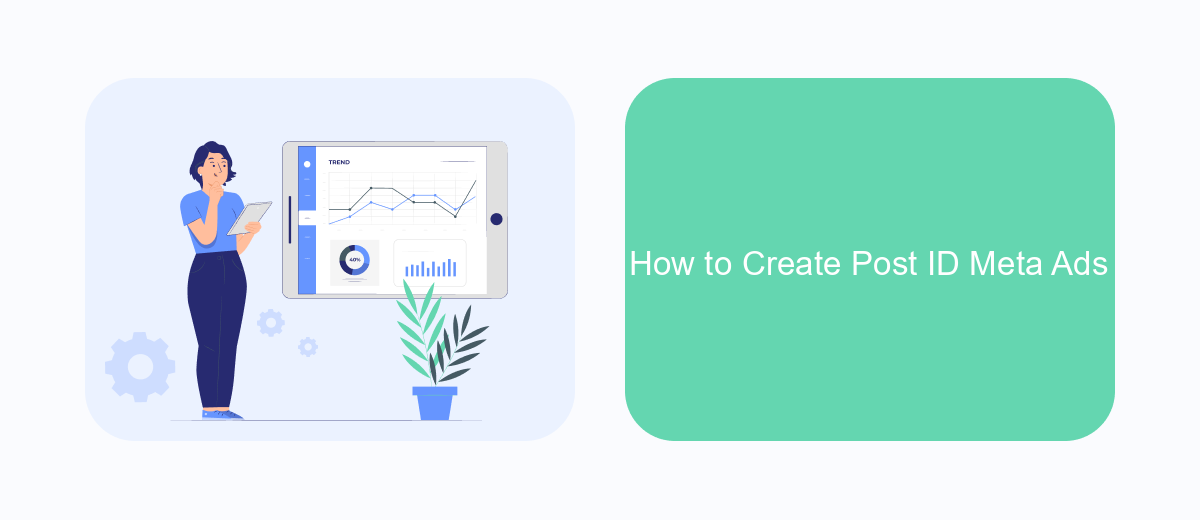
Creating Post ID Meta Ads can significantly enhance your marketing strategy by targeting specific audiences more effectively. To get started, you need to have a clear understanding of what Post ID Meta Ads are and how they function within your advertising campaigns.
First, ensure that you have access to the necessary tools and platforms. You will need a Facebook Business Manager account, as well as a Facebook Ads Manager account, to create and manage your ads. Additionally, integrating services like SaveMyLeads can streamline the process by automating data transfer and syncing your leads directly into your CRM.
- Log in to your Facebook Business Manager account.
- Navigate to the Ads Manager section and click on "Create Ad".
- Select the campaign objective that aligns with your goals.
- In the ad set settings, choose the "Custom Audience" option and input your Post ID.
- Design your ad creative and finalize your ad settings.
- Review your ad and click "Publish" to launch your campaign.
By following these steps, you can create effective Post ID Meta Ads that target your desired audience with precision. Utilizing integration tools like SaveMyLeads can further enhance your ad campaigns by ensuring seamless data management and lead tracking.

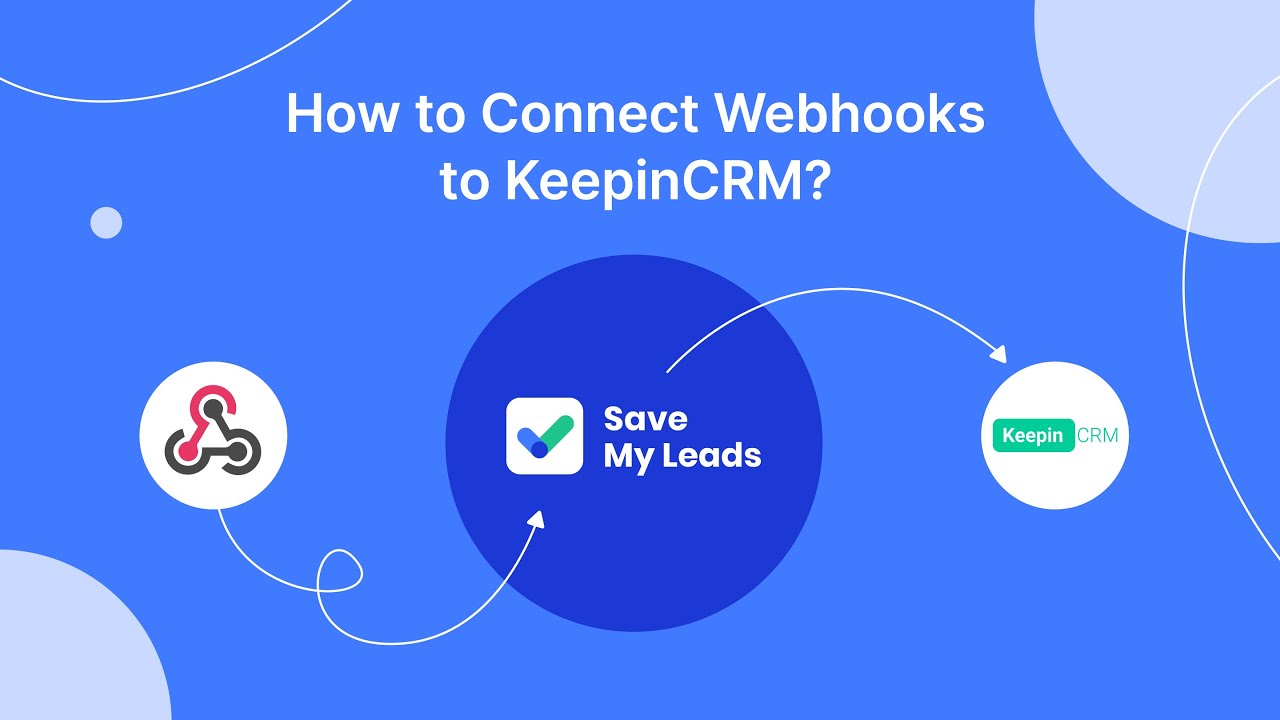
Best Practices for Post ID Meta Ads
When creating Post ID Meta Ads, it's essential to ensure that your ad copy is concise and compelling. Use strong call-to-action phrases that encourage engagement and clearly communicate the value proposition of your product or service. Additionally, make sure your visuals are high-quality and relevant to your target audience, as this can significantly impact the effectiveness of your ads.
Another best practice is to leverage automation tools like SaveMyLeads to streamline your ad management process. SaveMyLeads can help you integrate various data sources and automate lead generation, which can save you time and improve your campaign's efficiency. By using such tools, you can focus more on optimizing your ad content and less on manual data handling, ultimately driving better results for your Post ID Meta Ads.
FAQ
What is Post ID in Meta Ads?
How can I find the Post ID for my Meta Ads?
Can I use Post ID to automate my ad campaigns?
How do I integrate Post ID with other marketing tools?
Is it possible to track conversions using Post ID?
Don't waste another minute manually transferring leads from Facebook to other systems. SaveMyLeads is a simple and effective tool that will allow you to automate this process so that you don't have to spend time on the routine. Try SaveMyLeads features, make sure that this tool will relieve your employees and after 5 minutes of settings your business will start working faster.
