When it comes to streamlining business processes and enhancing productivity, choosing the right workflow management tool is crucial. Pipefy and Process Street are two popular platforms designed to help teams automate and optimize their workflows. In this article, we will compare their features, ease of use, and overall effectiveness to help you determine which tool best suits your organizational needs.
Overview
Pipefy and Process Street are two popular workflow automation tools designed to streamline business processes and improve efficiency. Both platforms offer a range of features that cater to different organizational needs, making it crucial to understand their capabilities and differences.
- Pipefy: Known for its customizable workflows and robust automation capabilities.
- Process Street: Focuses on simplicity and ease of use with its checklist-based approach.
- Integration: Both tools support various integrations to enhance functionality.
When comparing Pipefy and Process Street, it's essential to consider your specific business requirements. For instance, if you need seamless integration with other software, services like SaveMyLeads can help automate data transfers and streamline workflows. Ultimately, the choice between Pipefy and Process Street will depend on the complexity of your processes and the level of customization you need.
Core Features
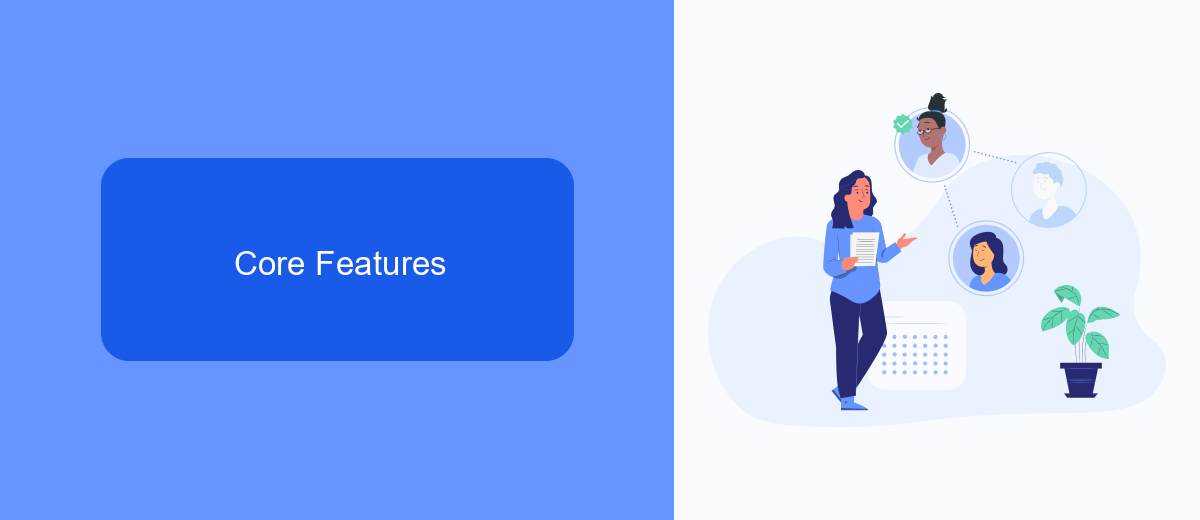
Pipefy and Process Street both offer robust core features that streamline workflow management and enhance productivity. Pipefy excels in providing customizable workflows with a drag-and-drop interface, making it easy for users to create and manage processes without needing extensive technical knowledge. It also offers automation capabilities that can significantly reduce manual tasks, ensuring that teams can focus on more strategic activities. Additionally, Pipefy integrates seamlessly with various third-party applications, allowing for a more cohesive workflow environment.
Process Street, on the other hand, specializes in creating checklists and standard operating procedures (SOPs) that ensure consistency and compliance across tasks. Its intuitive interface allows users to quickly build and deploy workflows, making it ideal for repetitive processes. Furthermore, Process Street supports integrations with numerous apps through platforms like SaveMyLeads, which simplifies the process of connecting different tools and automating data transfers. This capability ensures that users can maintain a smooth, interconnected workflow with minimal effort.
Pricing

When comparing Pipefy and Process Street in terms of pricing, both platforms offer different plans tailored to various business needs. Understanding the cost structure is essential for making an informed decision.
- Pipefy: Offers a free plan with limited features, a Starter plan at /user/month, a Business plan at /user/month, and custom Enterprise plans. Discounts are available for annual subscriptions.
- Process Street: Provides a free plan with basic functionalities, a Pro plan at .50/user/month, and custom Enterprise plans with advanced features and dedicated support. Annual billing options also offer discounts.
Both platforms also allow for various integrations to streamline workflows. If you need to automate and integrate your tools seamlessly, consider using SaveMyLeads. This service can help you set up integrations quickly and efficiently, ensuring that your business processes run smoothly without manual intervention.
Integrations
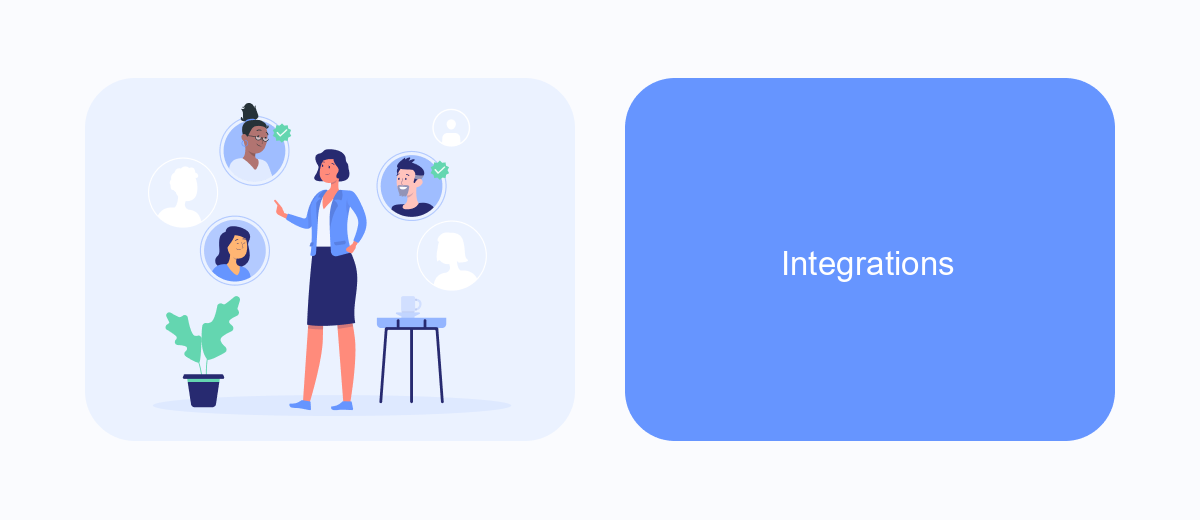
Both Pipefy and Process Street offer robust integration capabilities, allowing users to connect their workflows with various third-party applications. Integrations are essential for streamlining operations, automating tasks, and ensuring seamless data flow between different platforms.
Pipefy provides a wide range of native integrations and also supports custom integrations through its API. Users can connect their workflows with popular tools like Slack, Google Drive, and Trello, enhancing their productivity and efficiency. Similarly, Process Street offers integrations with numerous applications, including Zapier, which enables users to automate repetitive tasks by connecting to over 2,000 apps.
- Pipefy: Slack, Google Drive, Trello, and more.
- Process Street: Zapier, Google Sheets, Salesforce, and more.
For users looking to further simplify the integration process, services like SaveMyLeads can be invaluable. SaveMyLeads allows users to easily set up integrations without any coding knowledge, making it accessible for businesses of all sizes. By leveraging such services, companies can ensure that their workflows remain efficient and their data stays synchronized across platforms.
Conclusion
In conclusion, both Pipefy and Process Street offer robust solutions for workflow management and process automation, each catering to different business needs and preferences. Pipefy stands out with its extensive customization options and integration capabilities, making it ideal for businesses that require a highly tailored workflow system. On the other hand, Process Street excels in simplicity and ease of use, which is perfect for teams looking for a straightforward, no-fuss approach to managing their processes.
When deciding between the two, consider your specific requirements and the complexity of your workflows. Additionally, leveraging integration services like SaveMyLeads can further enhance your workflow automation by seamlessly connecting Pipefy or Process Street with other essential business tools. Ultimately, the best choice will depend on your unique business needs, but either platform can significantly improve efficiency and productivity.
FAQ
What are the main differences between Pipefy and Process Street?
Which tool is better for small businesses?
Can both Pipefy and Process Street integrate with other applications?
Which platform offers better customer support?
Are there any tools to help automate and integrate Pipefy and Process Street with other apps?
Would you like your employees to receive real-time data on new Facebook leads, and automatically send a welcome email or SMS to users who have responded to your social media ad? All this and more can be implemented using the SaveMyLeads system. Connect the necessary services to your Facebook advertising account and automate data transfer and routine work. Let your employees focus on what really matters, rather than wasting time manually transferring data or sending out template emails.
