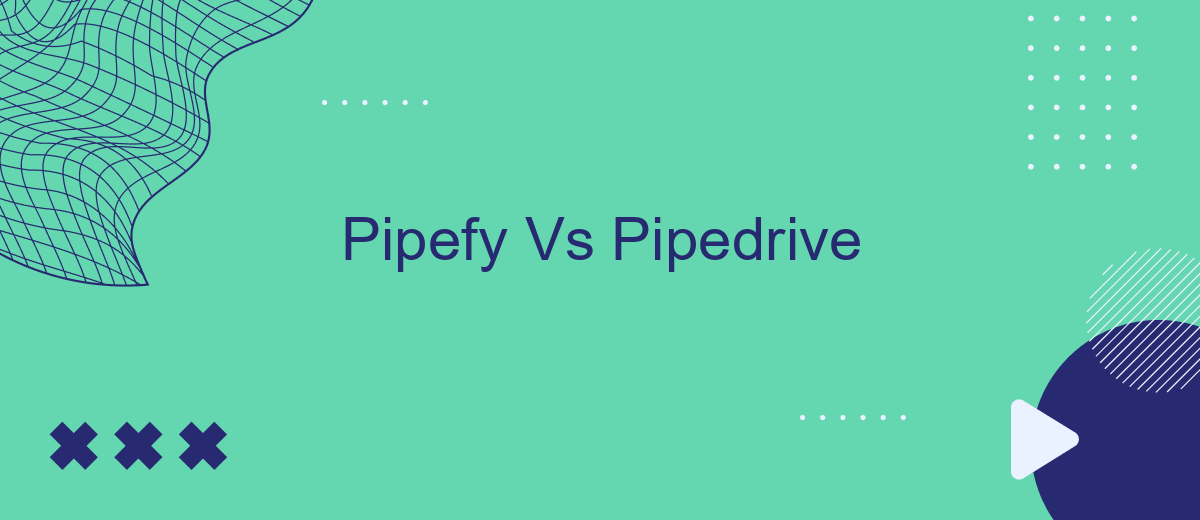When it comes to optimizing business processes, choosing the right software is crucial. Pipefy and Pipedrive are two popular options, each offering unique features tailored to different needs. This article will compare these two platforms, examining their strengths and weaknesses to help you decide which one is the best fit for your organization.
Introduction
In the world of business management tools, choosing the right platform can significantly impact your operational efficiency. Pipefy and Pipedrive are two popular options that cater to different aspects of business processes. While Pipefy focuses on workflow automation and process management, Pipedrive excels in customer relationship management (CRM) and sales pipeline management.
- Pipefy: Specializes in workflow automation and process management.
- Pipedrive: Known for its robust CRM and sales pipeline management features.
Both platforms offer unique features that can be further enhanced through integrations. For instance, SaveMyLeads provides seamless integration services, allowing businesses to connect various tools and automate data flow effortlessly. Understanding the strengths and integration capabilities of Pipefy and Pipedrive can help you make an informed decision for your business needs.
Features Comparison

When comparing Pipefy and Pipedrive, it's essential to look at their features to determine which tool best suits your business needs. Pipefy excels in process management with its customizable workflows, allowing teams to streamline operations and automate repetitive tasks. It offers robust reporting tools and a user-friendly interface, making it easier to track progress and ensure that projects stay on course. Additionally, Pipefy integrates well with a variety of third-party applications, enhancing its functionality and adaptability.
On the other hand, Pipedrive is a powerful CRM solution designed to manage sales processes efficiently. It provides comprehensive pipeline management, enabling sales teams to visualize their sales funnels and prioritize deals effectively. Pipedrive's intuitive dashboard and automation features save time and improve productivity. For businesses looking to integrate various tools, services like SaveMyLeads can be incredibly beneficial, as they facilitate seamless integration between Pipedrive and other essential applications, ensuring that data flows smoothly across platforms.
Pricing Comparison

When comparing the pricing of Pipefy and Pipedrive, it's essential to consider what each platform offers at different price points. Both platforms provide a range of plans to cater to various business needs, but there are distinct differences in their pricing structures and included features.
- Pipefy: Pipefy offers a free plan with limited features, followed by paid plans starting at per user per month. Higher-tier plans include advanced automation, integrations, and customization options.
- Pipedrive: Pipedrive's pricing starts at per user per month for the Essential plan. More comprehensive plans, such as the Advanced and Professional tiers, offer enhanced features like workflow automation, detailed reporting, and priority support.
In addition to the built-in integrations provided by both Pipefy and Pipedrive, businesses can leverage services like SaveMyLeads to streamline their workflows further. SaveMyLeads allows for seamless integration between various platforms, ensuring data flows smoothly and efficiently across different tools. This can be particularly beneficial for businesses looking to maximize their investment in either Pipefy or Pipedrive.
Ease of Use and User Interface
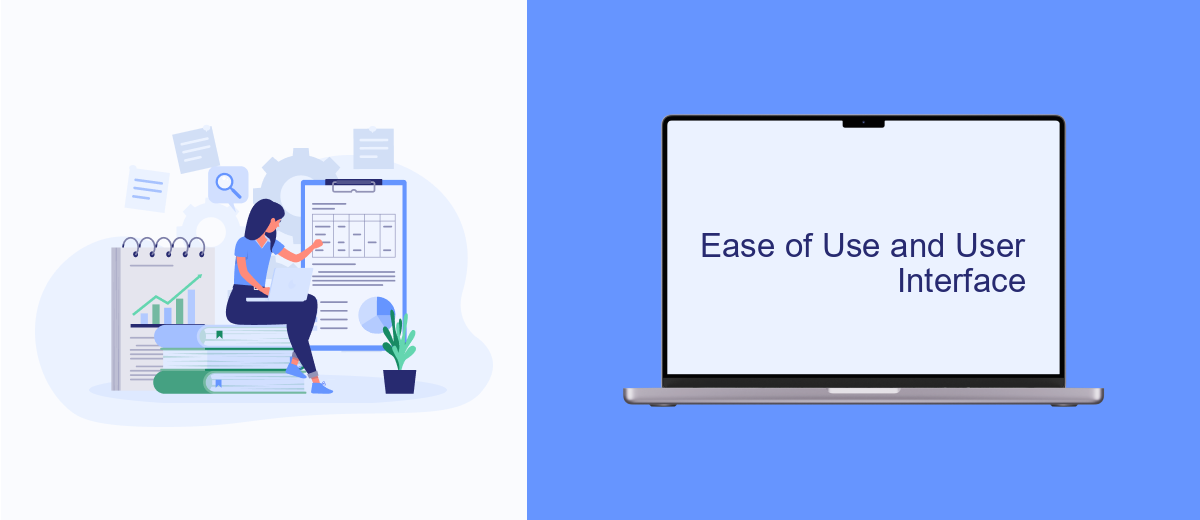
When it comes to ease of use and user interface, both Pipefy and Pipedrive offer user-friendly experiences, but they cater to slightly different audiences. Pipefy is designed with a focus on process management, offering a clean and intuitive interface that allows users to create and manage workflows with ease. Its drag-and-drop functionality makes it simple for users to customize their processes without needing extensive technical knowledge.
On the other hand, Pipedrive is tailored more towards sales teams, providing a visually appealing and straightforward interface that simplifies the sales pipeline management. The platform is designed to minimize the learning curve, ensuring that sales professionals can quickly get up to speed and start closing deals efficiently.
- Pipefy: Ideal for process management with drag-and-drop features.
- Pipedrive: Perfect for sales teams with a focus on pipeline management.
- Both platforms offer integrations with various tools to enhance functionality.
For those looking to streamline integrations, services like SaveMyLeads can be incredibly useful. SaveMyLeads automates the process of connecting various apps and services, ensuring that data flows seamlessly between Pipefy, Pipedrive, and other essential tools you may be using. This can significantly enhance productivity and reduce manual work.
Integrations and Ecosystem
When it comes to integrations and ecosystem, Pipefy and Pipedrive offer robust options tailored to enhance their respective functionalities. Pipefy excels with its extensive integration capabilities, seamlessly connecting with tools like Slack, Google Sheets, and Trello. This ensures a streamlined workflow where all your essential apps work in harmony. Additionally, Pipefy provides API access, allowing for custom integrations to meet unique business needs. Users can also leverage services like SaveMyLeads to automate data transfer between Pipefy and various other platforms, simplifying lead management and operational processes.
Pipedrive, on the other hand, is renowned for its CRM-centric integrations. It integrates effortlessly with popular tools such as Mailchimp, Zapier, and QuickBooks, ensuring that sales processes are tightly interwoven with marketing and financial operations. Pipedrive's Marketplace offers a plethora of third-party apps that can be added with just a few clicks, providing flexibility and scalability. For businesses looking to automate and optimize their sales funnel, Pipedrive's integration with services like SaveMyLeads can help in capturing and nurturing leads more efficiently, ensuring no opportunity is missed.
FAQ
What are the primary differences between Pipefy and Pipedrive?
Can Pipefy and Pipedrive be integrated with other tools?
Which platform is better for managing sales processes?
Is there a way to automate tasks between Pipefy and Pipedrive?
What kind of support is available for implementing these integrations?
Don't waste another minute manually transferring leads from Facebook to other systems. SaveMyLeads is a simple and effective tool that will allow you to automate this process so that you don't have to spend time on the routine. Try SaveMyLeads features, make sure that this tool will relieve your employees and after 5 minutes of settings your business will start working faster.