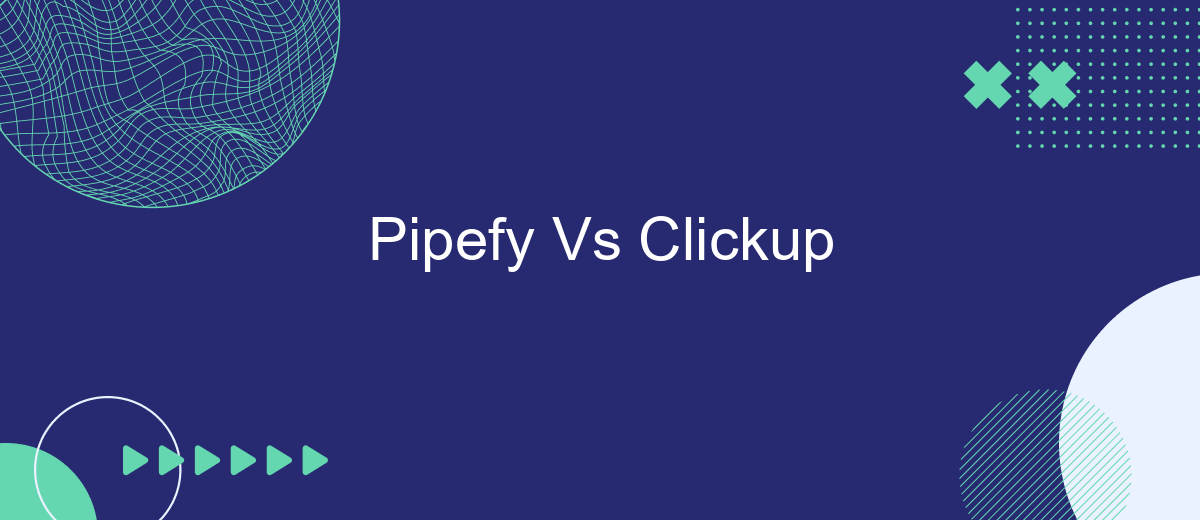When it comes to project management and workflow automation, choosing the right tool can make all the difference. Pipefy and ClickUp are two popular platforms that offer robust features to streamline your processes. This article delves into a detailed comparison of Pipefy and ClickUp, examining their key functionalities, user experiences, and overall value to help you decide which one fits your needs best.
Introduction
Choosing the right project management tool can be a game-changer for your team's productivity and efficiency. Two popular options on the market today are Pipefy and ClickUp. Both platforms offer a range of features designed to streamline workflows, enhance collaboration, and improve task management. However, each has its own unique strengths and weaknesses that may make one more suitable for your specific needs than the other.
- Pipefy: Known for its user-friendly interface and customizable workflows, ideal for businesses looking for a straightforward, yet powerful tool.
- ClickUp: Offers a highly versatile platform with a variety of views and integrations, making it a robust choice for teams requiring extensive customization and flexibility.
In this article, we will delve into the key differences and similarities between Pipefy and ClickUp, helping you make an informed decision. Additionally, we'll explore how integration services like SaveMyLeads can further enhance your experience by seamlessly connecting these tools with other essential applications, ensuring a smooth and efficient workflow.
Key Features
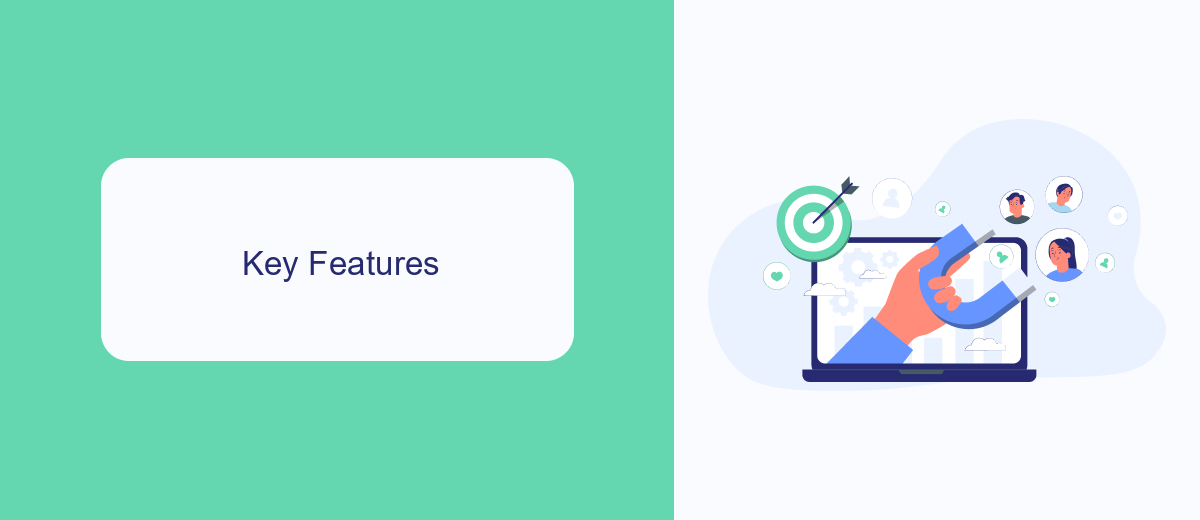
Pipefy offers a robust set of features designed to streamline workflow automation and project management. Key features include customizable workflows, which allow teams to tailor processes to their specific needs. The platform also supports advanced reporting and analytics, providing insights into project performance. Pipefy's integration capabilities are extensive, enabling seamless connections with various tools and services, including SaveMyLeads, which simplifies the process of setting up integrations.
ClickUp, on the other hand, is known for its all-in-one approach to project management. It offers a wide array of features such as task management, time tracking, and goal setting. ClickUp's user-friendly interface and customizable dashboards make it easy to manage projects efficiently. Additionally, ClickUp supports numerous integrations, allowing users to connect with other essential tools. SaveMyLeads can also be utilized with ClickUp to automate lead management processes, enhancing productivity and ensuring no lead is missed.
Pricing

When comparing Pipefy and ClickUp, pricing is a crucial factor to consider. Both platforms offer a variety of plans tailored to different business needs, but their pricing structures differ significantly.
- Pipefy: Pipefy offers a free plan with limited features. Paid plans start at per user per month, providing more advanced features and integrations. For larger teams, the Business plan is available at per user per month, offering comprehensive workflow automation and advanced reporting tools.
- ClickUp: ClickUp provides a free plan with substantial features. Their Unlimited plan starts at per user per month, offering unlimited integrations and dashboards. For more advanced needs, the Business plan is priced at per user per month, which includes enhanced automation and goal tracking features.
Both Pipefy and ClickUp integrate with a variety of third-party applications to enhance functionality. For those looking to streamline their integration setup, services like SaveMyLeads can be invaluable, offering automated data transfer and integration management between different platforms, ensuring seamless workflow and productivity.
Customer Support
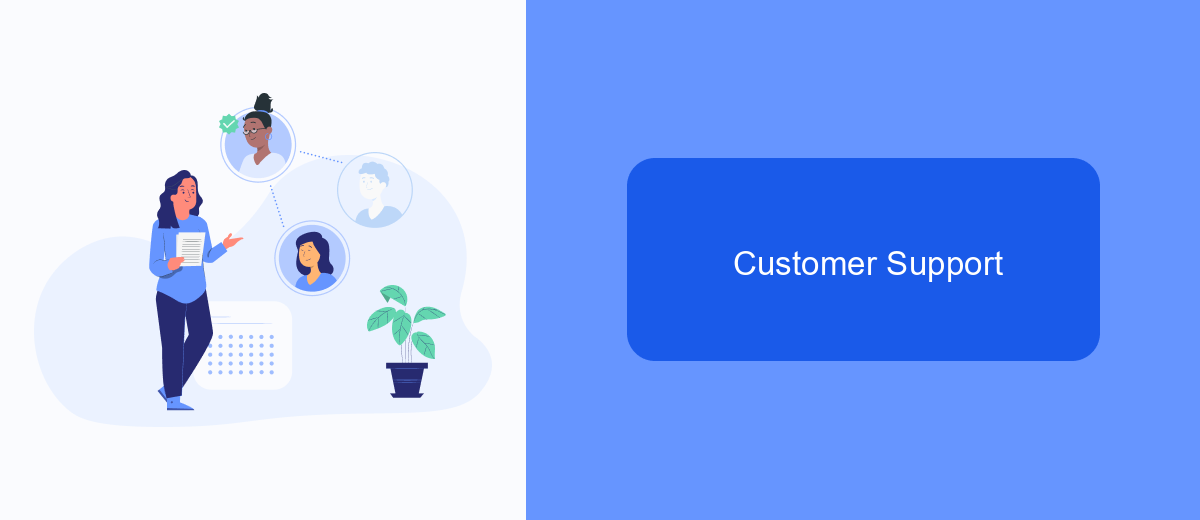
When it comes to customer support, both Pipefy and ClickUp offer robust solutions to ensure users receive timely and effective assistance. Pipefy provides a dedicated support team that is available through email and chat, ensuring that any issues are addressed promptly. Their comprehensive knowledge base is also a valuable resource for users looking to troubleshoot on their own.
ClickUp, on the other hand, offers 24/7 customer support through various channels including live chat, email, and phone. They also have an extensive help center filled with articles, video tutorials, and community forums where users can find answers to their questions or share insights with other users.
- 24/7 live chat support
- Dedicated email support
- Comprehensive knowledge base
- Video tutorials and webinars
- Community forums
In addition to these support options, both platforms integrate seamlessly with services like SaveMyLeads, which can automate lead processing and improve workflow efficiency. This integration ensures that customer support teams can focus on resolving issues rather than managing administrative tasks, ultimately enhancing the user experience.
Conclusion
In conclusion, both Pipefy and ClickUp offer robust solutions for project management and workflow automation. Pipefy stands out with its customizable workflows and user-friendly interface, making it an excellent choice for businesses looking to streamline their processes without a steep learning curve. ClickUp, on the other hand, provides a more comprehensive suite of tools, including advanced task management, time tracking, and collaboration features, catering to teams that need a highly versatile platform.
When it comes to integrations, both platforms support a wide range of third-party applications. However, for those seeking to automate their integrations seamlessly, SaveMyLeads can be an invaluable tool. SaveMyLeads simplifies the process of connecting various apps and automating workflows, allowing teams to focus on their core tasks rather than manual data transfers. Ultimately, the choice between Pipefy and ClickUp will depend on your specific needs and priorities, but leveraging tools like SaveMyLeads can significantly enhance your productivity regardless of the platform you choose.


FAQ
What are the main differences between Pipefy and ClickUp?
Which tool is better for small teams?
Can both Pipefy and ClickUp integrate with other tools?
Which platform offers better automation capabilities?
Is there a significant difference in pricing between Pipefy and ClickUp?
Use the SaveMyLeads service to improve the speed and quality of your Facebook lead processing. You do not need to regularly check the advertising account and download the CSV file. Get leads quickly and in a convenient format. Using the SML online connector, you can set up automatic transfer of leads from Facebook to various services: CRM systems, instant messengers, task managers, email services, etc. Automate the data transfer process, save time and improve customer service.