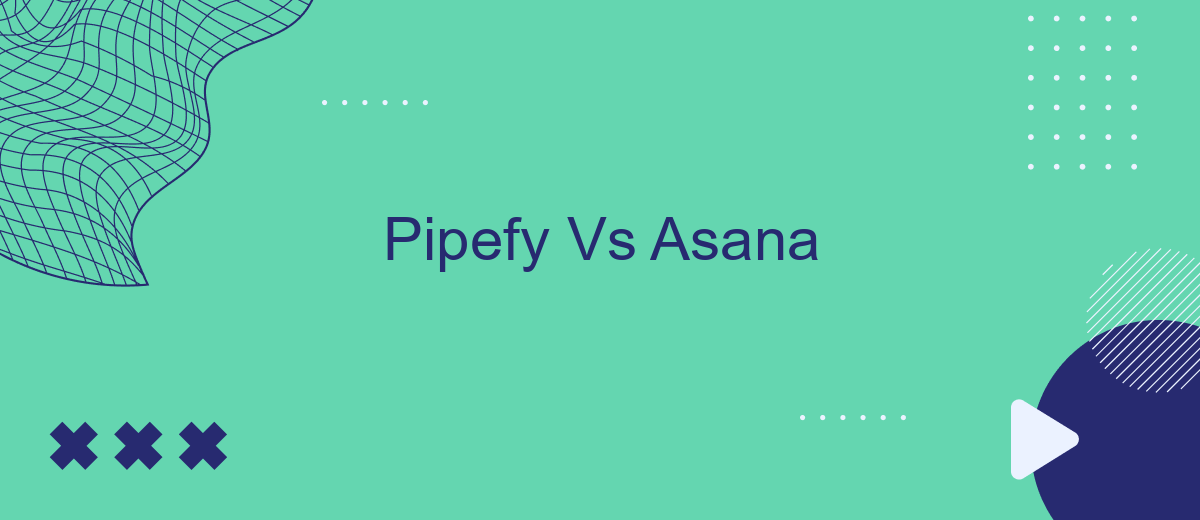Choosing the right project management tool is crucial for any organization aiming to streamline workflows and enhance productivity. In this article, we compare Pipefy and Asana, two popular platforms, to help you determine which one best suits your needs. We'll evaluate their features, usability, and pricing to provide a comprehensive overview, enabling you to make an informed decision.
Overview
When it comes to project management tools, Pipefy and Asana are two popular choices that cater to different needs. Pipefy is known for its robust process management capabilities, making it ideal for teams that require structured workflows. On the other hand, Asana excels in task management and collaboration, offering a more flexible approach to project tracking.
- Pipefy: Best for structured workflows and process automation.
- Asana: Ideal for task management and team collaboration.
- SaveMyLeads: Facilitates seamless integrations for both platforms.
Both tools offer unique features that can significantly enhance productivity. Pipefy's strength lies in its ability to automate repetitive tasks, while Asana's user-friendly interface and collaboration tools make it easier for teams to stay aligned. Additionally, services like SaveMyLeads can help integrate these platforms with other business tools, ensuring a smooth and efficient workflow across different systems.
Features Comparison
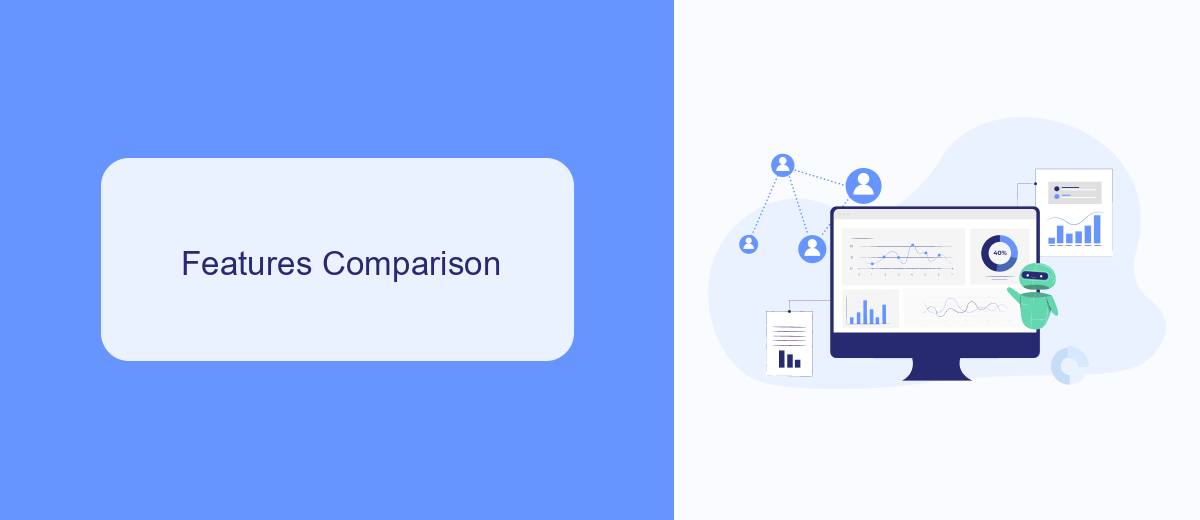
When comparing Pipefy and Asana, one of the key differences lies in their approach to task management and workflow automation. Pipefy offers a highly customizable workflow automation system that allows users to create tailored processes for various business needs. This flexibility makes it ideal for complex projects requiring specific steps and approvals. On the other hand, Asana excels with its user-friendly interface and robust task management features, making it easier for teams to track progress and collaborate on tasks. Asana's simplicity and ease of use make it a popular choice for teams looking for straightforward project management solutions.
Both platforms offer integration capabilities, but Pipefy stands out with its advanced automation options. With Pipefy, users can leverage tools like SaveMyLeads to efficiently set up and manage integrations, ensuring seamless data flow between different applications. Asana also supports integrations with numerous third-party apps, but its focus remains on providing a cohesive task management experience. Overall, the choice between Pipefy and Asana depends on the specific needs of the team, whether they prioritize customizable workflows or a more intuitive task management system.
Pricing and Plans
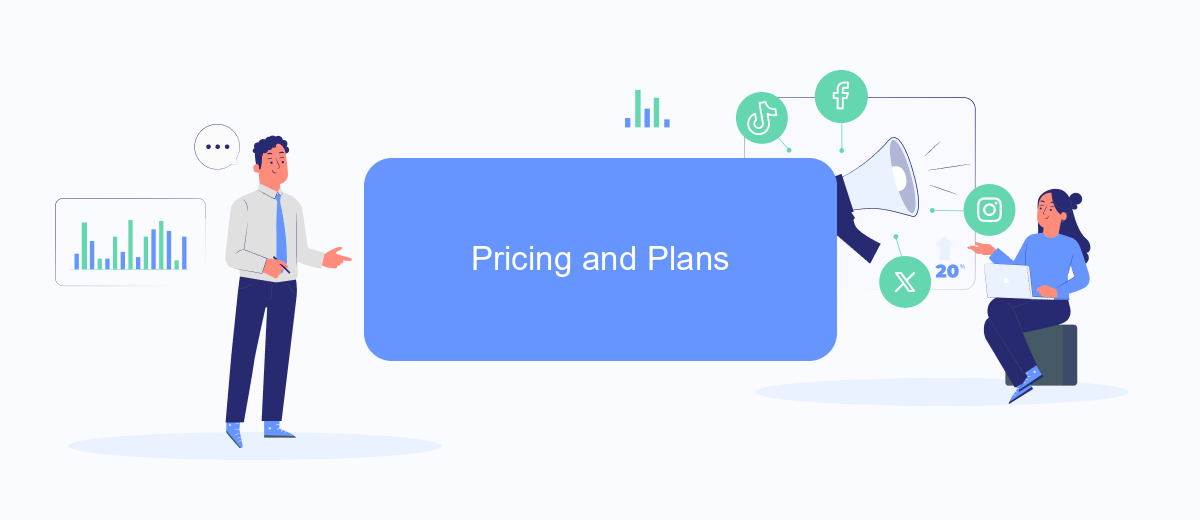
When comparing Pipefy and Asana, it's essential to look at their pricing and plans to determine which one fits your budget and needs best. Both platforms offer a variety of plans tailored to different user requirements.
- Pipefy: Pipefy offers a free plan with basic features. Their paid plans start from per user per month, which includes advanced features such as automation, integrations, and analytics. They also offer an Enterprise plan with custom pricing for larger organizations.
- Asana: Asana provides a free plan for individuals and small teams. Their Premium plan starts at .99 per user per month, which includes features like timelines and advanced search. The Business plan costs .99 per user per month and offers additional features like portfolios and advanced integrations. Asana also has an Enterprise plan with custom pricing for large-scale needs.
Both platforms support integrations with various third-party services. For example, SaveMyLeads can help automate data transfer between your CRM and these project management tools, enhancing your workflow efficiency. Consider your team's specific needs and budget when choosing between Pipefy and Asana.
Customer Support
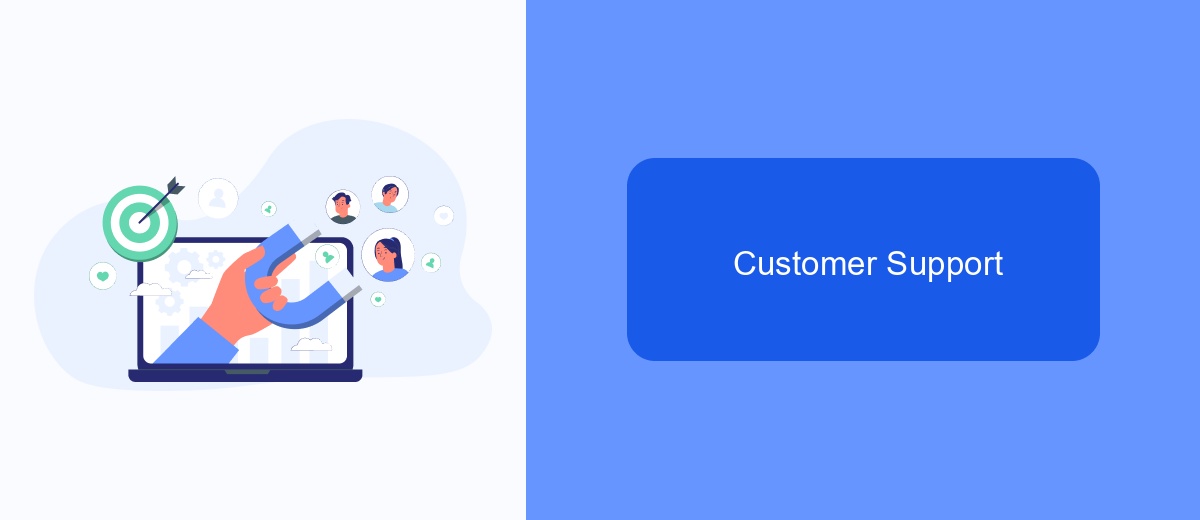
When it comes to customer support, both Pipefy and Asana offer robust options to assist their users. Each platform provides multiple channels for customer service, ensuring that users can get the help they need promptly and efficiently.
Pipefy offers 24/7 customer support through email and live chat. Their support team is known for being responsive and knowledgeable, often resolving issues quickly. Additionally, Pipefy provides a comprehensive knowledge base and community forums where users can find answers to common questions and share best practices.
- 24/7 email and live chat support
- Comprehensive knowledge base
- Community forums
- Dedicated account managers for enterprise users
Asana, on the other hand, offers a slightly different approach. While they provide email support and an extensive help center, their live chat is not available 24/7. However, Asana excels in offering a wide range of tutorials and webinars to help users get the most out of their platform. For those looking to integrate Asana with other tools, services like SaveMyLeads can simplify the process, ensuring seamless workflow automation.
Conclusion
When comparing Pipefy and Asana, it becomes evident that both platforms offer robust project management solutions tailored to different needs. Pipefy excels in customization and automation, making it ideal for teams that need to streamline complex workflows and processes. On the other hand, Asana stands out with its intuitive user interface and extensive integration capabilities, which are perfect for teams seeking a more straightforward project management experience.
In conclusion, the choice between Pipefy and Asana largely depends on your specific project requirements and team dynamics. For those who prioritize advanced customization and process automation, Pipefy is a strong contender. Conversely, if seamless integration and ease of use are more critical, Asana would be the better choice. Additionally, services like SaveMyLeads can further enhance your project management experience by simplifying the integration process, ensuring that your tools work together seamlessly. Ultimately, both platforms have their unique strengths, and the best choice will align with your team's specific needs and goals.
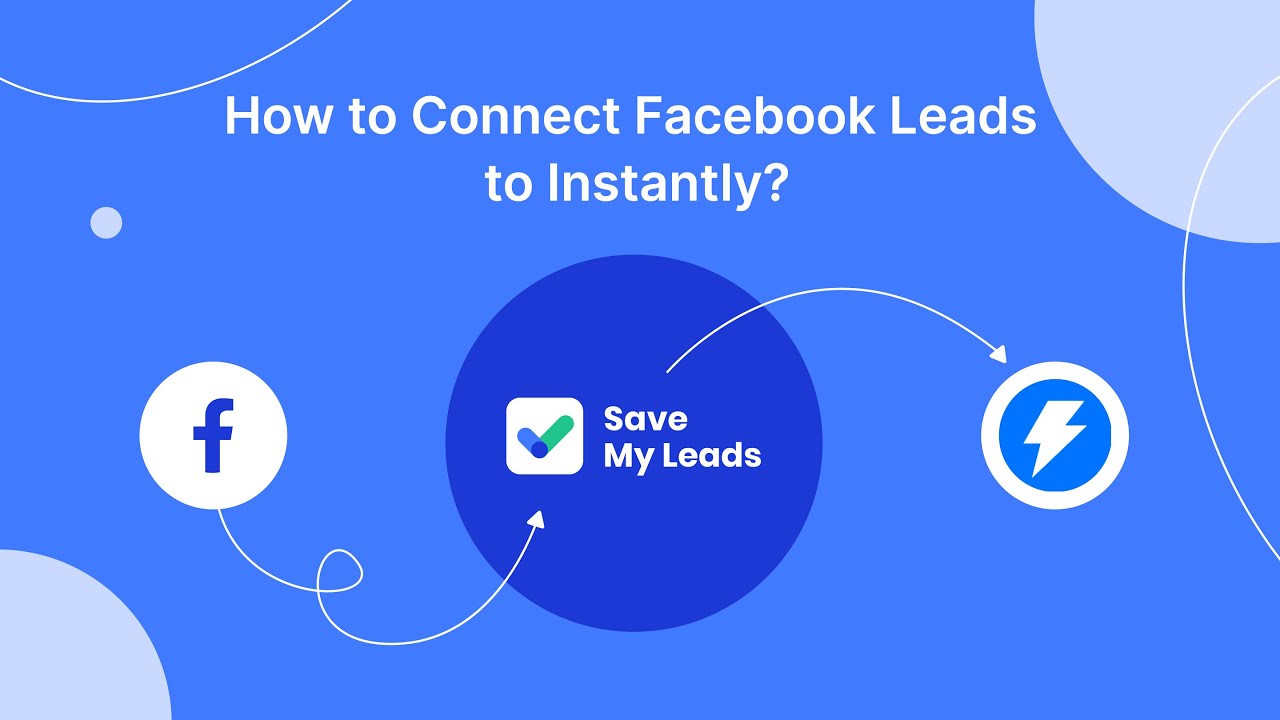
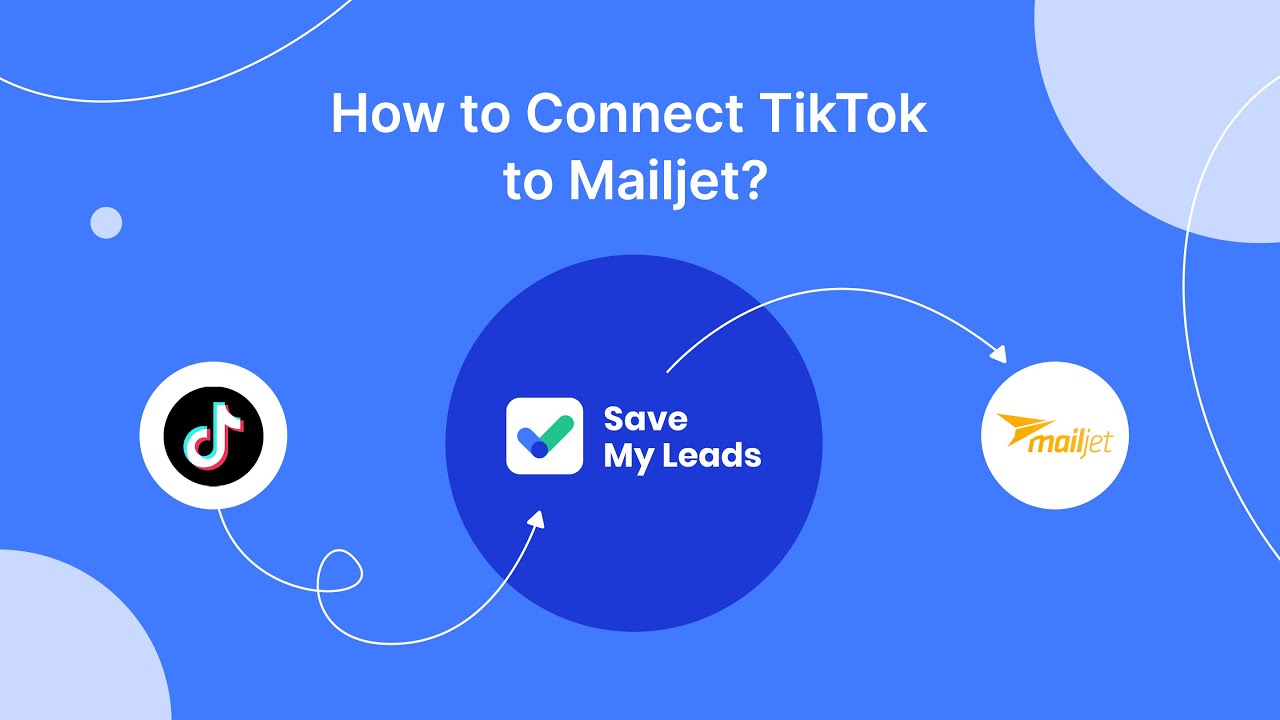
FAQ
What are the primary differences between Pipefy and Asana?
Can I integrate Pipefy and Asana with other tools?
Which platform is better for small teams?
Do both Pipefy and Asana offer automation features?
How do I choose between Pipefy and Asana for my business?
SaveMyLeads is a simple and effective service that will help you automate routine tasks and optimize business processes. Stop wasting time uploading leads from Facebook manually – you can do it automatically, saving a lot of time and money. Eliminate routine from workflows and achieve more with minimal investment of money, effort and human resources.