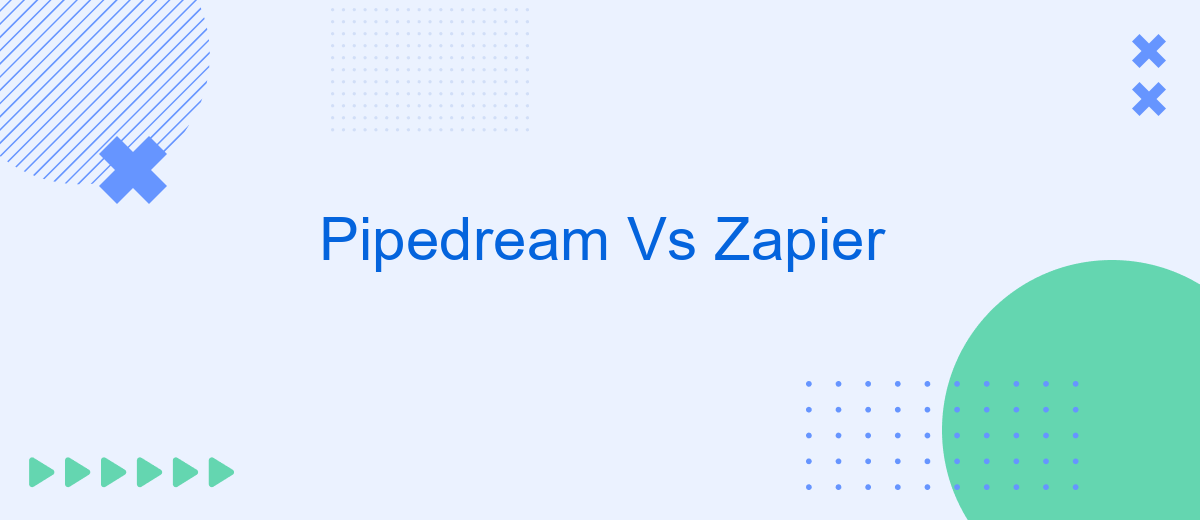When it comes to automating workflows and integrating various applications, two standout platforms are Pipedream and Zapier. Both offer powerful tools to streamline processes, but they cater to different needs and user bases. This article will compare Pipedream and Zapier, highlighting their key features, strengths, and limitations to help you determine which platform is best suited for your automation requirements.
Introduction
In today's digital landscape, automating workflows is essential for businesses looking to improve efficiency and reduce manual tasks. Two leading platforms in this space are Pipedream and Zapier. Both offer powerful tools to connect various applications and automate processes, but they cater to different needs and user preferences.
- Pipedream: Ideal for developers who need a more customizable and code-centric approach.
- Zapier: User-friendly and designed for non-developers who want to set up integrations quickly and easily.
- SaveMyLeads: A service that simplifies the integration process, making it easier for businesses to connect their favorite apps without extensive technical knowledge.
Choosing the right platform depends on your specific requirements and technical expertise. Whether you are a developer looking for advanced customization or a business owner seeking simplicity, understanding the strengths and weaknesses of Pipedream, Zapier, and services like SaveMyLeads will help you make an informed decision.
Features
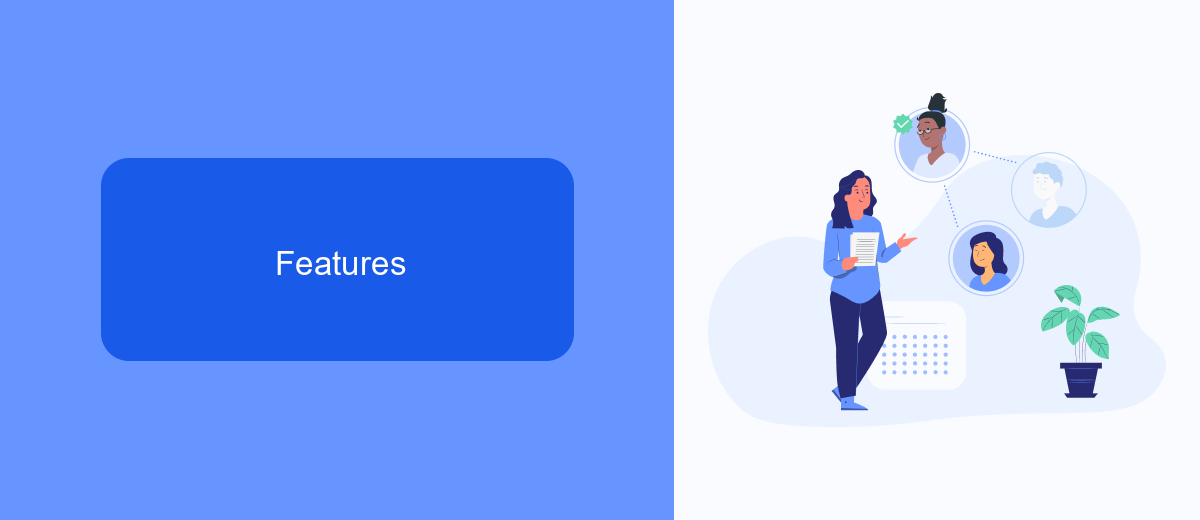
Pipedream and Zapier are two powerful automation platforms that offer unique features to streamline your workflows. Pipedream stands out with its developer-centric approach, allowing users to write custom code and integrate with over 500 APIs. It provides a flexible and highly customizable environment, making it ideal for complex and technical tasks. On the other hand, Zapier is known for its user-friendly interface and extensive library of pre-built integrations, supporting over 3,000 apps. This makes it accessible for non-developers who want to automate tasks without writing code.
Both platforms offer robust automation capabilities, but they cater to different audiences. Pipedream is perfect for developers who need granular control over their workflows, while Zapier is suited for businesses looking for quick and easy automation solutions. Additionally, services like SaveMyLeads can complement these platforms by offering ready-made integrations for popular apps, further simplifying the automation process. Whether you choose Pipedream or Zapier, both platforms can significantly enhance your productivity by automating repetitive tasks and integrating various services seamlessly.
Pricing

When comparing Pipedream and Zapier, pricing is a crucial factor to consider. Both platforms offer different pricing models to cater to a variety of needs, from individual users to large enterprises.
- Pipedream: Pipedream offers a free tier with limited usage, which is ideal for individual developers or small projects. Their paid plans start at per month, providing more execution time and additional features such as custom domains and enhanced security options.
- Zapier: Zapier also provides a free plan, which includes basic features and a limited number of tasks per month. Their paid plans begin at .99 per month, offering more tasks, advanced workflows, and premium app integrations. Higher-tier plans provide even more functionality and support for larger teams.
For businesses looking to streamline their integrations without breaking the bank, SaveMyLeads offers a cost-effective solution. With straightforward pricing and robust features, SaveMyLeads can be an excellent alternative or complement to Pipedream and Zapier, especially for those focusing on lead management and automation.
Use Cases
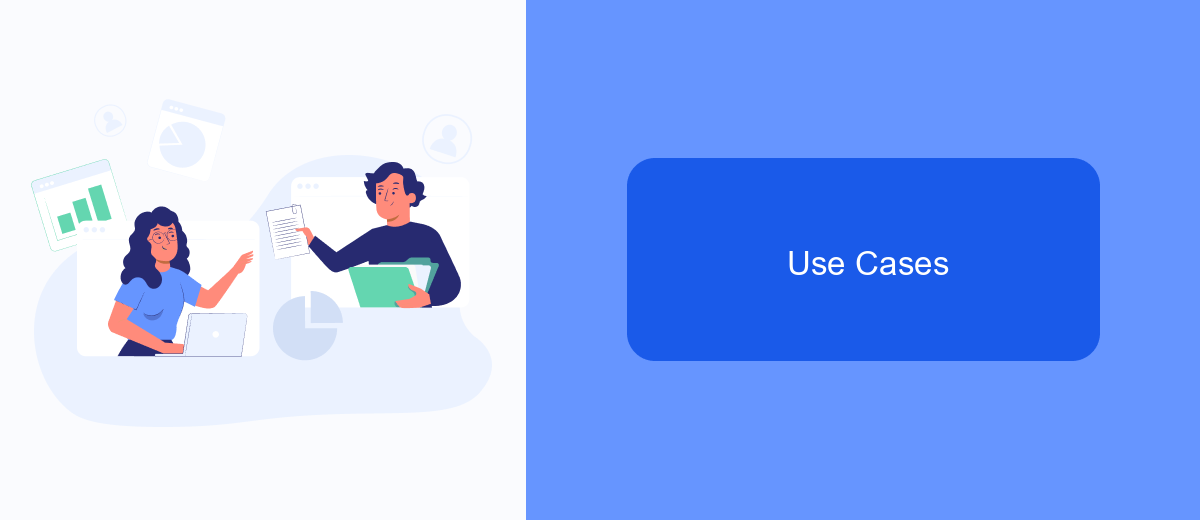
When comparing Pipedream and Zapier, it's essential to understand their unique use cases to determine which platform best fits your needs. Both tools offer powerful automation capabilities, but they cater to slightly different audiences and requirements.
Pipedream is ideal for developers and technical users who need extensive customization and flexibility in their workflows. It allows users to write custom code and integrate with a wide range of APIs, making it perfect for complex automation tasks. On the other hand, Zapier is designed for non-technical users who need a user-friendly interface to automate routine tasks without writing code.
- Automating marketing campaigns and lead generation workflows.
- Integrating CRM systems with various third-party applications.
- Streamlining customer support processes by connecting helpdesk software with communication tools.
- Syncing data across multiple platforms to ensure consistency and accuracy.
For businesses looking to simplify their integration setup, SaveMyLeads offers an intuitive solution to connect various services effortlessly. By leveraging tools like SaveMyLeads, companies can enhance their automation strategies and ensure seamless data flow between different platforms, making their operations more efficient and productive.
Conclusion
In conclusion, both Pipedream and Zapier offer robust solutions for automating workflows and integrating various applications. Pipedream stands out with its flexibility and developer-friendly environment, making it a preferred choice for those who need custom code and advanced functionality. On the other hand, Zapier excels with its user-friendly interface and extensive library of pre-built integrations, making it ideal for users seeking quick and easy automation without the need for coding skills.
For businesses and individuals looking to streamline their processes further, services like SaveMyLeads can provide additional value. SaveMyLeads specializes in automating lead data transfers between different platforms, ensuring that critical information is always up-to-date and accessible. Whether you choose Pipedream, Zapier, or another integration tool, leveraging these platforms can significantly enhance productivity and efficiency by automating repetitive tasks and enabling seamless data flow across your applications.
- Automate the work with leads from the Facebook advertising account
- Empower with integrations and instant transfer of leads
- Don't spend money on developers or integrators
- Save time by automating routine tasks
FAQ
What are the main differences between Pipedream and Zapier?
Which platform is easier to use for non-developers?
Can I use both Pipedream and Zapier for the same project?
How do the pricing models of Pipedream and Zapier compare?
Are there any alternatives to Pipedream and Zapier for automation and integration?
Don't waste another minute manually transferring leads from Facebook to other systems. SaveMyLeads is a simple and effective tool that will allow you to automate this process so that you don't have to spend time on the routine. Try SaveMyLeads features, make sure that this tool will relieve your employees and after 5 minutes of settings your business will start working faster.