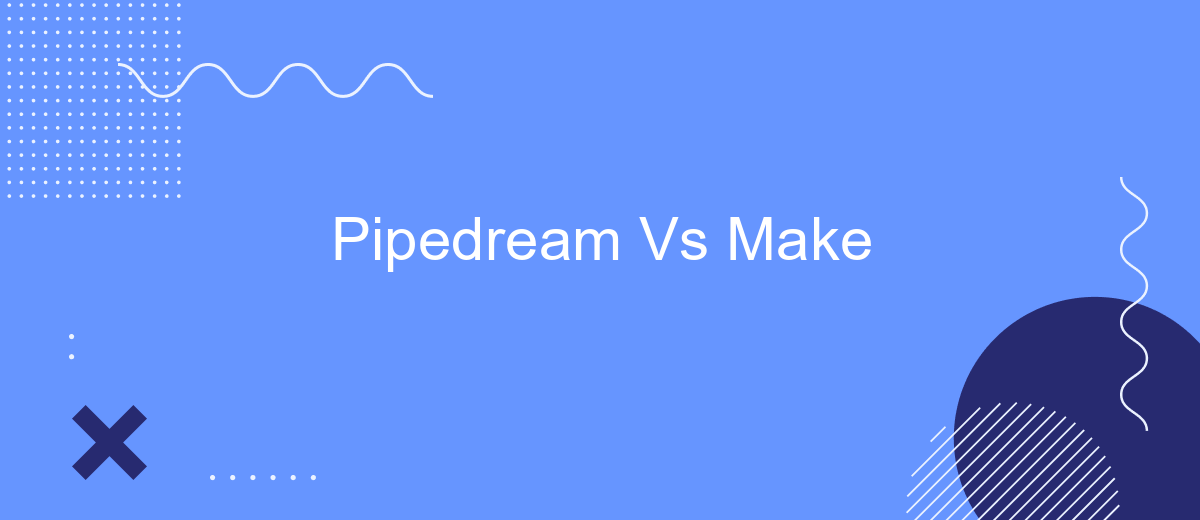When it comes to automating workflows and integrating various applications, both Pipedream and Make (formerly Integromat) offer powerful solutions. This article aims to compare these two platforms, highlighting their key features, strengths, and potential drawbacks. By understanding the differences and similarities between Pipedream and Make, you can make an informed decision on which tool best suits your automation needs.
Introduction
In today's digital landscape, seamless integration between various platforms and services is crucial for efficient workflows and data management. Two popular tools that facilitate these integrations are Pipedream and Make. Both platforms offer unique features and capabilities that cater to different needs, making it essential to understand their strengths and weaknesses.
- Pipedream: Known for its serverless architecture and real-time event-driven workflows.
- Make: Offers a visual interface for automation and integrates with numerous applications.
- SaveMyLeads: Simplifies the process of connecting various services and automating lead management.
Choosing the right tool depends on your specific requirements, such as the complexity of workflows, the number of integrations needed, and budget constraints. By comparing Pipedream and Make, alongside services like SaveMyLeads, you can make an informed decision that aligns with your business goals and enhances productivity.
Key Features Comparison

Pipedream and Make are both powerful tools for automation and integration, but they cater to slightly different needs. Pipedream excels in providing a developer-friendly environment with its code-centric approach. It allows users to write custom code to handle complex workflows and integrations, making it highly flexible for technical users. On the other hand, Make offers a more visual, user-friendly interface that is ideal for those who prefer to build workflows without diving into code. Its drag-and-drop functionality simplifies the creation of automation processes, making it accessible to a broader audience.
Both platforms support a wide range of integrations, but their approaches differ. Pipedream offers extensive API support and the ability to connect with nearly any service through custom scripting. Make, however, focuses on ease of use with pre-built templates and a vast library of connectors. For those looking for a middle ground, SaveMyLeads can be an excellent alternative. It provides an intuitive interface for setting up integrations without the need for coding or complex configurations, making it an attractive option for businesses that require efficient and straightforward automation solutions.
Use Cases and Benefits

When comparing Pipedream and Make, it's essential to consider the use cases and benefits each platform offers. Both platforms are designed to streamline workflows and automate tasks, but they cater to different needs and offer unique advantages.
- Pipedream: Ideal for developers who need to integrate APIs and create complex workflows. It supports a wide range of programming languages and allows for custom code execution.
- Make: Best suited for non-technical users and small businesses looking to automate repetitive tasks through a visual interface. It provides pre-built templates and drag-and-drop functionality.
- SaveMyLeads: This service stands out for its ability to simplify lead management by automating data transfer between various platforms, making it an excellent choice for marketing teams and sales departments.
In conclusion, the choice between Pipedream and Make depends on your specific needs and technical expertise. Pipedream is perfect for complex, developer-centric tasks, while Make excels in user-friendly automation for everyday business processes. Additionally, incorporating tools like SaveMyLeads can further enhance your workflow by seamlessly integrating lead data management.
Pricing and Support
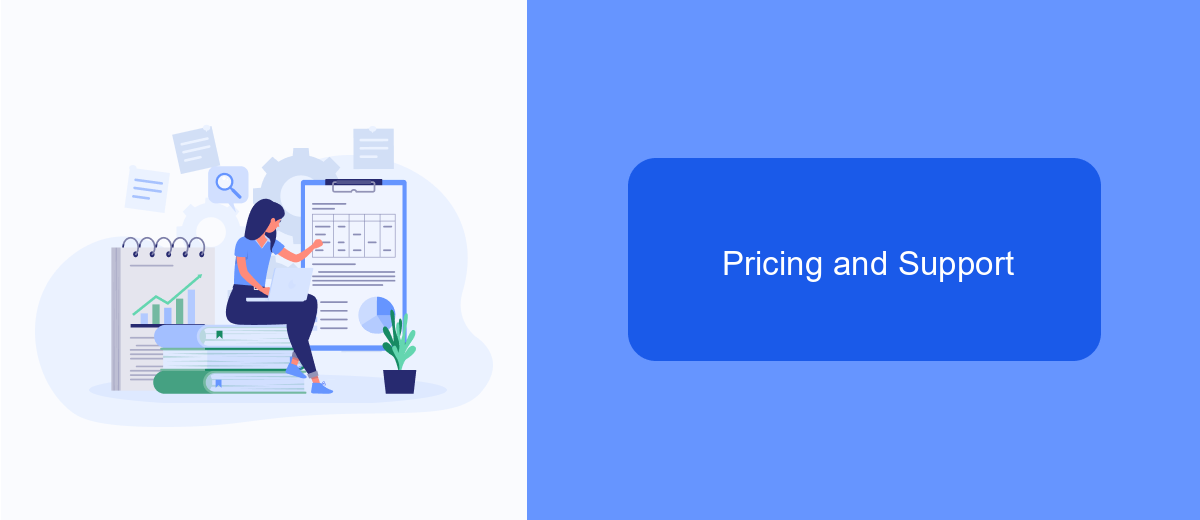
When it comes to pricing, both Pipedream and Make offer a range of options to suit different needs and budgets. Pipedream operates on a freemium model, providing a free tier with limited features and various paid plans that scale with usage and additional functionalities. Make, on the other hand, offers a straightforward pricing structure with multiple tiers based on the number of tasks and integrations.
Support is another crucial aspect to consider. Pipedream provides extensive documentation, community forums, and email support for paid users. Make offers similar support options, including a comprehensive knowledge base, community support, and priority email support for premium subscribers.
- Pipedream: Freemium model, scaling paid plans
- Make: Tiered pricing based on usage
- Pipedream: Documentation, community forums, email support
- Make: Knowledge base, community support, priority email support
For those looking to simplify the integration process, services like SaveMyLeads can be invaluable. SaveMyLeads automates the connection between various platforms, ensuring seamless data flow and reducing manual efforts. This can be particularly beneficial for businesses that rely heavily on multiple software tools and need efficient integration solutions.
Conclusion
In conclusion, both Pipedream and Make offer robust solutions for automating workflows and integrating various services. Pipedream shines with its developer-friendly approach, providing extensive customization options and support for complex integrations. Make, on the other hand, is user-friendly and accessible to those who may not have a strong technical background, making it an excellent choice for small to medium-sized businesses looking for straightforward automation solutions.
When choosing between these platforms, consider your specific needs and technical expertise. For those seeking an alternative that combines ease of use with powerful capabilities, SaveMyLeads is a noteworthy option. It simplifies the process of setting up integrations, allowing businesses to connect various services effortlessly. Ultimately, the best choice depends on your unique requirements and the complexity of the workflows you aim to automate.


FAQ
What are the main differences between Pipedream and Make?
Which platform is easier to use for non-developers?
Can I integrate third-party apps with both Pipedream and Make?
What kind of support is available for troubleshooting and assistance?
Are there any alternatives to Pipedream and Make for automation and integration?
Are you using Facebook Lead Ads? Then you will surely appreciate our service. The SaveMyLeads online connector is a simple and affordable tool that anyone can use to set up integrations for Facebook. Please note that you do not need to code or learn special technologies. Just register on our website and create the necessary integration through the web interface. Connect your advertising account with various services and applications. Integrations are configured in just 5-10 minutes, and in the long run they will save you an impressive amount of time.