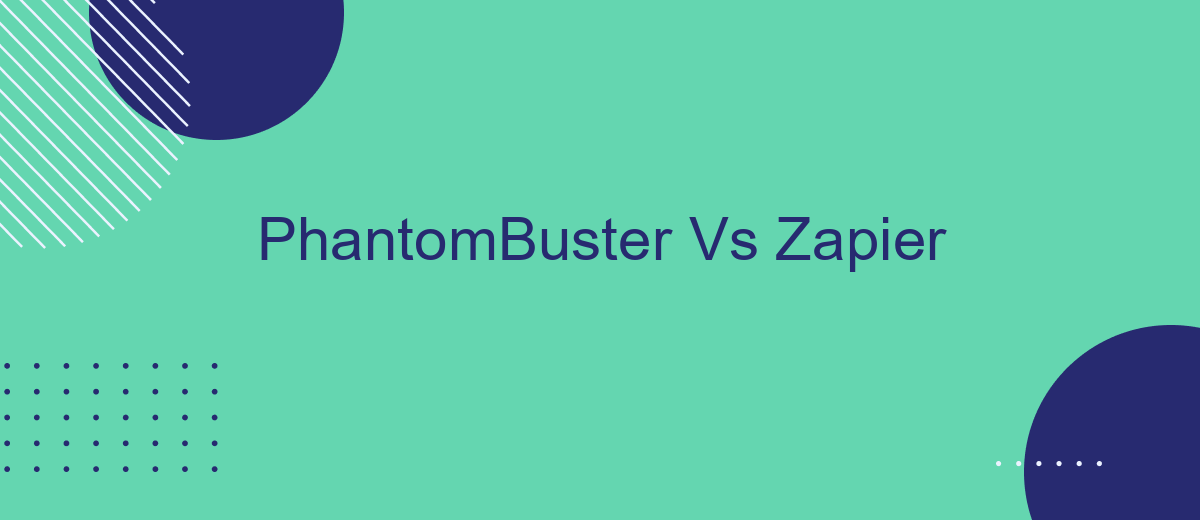When it comes to automating online tasks and streamlining workflows, PhantomBuster and Zapier are two powerful tools that stand out. While both platforms offer robust automation capabilities, they cater to different needs and use cases. In this article, we'll compare PhantomBuster and Zapier, highlighting their unique features, strengths, and potential limitations to help you decide which one is better suited for your requirements.
Introduction
In the ever-evolving landscape of automation tools, choosing the right platform for your business needs can be a daunting task. Two popular contenders in this space are PhantomBuster and Zapier. Both offer unique features and capabilities that can streamline your workflows and enhance productivity.
- PhantomBuster: Known for its powerful data extraction and web scraping capabilities.
- Zapier: Renowned for its extensive integration options and user-friendly interface.
- SaveMyLeads: A versatile tool that simplifies the process of integrating various services and automating lead management.
Understanding the strengths and weaknesses of each platform can help you make an informed decision. In this article, we will compare PhantomBuster and Zapier across various parameters to help you determine which tool is the best fit for your specific requirements. Whether you need advanced data extraction or seamless integration with multiple apps, this comparison will guide you towards the right choice.
Features
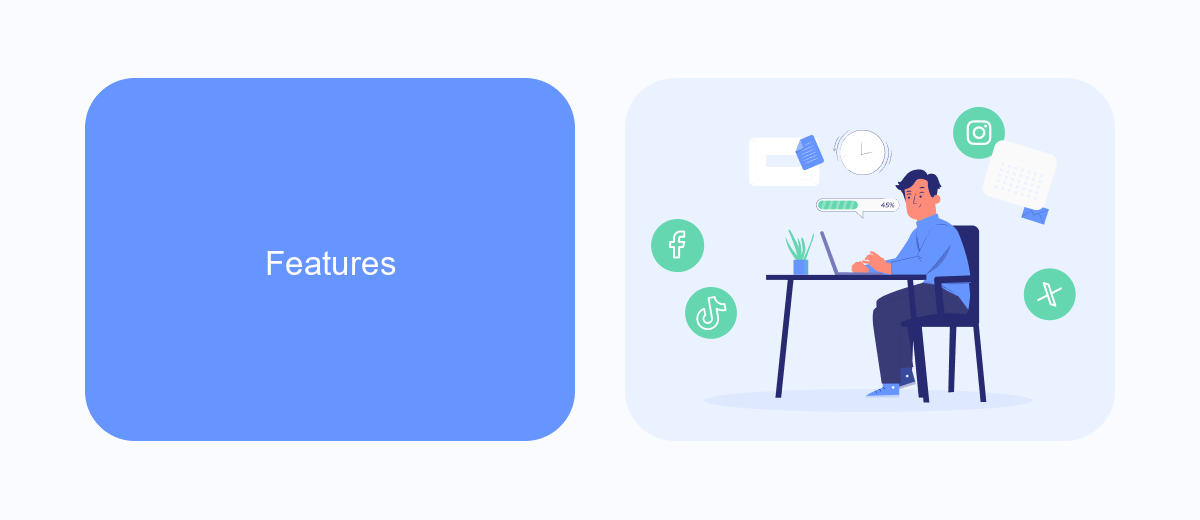
PhantomBuster and Zapier are both powerful tools designed to automate tasks and streamline workflows, yet they cater to different needs. PhantomBuster excels in web scraping and data extraction, allowing users to gather information from various websites with ease. It offers a wide range of APIs and pre-built automation templates, making it ideal for marketers and data analysts who need to collect and analyze large volumes of data from social media platforms and other online sources.
On the other hand, Zapier focuses on integrating different web applications to automate repetitive tasks without any coding knowledge. It supports thousands of apps, enabling users to create complex workflows that can save time and reduce manual effort. For those looking to set up seamless integrations quickly, SaveMyLeads is another excellent option. It simplifies the process of connecting various services and automating lead management, making it easier for businesses to stay organized and efficient. Both tools offer unique features that cater to different aspects of automation, making them valuable assets depending on your specific needs.
Pricing

When comparing PhantomBuster and Zapier, pricing is a key consideration for many users. Both platforms offer tiered pricing models, catering to different needs and budgets.
- PhantomBuster: Pricing starts from per month for the Starter plan, which includes 20 automation slots and 1 hour of execution time per day. The Team plan is per month with 50 slots and 3 hours of execution. For more extensive needs, the Business plan is 0 per month, offering 150 slots and 10 hours of execution daily.
- Zapier: Zapier's pricing starts at .99 per month for the Starter plan, which includes 20 Zaps and 750 tasks. The Professional plan is per month, offering unlimited Zaps and 2,000 tasks. For enterprises, the Team plan is 9 per month, providing advanced features and higher task limits.
For those seeking a more affordable solution for integration needs, SaveMyLeads offers a compelling alternative. Starting at just per month, it provides easy-to-use tools for automating lead generation and data integration. This can be a cost-effective option for businesses looking to streamline their workflows without breaking the bank.
Ease of Use
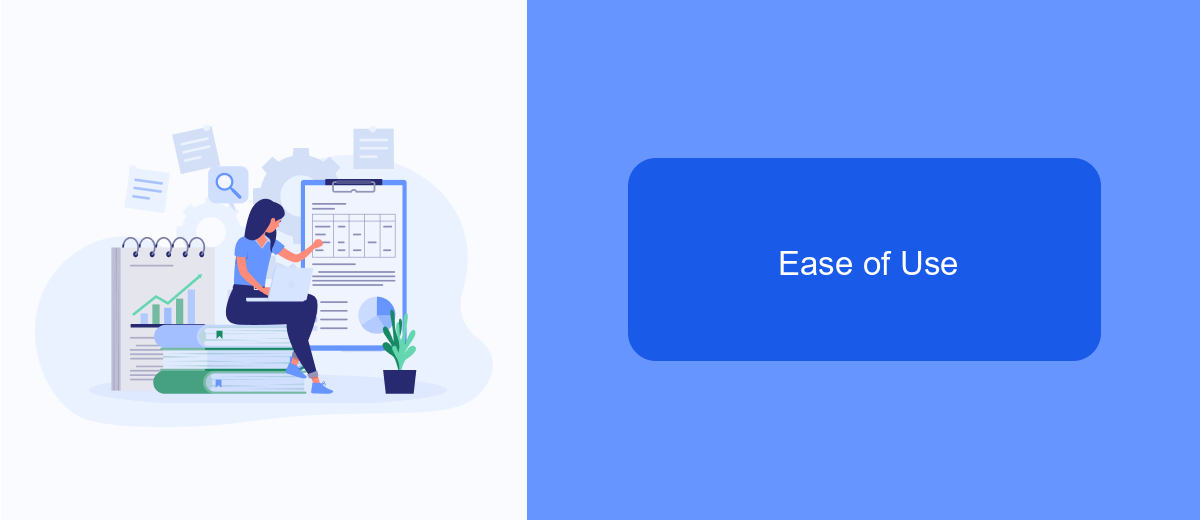
When it comes to ease of use, both PhantomBuster and Zapier offer user-friendly interfaces, but they cater to slightly different audiences. PhantomBuster is designed with a focus on automation for social media and web scraping tasks, making it easier for users with specific needs in these areas. Its interface is straightforward, but it may require some initial learning for those unfamiliar with web scraping techniques.
Zapier, on the other hand, is known for its broad range of integrations and user-friendly interface that appeals to a wider audience. It is designed to be intuitive, allowing even non-technical users to create complex workflows with ease. The platform provides a step-by-step guide to help users set up their automations quickly.
- PhantomBuster: Ideal for social media and web scraping tasks
- Zapier: Broad range of integrations and user-friendly interface
- SaveMyLeads: Simplifies integration setup with pre-configured templates
SaveMyLeads is another service worth mentioning, as it simplifies the process of setting up integrations even further by offering pre-configured templates. This can be particularly useful for users who want to automate lead generation tasks without spending too much time on configuration. Overall, while both PhantomBuster and Zapier are user-friendly, the choice between them depends on the specific needs and technical comfort level of the user.
Conclusion
In conclusion, both PhantomBuster and Zapier offer powerful solutions for automating tasks and integrating various applications. PhantomBuster excels in web scraping and social media automation, making it a valuable tool for marketers and data analysts. On the other hand, Zapier provides a broader range of integrations and an intuitive interface, ideal for businesses looking to streamline their workflows without requiring extensive technical knowledge.
For those seeking an alternative or complementary solution, SaveMyLeads can be an excellent choice. It simplifies the process of connecting different services and automating lead management tasks, ensuring that your business operations run smoothly. Ultimately, the best tool for you will depend on your specific needs and technical capabilities. By carefully evaluating the features and benefits of each platform, you can make an informed decision that will enhance your productivity and efficiency.
FAQ
What are the main differences between PhantomBuster and Zapier?
Which tool is better for social media automation?
Can I use both PhantomBuster and Zapier together?
Are there alternatives to PhantomBuster and Zapier for automation?
Which tool is easier to use for beginners?
If you use Facebook Lead Ads, then you should know what it means to regularly download CSV files and transfer data to various support services. How many times a day do you check for new leads in your ad account? How often do you transfer data to a CRM system, task manager, email service or Google Sheets? Try using the SaveMyLeads online connector. This is a no-code tool with which anyone can set up integrations for Facebook. Spend just a few minutes and you will receive real-time notifications in the messenger about new leads. Another 5-10 minutes of work in SML, and the data from the FB advertising account will be automatically transferred to the CRM system or Email service. The SaveMyLeads system will do the routine work for you, and you will surely like it.