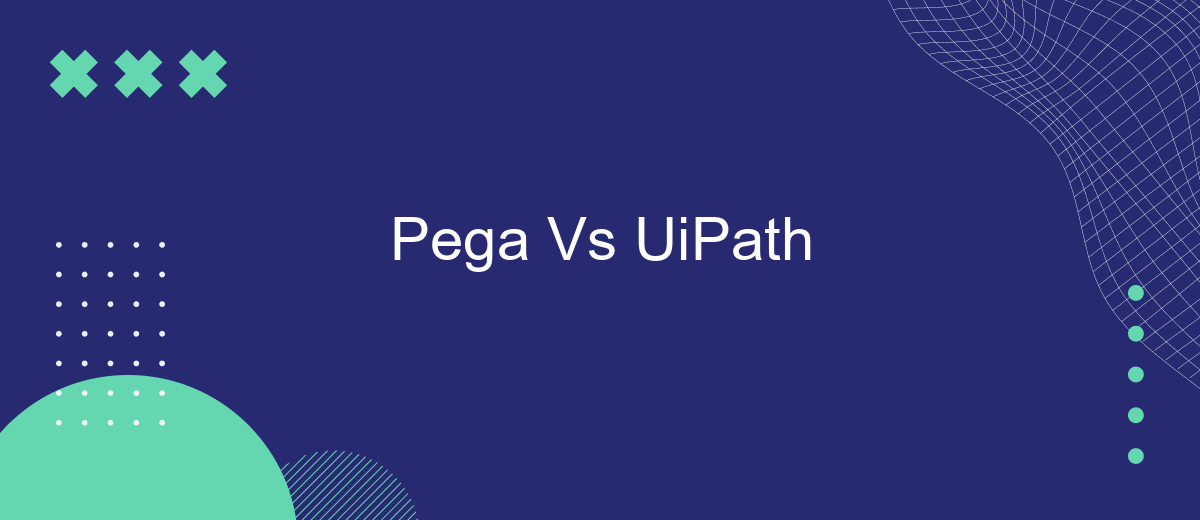When it comes to automating business processes, Pega and UiPath are two of the leading platforms that enterprises consider. While Pega excels in end-to-end process automation with a strong focus on customer engagement and case management, UiPath shines in robotic process automation (RPA) with its user-friendly interface and extensive bot capabilities. This article delves into the strengths and differences between Pega and UiPath to help you make an informed decision.
Introduction
In today's rapidly evolving digital landscape, businesses are increasingly turning to automation to streamline their operations and enhance productivity. Two of the leading platforms in the automation space are Pega and UiPath. Both offer robust solutions for automating complex business processes, but they cater to different needs and use cases.
- Pega: Known for its strong capabilities in Business Process Management (BPM) and Customer Relationship Management (CRM).
- UiPath: Renowned for its powerful Robotic Process Automation (RPA) tools that excel in automating repetitive tasks.
When considering which platform to adopt, it's essential to evaluate your specific business requirements and the nature of the tasks you wish to automate. Additionally, integrating these platforms with other services can further enhance their capabilities. For instance, SaveMyLeads offers seamless integration solutions that can connect your Pega or UiPath systems with various third-party applications, ensuring a more cohesive and efficient automation strategy.
Key Features Comparison

Pega and UiPath are prominent players in the automation industry, each offering unique features tailored to different business needs. Pega excels with its robust BPM (Business Process Management) capabilities, allowing for seamless process automation and optimization. It provides a comprehensive suite for case management, decisioning, and workflow automation. Pega’s low-code platform enables rapid application development, making it easier for businesses to adapt to changing requirements without extensive coding knowledge.
On the other hand, UiPath shines in the realm of RPA (Robotic Process Automation), offering extensive tools for automating repetitive tasks and integrating with various systems. UiPath’s user-friendly interface and strong community support make it accessible for businesses of all sizes. For integration needs, services like SaveMyLeads can be incredibly useful, providing pre-built connectors and automated workflows to streamline data transfer between applications. This ensures that both Pega and UiPath can be effectively integrated into existing business ecosystems, enhancing overall operational efficiency.
Benefits and Drawbacks

When comparing Pega and UiPath, it's essential to consider both their benefits and drawbacks to determine which platform best suits your needs.
- Pega Benefits: Pega offers robust case management and BPM capabilities, allowing for seamless process automation. It also provides a unified platform for CRM and digital process automation, which can significantly enhance operational efficiency.
- Pega Drawbacks: Pega can be complex to implement and may require considerable time and resources for proper setup and customization. Additionally, its licensing costs can be high, particularly for smaller organizations.
- UiPath Benefits: UiPath excels in RPA (Robotic Process Automation) with user-friendly interfaces and extensive integration capabilities. It allows for quick deployment and scalability, making it ideal for businesses looking to automate repetitive tasks rapidly.
- UiPath Drawbacks: UiPath's focus on RPA means it may not offer as comprehensive BPM solutions as Pega. Moreover, while it integrates well with many applications, some complex workflows may still require additional customization and management.
Both Pega and UiPath have their unique strengths and weaknesses. Businesses should evaluate their specific requirements, including the need for integration services like SaveMyLeads, to make an informed decision on which platform to adopt.
Use Cases and Industries
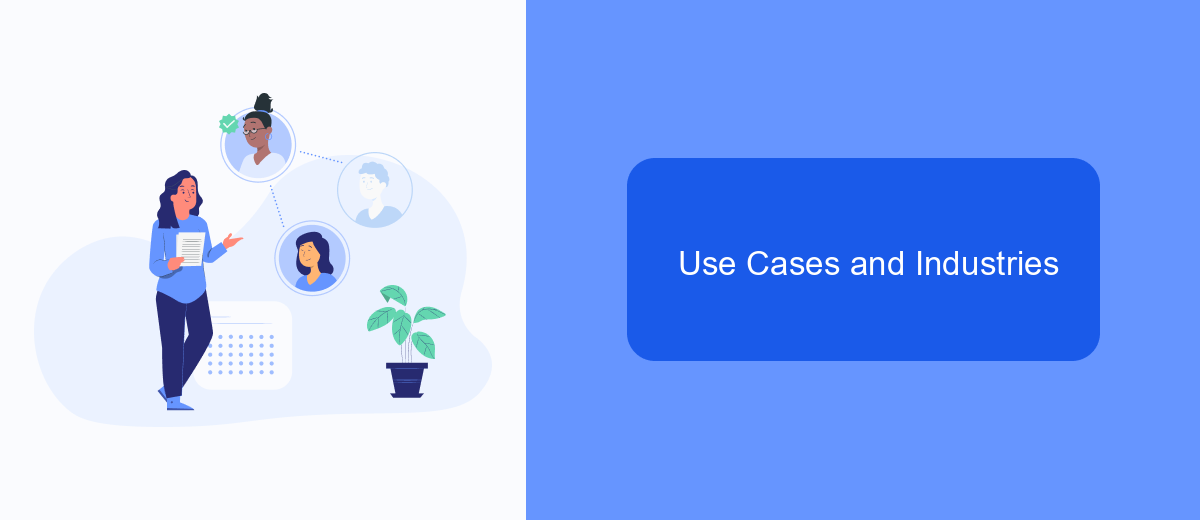
Pega and UiPath are powerful tools used across various industries to streamline business processes and enhance operational efficiency. Pega is renowned for its robust case management and customer relationship management (CRM) capabilities, making it a preferred choice in sectors like finance, healthcare, and government. UiPath, on the other hand, excels in robotic process automation (RPA), offering extensive automation solutions that are widely adopted in industries such as manufacturing, retail, and logistics.
Both platforms offer unique strengths tailored to specific use cases. For instance, Pega's strengths lie in complex decisioning and workflow management, while UiPath is celebrated for its ability to automate repetitive tasks and integrate seamlessly with existing systems.
- Finance: Automating loan processing and customer service operations.
- Healthcare: Managing patient data and automating administrative tasks.
- Manufacturing: Streamlining supply chain management and quality control processes.
- Retail: Enhancing inventory management and customer support.
- Government: Improving citizen services and regulatory compliance.
Integrating these platforms with other business applications is crucial for maximizing their benefits. Services like SaveMyLeads can facilitate seamless data transfer and integration, ensuring that businesses can leverage the full potential of Pega and UiPath without the hassle of manual data entry and synchronization.
Conclusion
In conclusion, both Pega and UiPath offer robust solutions for automating business processes, each with its unique strengths. Pega stands out with its comprehensive suite of tools for end-to-end process automation and customer relationship management, making it ideal for organizations seeking a holistic approach. On the other hand, UiPath excels in robotic process automation (RPA), providing powerful tools for automating repetitive tasks with minimal human intervention.
When choosing between Pega and UiPath, it's crucial to consider the specific needs of your organization. For those requiring extensive integration capabilities, services like SaveMyLeads can significantly streamline the process by automating data transfer between various applications. Ultimately, the decision should be based on the particular requirements of your business processes and the level of automation you wish to achieve.
- Automate the work with leads from the Facebook advertising account
- Empower with integrations and instant transfer of leads
- Don't spend money on developers or integrators
- Save time by automating routine tasks
FAQ
What are the main differences between Pega and UiPath?
Which platform is better for large-scale enterprise automation?
Can Pega and UiPath be integrated together?
How do I choose between Pega and UiPath for my business?
What services can help in implementing automation and integration for these platforms?
If you use Facebook Lead Ads, then you should know what it means to regularly download CSV files and transfer data to various support services. How many times a day do you check for new leads in your ad account? How often do you transfer data to a CRM system, task manager, email service or Google Sheets? Try using the SaveMyLeads online connector. This is a no-code tool with which anyone can set up integrations for Facebook. Spend just a few minutes and you will receive real-time notifications in the messenger about new leads. Another 5-10 minutes of work in SML, and the data from the FB advertising account will be automatically transferred to the CRM system or Email service. The SaveMyLeads system will do the routine work for you, and you will surely like it.