In today's digital age, Facebook advertising has become an essential tool for businesses looking to expand their reach and engage with targeted audiences. With its advanced targeting options and vast user base, Facebook ads offer unparalleled opportunities for growth. However, understanding the costs and budgeting effectively is crucial for maximizing return on investment. This article explores the intricacies of paying for Facebook ads and how to optimize your advertising strategy.
Understanding Facebook Ad Costs and Budgeting
Understanding the costs associated with Facebook Ads is crucial for effective budgeting and maximizing your return on investment. Facebook uses an auction system to determine the cost of your ads, which means prices can vary based on competition, audience targeting, and ad quality. It's essential to have a clear understanding of these factors to manage your budget efficiently.
- Bid Amount: The amount you're willing to pay for your ad objectives.
- Ad Relevance: Higher relevance scores can reduce costs.
- Target Audience: Niche or competitive audiences may increase costs.
- Ad Placement: Costs can vary across different placements like Instagram or Messenger.
Creating a realistic budget for your Facebook Ads starts with setting clear objectives and understanding your audience. Begin with a small budget to test different strategies and measure performance. Use Facebook's budgeting tools, such as daily or lifetime budgets, to control your spending. Regularly monitoring and adjusting your campaigns based on performance data will help ensure that your ads are cost-effective and aligned with your marketing goals.
Choosing the Right Facebook Ad Campaign Objective

Choosing the right Facebook ad campaign objective is crucial for achieving your marketing goals. Start by identifying what you want to accomplish with your ads. Facebook offers various objectives, such as brand awareness, traffic, engagement, app installs, video views, lead generation, and conversions. Each objective is tailored to specific outcomes, so aligning them with your business goals is essential. For instance, if you're looking to increase your website visits, the traffic objective might be ideal. On the other hand, if your goal is to boost sales, consider the conversions objective.
Once you've selected your objective, it's important to optimize your campaigns effectively. Utilizing tools like SaveMyLeads can streamline your ad management by automating lead data transfer from Facebook to your CRM or email marketing platform. This integration ensures that you respond to leads promptly and efficiently, maximizing the potential of your ad spend. By carefully choosing the right objective and leveraging integration services, you can enhance the performance of your Facebook ad campaigns and achieve better results.
Targeting Your Audience Effectively
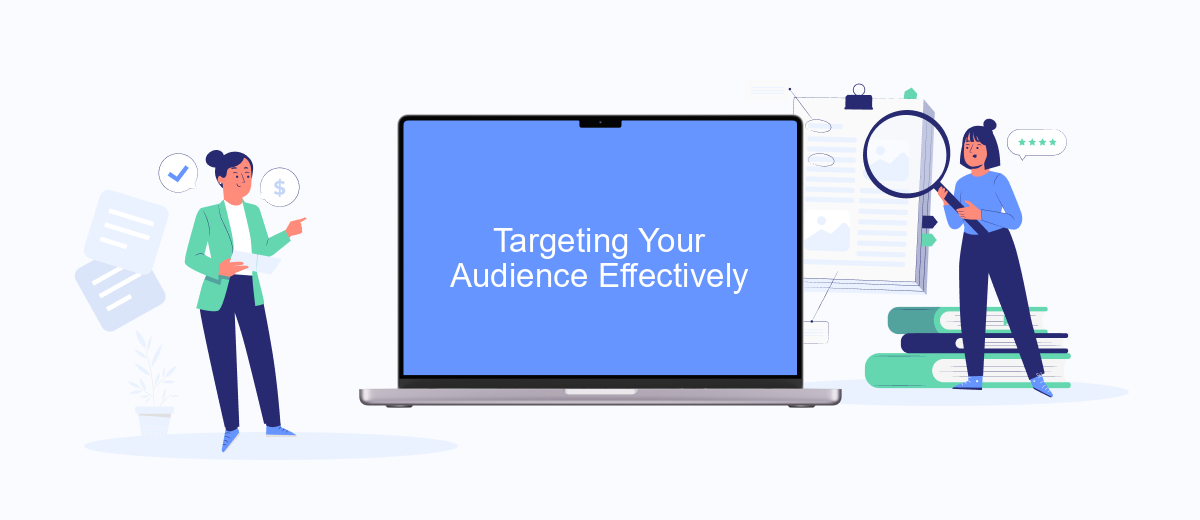
When it comes to maximizing the impact of your Facebook ads, targeting the right audience is crucial. Understanding who your ideal customers are will help you tailor your message and ensure that your ads reach those most likely to engage with your brand. By leveraging Facebook’s robust targeting tools, you can refine your audience based on demographics, interests, and behaviors, thus enhancing your ad performance.
- Define your audience: Start by identifying key characteristics of your ideal customer, such as age, gender, location, and interests.
- Utilize Facebook’s Custom Audiences: Use existing customer data to create a Custom Audience and reach people who have already interacted with your brand.
- Explore Lookalike Audiences: Expand your reach by targeting people who are similar to your best existing customers.
- Refine with detailed targeting: Use Facebook’s options to narrow down your audience based on specific behaviors and interests.
- Test and optimize: Continuously monitor your ad performance and adjust your targeting criteria to improve results.
By effectively targeting your audience, you not only increase the likelihood of achieving your advertising goals but also optimize your ad spend. This strategic approach ensures that your marketing efforts are focused on those who are most likely to convert, leading to a more successful and cost-effective advertising campaign.
Optimizing Your Facebook Ads for Performance
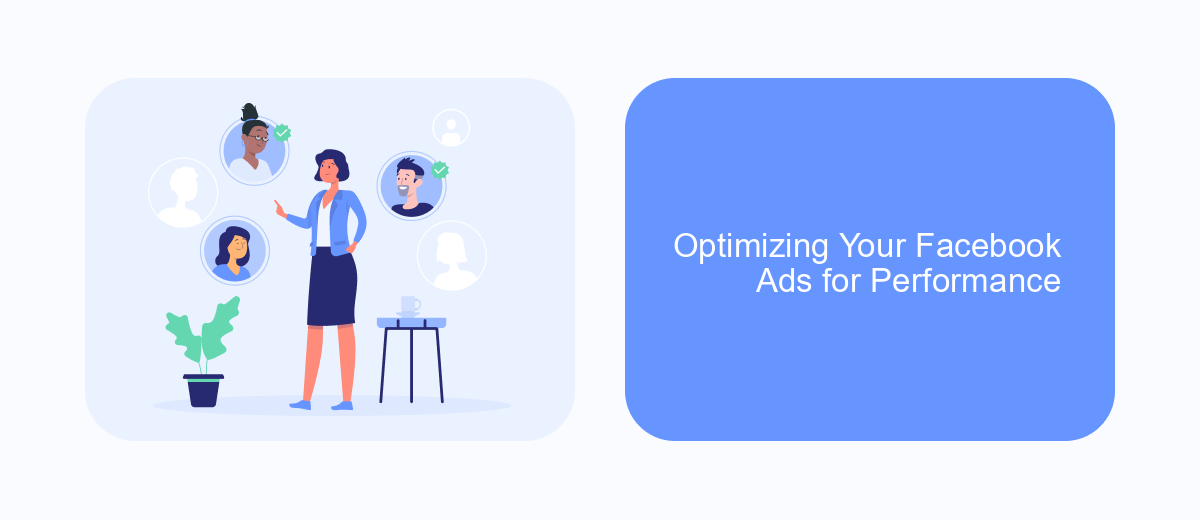
Optimizing your Facebook ads is crucial for maximizing your return on investment and achieving your marketing goals. To start, ensure that your target audience is clearly defined. Use Facebook's robust targeting options to reach users based on demographics, interests, and behaviors. A well-defined audience increases the likelihood of engagement and conversions.
Next, focus on crafting compelling ad creatives. Your visuals and copy should be attention-grabbing and relevant to your audience. Test different variations to see what resonates best. A/B testing is a valuable tool in this process, allowing you to compare different elements and optimize accordingly.
- Use A/B testing to determine the most effective ad elements.
- Leverage Facebook's analytics to track performance metrics.
- Adjust your budget based on ad performance and goals.
- Regularly update your ad creatives to keep them fresh and engaging.
Finally, continually analyze your ad performance using Facebook's analytics tools. Monitor key metrics such as click-through rates, conversion rates, and cost per acquisition. By regularly reviewing these metrics, you can make informed decisions about adjusting your strategy to improve results. Remember, optimization is an ongoing process that requires regular attention and refinement.
- Automate the work with leads from the Facebook advertising account
- Empower with integrations and instant transfer of leads
- Don't spend money on developers or integrators
- Save time by automating routine tasks
Monitoring, Analyzing, and Adjusting Your Campaigns
Monitoring your Facebook ad campaigns is crucial for ensuring their success. Begin by regularly checking key performance indicators (KPIs) such as click-through rates (CTR), conversion rates, and return on ad spend (ROAS). Facebook Ads Manager provides detailed insights into these metrics, allowing you to track your campaign's performance in real-time. Consistent monitoring helps you identify trends and anomalies early, enabling you to make informed decisions swiftly.
Analyzing the data collected from your campaigns is the next step. Look for patterns in audience engagement and ad performance. Use tools like Facebook Analytics to dive deeper into user behavior and demographics. Based on your analysis, adjust your campaigns to optimize results. This might involve tweaking your ad creatives, refining your target audience, or reallocating your budget. For seamless integration and automation of data analysis, consider using services like SaveMyLeads. This tool can automate lead data transfers, allowing you to focus more on strategy rather than manual data handling. Continuously refining your approach ensures that your ad campaigns remain effective and aligned with your marketing goals.
FAQ
How do I set a budget for Facebook Ads?
What payment methods can I use for Facebook Ads?
How can I track and manage my ad spending effectively?
What should I do if my payment is declined?
Can I automate Facebook Ads payments and reporting?
Don't waste another minute manually transferring leads from Facebook to other systems. SaveMyLeads is a simple and effective tool that will allow you to automate this process so that you don't have to spend time on the routine. Try SaveMyLeads features, make sure that this tool will relieve your employees and after 5 minutes of settings your business will start working faster.

