In today's digital age, Facebook Ads have become an essential tool for businesses seeking to reach a wider audience and drive growth. With its advanced targeting options and extensive user base, Facebook provides an unparalleled platform for advertising. This article explores the key benefits of investing in Facebook Ads, offering insights into how businesses can effectively leverage this powerful tool to enhance their marketing strategies and achieve their goals.
Pay Facebook Ads with SaveMyLeads
SaveMyLeads offers a seamless way to enhance your Facebook Ads experience by automating lead data transfers. This tool allows businesses to efficiently manage their advertising efforts, ensuring that no potential customer slips through the cracks. By integrating SaveMyLeads with Facebook Ads, you can streamline your workflow, saving time and reducing manual errors.
- Automate lead data collection from Facebook Ads to your CRM or email system.
- Reduce manual data entry, minimizing the risk of errors and data loss.
- Improve response times by instantly notifying your sales team of new leads.
- Customize data mapping to ensure all necessary information is captured and utilized effectively.
- Monitor and analyze lead data to optimize your ad campaigns for better performance.
Incorporating SaveMyLeads into your Facebook Ads strategy not only enhances efficiency but also allows you to focus on engaging and converting potential customers. By automating the lead management process, you can allocate more resources towards crafting compelling ad content and strategies, ensuring that your marketing efforts yield the best possible results. Embrace the power of automation and watch your business grow with SaveMyLeads.
Managing Facebook Ads payments
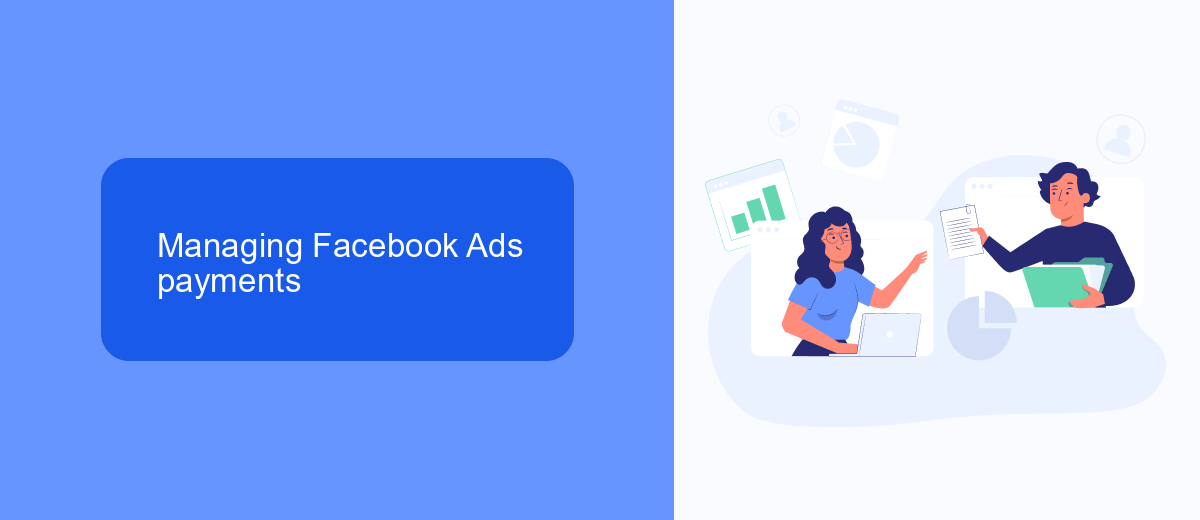
Managing Facebook Ads payments requires careful attention to ensure your advertising campaigns run smoothly. Begin by setting up a reliable payment method in your Facebook Ads Manager account. You can choose from various options such as credit/debit cards, PayPal, or direct bank transfer. Make sure to regularly monitor your billing threshold to avoid any interruptions in your ad delivery. It's crucial to keep your payment information up-to-date to prevent any potential issues with your campaigns.
For businesses looking to streamline their payment processes, integrating services like SaveMyLeads can be highly beneficial. SaveMyLeads offers automation solutions that can help manage your Facebook Ads payments more efficiently. By connecting your ad account with SaveMyLeads, you can automate tasks such as syncing payment data with your CRM or accounting software, reducing manual errors and saving time. This integration ensures that your financial records are always accurate and up-to-date, allowing you to focus more on optimizing your ad strategies.
Optimize Facebook Ads payment
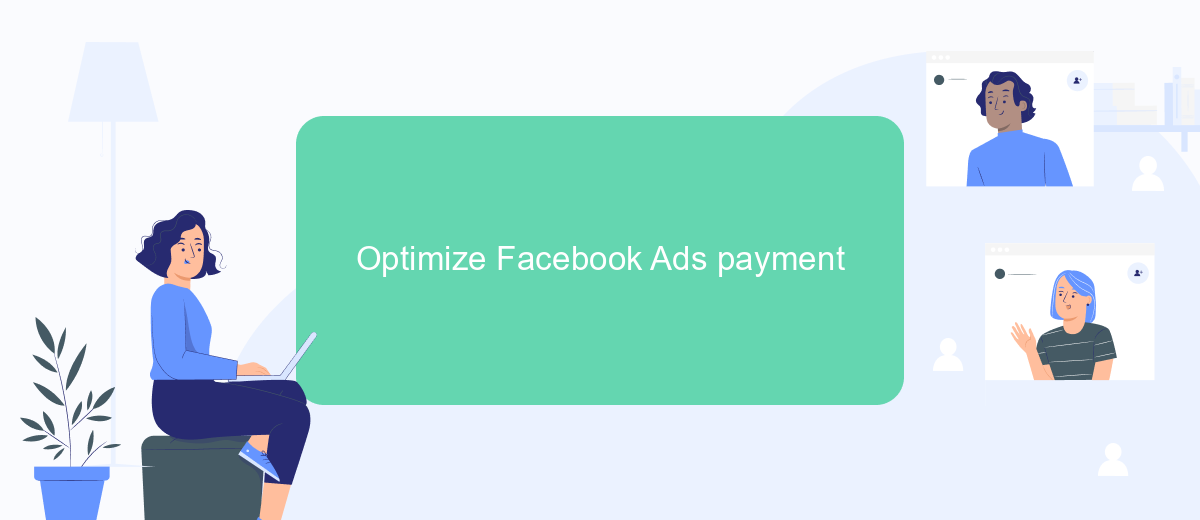
Optimizing your Facebook Ads payment is crucial for maximizing your return on investment and ensuring your marketing budget is used efficiently. By fine-tuning your payment strategy, you can enhance ad performance and reach your target audience more effectively. Here are some steps to help you optimize your Facebook Ads payment:
- Set a clear budget: Define your daily or lifetime budget to control your spending and avoid unexpected costs.
- Choose the right bidding strategy: Depending on your campaign goals, select between options like Cost-Per-Click (CPC), Cost-Per-Impression (CPM), or Cost-Per-Action (CPA) to align with your objectives.
- Monitor and adjust: Regularly review your ad performance metrics and adjust your bids and budget allocation accordingly to ensure optimal results.
By implementing these strategies, you can make informed decisions that enhance the efficiency of your ad spend. Regular monitoring and adjustments based on performance data are key to maintaining an effective payment strategy. This approach not only helps in achieving your marketing goals but also in maintaining a competitive edge in the ever-evolving landscape of digital advertising.
Troubleshooting Facebook Ads payment
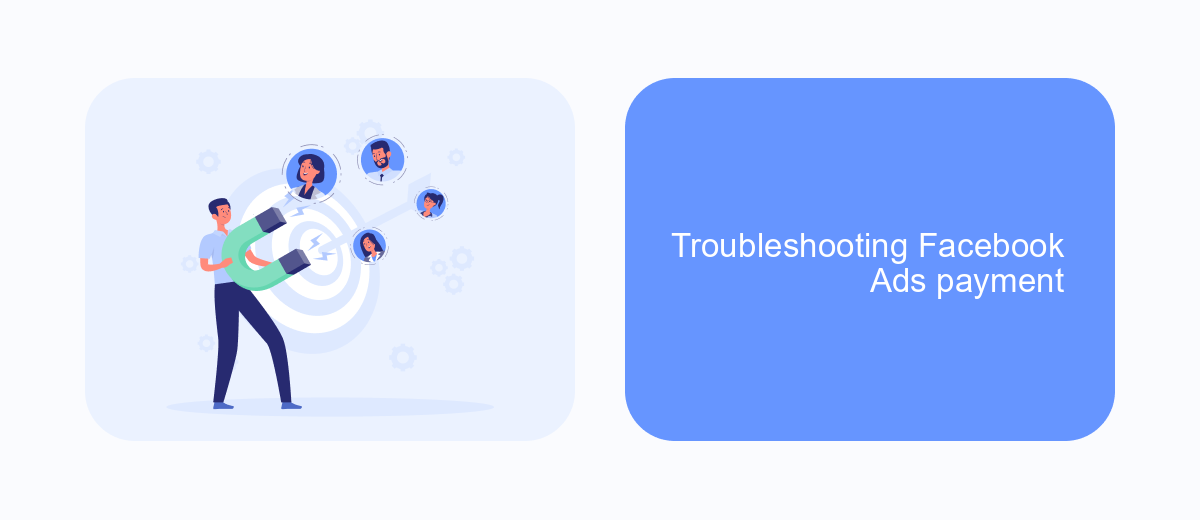
Experiencing issues with Facebook Ads payment can disrupt your marketing efforts and hinder your campaigns. Understanding the common problems and knowing how to address them can save you time and ensure your ads run smoothly. This guide provides insights into the typical payment issues and offers solutions to help you get back on track.
First, ensure that your payment method is valid and has sufficient funds. Facebook may decline payments if there are issues with your credit card or PayPal account. Additionally, verify that your billing information is up-to-date and matches the details of your payment method. Incorrect information can lead to payment failures.
- Check your payment method for validity and sufficient funds.
- Ensure billing information is accurate and up-to-date.
- Review any error messages provided by Facebook for guidance.
- Contact your bank or payment provider for further assistance.
If problems persist, consider reaching out to Facebook Support for personalized assistance. They can help identify specific issues related to your account and provide detailed instructions on how to resolve them. Keeping your payment methods updated and monitoring transactions regularly can prevent future payment disruptions.
Automating Facebook Ads payment
Automating the payment process for Facebook Ads can significantly streamline your advertising efforts and ensure uninterrupted campaign performance. By setting up automatic payments, you can avoid the hassle of manually processing transactions and reduce the risk of your ads being paused due to payment issues. To begin, navigate to your Facebook Ads Manager, access the billing section, and select the option to enable automatic payments. Ensure that your preferred payment method, such as a credit card or PayPal account, is securely linked to your account. This setup allows Facebook to automatically deduct the ad spend from your chosen payment method according to the billing threshold or monthly invoicing cycle.
For businesses seeking to further enhance their automation capabilities, integrating third-party services like SaveMyLeads can be beneficial. SaveMyLeads offers seamless integration solutions that can connect your Facebook Ads account with various CRM systems, email marketing platforms, and other business tools. This integration ensures that your lead data and payment information are synchronized across platforms, enabling a more efficient workflow. By leveraging such services, you can optimize your ad management processes, maintain accurate financial records, and focus more on strategizing your advertising campaigns rather than managing payments manually.
FAQ
How do I set a budget for my Facebook Ads campaign?
What is the difference between CPC and CPM in Facebook Ads?
How can I track the performance of my Facebook Ads?
What are some best practices for creating effective Facebook Ads?
How can I automate my Facebook Ads workflow?
Don't waste another minute manually transferring leads from Facebook to other systems. SaveMyLeads is a simple and effective tool that will allow you to automate this process so that you don't have to spend time on the routine. Try SaveMyLeads features, make sure that this tool will relieve your employees and after 5 minutes of settings your business will start working faster.
