When it comes to automating workflows and integrating various applications, Pabbly and Integromat are two popular choices. Both platforms offer robust features to streamline your processes, but which one is right for you? In this article, we’ll compare Pabbly and Integromat, examining their key functionalities, pricing, and ease of use to help you make an informed decision.
Overview
When comparing Pabbly and Integromat, it's essential to understand their core functionalities and how they can benefit your business. Both platforms offer robust automation tools, but they cater to slightly different needs and user experiences.
- Pabbly: Known for its user-friendly interface and comprehensive suite of tools, including email marketing, billing, and form building.
- Integromat: Excels in complex automation scenarios with an extensive range of integrations and advanced features like data transformation and error handling.
For businesses looking to streamline their integration processes, SaveMyLeads is another excellent tool to consider. It simplifies the automation of lead data from various sources, ensuring seamless data flow and enhanced productivity. Whether you choose Pabbly or Integromat, understanding your specific needs will help you make the best decision for your business.
Key Features
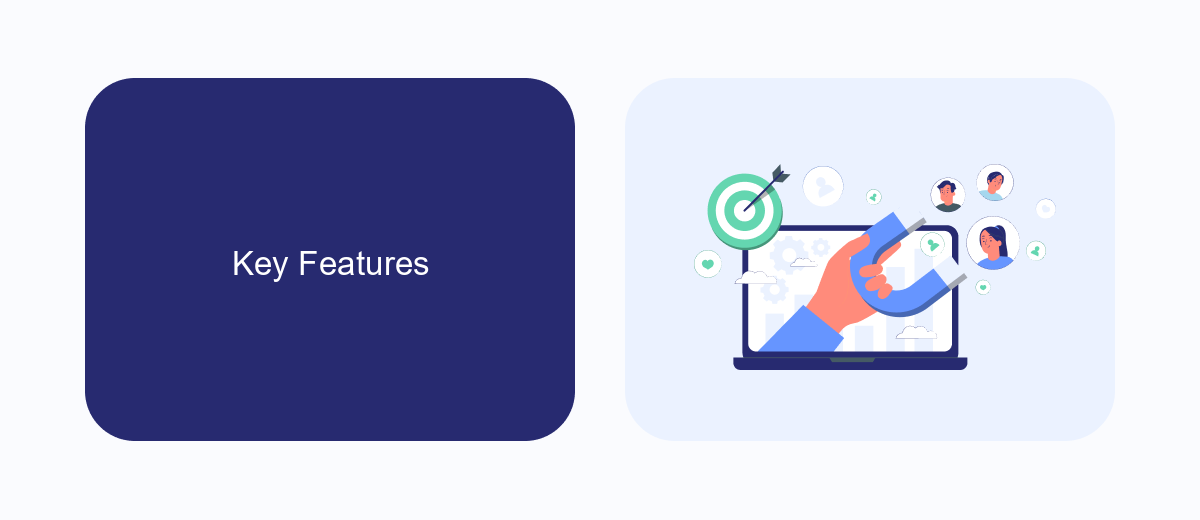
Pabbly offers a comprehensive suite of automation tools that enable users to streamline their workflows with ease. Key features include an intuitive drag-and-drop interface, which simplifies the process of creating and managing automated tasks. Pabbly also supports a wide range of applications, allowing users to integrate multiple services seamlessly. Additionally, the platform provides detailed analytics and reporting, helping users track the performance of their automated workflows and make data-driven decisions.
Integromat, on the other hand, is known for its advanced automation capabilities and robust functionality. It offers a visual builder that allows users to create complex workflows with minimal effort. Integromat supports a vast array of apps and services, making it a versatile tool for various integration needs. Furthermore, it provides powerful error handling and data transformation features, ensuring that automated processes run smoothly. For those looking to enhance their integration capabilities, services like SaveMyLeads can be an excellent addition, offering pre-built templates and easy setup for common integrations.
Pricing
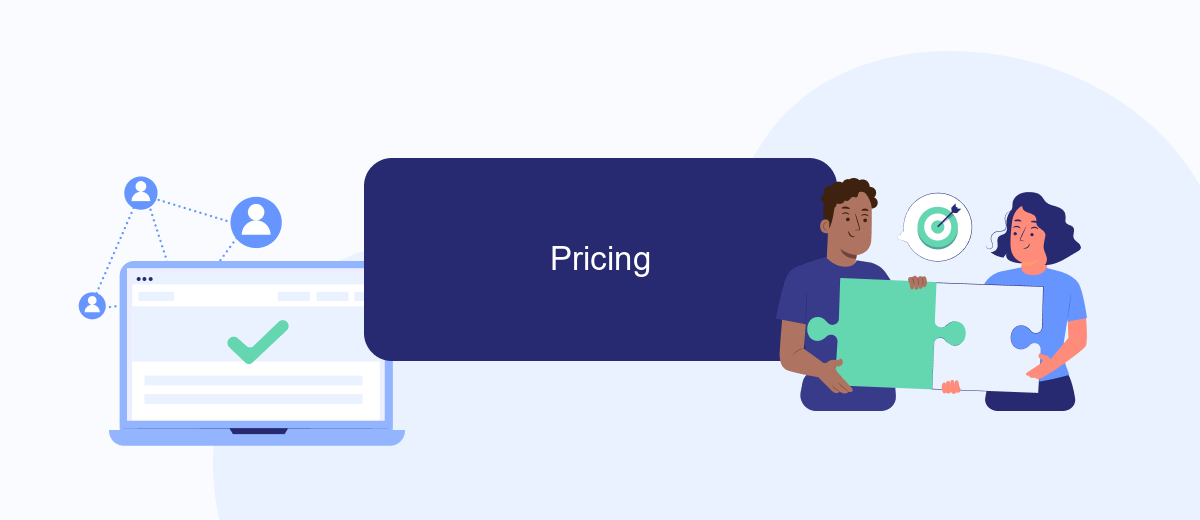
When comparing Pabbly and Integromat, pricing is a crucial factor to consider for businesses of all sizes. Both platforms offer various plans to cater to different needs, but there are distinct differences in their pricing structures.
- Pabbly offers a single, all-inclusive pricing plan that starts at per month. This plan includes unlimited workflows, triggers, and actions, making it a straightforward choice for users who need a predictable and transparent pricing model.
- Integromat, on the other hand, provides a tiered pricing structure with a free plan and several paid plans starting at per month. Each tier offers different levels of operations, data transfer limits, and premium app access, allowing users to choose a plan that fits their specific needs and budget.
For businesses looking for a cost-effective solution to manage their integrations, SaveMyLeads offers an alternative with competitive pricing and a focus on simplicity. By providing pre-built integration templates and user-friendly interfaces, SaveMyLeads can help streamline the setup process, making it easier for businesses to automate their workflows without breaking the bank.
Pros and Cons
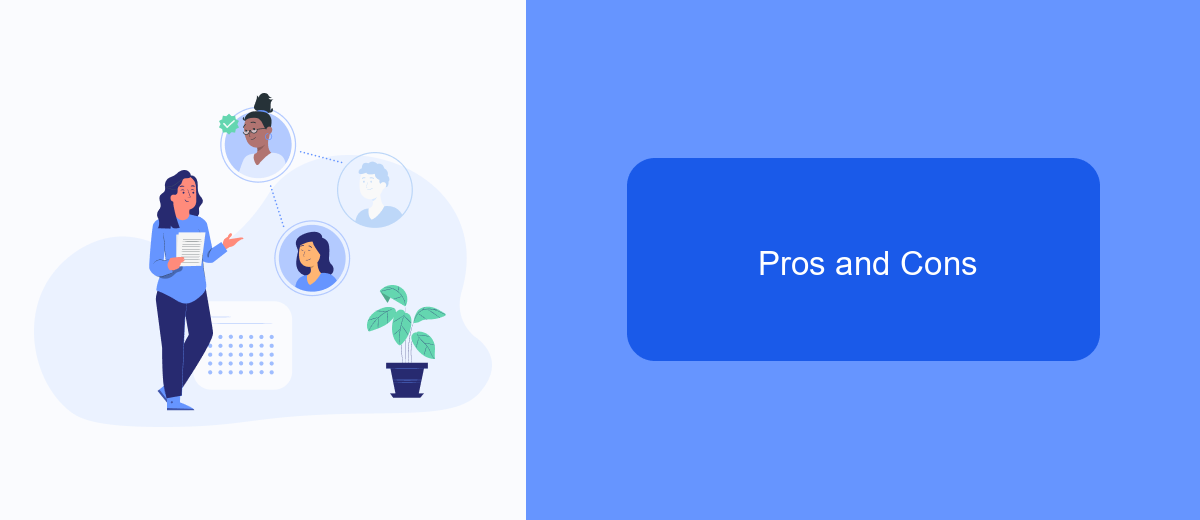
Pabbly and Integromat are both popular automation tools that help businesses streamline their workflows. While both platforms offer unique features, they also have their own set of advantages and disadvantages that users should consider before making a decision.
Pabbly is known for its straightforward interface and extensive integration options, making it a favorite among small to medium-sized businesses. Integromat, on the other hand, is praised for its powerful automation capabilities and flexibility, which are ideal for more complex tasks and larger organizations.
- Pabbly Pros: User-friendly, affordable pricing, extensive integrations.
- Pabbly Cons: Limited advanced features, less suitable for complex automations.
- Integromat Pros: Highly flexible, powerful automation capabilities, extensive documentation.
- Integromat Cons: Steeper learning curve, higher cost for advanced features.
For businesses looking to simplify their integration processes, services like SaveMyLeads can also be a valuable addition. SaveMyLeads offers an easy-to-use platform for automating lead management, further enhancing the capabilities of both Pabbly and Integromat.
Conclusion
In conclusion, both Pabbly and Integromat offer robust solutions for automating workflows and integrating various applications. Pabbly stands out for its straightforward pricing model and user-friendly interface, making it an excellent choice for small to medium-sized businesses. On the other hand, Integromat provides a more flexible and powerful platform, suitable for complex automation needs and larger enterprises.
When choosing between Pabbly and Integromat, it's essential to consider the specific requirements of your business. For those seeking an alternative, SaveMyLeads is another noteworthy service that simplifies the process of setting up integrations. It offers a streamlined approach to connecting different apps and automating tasks, making it a valuable tool for businesses looking to enhance efficiency without the need for extensive technical expertise. Ultimately, the best choice will depend on your unique needs and the complexity of the workflows you wish to automate.
- Automate the work with leads from the Facebook advertising account
- Empower with integrations and instant transfer of leads
- Don't spend money on developers or integrators
- Save time by automating routine tasks
FAQ
What are the main differences between Pabbly and Integromat?
Which tool is more cost-effective for small businesses?
Can I use these tools to integrate my CRM with social media platforms?
How easy is it to set up automation workflows with these tools?
Are there any alternatives to Pabbly and Integromat for automation and integration?
Use the SaveMyLeads service to improve the speed and quality of your Facebook lead processing. You do not need to regularly check the advertising account and download the CSV file. Get leads quickly and in a convenient format. Using the SML online connector, you can set up automatic transfer of leads from Facebook to various services: CRM systems, instant messengers, task managers, email services, etc. Automate the data transfer process, save time and improve customer service.

