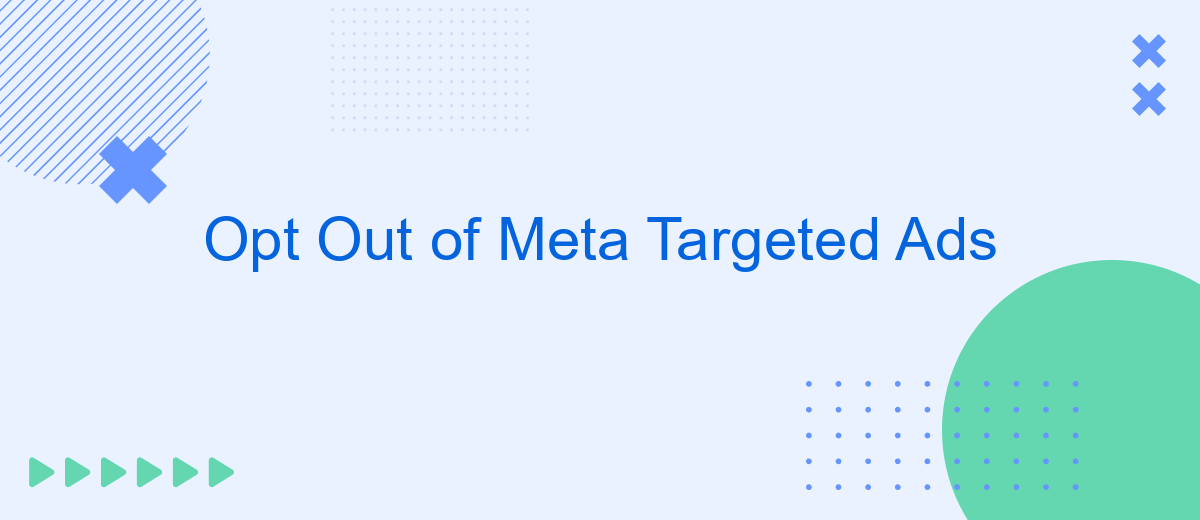In an era where digital privacy is increasingly scrutinized, opting out of Meta's targeted ads has become a significant concern for many users. This article explores the steps you can take to regain control over your online experience, ensuring that your personal data is not used for tailored advertisements on platforms like Facebook and Instagram.
What are Meta Targeted Ads?
Meta Targeted Ads are personalized advertisements delivered to users based on their interests, behaviors, and demographics. Leveraging data from platforms like Facebook and Instagram, Meta uses sophisticated algorithms to ensure that ads are shown to the most relevant audience. This targeting increases the likelihood of engagement and conversion, making it a powerful tool for advertisers.
- Behavioral Targeting: Ads based on user activity and interactions.
- Demographic Targeting: Ads tailored to age, gender, and location.
- Interest Targeting: Ads aligned with user interests and hobbies.
- Custom Audiences: Ads directed to specific user lists created by advertisers.
By using services like SaveMyLeads, businesses can streamline the integration of their CRM systems with Meta's advertising platforms, ensuring seamless data flow and more effective ad targeting. This integration helps in optimizing ad performance and achieving better ROI, making targeted ads an essential component of modern digital marketing strategies.
Reasons to Opt Out of Meta Targeted Ads

One of the primary reasons to opt out of Meta targeted ads is to protect your privacy. Meta uses vast amounts of personal data to tailor ads specifically to you, which can feel intrusive and unsettling. By opting out, you can regain a sense of control over your personal information and reduce the amount of data being collected and used for advertising purposes.
Another compelling reason is to avoid the potential for manipulation. Targeted ads are designed to influence your behavior and purchasing decisions, often in subtle ways. This can lead to impulsive buying or exposure to biased information. By opting out, you can ensure a more neutral and less manipulated browsing experience. For those looking to streamline their ad preferences and manage integrations efficiently, services like SaveMyLeads can be instrumental. SaveMyLeads helps automate and optimize your ad settings, making it easier to maintain control over your digital footprint.
How to Opt Out of Meta Targeted Ads

Opting out of Meta's targeted ads can help you maintain greater control over your online privacy. Follow these steps to disable targeted ads on Meta platforms:
- Log in to your Facebook account and navigate to the settings menu.
- Select "Ads" from the left-hand sidebar.
- Click on "Ad Settings" and toggle off the options under "Ads based on data from partners" and "Ads based on your activity on Facebook Company Products that you see elsewhere."
- Visit your Instagram account, go to settings, and select "Ads" to manage your ad preferences similarly.
- Consider using third-party services like SaveMyLeads to automate and streamline your opt-out process across multiple platforms.
By following these steps, you can reduce the amount of personalized advertising you see on Meta platforms. Utilizing tools like SaveMyLeads can further simplify the process, ensuring your preferences are consistently applied across all your social media accounts.
How SaveMyLeads Helps You Opt Out
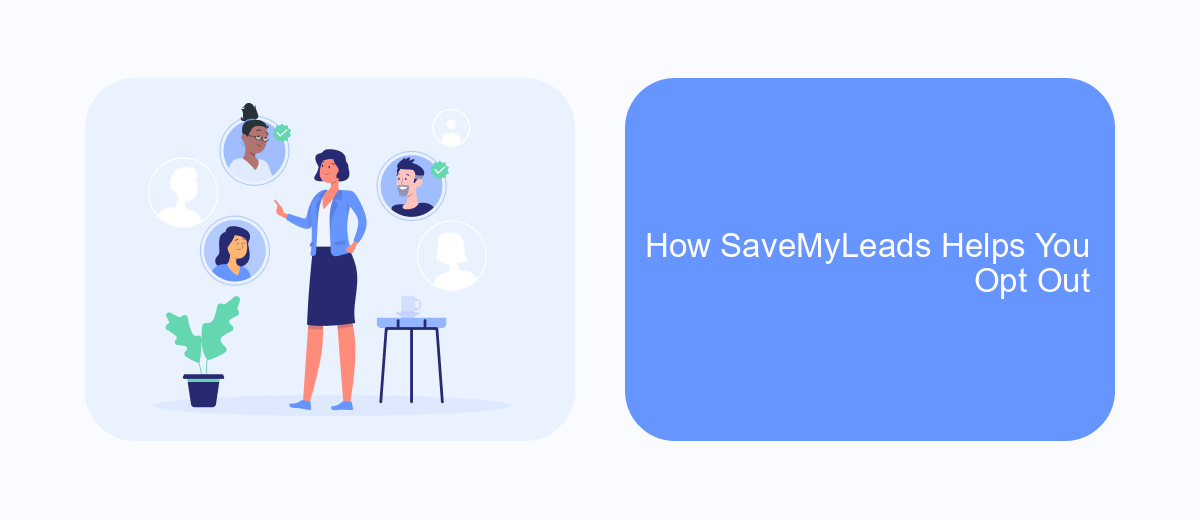
SaveMyLeads offers a seamless solution for those looking to opt out of Meta targeted ads. By automating data transfers and integrations, SaveMyLeads ensures that your preferences are communicated effectively across platforms.
With SaveMyLeads, you can easily manage your data and opt-out preferences without the hassle of manual adjustments. The service connects with various tools and platforms, streamlining the process and saving you valuable time.
- Automated data transfer to Meta and other platforms
- Seamless integration with existing tools
- User-friendly interface for easy management
- Real-time updates on your opt-out status
By leveraging SaveMyLeads, you can take control of your online privacy and ensure that your opt-out preferences are consistently applied. This not only enhances your user experience but also provides peace of mind knowing that your data is managed efficiently.
Conclusion
Opting out of Meta's targeted ads is a crucial step for individuals who value their privacy and want more control over their online experiences. By understanding the mechanisms behind targeted advertising and taking proactive measures to limit data collection, users can significantly reduce the amount of personal information shared with advertisers. This not only enhances privacy but also leads to a more genuine and less intrusive online experience.
For businesses and individuals looking to streamline the process of managing their ad settings and integrations, services like SaveMyLeads can be invaluable. SaveMyLeads offers automated solutions to help users efficiently manage their data and opt-out preferences across various platforms. By leveraging such tools, users can ensure that their privacy choices are consistently applied, making it easier to maintain control over their digital footprint. Taking these steps empowers users to navigate the digital landscape with greater confidence and security.
FAQ
How can I opt out of Meta's targeted ads?
Will opting out of targeted ads stop all ads from appearing on my Facebook feed?
Can I opt out of Meta's targeted ads on Instagram as well?
Is there a way to automate the process of opting out of targeted ads across multiple platforms?
What happens to my data after I opt out of targeted ads?
Personalized responses to new clients from Facebook/Instagram. Receiving data on new orders in real time. Prompt delivery of information to all employees who are involved in lead processing. All this can be done automatically. With the SaveMyLeads service, you will be able to easily create integrations for Facebook Lead Ads and implement automation. Set up the integration once and let it do the chores every day.