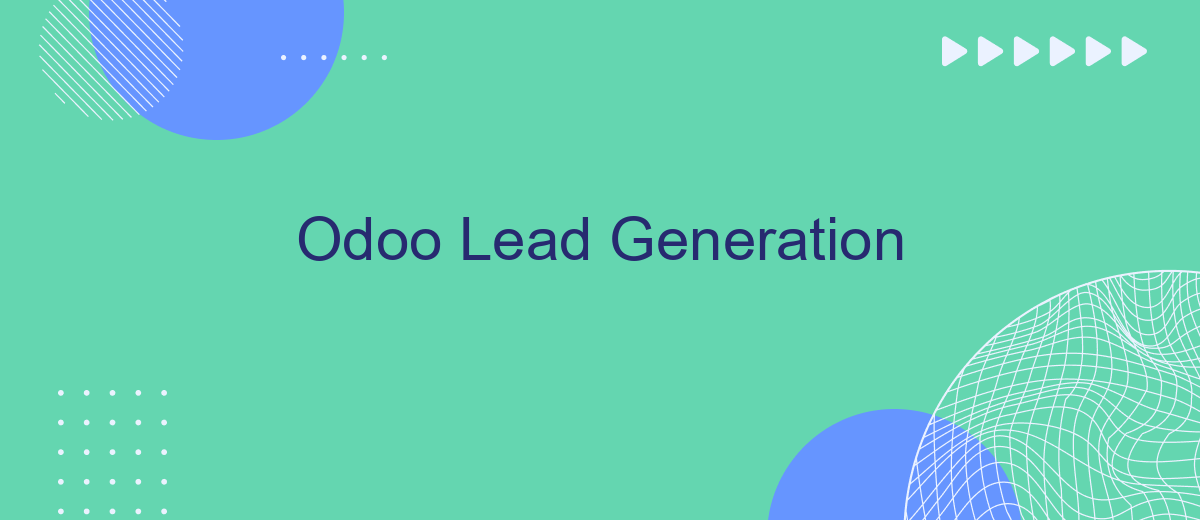Lead generation is a critical component of any successful business strategy, and Odoo offers a comprehensive suite of tools to streamline this process. By leveraging Odoo's integrated CRM, marketing automation, and analytics features, businesses can efficiently capture, nurture, and convert leads into loyal customers. In this article, we will explore the key functionalities of Odoo that make it an invaluable asset for lead generation.
Odoo Lead Generation
Odoo Lead Generation is a powerful tool for businesses looking to streamline their lead acquisition processes. By integrating various marketing channels, companies can efficiently capture and manage leads, ensuring no potential customer is overlooked.
- Automated lead capture from multiple sources
- Seamless integration with CRM for lead tracking
- Customizable lead scoring and prioritization
- Advanced analytics for performance monitoring
- Integration with third-party services like SaveMyLeads for enhanced functionality
Using services like SaveMyLeads, businesses can effortlessly connect Odoo with other platforms, automating the lead generation process and saving valuable time. This allows teams to focus on nurturing relationships and converting leads into loyal customers, ultimately driving growth and success.
Using SaveMyLeads to Connect Forms
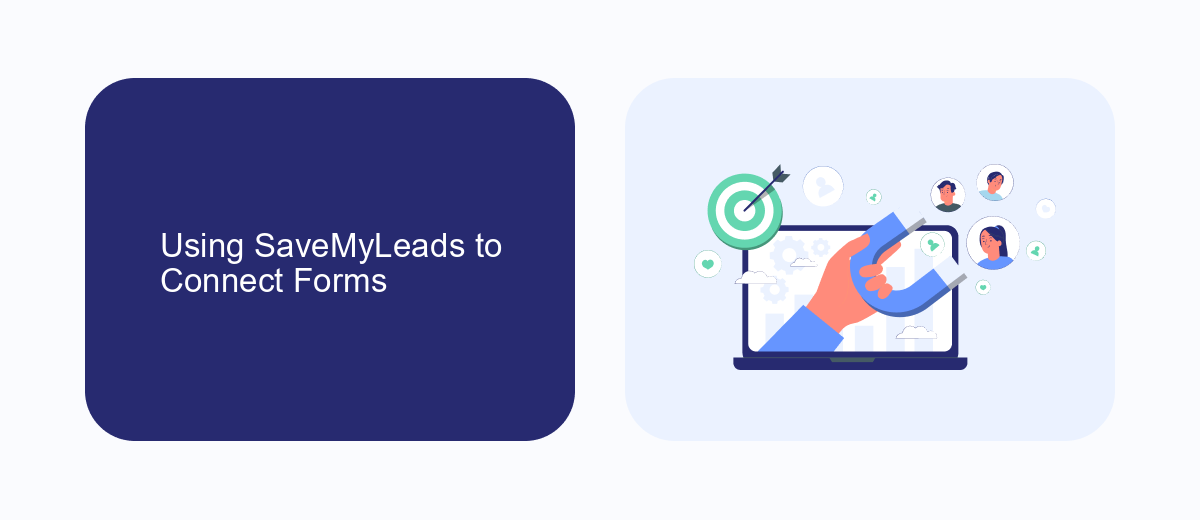
SaveMyLeads is a powerful tool that simplifies the process of connecting your web forms with Odoo for efficient lead generation. By using SaveMyLeads, you can seamlessly integrate various form builders such as Google Forms, Typeform, and others directly with Odoo, ensuring that all your leads are automatically transferred to your CRM without any manual intervention. This not only saves time but also minimizes the risk of data loss or errors, allowing your sales team to focus on nurturing and converting leads.
Setting up the integration is straightforward with SaveMyLeads' user-friendly interface. After signing up for an account, you can select the form builder you are using and connect it to your Odoo account through a series of guided steps. The platform supports various customization options, enabling you to map form fields to corresponding fields in Odoo, ensuring that all necessary information is captured accurately. With SaveMyLeads, you can automate your lead generation process, streamline your workflow, and ultimately boost your sales efficiency.
Combining Odoo and Email Marketing

Combining Odoo with email marketing can significantly enhance your lead generation efforts. By integrating these two powerful tools, you can streamline your marketing campaigns and ensure that your leads are effectively nurtured through personalized email communication.
- Set up your email marketing platform and create targeted email campaigns.
- Integrate Odoo with your email marketing tool using a service like SaveMyLeads to automate data synchronization.
- Segment your leads in Odoo based on their behavior and preferences, and use this information to tailor your email content.
- Track the performance of your email campaigns within Odoo to analyze engagement and conversion rates.
By leveraging the integration capabilities of Odoo and email marketing services, you can create a seamless workflow that not only saves time but also maximizes the effectiveness of your lead generation strategy. Automating these processes ensures that your leads receive timely and relevant information, increasing the likelihood of conversion.
Automating Lead Scoring and Nurturing
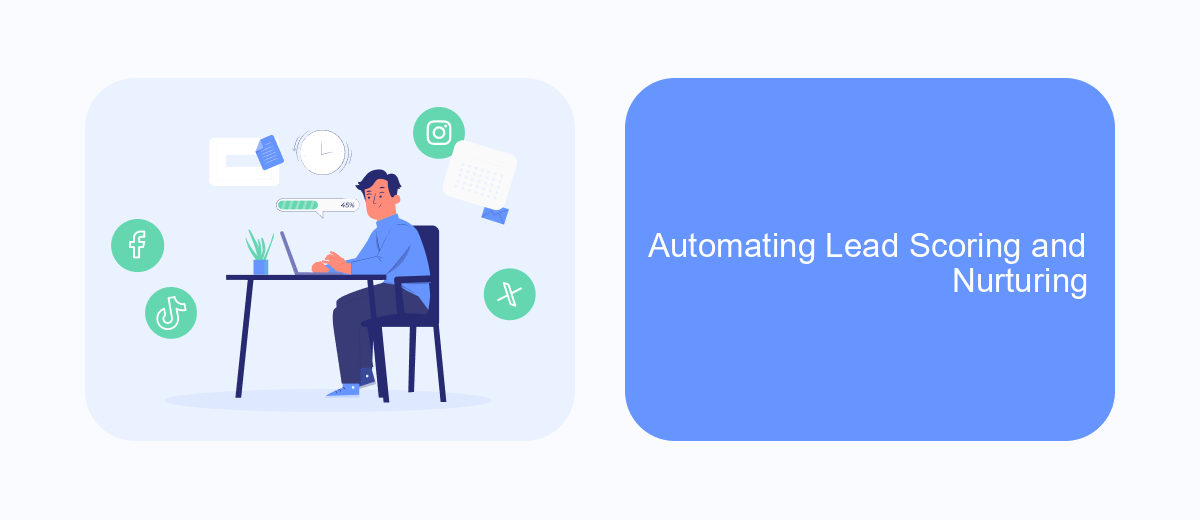
Automating lead scoring and nurturing in Odoo can significantly enhance your sales process by prioritizing high-potential leads and ensuring timely follow-ups. Odoo's built-in tools and features make it easy to set up automated workflows that score leads based on their behavior and engagement levels.
To get started, configure lead scoring criteria such as email opens, website visits, and interaction with marketing materials. Odoo allows you to assign points to each action, helping you identify the most promising leads. Once leads reach a certain score threshold, they can be automatically moved to the next stage in your sales pipeline.
- Set up automated email campaigns to nurture leads over time.
- Use SaveMyLeads to integrate and sync lead data from various sources seamlessly.
- Leverage Odoo's CRM analytics to monitor lead performance and adjust scoring rules as needed.
By automating lead scoring and nurturing, your sales team can focus on leads that are more likely to convert, improving efficiency and boosting revenue. With tools like SaveMyLeads, integrating and managing your lead data becomes even more effortless, ensuring a streamlined and effective lead management process.


Optimizing Lead Generation Strategy
To optimize your lead generation strategy in Odoo, start by analyzing your existing data to identify patterns and trends. Utilize Odoo's built-in reporting tools to track the performance of various campaigns and channels. This will help you understand which methods are most effective and where improvements can be made. Additionally, segment your audience based on demographics, behavior, and interests to tailor your marketing efforts more precisely. Personalization increases engagement and conversion rates, making your lead generation more efficient.
Integrating third-party services can further enhance your strategy. For example, SaveMyLeads can automate the process of capturing and managing leads from various sources, ensuring that no potential customer is overlooked. By connecting SaveMyLeads with Odoo, you can streamline your workflow and reduce manual data entry, allowing your team to focus on nurturing relationships and closing deals. Regularly review and adjust your strategy based on performance metrics to continuously improve your lead generation efforts.
FAQ
What is Odoo Lead Generation?
How can I automate lead generation in Odoo?
Can I integrate social media platforms with Odoo for lead generation?
What are the benefits of using Odoo for lead generation?
Is it possible to track the performance of lead generation campaigns in Odoo?
Use the SaveMyLeads service to improve the speed and quality of your Facebook lead processing. You do not need to regularly check the advertising account and download the CSV file. Get leads quickly and in a convenient format. Using the SML online connector, you can set up automatic transfer of leads from Facebook to various services: CRM systems, instant messengers, task managers, email services, etc. Automate the data transfer process, save time and improve customer service.