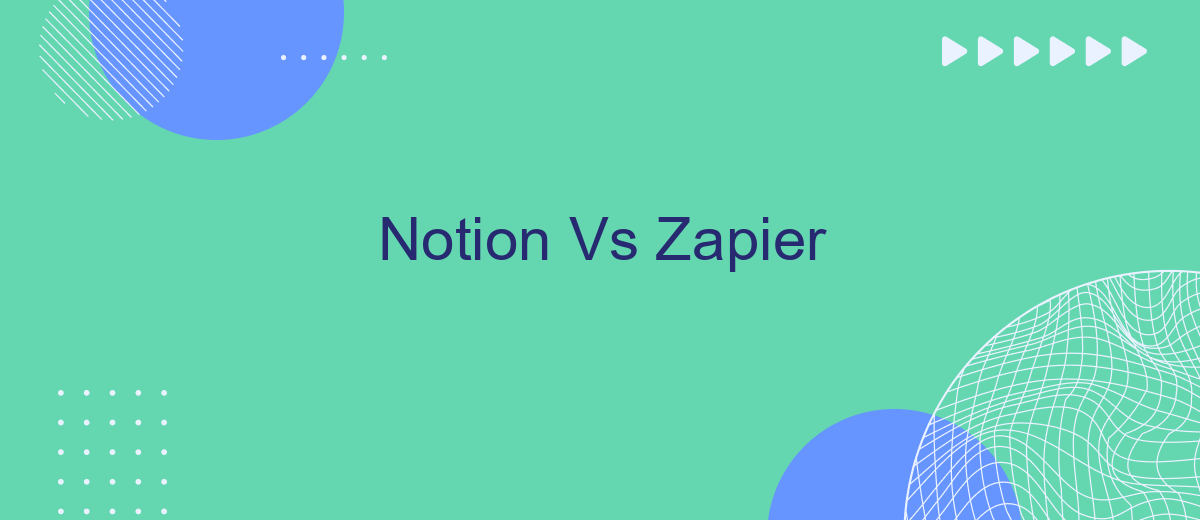In today's fast-paced digital landscape, productivity tools are essential for streamlining workflows and enhancing efficiency. Notion and Zapier are two powerful platforms that offer unique features to help individuals and teams stay organized and automate repetitive tasks. This article delves into a comparative analysis of Notion and Zapier, highlighting their strengths, differences, and ideal use cases to help you make an informed choice.
Introduction
In today's fast-paced digital world, productivity tools have become essential for managing tasks, projects, and workflows. Notion and Zapier are two popular platforms that cater to different aspects of productivity and automation. While Notion is known for its versatility in note-taking, project management, and collaboration, Zapier excels in automating repetitive tasks by connecting various apps and services.
- Notion: A comprehensive tool for organizing notes, databases, and projects.
- Zapier: An automation platform that connects apps to streamline workflows.
- SaveMyLeads: A service that simplifies the integration process between different platforms.
Choosing between Notion and Zapier depends on your specific needs and workflow requirements. Notion offers robust features for personal and team productivity, whereas Zapier focuses on automating tasks to save time and reduce manual effort. Additionally, services like SaveMyLeads can further enhance your productivity by making it easier to set up and manage integrations between these tools and others you use.
Overview of Notion
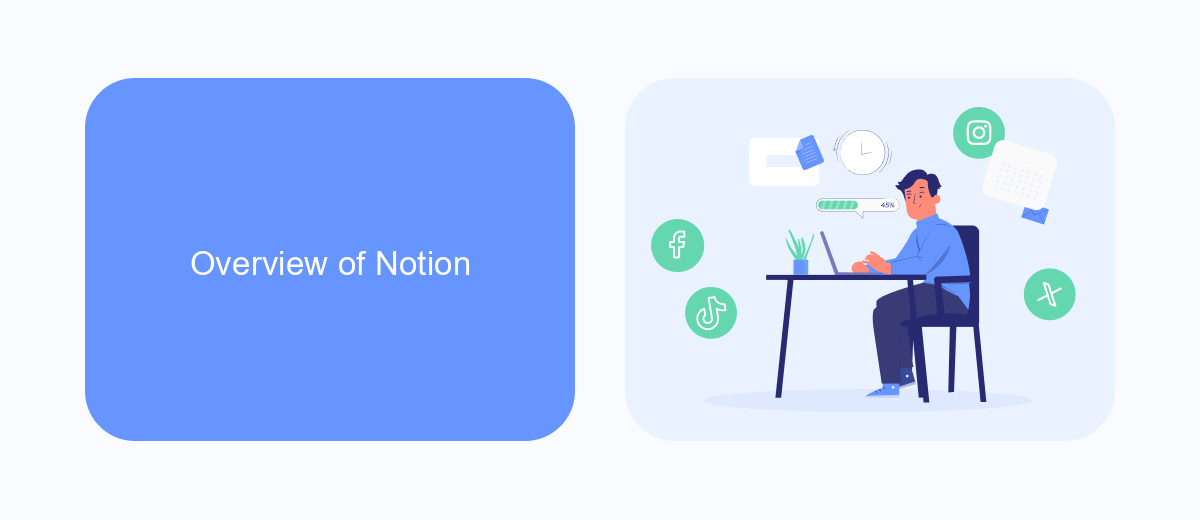
Notion is a versatile productivity tool that combines note-taking, task management, and database functionalities into a single platform. It offers a customizable workspace where users can create pages, databases, calendars, and more to suit their specific needs. Notion's flexibility makes it ideal for both personal use and team collaboration, allowing users to organize their projects, track progress, and share information seamlessly. Its intuitive interface and robust feature set have made it a popular choice among professionals, students, and anyone looking to streamline their workflow.
One of the standout features of Notion is its ability to integrate with various third-party applications and services, enhancing its functionality even further. For instance, SaveMyLeads is a service that enables users to automate lead generation and management by connecting Notion with other tools and platforms. This integration allows users to automatically capture and organize leads within Notion, saving time and ensuring that no potential opportunity is missed. By leveraging such integrations, Notion users can create a more efficient and cohesive workflow tailored to their specific needs.
Overview of Zapier
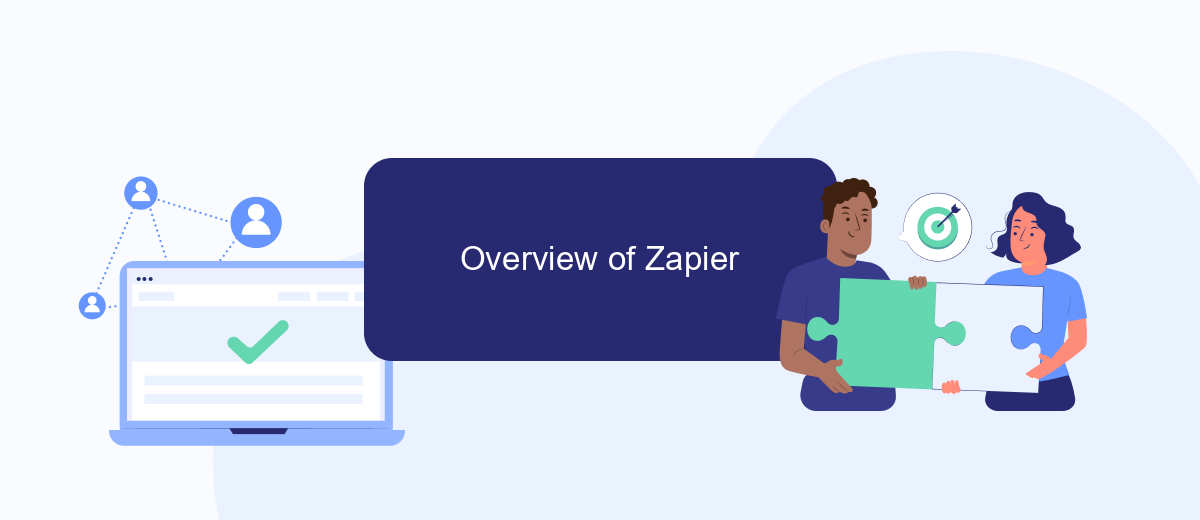
Zapier is a powerful automation tool that connects your favorite apps and services to streamline workflows and increase productivity. By automating repetitive tasks, Zapier allows you to focus on more critical aspects of your work.
- Create "Zaps" to automate tasks between different apps.
- Choose from thousands of apps to integrate, including Google Sheets, Slack, and Trello.
- Set up triggers and actions to define the workflow for each Zap.
- Monitor and manage your Zaps through an intuitive dashboard.
For those looking to simplify the setup of integrations, services like SaveMyLeads can be incredibly useful. SaveMyLeads offers a user-friendly interface to connect various platforms without the need for complex coding, making it easier to automate lead management and other essential business processes. Whether you are a small business or a large enterprise, Zapier and complementary tools like SaveMyLeads can significantly enhance your operational efficiency.
Comparison of Features

When comparing Notion and Zapier, it's essential to understand their core functionalities. Notion is a versatile tool designed for note-taking, task management, and collaboration. Zapier, on the other hand, focuses on automating workflows by connecting different apps and services.
Notion offers a rich set of features for organizing information in a highly customizable workspace. Users can create databases, wikis, and project boards, making it ideal for teams and individuals looking to streamline their productivity. Zapier excels in its ability to automate repetitive tasks, allowing users to create "Zaps" that trigger actions across multiple applications without any coding knowledge.
- Notion: Customizable templates, database management, collaborative workspace
- Zapier: Automation of tasks, integration with over 2,000 apps, no-code setup
- SaveMyLeads: Simplifies integration setup, connects various services seamlessly
Both tools serve different purposes but can complement each other. For instance, using SaveMyLeads, you can easily integrate Notion with other apps through Zapier, enhancing your workflow efficiency. Ultimately, the choice between Notion and Zapier depends on whether you need a robust organizational tool or a powerful automation platform.
Conclusion
In conclusion, both Notion and Zapier offer unique advantages that cater to different productivity needs. Notion excels in providing a versatile workspace for note-taking, project management, and collaboration, making it ideal for teams and individuals who require an all-in-one solution. On the other hand, Zapier stands out for its powerful automation capabilities, enabling users to connect various apps and streamline workflows without any coding knowledge.
For those looking to integrate these platforms seamlessly, services like SaveMyLeads can be invaluable. SaveMyLeads simplifies the process of connecting Notion and Zapier, allowing users to automate data transfer and enhance their productivity even further. Ultimately, the choice between Notion and Zapier depends on your specific needs, but using them in tandem with integration tools can provide a comprehensive solution for managing tasks and automating workflows.
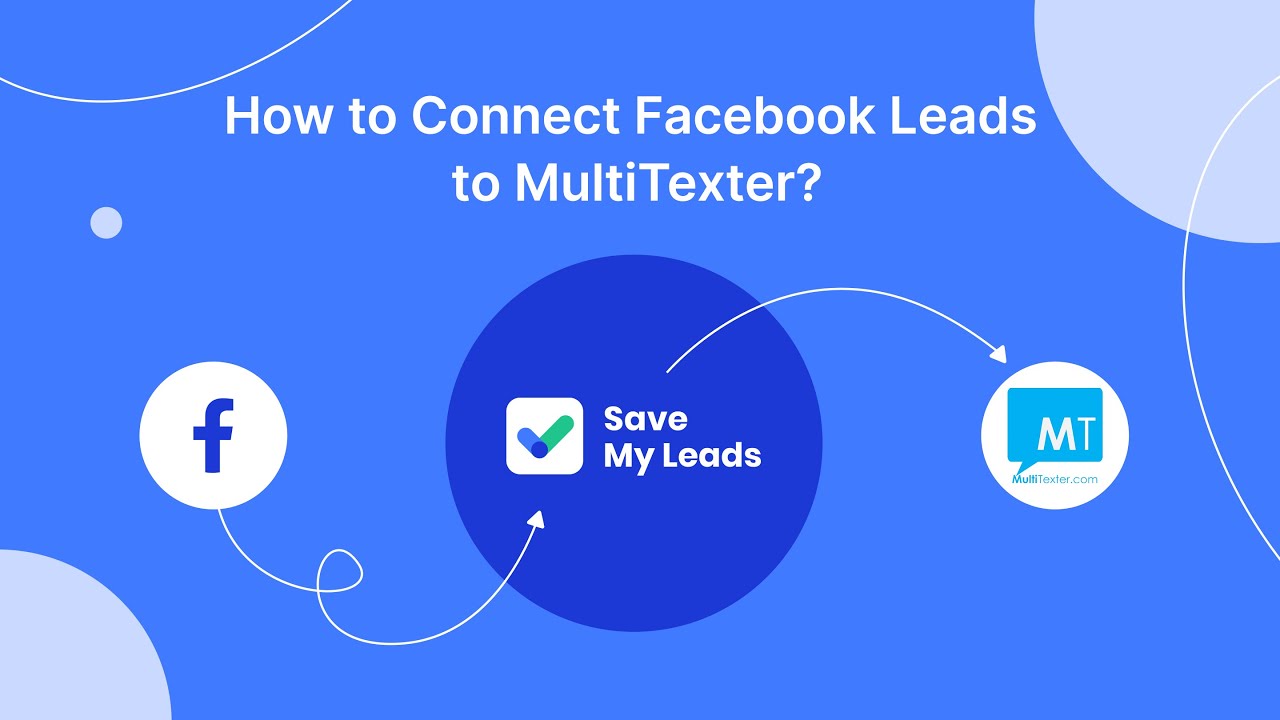

FAQ
What are the primary differences between Notion and Zapier?
Can Notion automate tasks like Zapier?
Is it possible to integrate Notion with other apps?
Which tool is better for project management, Notion or Zapier?
Can I use an automation service to connect Notion with other apps?
SaveMyLeads is a simple and effective service that will help you automate routine tasks and optimize business processes. Stop wasting time uploading leads from Facebook manually – you can do it automatically, saving a lot of time and money. Eliminate routine from workflows and achieve more with minimal investment of money, effort and human resources.