In today's digital age, online advertising plays a pivotal role in business strategies. However, not delivering Meta ads can present significant challenges for marketers. This article delves into the reasons behind undelivered Meta ads, explores the potential impacts on campaigns, and offers practical solutions to ensure your advertisements reach the intended audience effectively. Understanding these factors is crucial for maximizing your marketing efforts.
Reasons for Not Delivering Meta Ads
There are several reasons why Meta ads might not be delivered as expected. Understanding these factors can help advertisers troubleshoot and optimize their campaigns for better performance.
- Policy Violations: Ads that do not comply with Meta's advertising policies may be rejected or not delivered.
- Targeting Issues: Incorrect or overly narrow audience targeting can limit ad delivery.
- Budget Constraints: Insufficient budget or bid amounts can prevent ads from competing effectively in the auction.
- Ad Quality: Low-quality ads or those with poor engagement rates may be deprioritized.
- Technical Errors: Issues such as incorrect ad setup or broken links can also hinder ad delivery.
By addressing these common issues, advertisers can improve the likelihood of their Meta ads being delivered effectively, thereby maximizing their reach and impact. Regular monitoring and adjustments are crucial to ensure optimal ad performance.
Troubleshooting Non-Delivering Meta Ads

When your Meta ads are not delivering, the first step is to check your campaign settings. Ensure that your budget is sufficient and that your audience targeting is not too narrow. Additionally, verify that your ad creatives comply with Meta's advertising policies. If any of these elements are misaligned, your ads may not reach their intended audience.
Another crucial aspect to consider is the integration of your Meta ads with other tools and platforms. Services like SaveMyLeads can help streamline your lead management process by automating data transfers between Meta ads and your CRM or email marketing software. This ensures that your leads are promptly and accurately followed up on, potentially increasing your ad performance. If you suspect integration issues, review your SaveMyLeads settings and ensure that all connections are properly configured and active.
Using SaveMyLeads to Automate Ad Delivery
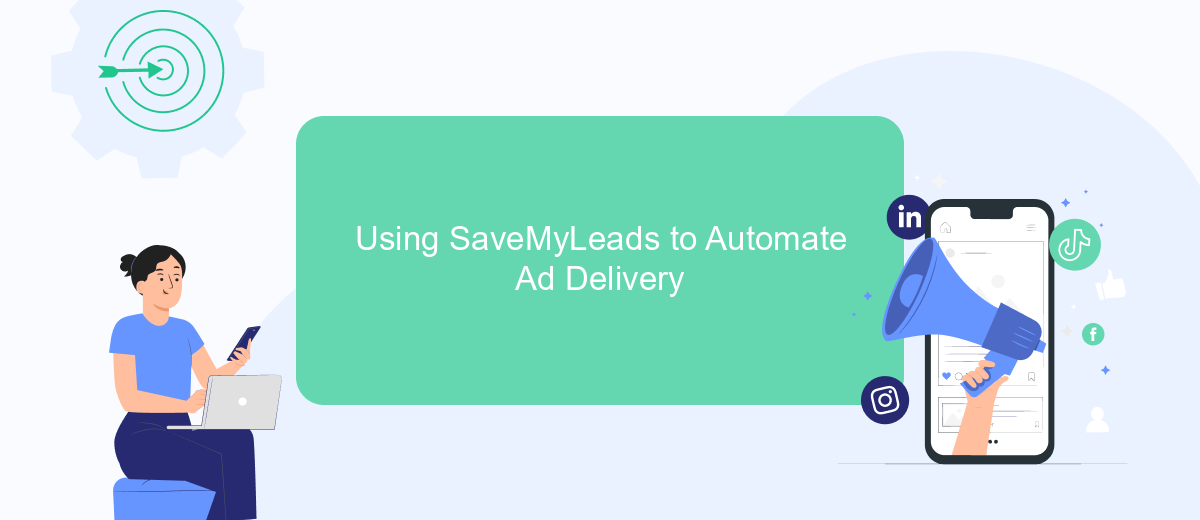
SaveMyLeads is a powerful tool that can help you automate the delivery of your Meta ads, saving you time and ensuring that your campaigns run smoothly. By integrating SaveMyLeads with your advertising platforms, you can streamline the process and focus on optimizing your ad performance.
Here’s how to get started with SaveMyLeads:
- Sign up for a SaveMyLeads account and connect it to your Meta ads account.
- Configure the necessary triggers and actions to automate your ad delivery process.
- Monitor and adjust your settings to ensure optimal performance and efficiency.
Using SaveMyLeads for automating your ad delivery not only simplifies the management of your campaigns but also allows you to allocate more resources towards creative and strategic aspects. This ensures that your ads reach the right audience at the right time, maximizing your return on investment.
Tips for Optimizing Meta Ad Delivery
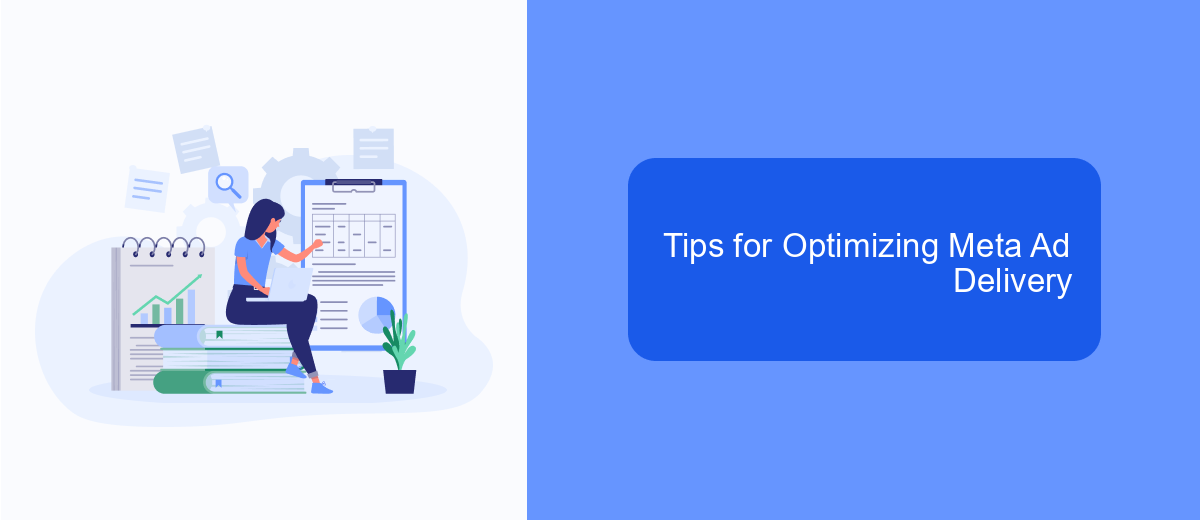
Optimizing Meta ad delivery can significantly enhance the performance of your advertising campaigns. To achieve the best results, it's crucial to understand the key factors that influence ad delivery and make necessary adjustments to your strategy.
First, ensure that your target audience is well-defined. A precise audience helps in delivering ads to the right people, increasing the likelihood of engagement and conversions. Additionally, continually monitor and analyze the performance of your ads to identify areas for improvement.
- Use A/B testing to determine the most effective ad creatives and formats.
- Set a realistic budget that aligns with your campaign goals.
- Utilize advanced targeting options to reach a more specific audience.
- Regularly update your ad content to keep it fresh and relevant.
- Leverage retargeting strategies to re-engage users who have interacted with your ads.
By implementing these tips, you can optimize your Meta ad delivery, ensuring that your ads reach the right audience at the right time. This will not only improve your ad performance but also maximize your return on investment.
Best Practices for Troubleshooting Meta Ad Delivery Issues
When troubleshooting issues with Meta ad delivery, start by reviewing your ad's targeting parameters. Ensure that your audience settings are neither too broad nor too narrow, and verify that your budget aligns with your campaign goals. Additionally, check for any disapproved ads or restricted content that might be hindering delivery. Regularly monitor your ad performance metrics to identify patterns or sudden drops in engagement, which could signal underlying issues.
Another effective practice is to leverage integration services like SaveMyLeads, which can automate data transfer between Meta ads and your CRM or other marketing tools. This helps maintain accurate and up-to-date audience lists, reducing the risk of targeting errors. Ensure that all integrations are correctly configured and functioning as expected. Finally, stay informed about Meta’s ad policies and updates, as changes can impact ad delivery. By following these best practices, you can optimize your ad campaigns and resolve delivery issues more efficiently.
FAQ
Why are my Meta ads not delivering?
How can I check the status of my Meta ads?
What should I do if my ad is stuck in the review process?
Can automating my ad campaigns help with delivery issues?
How can I ensure my ads comply with Meta's policies?
What do you do with the data you get from Facebook lead forms? Do you send them to the manager, add them to mailing services, transfer them to the CRM system, use them to implement feedback? Automate all of these processes with the SaveMyLeads online connector. Create integrations so that new Facebook leads are automatically transferred to instant messengers, mailing services, task managers and other tools. Save yourself and your company's employees from routine work.
