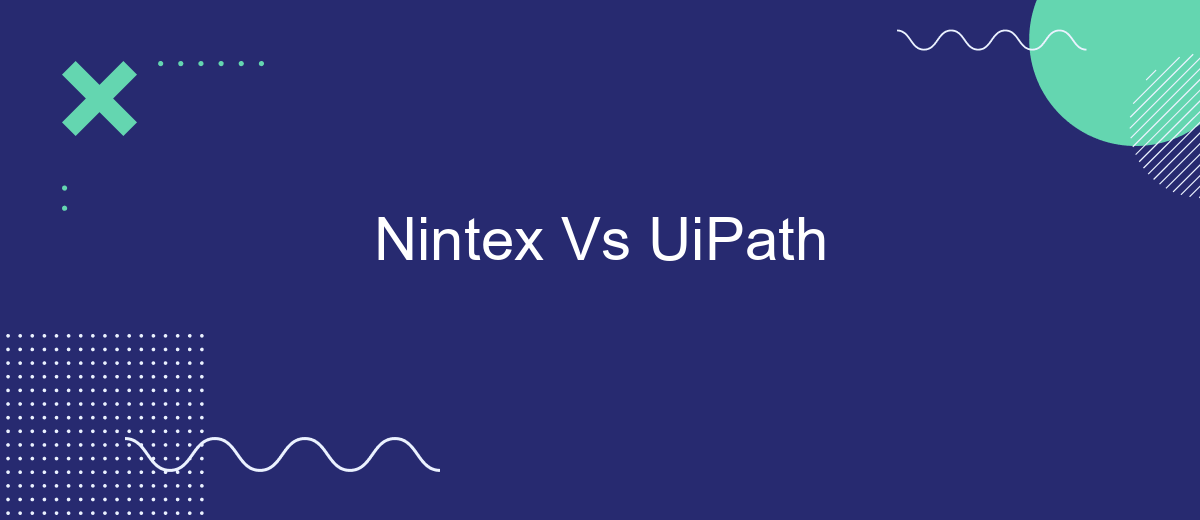In the rapidly evolving landscape of business process automation, Nintex and UiPath have emerged as leading contenders. Both platforms offer robust solutions to streamline workflows and enhance efficiency, but they cater to different needs and industries. This article delves into a comparative analysis of Nintex and UiPath, examining their features, benefits, and ideal use cases to help you make an informed decision.
Introduction
In the rapidly evolving landscape of automation, businesses are constantly seeking tools that can streamline their processes and increase efficiency. Nintex and UiPath are two prominent names in the field of automation, each offering unique features and capabilities. Understanding the differences between these platforms is crucial for organizations aiming to optimize their workflows.
- Nintex focuses on workflow automation and process management, offering easy-to-use drag-and-drop tools.
- UiPath specializes in robotic process automation (RPA), enabling the automation of repetitive tasks through software robots.
- Both platforms support integration with various third-party services to enhance their functionalities.
Choosing the right automation tool depends on the specific needs of your organization. For instance, services like SaveMyLeads can simplify the integration process, allowing seamless data transfer between different platforms. By leveraging the strengths of either Nintex or UiPath, businesses can achieve significant improvements in productivity and operational efficiency.
Feature Comparison

Nintex and UiPath are two prominent players in the automation landscape, each offering unique features. Nintex excels in workflow automation and process management with a user-friendly drag-and-drop interface, making it accessible for non-developers. It integrates seamlessly with Microsoft products and offers robust document generation capabilities. Additionally, Nintex’s focus on process mapping and collaboration tools enhances team productivity and transparency.
On the other hand, UiPath is renowned for its advanced robotic process automation (RPA) capabilities. It supports complex automation scenarios with high scalability and offers a rich set of pre-built components for various industries. UiPath’s strong integration capabilities, including services like SaveMyLeads, allow businesses to easily connect different applications and streamline data flows. Furthermore, UiPath provides extensive training resources and a vibrant community, fostering continuous learning and support for users.
Pricing

When comparing the pricing of Nintex and UiPath, it's important to consider the specific needs and scale of your organization. Both platforms offer flexible pricing models to accommodate various business sizes and requirements.
- Nintex: Nintex offers a subscription-based pricing model with different tiers based on the number of workflows and users. They provide a free trial, allowing organizations to test the platform before committing to a paid plan. Additionally, there are options for on-premises or cloud deployment, which can affect the overall cost.
- UiPath: UiPath follows a similar subscription-based pricing structure with multiple tiers. Their pricing is generally based on the number of robots and the level of support required. UiPath also offers a Community Edition, which is free for small businesses and individual developers, making it an attractive option for startups and small enterprises.
For businesses looking to integrate these automation tools with other services, SaveMyLeads is a valuable resource. It simplifies the integration process, allowing seamless data flow between various applications and ensuring that your automation workflows are as efficient as possible. This can be a cost-effective solution to enhance the capabilities of both Nintex and UiPath.
Pros and Cons
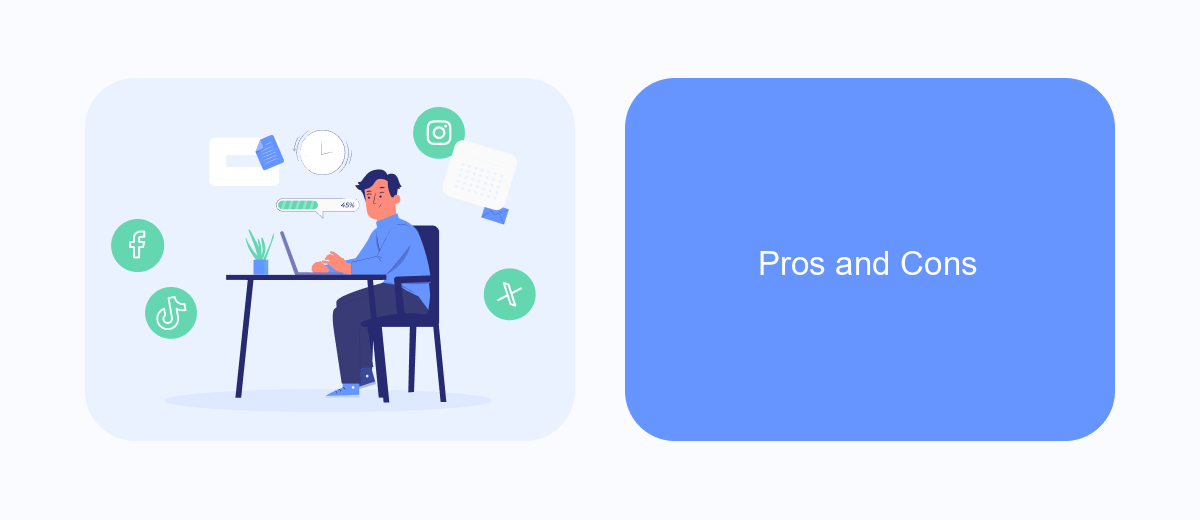
When comparing Nintex and UiPath, both platforms offer unique advantages and disadvantages that cater to different business needs. Nintex excels in workflow automation and process management, making it a strong choice for organizations looking to streamline their operations. On the other hand, UiPath is renowned for its robust robotic process automation (RPA) capabilities, which can significantly reduce manual tasks through intelligent automation.
However, each platform has its limitations. Nintex may not be as versatile in handling complex RPA tasks as UiPath, while UiPath might require a steeper learning curve for users unfamiliar with RPA technology. Additionally, the integration capabilities of these platforms can vary, impacting how well they fit into an existing tech ecosystem.
- Nintex Pros: User-friendly interface, strong workflow automation, easy integration with Microsoft products.
- Nintex Cons: Limited RPA capabilities, can be expensive for smaller businesses.
- UiPath Pros: Advanced RPA features, scalable, extensive community support.
- UiPath Cons: Steeper learning curve, higher initial setup costs.
For businesses looking to enhance their integration capabilities, services like SaveMyLeads can be invaluable. SaveMyLeads offers a seamless way to connect various applications, ensuring that both Nintex and UiPath can integrate smoothly with your existing systems, thereby maximizing their utility and efficiency.
Conclusion
In conclusion, both Nintex and UiPath offer robust solutions for business process automation, each with its own unique strengths. Nintex excels in its user-friendly interface and strong integration capabilities, making it an excellent choice for organizations looking for seamless integration with existing systems. On the other hand, UiPath stands out with its advanced automation features and strong support for complex workflows, catering to businesses that require extensive automation capabilities.
When choosing between Nintex and UiPath, it's crucial to consider the specific needs and existing infrastructure of your organization. Additionally, leveraging services like SaveMyLeads can further enhance your automation strategy by simplifying the integration process between various platforms and tools. Ultimately, the best choice will depend on your organization's specific requirements and long-term automation goals.
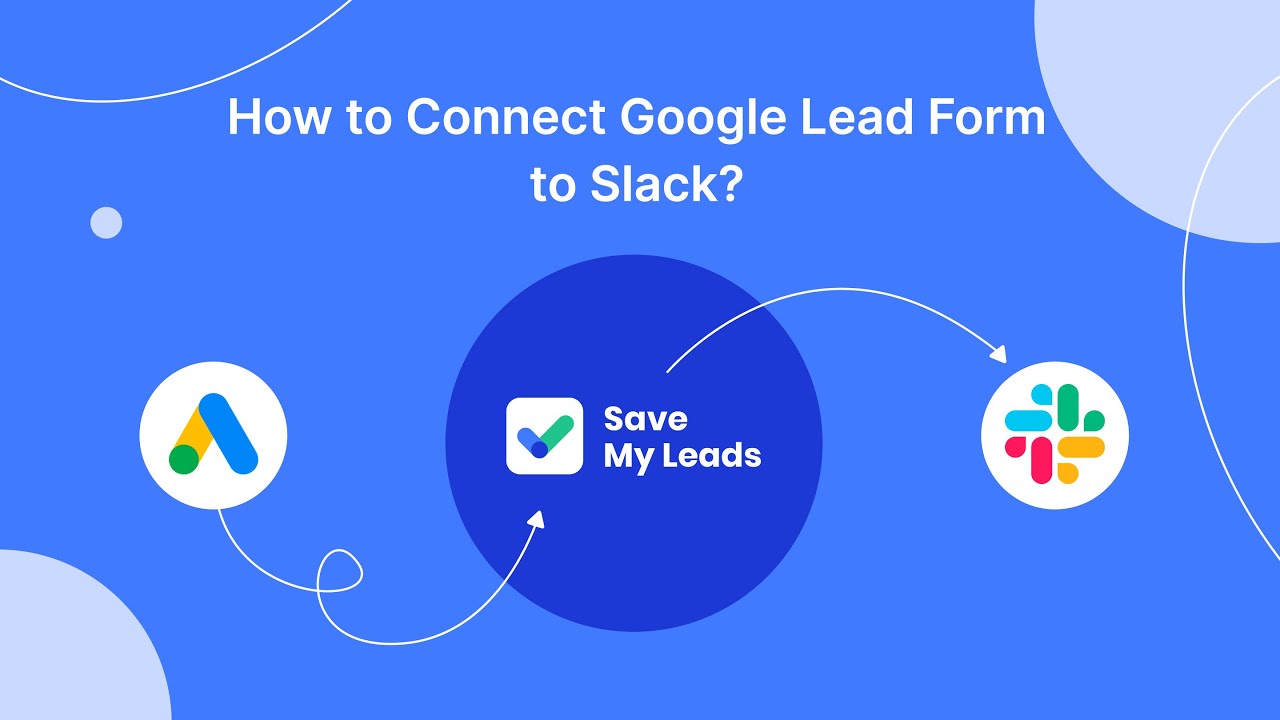

FAQ
What are the primary differences between Nintex and UiPath?
Which platform is better for automating complex, repetitive tasks?
Can both Nintex and UiPath integrate with other software applications?
Which platform is more user-friendly for non-developers?
What are the typical use cases for Nintex and UiPath?
What do you do with the data you get from Facebook lead forms? Do you send them to the manager, add them to mailing services, transfer them to the CRM system, use them to implement feedback? Automate all of these processes with the SaveMyLeads online connector. Create integrations so that new Facebook leads are automatically transferred to instant messengers, mailing services, task managers and other tools. Save yourself and your company's employees from routine work.