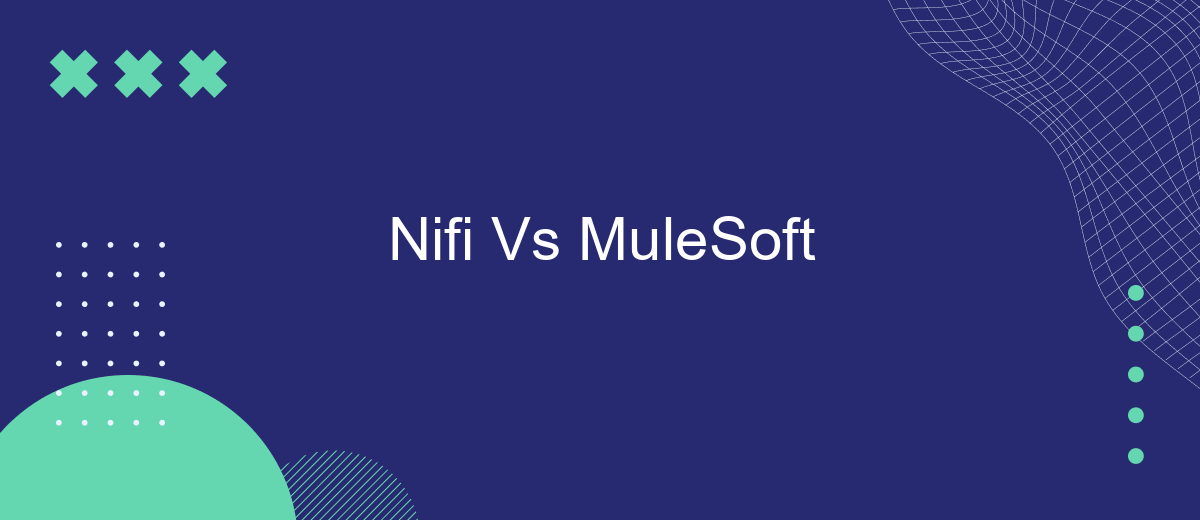In the realm of data integration and automation, choosing the right tool can significantly impact your business operations. Apache NiFi and MuleSoft are two prominent players in this field, each offering unique features and capabilities. This article delves into a comparative analysis of NiFi and MuleSoft, exploring their strengths, weaknesses, and ideal use cases to help you make an informed decision.
Introduction
In today's rapidly evolving digital landscape, businesses require robust integration solutions to streamline their operations and enhance productivity. Two of the most prominent integration platforms available are Nifi and MuleSoft. These platforms offer unique features and capabilities that cater to different business needs and technical requirements.
- Nifi: An open-source data integration tool designed for data flow automation and management.
- MuleSoft: A comprehensive integration platform that connects applications, data, and devices with APIs.
Choosing the right integration platform is crucial for any organization looking to optimize its workflows. While Nifi excels in handling real-time data streams, MuleSoft offers extensive API management capabilities. Additionally, services like SaveMyLeads can further simplify the integration process by providing pre-built connectors and automated workflows, ensuring seamless data synchronization across various platforms. Understanding the strengths and limitations of each platform will help businesses make informed decisions and achieve their integration goals effectively.
Key Differences

NiFi and MuleSoft are both powerful tools for data integration, but they serve different purposes and have distinct features. NiFi, developed by Apache, is designed for data flow automation and management. It excels in real-time data ingestion, transformation, and routing. NiFi’s primary strength lies in its user-friendly interface and drag-and-drop capabilities, which make it easy to design complex data flows without extensive coding. It is particularly well-suited for scenarios that require high throughput and low latency, such as IoT data processing.
On the other hand, MuleSoft, a product of Salesforce, focuses on API-led connectivity and enterprise service bus (ESB) capabilities. It enables businesses to connect applications, data, and devices through APIs, facilitating seamless integration across various systems. MuleSoft’s Anypoint Platform provides robust tools for API design, management, and analytics. Additionally, services like SaveMyLeads can complement MuleSoft by automating lead data integration from various sources, enhancing the overall efficiency of marketing and sales processes. While NiFi is optimal for data flow management, MuleSoft’s strength lies in its comprehensive API management and integration capabilities.
Use Cases and Industries

When comparing NiFi and MuleSoft, it's essential to consider their use cases and the industries they serve. Both platforms offer robust integration capabilities but are tailored to different needs and sectors.
- NiFi: Ideal for data flow automation, NiFi is widely used in industries like healthcare, finance, and telecommunications. It excels in real-time data ingestion, transformation, and routing, making it a valuable tool for big data analytics and IoT applications.
- MuleSoft: Known for its API-led connectivity, MuleSoft is prevalent in sectors such as retail, banking, and insurance. It focuses on creating seamless connections between different systems, applications, and services, facilitating digital transformation and enhancing customer experiences.
Both NiFi and MuleSoft offer unique advantages depending on the specific requirements of a business. For instance, services like SaveMyLeads can complement these platforms by automating lead data integration, ensuring that businesses can efficiently manage customer information across various channels. Ultimately, the choice between NiFi and MuleSoft depends on the specific integration needs and industry demands.
Technical Comparison
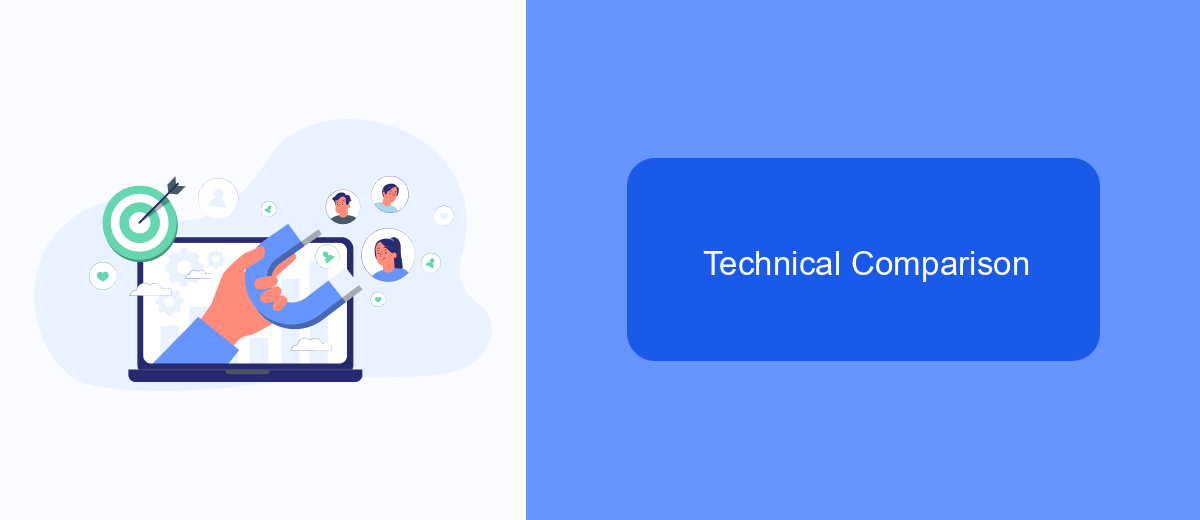
When comparing Nifi and MuleSoft, it's essential to consider their technical capabilities and how they meet integration needs. Nifi, an open-source data integration tool, excels in data flow management and real-time data streaming. It provides a user-friendly interface for designing data pipelines, making it ideal for organizations with complex data integration requirements.
MuleSoft, on the other hand, is a robust integration platform known for its API-led connectivity approach. It offers a comprehensive suite of tools for building, deploying, and managing APIs, making it a preferred choice for enterprises looking to create seamless integrations across various systems and applications.
- Data Flow Management: Nifi excels in handling data streams and real-time processing.
- API Management: MuleSoft provides extensive tools for API creation and management.
- User Interface: Nifi offers a more intuitive drag-and-drop interface.
- Enterprise Integration: MuleSoft is tailored for complex enterprise-level integrations.
Both platforms have their strengths, but the choice depends on specific needs. For businesses looking for a straightforward solution to automate lead integrations, services like SaveMyLeads can simplify the process, offering pre-built connectors and easy configurations to streamline data flow between various applications.
Pros and Cons
NiFi offers a user-friendly interface and robust data flow management capabilities, making it ideal for real-time data ingestion and transformation. Its drag-and-drop design simplifies the creation and management of complex data workflows. On the downside, NiFi may require significant resources for large-scale deployments and might not be as flexible when it comes to integrating with certain specialized systems without custom development work.
MuleSoft, on the other hand, excels in its extensive library of pre-built connectors and integration templates, making it highly versatile for various integration scenarios. It supports a wide range of protocols and standards, ensuring seamless connectivity across different systems. However, MuleSoft can be complex and may require a steep learning curve for new users. Additionally, the licensing costs can be high, which might not be suitable for smaller organizations. For those looking for simpler integration solutions, services like SaveMyLeads can offer a more straightforward and cost-effective alternative for automating data flows between various platforms.
- Automate the work with leads from the Facebook advertising account
- Empower with integrations and instant transfer of leads
- Don't spend money on developers or integrators
- Save time by automating routine tasks
FAQ
What are the primary differences between NiFi and MuleSoft?
Which tool is better for real-time data processing?
How easy is it to set up and use NiFi compared to MuleSoft?
Can both NiFi and MuleSoft be used together?
Are there any third-party services to help with automation and integration settings?
SaveMyLeads is a simple and effective service that will help you automate routine tasks and optimize business processes. Stop wasting time uploading leads from Facebook manually – you can do it automatically, saving a lot of time and money. Eliminate routine from workflows and achieve more with minimal investment of money, effort and human resources.