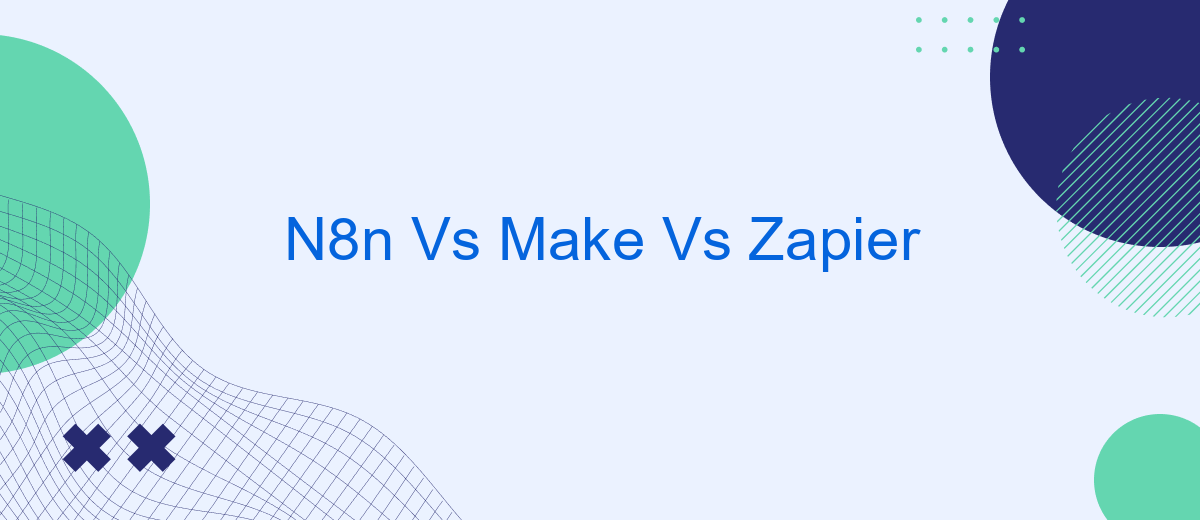When it comes to automating workflows and integrating apps, N8n, Make (formerly Integromat), and Zapier are leading contenders. Each platform offers unique features and capabilities, catering to different user needs and technical expertise. In this article, we'll compare N8n, Make, and Zapier to help you determine which tool best suits your automation requirements.
Introduction
In today's fast-paced digital world, automation tools have become essential for businesses looking to streamline their workflows and improve efficiency. Among the most popular automation platforms are N8n, Make (formerly Integromat), and Zapier. Each of these tools offers unique features and capabilities, making it crucial to understand their differences to choose the right one for your needs.
- N8n: An open-source automation tool that provides flexibility and customization options for developers.
- Make: Known for its powerful integrations and advanced scenario creation, ideal for complex automation tasks.
- Zapier: A user-friendly platform that simplifies the automation process with a vast library of pre-built integrations.
Choosing the right automation tool depends on various factors, including your technical expertise, the complexity of your workflows, and the specific integrations you require. Additionally, services like SaveMyLeads can further enhance your automation efforts by providing seamless data transfer between different platforms, ensuring that your business processes run smoothly and efficiently.
Feature Comparison

When comparing N8n, Make, and Zapier, each platform offers unique features that cater to different user needs. N8n stands out with its open-source nature, providing users with the flexibility to customize and extend the platform according to their requirements. It supports a wide range of integrations and allows for complex workflows, making it ideal for developers and tech-savvy users who need advanced automation capabilities.
Make, formerly known as Integromat, excels in visual workflow creation with its intuitive drag-and-drop interface. It offers robust data manipulation tools and extensive integration options, making it suitable for users who need detailed control over their automation processes. Zapier, on the other hand, is known for its user-friendly interface and ease of use, making it accessible for non-technical users. It supports a vast number of apps and services, enabling quick and straightforward automation setup. For those requiring additional integration capabilities, services like SaveMyLeads can further enhance the automation experience by providing specialized integration solutions.
Pricing Comparison

When comparing the pricing of N8n, Make, and Zapier, it's essential to consider the distinct features and value each platform offers. While all three tools provide automation capabilities, their pricing structures differ significantly, catering to various user needs and budgets.
- N8n: Offers a free tier with self-hosting options, and their cloud-hosted plans start at per month for individual users. Enterprise pricing is available upon request.
- Make: Provides a free plan with limited operations, and their paid plans start at per month. Advanced plans and enterprise options are also available, scaling with the number of operations required.
- Zapier: Features a free plan with basic automation, while their premium plans begin at .99 per month. Higher-tier plans offer more tasks and advanced features, with enterprise pricing available for large-scale operations.
When choosing the right automation tool, consider not only the cost but also the specific needs of your business. For those looking for a more tailored solution, SaveMyLeads offers specialized services to streamline integration processes, potentially saving both time and money in the long run.
Ease of Use Comparison
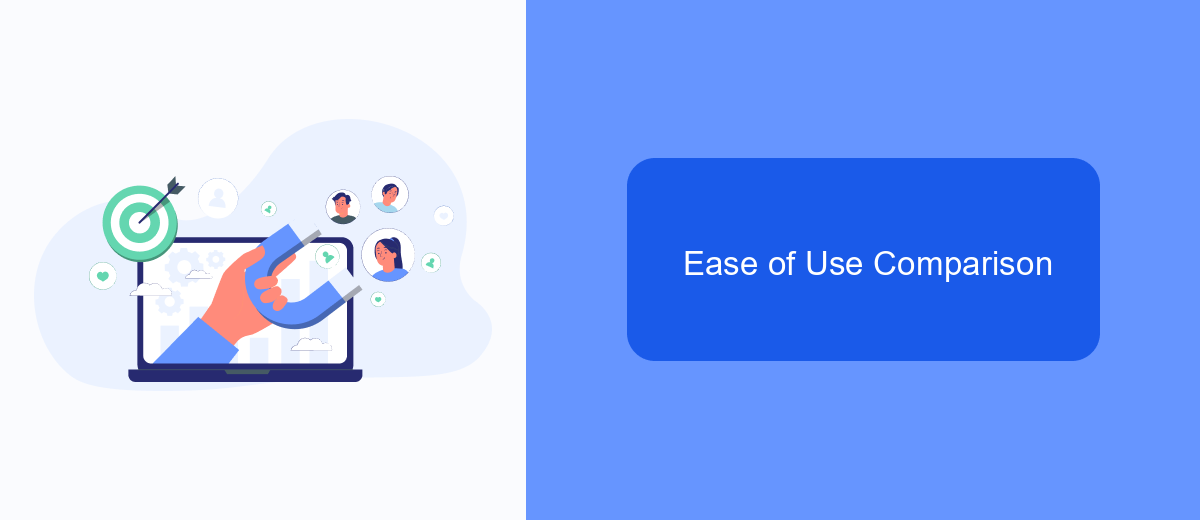
When comparing the ease of use between N8n, Make, and Zapier, it's essential to consider the learning curve and user interface of each platform. All three tools aim to simplify the automation process, but they do so in slightly different ways.
Zapier is often praised for its intuitive and user-friendly interface, making it an excellent choice for beginners. Make, formerly known as Integromat, offers a more visual approach to automation, which can be both a strength and a weakness depending on the user's preference. N8n, on the other hand, provides a more flexible and open-source solution, which might appeal to more tech-savvy users but could be overwhelming for newcomers.
- Zapier: Best for beginners with its simple and clean interface.
- Make: Visual approach suitable for users who prefer a graphical representation of workflows.
- N8n: Ideal for advanced users seeking flexibility and customization.
Additionally, services like SaveMyLeads can further simplify the process of setting up integrations, offering pre-built solutions and reducing the time required to connect various apps and services. This can be particularly beneficial for users who need to quickly implement automations without diving deep into each platform's specifics.
Customer Support Comparison
When it comes to customer support, N8n, Make, and Zapier each offer unique features. Zapier provides a robust support system with extensive documentation, community forums, and responsive email support. Users can also access live chat support during business hours, which ensures timely assistance. Make, on the other hand, offers email support and a comprehensive knowledge base. Their community forums are active, allowing users to share experiences and solutions. However, Make lacks live chat support, which might be a drawback for users seeking immediate help.
N8n stands out by offering a more personalized approach to customer support. They provide email support and have a dedicated community forum. Additionally, N8n offers a detailed documentation portal, making it easier for users to troubleshoot issues independently. For those looking to streamline their integration processes, services like SaveMyLeads can complement these platforms by automating data transfer between apps, thus reducing the need for extensive support. Each platform has its strengths, and the choice depends on the user's specific support needs and preferences.
- Automate the work with leads from the Facebook advertising account
- Empower with integrations and instant transfer of leads
- Don't spend money on developers or integrators
- Save time by automating routine tasks
FAQ
What are the main differences between N8n, Make, and Zapier?
Which platform is best for non-technical users?
Can these tools handle complex workflows?
What are the cost implications of using N8n, Make, or Zapier?
How do these platforms compare in terms of integration capabilities?
Personalized responses to new clients from Facebook/Instagram. Receiving data on new orders in real time. Prompt delivery of information to all employees who are involved in lead processing. All this can be done automatically. With the SaveMyLeads service, you will be able to easily create integrations for Facebook Lead Ads and implement automation. Set up the integration once and let it do the chores every day.