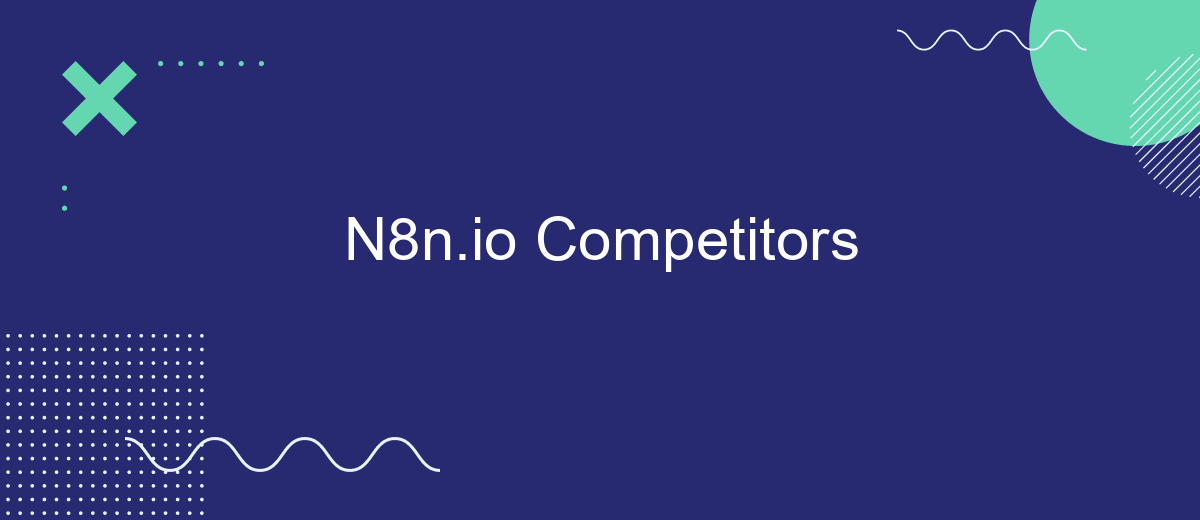In the rapidly evolving landscape of workflow automation, N8n.io has emerged as a popular choice for many businesses. However, it's essential to explore the competitive alternatives that offer unique features and benefits. This article delves into the top competitors of N8n.io, comparing their strengths and weaknesses to help you make an informed decision for your automation needs.
Zapier
Zapier is one of the most popular automation tools available, offering a user-friendly interface for connecting various applications and automating workflows without the need for coding. It supports over 3,000 apps, making it a versatile choice for businesses of all sizes looking to streamline their operations.
- Connects over 3,000 apps
- User-friendly, no-code interface
- Supports multi-step workflows
- Offers extensive documentation and support
- Provides advanced features like conditional logic and webhooks
While Zapier is a powerful tool, it may not be the best fit for every use case. Alternatives like SaveMyLeads offer specialized solutions for specific integration needs, such as automating lead generation and customer relationship management. SaveMyLeads provides a more focused approach, making it easier to set up and manage integrations tailored to your business requirements.
Integromat
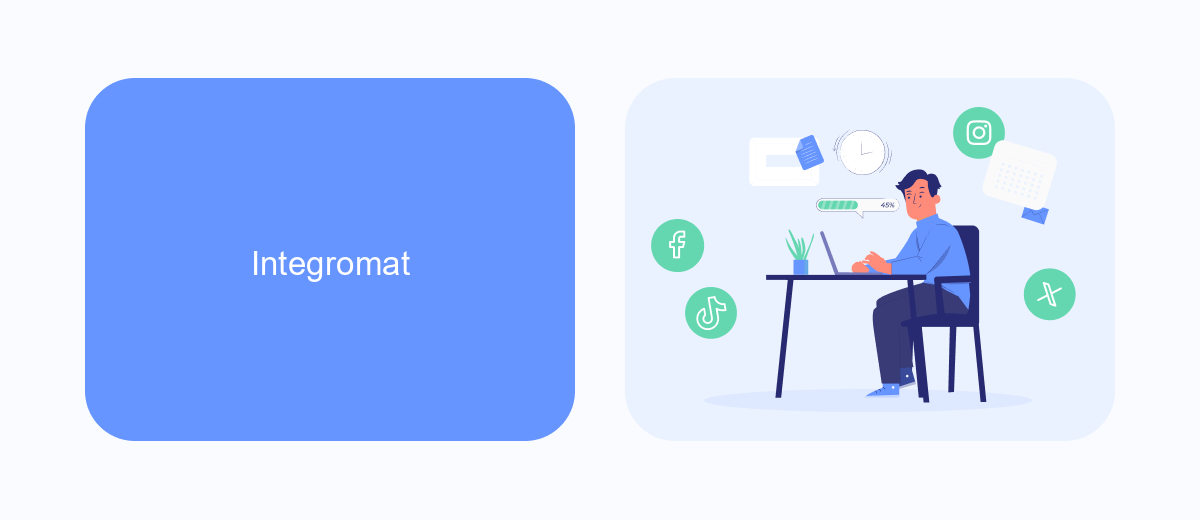
Integromat, now known as Make, is a powerful automation tool that allows users to connect various apps and services to automate workflows without any coding knowledge. It offers a user-friendly interface with a drag-and-drop functionality to create complex integrations between different platforms. Integromat supports a wide range of apps and services, making it a versatile option for businesses looking to streamline their processes and improve efficiency.
For those looking to simplify the integration setup even further, services like SaveMyLeads can be invaluable. SaveMyLeads specializes in automating lead data transfers between various platforms, ensuring that businesses can focus on their core activities without worrying about manual data entry. By using SaveMyLeads in conjunction with Integromat, companies can create seamless and efficient workflows that save time and reduce the risk of errors, ultimately leading to better productivity and growth.
Workflows

Workflows in automation tools like N8n.io are essential for streamlining processes and improving efficiency. These workflows enable users to connect various applications and automate repetitive tasks without the need for extensive coding knowledge. By leveraging the power of automation, businesses can save time and reduce the risk of human error.
- Create a new workflow by selecting the desired trigger event, such as receiving an email or a new form submission.
- Add actions to the workflow, like sending an email response, updating a database, or posting a message to a chat application.
- Integrate with SaveMyLeads to easily connect and automate data transfers between different platforms, ensuring seamless communication and data flow.
SaveMyLeads offers a user-friendly interface that simplifies the creation and management of workflows. By integrating SaveMyLeads with your automation tool, you can effortlessly sync data across multiple services, enhancing your overall productivity. Whether you're managing marketing campaigns, sales processes, or customer support, SaveMyLeads ensures your workflows run smoothly and efficiently.
Airflow
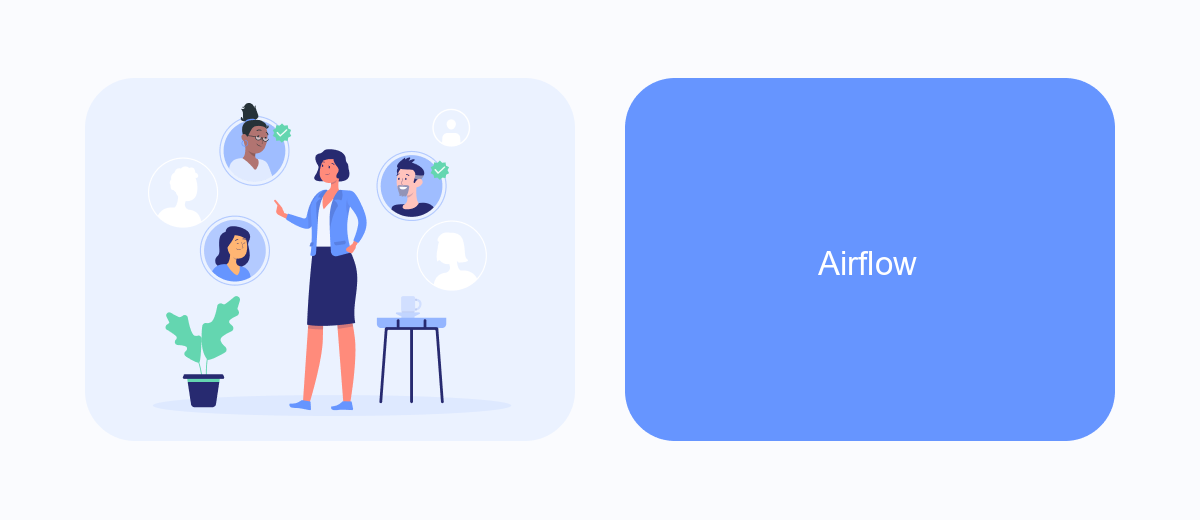
Apache Airflow is a powerful open-source platform used to programmatically author, schedule, and monitor workflows. It is particularly well-suited for complex data engineering tasks, making it a popular choice among data scientists and engineers. Airflow's flexible architecture allows users to define their workflows as code, ensuring a high level of customization and control.
One of the key strengths of Airflow is its extensive ecosystem of integrations. With built-in connectors for a wide range of services, Airflow can easily interface with databases, cloud storage solutions, and various APIs. This makes it an ideal tool for orchestrating end-to-end data pipelines and automating repetitive tasks.
- Extensive library of pre-built operators and sensors
- Scalable and distributed execution
- Robust scheduling and monitoring capabilities
- Support for dynamic pipeline generation
For users looking to simplify the integration setup process, services like SaveMyLeads can be invaluable. SaveMyLeads provides a user-friendly interface to connect various applications and automate workflows without the need for extensive coding. By leveraging such services alongside Airflow, organizations can achieve a more streamlined and efficient data management process.
Microsoft Power Automate
Microsoft Power Automate is a robust tool designed to automate workflows between your favorite apps and services. It allows users to create automated workflows with a simple drag-and-drop interface, making it accessible for users with varying levels of technical expertise. With Power Automate, you can connect to a wide range of Microsoft and third-party applications, streamlining processes and increasing productivity. It also offers pre-built templates to help you get started quickly, reducing the time needed to set up complex workflows.
For those looking to enhance their integration capabilities, services like SaveMyLeads can be incredibly beneficial. SaveMyLeads simplifies the process of connecting various applications and automating data transfers, ensuring that your workflows are efficient and error-free. By using SaveMyLeads in conjunction with Microsoft Power Automate, you can achieve a higher level of automation and integration, allowing your business to operate more smoothly and effectively. This combination provides a powerful solution for managing and automating your business processes.
FAQ
What are some alternatives to N8n.io for automation and integration?
How does SaveMyLeads compare to N8n.io in terms of ease of use?
Can I use SaveMyLeads for social media integrations?
Is it possible to set up custom workflows with SaveMyLeads?
What kind of support is available for users of SaveMyLeads?
If you use Facebook Lead Ads, then you should know what it means to regularly download CSV files and transfer data to various support services. How many times a day do you check for new leads in your ad account? How often do you transfer data to a CRM system, task manager, email service or Google Sheets? Try using the SaveMyLeads online connector. This is a no-code tool with which anyone can set up integrations for Facebook. Spend just a few minutes and you will receive real-time notifications in the messenger about new leads. Another 5-10 minutes of work in SML, and the data from the FB advertising account will be automatically transferred to the CRM system or Email service. The SaveMyLeads system will do the routine work for you, and you will surely like it.