Multi Advertiser Ads Meta is revolutionizing the digital marketing landscape by enabling multiple advertisers to collaborate within a single ad unit. This innovative approach maximizes ad space efficiency and enhances user engagement by presenting diverse, relevant content in one cohesive display. Discover how this cutting-edge solution is transforming advertising strategies and driving unprecedented results for businesses worldwide.
Define Multi Advertiser Ads
Multi Advertiser Ads represent a contemporary approach in digital advertising, allowing multiple advertisers to share a single ad space. This innovative method leverages advanced algorithms and data analytics to optimize ad placement, ensuring that relevant ads from different advertisers are displayed to the right audience at the right time. By doing so, it maximizes the efficiency and effectiveness of advertising campaigns for all parties involved.
- Enhanced targeting capabilities
- Improved ad relevance
- Increased ad space utilization
- Cost-effective for advertisers
- Better user experience
Through Multi Advertiser Ads, platforms can offer a more dynamic and engaging advertising experience. Advertisers benefit from shared costs and improved reach, while users enjoy more personalized and relevant content. This approach not only boosts ad performance but also fosters a more competitive and diverse advertising ecosystem.
Benefits of Using Multi Advertiser Ads

Utilizing Multi Advertiser Ads offers numerous advantages for businesses aiming to maximize their advertising efficiency and reach. By allowing multiple advertisers to bid for the same ad space, companies can benefit from increased competition, which often leads to higher ad revenues and more effective ad placements. This model ensures that the most relevant and engaging ads are shown to the target audience, enhancing user experience and potentially driving higher conversion rates.
Moreover, integrating services like SaveMyLeads can streamline the process of managing these ads. SaveMyLeads automates data transfer between advertising platforms and CRM systems, ensuring that all leads generated from multi-advertiser campaigns are captured and nurtured effectively. This integration not only saves time but also enhances the accuracy of lead management, allowing businesses to focus on optimizing their ad strategies and improving ROI. By leveraging such tools, companies can fully exploit the benefits of Multi Advertiser Ads, leading to more efficient and profitable advertising campaigns.
How to Create a Multi Advertiser Ad
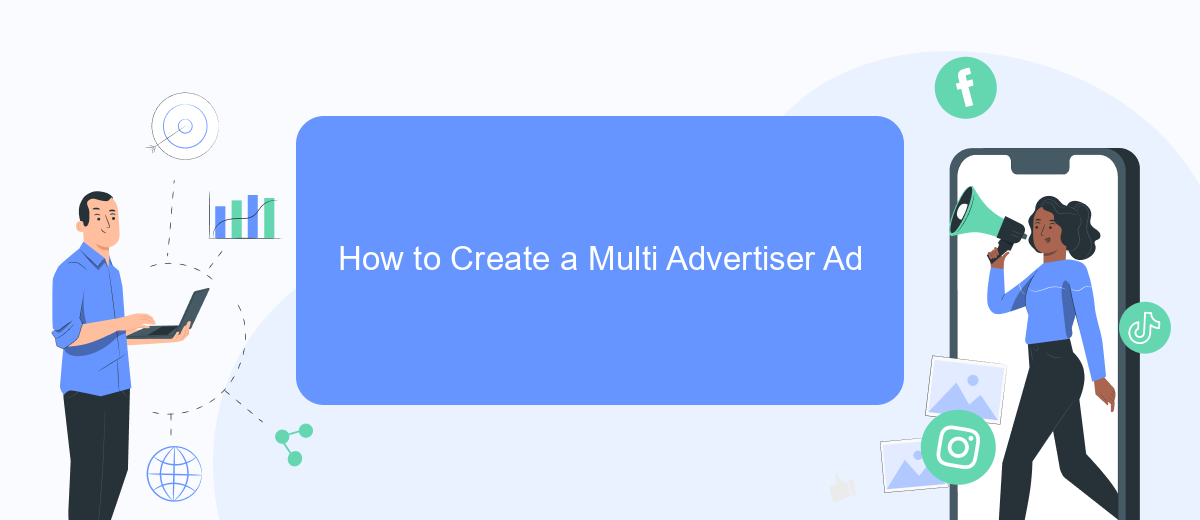
Creating a Multi Advertiser Ad can significantly enhance your advertising strategy by allowing multiple advertisers to share a single ad space. This approach maximizes the reach and effectiveness of your marketing campaigns. Here’s a step-by-step guide to help you set up a Multi Advertiser Ad:
- Identify Advertisers: Select the advertisers you wish to include in the shared ad space. Ensure they have complementary products or services.
- Design the Ad: Create an appealing and cohesive ad design that incorporates elements from each advertiser. This can include logos, product images, and promotional messages.
- Set Budget and Schedule: Determine the budget and schedule for the ad campaign. Allocate the budget proportionally among the advertisers based on their contributions.
- Implement Tracking: Use tracking tools to monitor the performance of each advertiser within the shared ad. This helps in assessing the effectiveness and making necessary adjustments.
- Launch the Ad: Once everything is set, launch the ad campaign across your chosen platforms. Monitor its performance and optimize as needed.
By following these steps, you can create a Multi Advertiser Ad that not only boosts visibility for all involved parties but also ensures a more efficient use of advertising resources. This collaborative approach can lead to better engagement and higher returns on investment.
Multi Advertiser Ad Performance Tracking
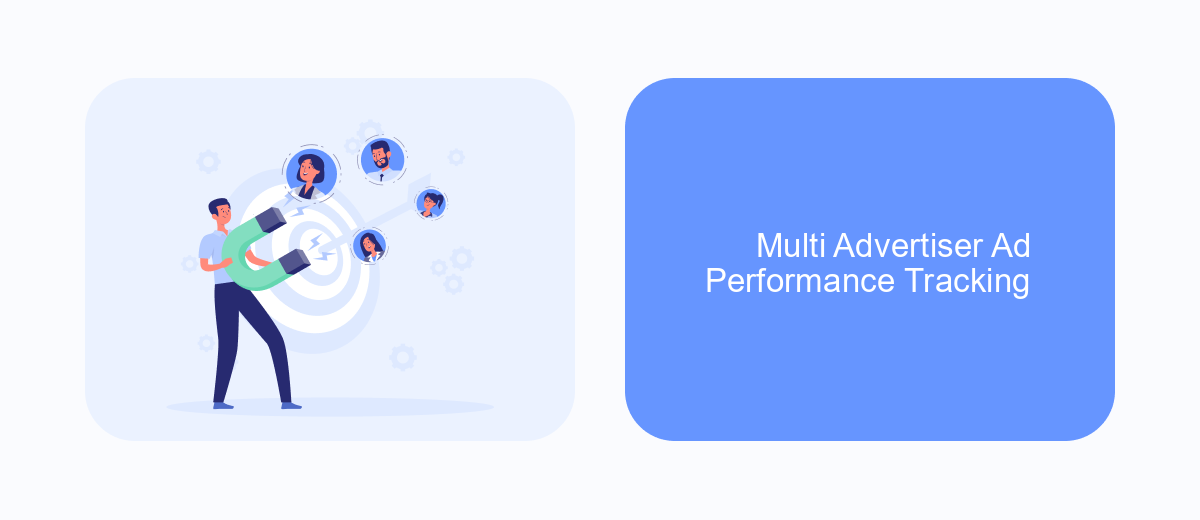
Effective performance tracking is crucial for the success of multi-advertiser ad campaigns. By monitoring key metrics, advertisers can optimize their strategies and maximize return on investment. Tracking performance allows for data-driven decisions that enhance campaign effectiveness and efficiency.
To track the performance of multi-advertiser ads, it's essential to use advanced analytics tools. These tools provide insights into various aspects of the campaign, helping advertisers understand what works and what needs improvement. Regular analysis of performance data ensures that campaigns remain aligned with business goals.
- Impression and click-through rates (CTR)
- Conversion rates and cost per acquisition (CPA)
- Audience engagement and demographics
- Return on ad spend (ROAS)
- Ad placement and frequency
Utilizing these metrics, advertisers can fine-tune their ad placements, target the right audience, and adjust budgets accordingly. Continuous performance tracking not only helps in identifying successful strategies but also in recognizing underperforming areas that require immediate attention. This holistic approach ensures sustained campaign success and improved advertiser satisfaction.
- Automate the work with leads from the Facebook advertising account
- Empower with integrations and instant transfer of leads
- Don't spend money on developers or integrators
- Save time by automating routine tasks
Case Studies and Examples of Multi Advertiser Ads
One prominent example of Multi Advertiser Ads in action is the collaboration between multiple fashion brands during the Black Friday sales. Brands like Zara, H&M, and Uniqlo pooled their advertising efforts to create a comprehensive ad campaign that showcased a variety of their best-selling items. This approach not only maximized their reach but also provided consumers with a one-stop solution for their holiday shopping needs. The campaign utilized advanced targeting and retargeting techniques, ensuring that the ads reached the most relevant audiences across different social media platforms.
Another case study involves the use of the SaveMyLeads service to streamline the integration of advertising data from multiple sources. A consortium of local businesses used SaveMyLeads to automate the process of collecting and analyzing ad performance metrics. This allowed them to quickly adjust their strategies in real-time, optimizing their ad spend and improving overall campaign effectiveness. By leveraging such automation tools, these businesses were able to focus more on creative aspects and less on the technicalities of data management, leading to more impactful multi-advertiser campaigns.
FAQ
What is Multi Advertiser Ads Meta?
How do I set up Multi Advertiser Ads Meta?
Can I control which advertisers appear in my Multi Advertiser Ads Meta?
What are the benefits of using Multi Advertiser Ads Meta?
Is it possible to automate the management of Multi Advertiser Ads Meta?
Personalized responses to new clients from Facebook/Instagram. Receiving data on new orders in real time. Prompt delivery of information to all employees who are involved in lead processing. All this can be done automatically. With the SaveMyLeads service, you will be able to easily create integrations for Facebook Lead Ads and implement automation. Set up the integration once and let it do the chores every day.

