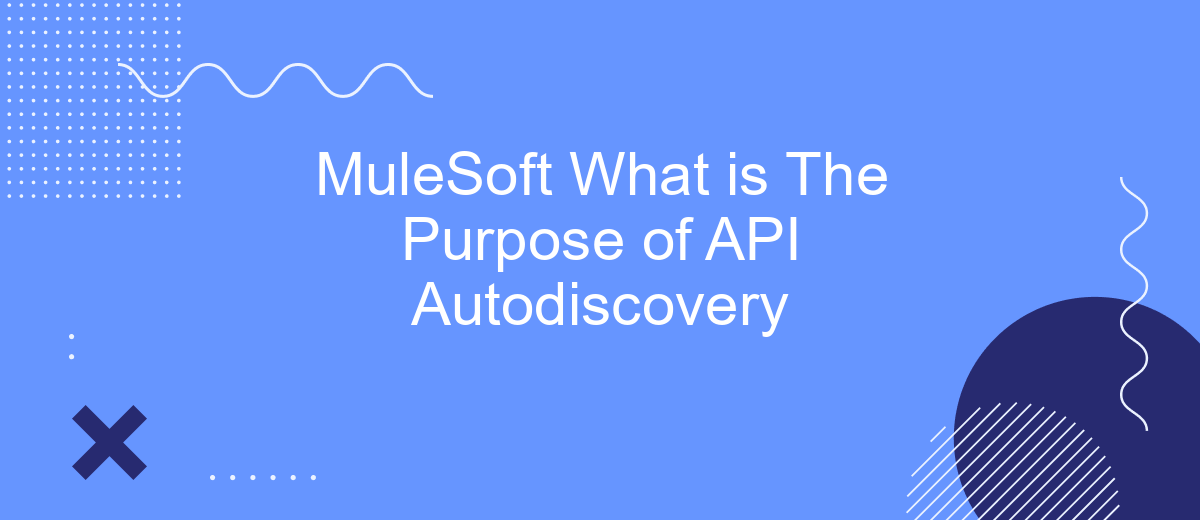API Autodiscovery is a powerful feature in MuleSoft that enables seamless integration and management of APIs within the Anypoint Platform. By automatically detecting and registering APIs, it streamlines the development process, enhances security, and ensures consistent monitoring. This article explores the purpose and benefits of API Autodiscovery, demonstrating how it simplifies API lifecycle management and improves overall efficiency.
Introduction
In the rapidly evolving landscape of digital transformation, APIs (Application Programming Interfaces) have become the backbone of modern software development. MuleSoft, a leading provider of integration and API management solutions, offers a powerful feature known as API Autodiscovery. This feature is designed to streamline the process of managing and monitoring APIs, ensuring seamless communication between various systems and applications.
- Automated API management
- Enhanced monitoring capabilities
- Improved security and compliance
- Seamless integration with existing systems
API Autodiscovery in MuleSoft simplifies the integration process, reducing the manual effort required for API management. By leveraging tools like SaveMyLeads, businesses can further enhance their integration capabilities, automating data transfer and ensuring real-time updates across platforms. This not only boosts operational efficiency but also allows organizations to focus on innovation and growth.
What is API Autodiscovery?

API Autodiscovery in MuleSoft is a powerful feature that allows developers to manage and monitor APIs with ease. By leveraging API Autodiscovery, developers can automatically discover and register API implementations in Anypoint Platform, ensuring seamless integration and efficient management. This feature helps in maintaining consistency across different environments and simplifies the process of updating and deploying APIs, making it easier for teams to collaborate and maintain high standards of performance and security.
One practical application of API Autodiscovery is in the integration of various services and platforms. For instance, tools like SaveMyLeads can be integrated effortlessly using MuleSoft's API Autodiscovery. SaveMyLeads automates lead management by connecting different CRM systems and marketing tools, ensuring that businesses can capture and process leads efficiently. By utilizing API Autodiscovery, companies can ensure that their integrations with services like SaveMyLeads are always up-to-date and functioning optimally, leading to improved operational efficiency and better data management.
Benefits of Using API Autodiscovery
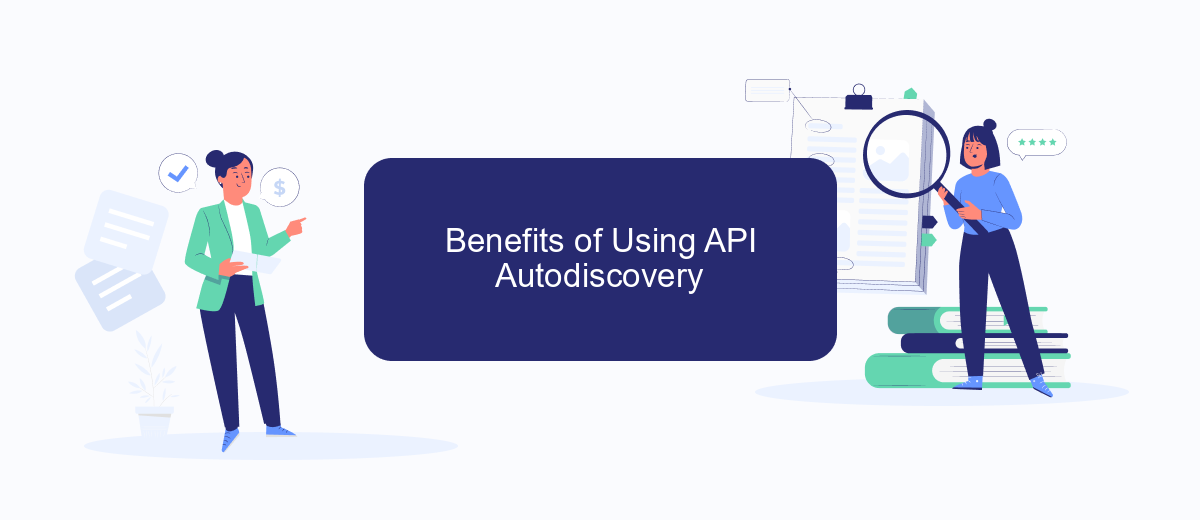
API Autodiscovery in MuleSoft provides a streamlined approach to managing and monitoring APIs by automatically discovering them in your application network. This feature simplifies the process of keeping track of your APIs and ensures that they are always up-to-date and functioning correctly.
- Improved Efficiency: With API Autodiscovery, you can save time and reduce manual effort by allowing the system to automatically detect and register APIs.
- Enhanced Monitoring: It enables continuous monitoring of your APIs, ensuring that any issues are detected and addressed promptly.
- Better Integration: API Autodiscovery facilitates smoother integration with other services and platforms, such as SaveMyLeads, which can help automate lead management and other business processes.
- Increased Security: By keeping your APIs consistently monitored and updated, you can ensure that they comply with the latest security standards and protocols.
Overall, API Autodiscovery in MuleSoft enhances the efficiency, security, and reliability of your API management processes. It allows you to focus on more strategic tasks by automating routine monitoring and integration activities, thus providing a more streamlined and effective API ecosystem.
How to Use API Autodiscovery
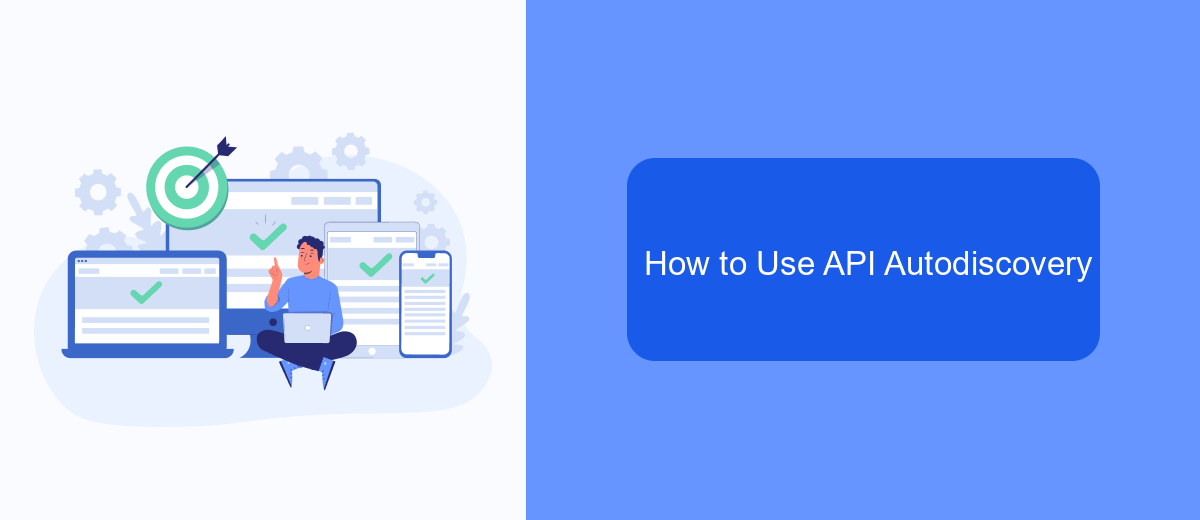
API Autodiscovery in MuleSoft is a powerful feature that allows you to manage and monitor APIs more effectively. By leveraging this feature, you can ensure that your APIs are automatically discovered and registered in Anypoint Platform, simplifying the management process.
To use API Autodiscovery, you need to follow a few essential steps. First, make sure your API is deployed to a Mule runtime. Next, you will need to configure the API Autodiscovery in your Mule application by providing the necessary API ID and Anypoint Platform credentials.
- Deploy your API to a Mule runtime.
- Obtain the API ID from Anypoint Platform.
- Configure the API Autodiscovery in your Mule application.
- Provide Anypoint Platform credentials.
- Monitor and manage your API through Anypoint Platform.
By utilizing API Autodiscovery, you can streamline the process of integrating various services, such as SaveMyLeads, which helps automate lead management workflows. This ensures that your APIs are always up-to-date and functioning optimally, allowing you to focus on delivering value to your users.
Conclusion
In conclusion, API Autodiscovery in MuleSoft serves as a pivotal feature for managing and monitoring APIs efficiently. By automatically identifying and registering APIs, it streamlines the integration process, thereby reducing manual efforts and minimizing errors. This ensures that APIs are consistently tracked and managed, enhancing overall system reliability and performance.
Moreover, integrating services like SaveMyLeads can further augment the capabilities of MuleSoft's API Autodiscovery. SaveMyLeads offers automated lead management solutions that can seamlessly integrate with various APIs, providing a more cohesive and efficient workflow. This combination allows businesses to not only manage their APIs effectively but also optimize their lead generation and conversion processes, ultimately driving better business outcomes.
- Automate the work with leads from the Facebook advertising account
- Empower with integrations and instant transfer of leads
- Don't spend money on developers or integrators
- Save time by automating routine tasks
FAQ
What is the purpose of API Autodiscovery in MuleSoft?
How does API Autodiscovery improve API management?
Can API Autodiscovery be used with any MuleSoft API?
What are the prerequisites for setting up API Autodiscovery?
How does API Autodiscovery benefit from integration automation services?
If you use Facebook Lead Ads, then you should know what it means to regularly download CSV files and transfer data to various support services. How many times a day do you check for new leads in your ad account? How often do you transfer data to a CRM system, task manager, email service or Google Sheets? Try using the SaveMyLeads online connector. This is a no-code tool with which anyone can set up integrations for Facebook. Spend just a few minutes and you will receive real-time notifications in the messenger about new leads. Another 5-10 minutes of work in SML, and the data from the FB advertising account will be automatically transferred to the CRM system or Email service. The SaveMyLeads system will do the routine work for you, and you will surely like it.