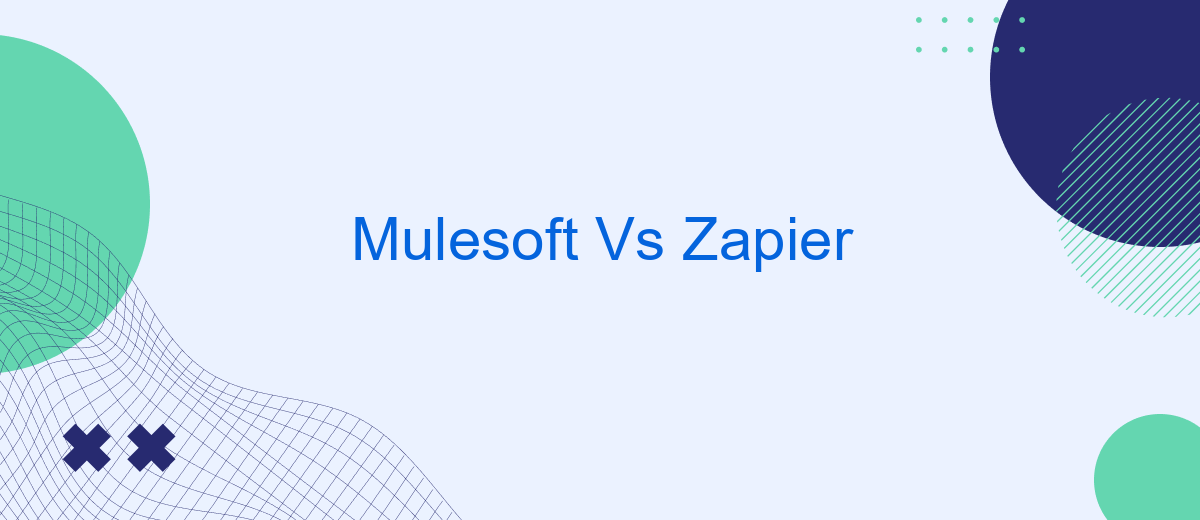In today's rapidly evolving digital landscape, businesses seek efficient ways to integrate and automate their workflows. MuleSoft and Zapier are two prominent platforms offering unique solutions for connectivity and automation. This article delves into the key differences, strengths, and use cases of MuleSoft and Zapier, providing insights to help you choose the right tool for your business needs.
Introduction
In today's fast-paced digital world, businesses rely heavily on seamless integration between various applications to streamline their operations. Two popular tools that facilitate these integrations are Mulesoft and Zapier. Both platforms offer unique features and capabilities, making it essential to understand their differences and strengths to choose the right one for your needs.
- Mulesoft: Known for its robust enterprise-level integration capabilities.
- Zapier: Popular for its user-friendly interface and ease of use for non-developers.
- SaveMyLeads: Another tool that simplifies integration by automating lead processing from various sources.
While Mulesoft is ideal for complex, large-scale integrations, Zapier caters to small and medium-sized businesses looking for quick and easy solutions. Additionally, services like SaveMyLeads can further enhance your integration strategy by automating lead management processes, making it easier to capture and utilize data from multiple channels. Understanding these tools' specific advantages will help you make an informed decision that aligns with your business goals.
Overview of Features
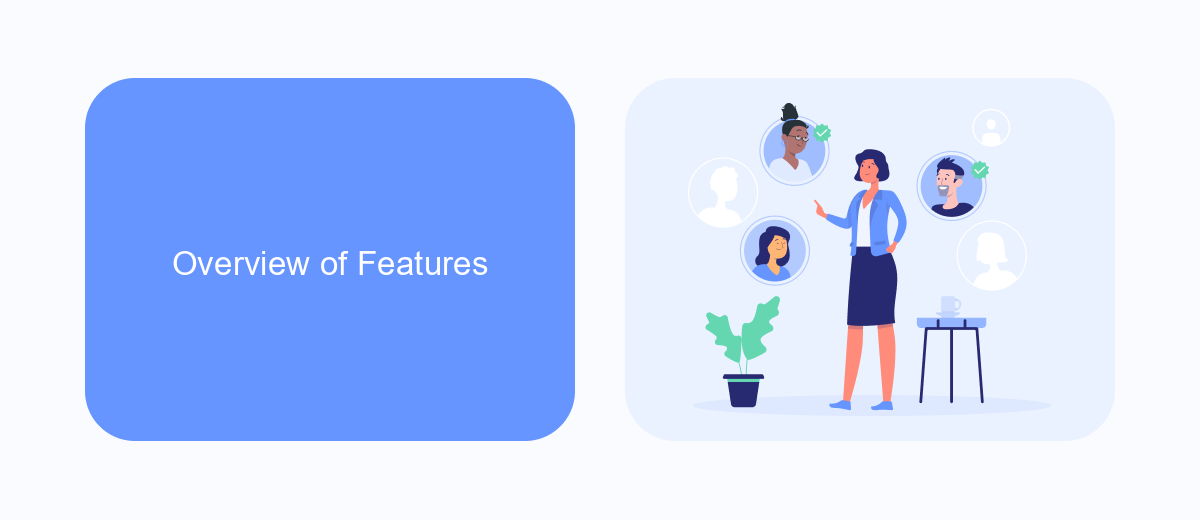
Mulesoft and Zapier are both powerful tools for integrating various applications and automating workflows, but they cater to different needs and user bases. Mulesoft is a comprehensive integration platform that offers robust features for API management, data transformation, and complex integrations. It is designed for enterprises that require scalable and secure solutions for connecting a wide range of systems and services. Mulesoft supports advanced functionalities such as real-time data processing, seamless cloud integration, and detailed analytics, making it suitable for large-scale projects and organizations with intricate IT infrastructures.
On the other hand, Zapier focuses on simplicity and ease of use, targeting small to medium-sized businesses and individual users who need quick and straightforward automation. With its user-friendly interface and extensive library of pre-built integrations, Zapier allows users to connect apps and automate tasks without any coding knowledge. It supports a wide variety of applications, enabling users to create "Zaps" that trigger actions across different platforms. Additionally, services like SaveMyLeads can further enhance the capabilities of Zapier by providing specialized integrations for lead management, ensuring that businesses can efficiently capture and process leads from various sources.
Comparison of Key Features
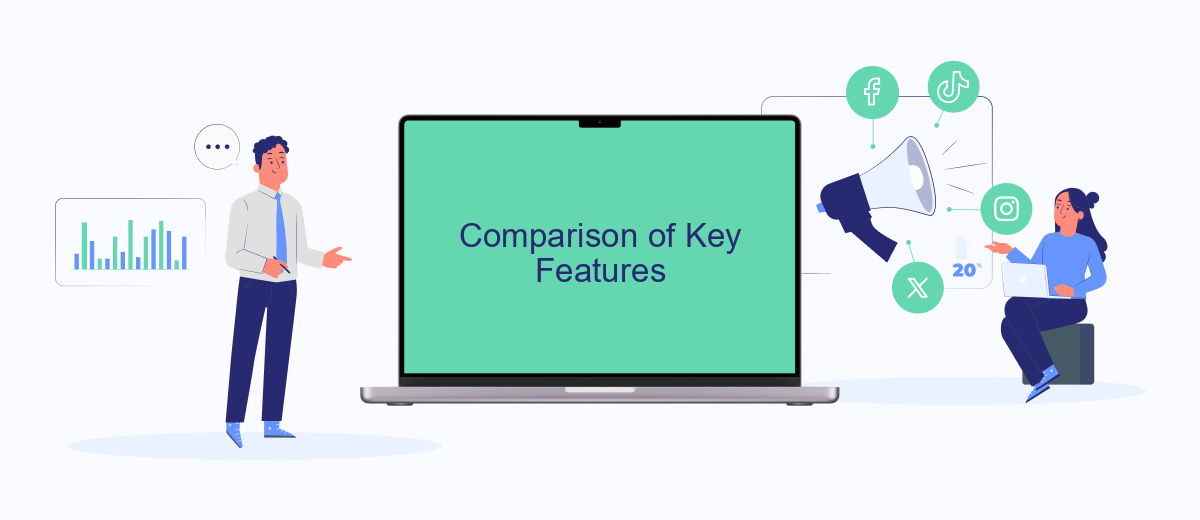
When comparing Mulesoft and Zapier, it's essential to consider their key features to determine which platform best suits your integration needs. Both offer unique functionalities that cater to different user requirements.
- Ease of Use: Zapier is known for its user-friendly interface that allows non-technical users to set up integrations quickly. Mulesoft, on the other hand, offers a more complex platform suitable for developers and larger enterprises.
- Integration Capabilities: Mulesoft provides robust integration capabilities with a wide range of applications and services, including complex enterprise systems. Zapier focuses on connecting web applications with a vast library of pre-built integrations.
- Customization: Mulesoft offers extensive customization options through its Anypoint Platform, allowing for tailored solutions. Zapier provides basic customization through its simple automation workflows.
- Scalability: Mulesoft is designed for large-scale integrations and can handle high volumes of data and transactions. Zapier is ideal for small to medium-sized businesses with moderate integration needs.
- Support and Resources: Both platforms offer comprehensive support and resources. Mulesoft provides in-depth documentation and enterprise-level support, while Zapier offers a wealth of tutorials and a responsive community forum.
Additionally, services like SaveMyLeads can complement these platforms by offering pre-configured integrations, making it easier to connect various applications without extensive setup. Ultimately, the choice between Mulesoft and Zapier depends on the specific requirements and scale of your integration projects.
Pricing and Support
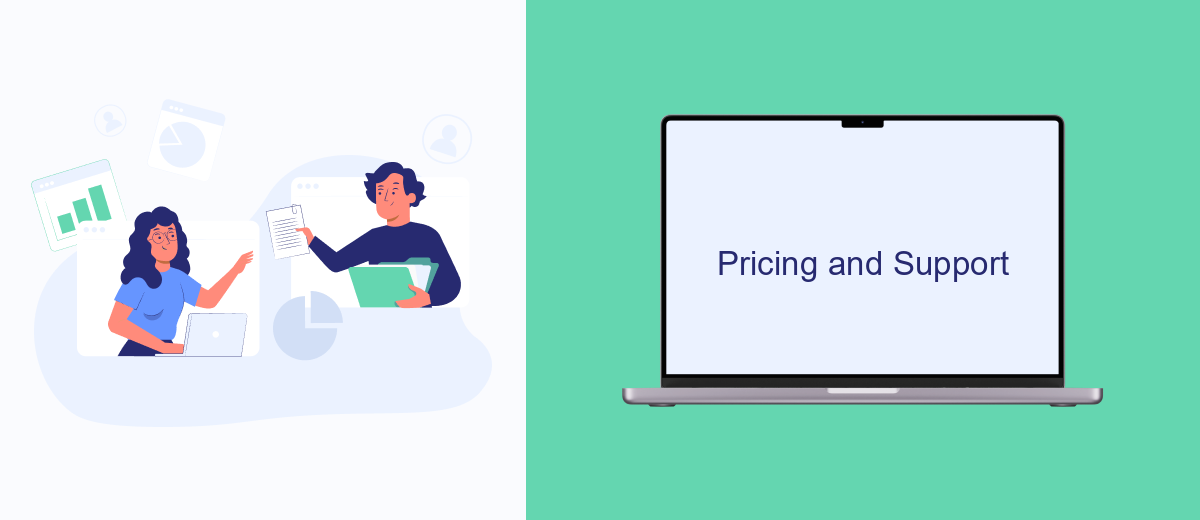
When comparing Mulesoft and Zapier, it's essential to consider their pricing and support options. Mulesoft offers a more enterprise-focused pricing model, which can be quite expensive for smaller businesses. They provide various plans depending on the number of users and the complexity of the integrations needed. In contrast, Zapier offers more flexible and affordable pricing tiers, making it accessible for small to medium-sized businesses.
Support is another critical factor. Mulesoft provides comprehensive support options, including 24/7 customer service, dedicated account managers, and extensive documentation. Zapier, while not offering 24/7 support, provides a robust help center, email support, and community forums for troubleshooting and advice.
- Mulesoft: Enterprise pricing, 24/7 support, dedicated account managers
- Zapier: Flexible pricing, robust help center, community forums
Additionally, services like SaveMyLeads can be a valuable resource for businesses looking to streamline their integration processes. SaveMyLeads offers a user-friendly platform that can help automate and manage integrations efficiently, complementing the functionalities of both Mulesoft and Zapier.
Use Cases and Case Studies
MuleSoft is often used by large enterprises needing robust and scalable integration solutions for complex systems. It's ideal for industries such as finance, healthcare, and retail, where it can integrate various on-premises and cloud-based applications. For example, a healthcare provider might use MuleSoft to connect electronic health records (EHR) systems with customer relationship management (CRM) platforms, ensuring seamless data flow and improved patient care. Similarly, a retail giant could leverage MuleSoft to synchronize inventory management systems with e-commerce platforms, enhancing operational efficiency and customer satisfaction.
On the other hand, Zapier is tailored for small to medium-sized businesses that require quick and easy automation without extensive technical expertise. It's commonly used in marketing, sales, and customer support to automate repetitive tasks. For instance, a marketing team might use Zapier to automatically add new leads from social media ads into their email marketing software. Additionally, services like SaveMyLeads can complement Zapier by providing pre-built integrations, making it even easier to automate lead management processes. Case studies have shown that businesses using Zapier can significantly reduce manual work, allowing teams to focus on more strategic initiatives.
- Automate the work with leads from the Facebook advertising account
- Empower with integrations and instant transfer of leads
- Don't spend money on developers or integrators
- Save time by automating routine tasks
FAQ
What is the primary difference between MuleSoft and Zapier?
Which platform is more suitable for non-developers?
Can both MuleSoft and Zapier handle real-time data synchronization?
How do MuleSoft and Zapier compare in terms of scalability?
Are there alternatives to MuleSoft and Zapier for automation and integration?
If you use Facebook Lead Ads, then you should know what it means to regularly download CSV files and transfer data to various support services. How many times a day do you check for new leads in your ad account? How often do you transfer data to a CRM system, task manager, email service or Google Sheets? Try using the SaveMyLeads online connector. This is a no-code tool with which anyone can set up integrations for Facebook. Spend just a few minutes and you will receive real-time notifications in the messenger about new leads. Another 5-10 minutes of work in SML, and the data from the FB advertising account will be automatically transferred to the CRM system or Email service. The SaveMyLeads system will do the routine work for you, and you will surely like it.