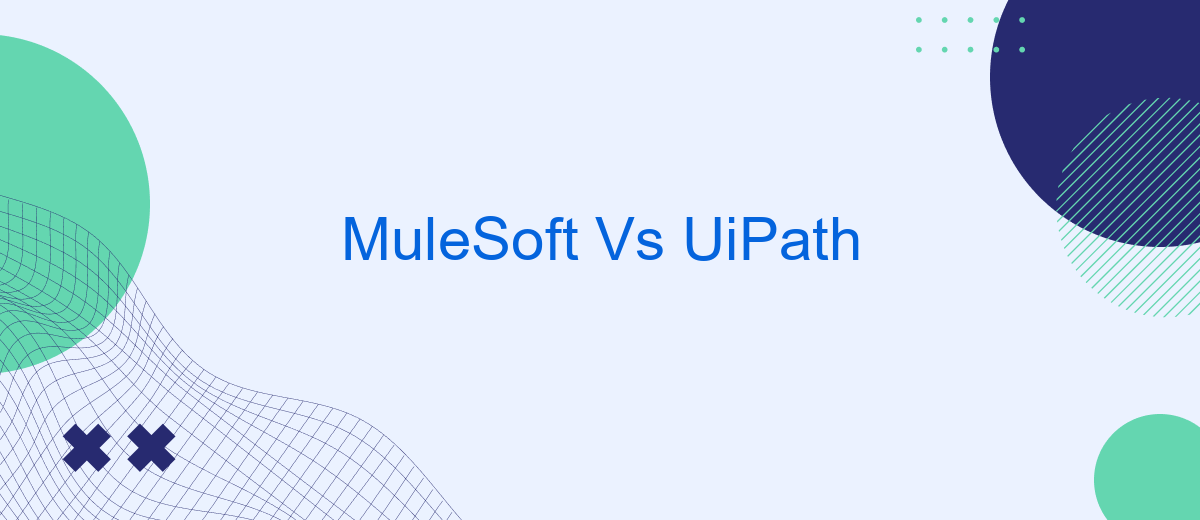In today's rapidly evolving technological landscape, businesses are constantly seeking efficient ways to integrate and automate their processes. MuleSoft and UiPath are two leading platforms that offer distinct solutions for these needs. This article delves into a comparative analysis of MuleSoft's robust integration capabilities versus UiPath's powerful automation tools, helping organizations determine which platform best aligns with their strategic goals.
Introduction
In today's rapidly evolving technological landscape, businesses are increasingly relying on automation and integration platforms to streamline their operations and enhance productivity. Two of the leading solutions in this domain are MuleSoft and UiPath. Both platforms offer unique features and capabilities, making it essential to understand their differences to make an informed decision.
- MuleSoft: Known for its robust integration capabilities, MuleSoft allows businesses to connect various applications, data sources, and APIs seamlessly.
- UiPath: Specializes in robotic process automation (RPA), enabling organizations to automate repetitive tasks and workflows efficiently.
- SaveMyLeads: A service that simplifies the integration process by connecting various applications and automating lead management, enhancing the functionality of both MuleSoft and UiPath.
Choosing between MuleSoft and UiPath depends on the specific needs and goals of your organization. MuleSoft is ideal for complex integration scenarios, while UiPath excels in automating routine tasks. Additionally, services like SaveMyLeads can further enhance these platforms by providing seamless integration solutions, ensuring your business operates at peak efficiency.
Features and Capabilities

MuleSoft and UiPath offer distinct features and capabilities tailored to their respective domains. MuleSoft, an integration platform, excels in connecting diverse systems, applications, and data sources. Its Anypoint Platform provides tools for API design, development, and management, allowing seamless integration across cloud and on-premises environments. MuleSoft's DataWeave language simplifies data mapping and transformation, enhancing the efficiency of integration processes. Additionally, MuleSoft's comprehensive monitoring and analytics tools ensure robust performance and security for integration workflows.
UiPath, on the other hand, specializes in Robotic Process Automation (RPA), enabling businesses to automate repetitive tasks and streamline operations. Its intuitive drag-and-drop interface allows users to design automation workflows without extensive coding knowledge. UiPath's capabilities include AI-driven document understanding, process mining, and advanced analytics, which provide insights into automation efficiency. For integration purposes, services like SaveMyLeads can complement UiPath by automating lead data transfer between various platforms, ensuring smooth and efficient data flow. Together, these features empower organizations to enhance productivity and operational efficiency through intelligent automation and seamless integration.
Pricing and Licensing

When comparing MuleSoft and UiPath, pricing and licensing are crucial factors to consider. Both platforms offer a range of pricing models tailored to different business needs, but they vary significantly in structure and cost.
- MuleSoft: MuleSoft offers subscription-based pricing with different tiers depending on the number of users, connectors, and the volume of data processed. The pricing scales with the complexity and size of the integration projects.
- UiPath: UiPath provides a more flexible pricing model, including options for community editions, enterprise licenses, and cloud-based SaaS solutions. The cost is influenced by the number of robots, users, and the level of support required.
For businesses looking to streamline their integration processes, services like SaveMyLeads can be a valuable addition. SaveMyLeads offers automated data transfer between various platforms, reducing the manual effort and costs associated with complex integrations. This can complement either MuleSoft or UiPath, depending on the specific needs and scale of your business.
Use Cases and Integrations
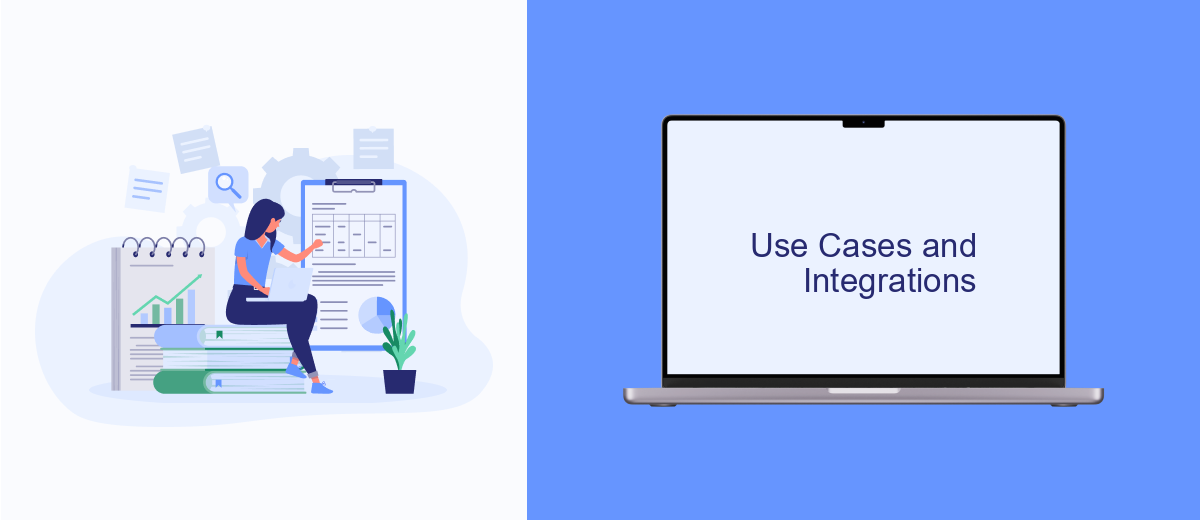
MuleSoft and UiPath serve different but complementary purposes in the realm of automation and integration. MuleSoft excels in API-led connectivity, enabling businesses to connect applications, data, and devices seamlessly. UiPath, on the other hand, specializes in robotic process automation (RPA), focusing on automating repetitive tasks and workflows.
Both platforms offer powerful integration capabilities, but their use cases vary significantly. MuleSoft is ideal for complex system integrations, such as connecting CRM systems with ERP solutions or integrating cloud services with on-premises applications. UiPath shines in automating mundane tasks, such as data entry, report generation, and customer service automation.
- MuleSoft: API management, data integration, cloud integration
- UiPath: RPA, task automation, workflow automation
- SaveMyLeads: Automates lead data transfer between platforms
By leveraging both MuleSoft and UiPath, organizations can achieve a comprehensive automation strategy. MuleSoft can handle the heavy lifting of system integrations, while UiPath can streamline daily operations. Tools like SaveMyLeads can further enhance this ecosystem by automating lead data transfers, ensuring seamless communication between marketing and sales platforms.
Pros, Cons, and Recommendations
MuleSoft excels in providing a robust integration platform for connecting various applications, data sources, and APIs, making it a powerful tool for complex enterprise environments. Its comprehensive features and scalability are significant advantages. However, its complexity and high cost can be prohibitive for smaller organizations. On the other hand, UiPath shines in automating repetitive tasks with its user-friendly interface and strong community support, making it accessible even for non-technical users. Nevertheless, it may not be as strong in handling complex integrations as MuleSoft.
For businesses looking to streamline their operations, a combination of both tools could be beneficial. MuleSoft can handle the heavy lifting of complex integrations, while UiPath can automate routine tasks. Additionally, services like SaveMyLeads can be useful for businesses that need to set up integrations quickly and efficiently without extensive technical expertise. By leveraging these tools, organizations can optimize both their integration and automation processes, ensuring a more efficient and cost-effective workflow.
- Automate the work with leads from the Facebook advertising account
- Empower with integrations and instant transfer of leads
- Don't spend money on developers or integrators
- Save time by automating routine tasks
FAQ
What are the primary differences between MuleSoft and UiPath?
Can MuleSoft and UiPath be used together?
Which tool is better for automating repetitive tasks?
How do MuleSoft and UiPath handle integration with third-party applications?
Is there a service that can help implement and configure these tools?
Are you using Facebook Lead Ads? Then you will surely appreciate our service. The SaveMyLeads online connector is a simple and affordable tool that anyone can use to set up integrations for Facebook. Please note that you do not need to code or learn special technologies. Just register on our website and create the necessary integration through the web interface. Connect your advertising account with various services and applications. Integrations are configured in just 5-10 minutes, and in the long run they will save you an impressive amount of time.