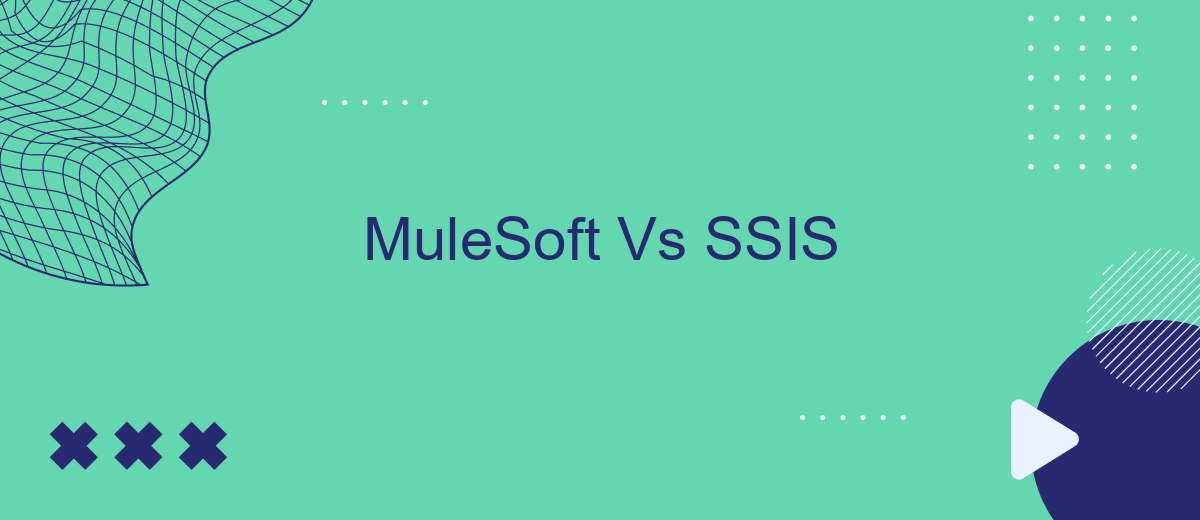When it comes to integrating diverse data sources and applications, choosing the right tool is crucial. MuleSoft and SQL Server Integration Services (SSIS) are two popular options, each with its own strengths and weaknesses. This article aims to compare MuleSoft and SSIS, focusing on their features, performance, ease of use, and suitability for various business needs.
What is MuleSoft?
MuleSoft is a leading integration platform that allows businesses to connect various applications, data, and devices both on-premises and in the cloud. It provides a unified approach to integration, enabling organizations to streamline their operations and improve efficiency. MuleSoft's Anypoint Platform offers a comprehensive suite of tools for designing, building, and managing APIs and integrations, making it easier for developers to connect disparate systems.
- API-led connectivity
- Comprehensive integration solutions
- Cloud and on-premises support
- Robust security features
- Scalability and flexibility
With MuleSoft, businesses can leverage pre-built connectors and templates to accelerate their integration projects. Additionally, platforms like SaveMyLeads can complement MuleSoft by offering specialized services for automating lead data transfers between various marketing tools and CRMs, further enhancing the efficiency of your integration strategy. This combination ensures that companies can maintain seamless data flow and real-time synchronization across all their systems.
What is SSIS?

SQL Server Integration Services (SSIS) is a powerful data integration and workflow application used to perform a wide range of data migration tasks. It is a component of the Microsoft SQL Server database software that can be used to extract, transform, and load (ETL) data between different sources and destinations. SSIS enables developers and data professionals to design complex data integration solutions, automate administrative tasks, and manage SQL Server data more effectively.
SSIS offers a rich set of built-in tools and features, such as data flow transformations, control flow elements, and event handlers, which streamline the process of data management. Additionally, it supports a variety of data sources, including relational databases, flat files, and cloud-based services. With the growing need for seamless data integration, services like SaveMyLeads can complement SSIS by providing user-friendly, no-code solutions for connecting various applications and automating workflows, further enhancing the efficiency of business operations.
Comparison of MuleSoft and SSIS

MuleSoft and SSIS are two prominent tools used for data integration and ETL (Extract, Transform, Load) processes. While both serve the purpose of data management and integration, they have distinct features and capabilities that cater to different business needs.
- Platform: MuleSoft is a comprehensive integration platform that supports APIs, SaaS, and on-premises integration. SSIS, on the other hand, is a component of Microsoft SQL Server used primarily for data migration and ETL tasks.
- Flexibility: MuleSoft offers greater flexibility with its wide range of connectors and integration capabilities, making it suitable for complex integration scenarios. SSIS is more tailored for SQL Server environments and is less flexible in terms of connecting to diverse systems.
- User Interface: MuleSoft provides an intuitive web-based interface for designing integrations, while SSIS uses a graphical interface within SQL Server Data Tools.
- Third-Party Integrations: Tools like SaveMyLeads can enhance MuleSoft's capabilities by providing additional integrations with various CRM and marketing platforms. SSIS relies heavily on custom scripts and additional components for such integrations.
In conclusion, the choice between MuleSoft and SSIS depends on the specific requirements of the business. MuleSoft is ideal for organizations needing a versatile and scalable integration solution, whereas SSIS is suitable for those heavily invested in the Microsoft ecosystem and looking for robust ETL capabilities.
Advantages of MuleSoft
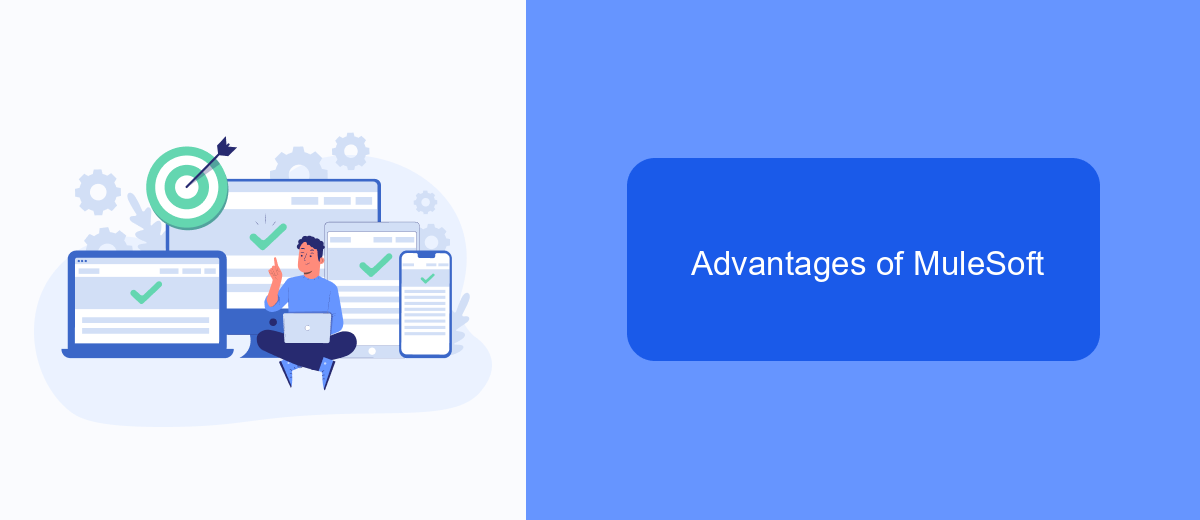
MuleSoft is a leading integration platform that offers numerous advantages for businesses looking to streamline their operations. One of the primary benefits is its ability to connect various applications, data sources, and devices, ensuring seamless data flow and communication across different systems.
Another key advantage of MuleSoft is its flexibility. The platform supports a wide range of integration patterns, allowing organizations to choose the best approach for their specific needs. This adaptability makes MuleSoft suitable for both simple and complex integration scenarios.
- Comprehensive API management
- Robust security features
- Scalability to handle growing data volumes
- Extensive pre-built connectors
- User-friendly interface
Additionally, MuleSoft's ecosystem includes tools like SaveMyLeads, which simplifies the process of setting up integrations. SaveMyLeads enables businesses to automate lead data transfer between various platforms, reducing manual effort and increasing efficiency. Overall, MuleSoft provides a powerful, flexible, and user-friendly solution for modern integration needs.
Advantages of SSIS
SQL Server Integration Services (SSIS) offers a robust and scalable solution for data integration and transformation tasks. One of its primary advantages is its seamless integration with the Microsoft SQL Server ecosystem, which ensures high performance and reliability. SSIS provides a comprehensive set of built-in tasks and transformations, enabling users to handle complex data workflows with ease. Additionally, the graphical interface in SQL Server Data Tools (SSDT) simplifies the design and management of ETL processes, making it accessible even for those with limited coding experience.
Another significant benefit of SSIS is its flexibility and extensibility. Users can create custom scripts and components to address specific business needs, leveraging the power of the .NET framework. SSIS also supports a wide range of data sources and destinations, allowing for versatile data integration scenarios. For organizations looking to streamline their integration processes further, services like SaveMyLeads can be invaluable. SaveMyLeads automates data transfers between various platforms, reducing manual effort and ensuring data consistency across systems. This combination of SSIS's robust capabilities and SaveMyLeads' automation can significantly enhance operational efficiency.
- Automate the work with leads from the Facebook advertising account
- Empower with integrations and instant transfer of leads
- Don't spend money on developers or integrators
- Save time by automating routine tasks
FAQ
What are the main differences between MuleSoft and SSIS?
Can MuleSoft and SSIS be used together in a project?
Which tool is better for real-time data integration?
Is it possible to automate integrations without using MuleSoft or SSIS?
Which tool requires more technical expertise to use effectively?
Use the SaveMyLeads service to improve the speed and quality of your Facebook lead processing. You do not need to regularly check the advertising account and download the CSV file. Get leads quickly and in a convenient format. Using the SML online connector, you can set up automatic transfer of leads from Facebook to various services: CRM systems, instant messengers, task managers, email services, etc. Automate the data transfer process, save time and improve customer service.