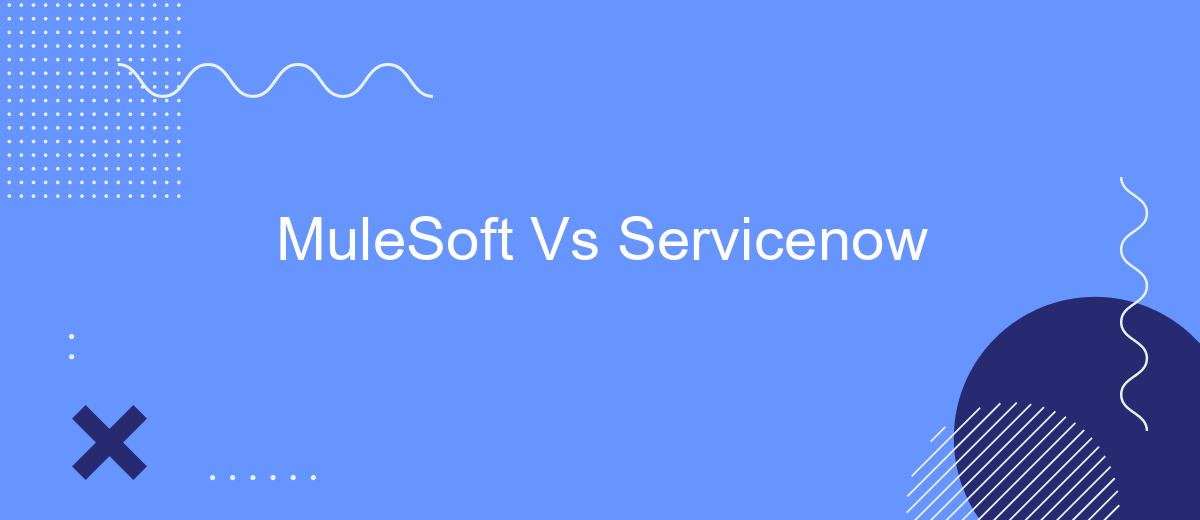In the rapidly evolving landscape of enterprise technology, choosing the right platform for integration and workflow automation is crucial. This article delves into a comparative analysis of MuleSoft and ServiceNow, two leading solutions in the market. We will explore their core functionalities, strengths, and weaknesses to help businesses make informed decisions tailored to their specific needs.
Introduction
In today's fast-paced digital world, businesses are constantly seeking ways to streamline their operations and improve efficiency. Two popular platforms that help achieve these goals are MuleSoft and ServiceNow. Both offer unique capabilities for integration and automation, but they cater to different needs and use cases.
- MuleSoft specializes in API-led connectivity, enabling businesses to integrate various applications and data sources seamlessly.
- ServiceNow focuses on IT service management (ITSM) and workflow automation, providing a robust platform for managing IT operations and services.
- SaveMyLeads offers a user-friendly solution for automating lead generation and integration processes, making it easier for businesses to connect their CRM systems with other tools.
Understanding the differences between MuleSoft and ServiceNow is essential for businesses to choose the right platform for their specific needs. This article will delve into the features, benefits, and use cases of each platform, helping you make an informed decision on which solution best suits your organization's requirements.
Comparison Table

When comparing MuleSoft and ServiceNow, it is essential to recognize their core functionalities and target audiences. MuleSoft primarily focuses on API-led connectivity, enabling businesses to integrate various applications, data, and devices seamlessly. It is highly suitable for organizations looking to build a robust integration strategy across multiple systems. ServiceNow, on the other hand, is a platform designed for IT service management (ITSM) and automating business processes. It excels in workflow automation, incident management, and IT operations, making it ideal for enterprises aiming to enhance their IT service delivery and streamline operations.
Additionally, MuleSoft offers extensive customization and flexibility, allowing developers to create tailored integration solutions. ServiceNow provides a more structured environment with predefined workflows and templates, which can be advantageous for rapid deployment. For businesses seeking a simpler integration solution, services like SaveMyLeads can be beneficial. SaveMyLeads automates the connection between different applications without requiring extensive technical expertise, making it an excellent choice for companies that need quick and efficient integration without the complexity of MuleSoft or ServiceNow.
Capabilities and Features

MuleSoft and ServiceNow both offer robust capabilities and features that cater to different aspects of business operations. MuleSoft is renowned for its integration platform that connects various applications, data, and devices through APIs. ServiceNow, on the other hand, excels in IT service management (ITSM) and workflow automation, providing a comprehensive suite for managing IT operations and business processes.
- MuleSoft: API-led connectivity, data integration, and application network creation.
- ServiceNow: ITSM, IT operations management (ITOM), and business process automation.
- SaveMyLeads: Automates lead data transfer between various platforms, enhancing integration efforts.
While MuleSoft focuses on creating seamless integrations through API management, ServiceNow offers extensive tools for IT service and operations management. SaveMyLeads complements these platforms by automating the transfer of lead data, ensuring smoother and more efficient integrations. Together, these tools can significantly enhance business workflows and operational efficiency.
Advantages and Disadvantages
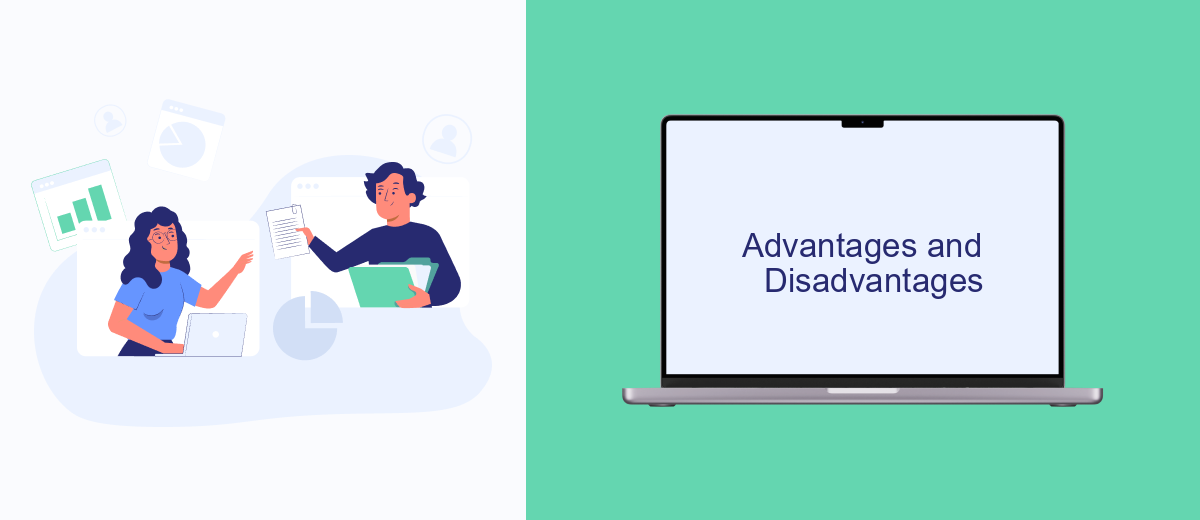
MuleSoft and ServiceNow are popular platforms in the integration and IT service management space, respectively. Each offers unique advantages and disadvantages that can impact your organization's decision.
MuleSoft is renowned for its robust API-led connectivity, enabling seamless integration across various systems. ServiceNow excels in IT service management, providing a comprehensive suite for IT operations and service delivery.
- MuleSoft Advantages: High scalability, extensive API management, and strong community support.
- MuleSoft Disadvantages: Steeper learning curve and higher cost of implementation.
- ServiceNow Advantages: Comprehensive ITSM capabilities, user-friendly interface, and strong automation tools.
- ServiceNow Disadvantages: Can be expensive and may require significant customization for specific needs.
For organizations looking to simplify their integration processes, tools like SaveMyLeads can be invaluable. SaveMyLeads offers an easy-to-use platform for automating lead data transfers, which can complement both MuleSoft's and ServiceNow's capabilities by reducing manual effort and enhancing data accuracy.
Conclusion
In conclusion, both MuleSoft and ServiceNow offer robust solutions for different business needs. MuleSoft excels in providing comprehensive integration capabilities, making it an ideal choice for organizations looking to connect various systems and applications seamlessly. Its Anypoint Platform is particularly effective for creating APIs and managing integrations at scale.
On the other hand, ServiceNow stands out for its IT Service Management (ITSM) and workflow automation capabilities. It is highly effective for organizations aiming to streamline their service management processes and improve operational efficiency. For those looking to further simplify integration setups, services like SaveMyLeads can be invaluable, automating the process of connecting different platforms without extensive coding. Ultimately, the choice between MuleSoft and ServiceNow should be guided by your specific business requirements and integration needs.
FAQ
What are the primary use cases for MuleSoft and ServiceNow?
How do MuleSoft and ServiceNow differ in terms of integration capabilities?
Can MuleSoft and ServiceNow be used together?
What are the main benefits of using MuleSoft for API management?
How can businesses automate and integrate processes without extensive coding knowledge?
SaveMyLeads is a simple and effective service that will help you automate routine tasks and optimize business processes. Stop wasting time uploading leads from Facebook manually – you can do it automatically, saving a lot of time and money. Eliminate routine from workflows and achieve more with minimal investment of money, effort and human resources.