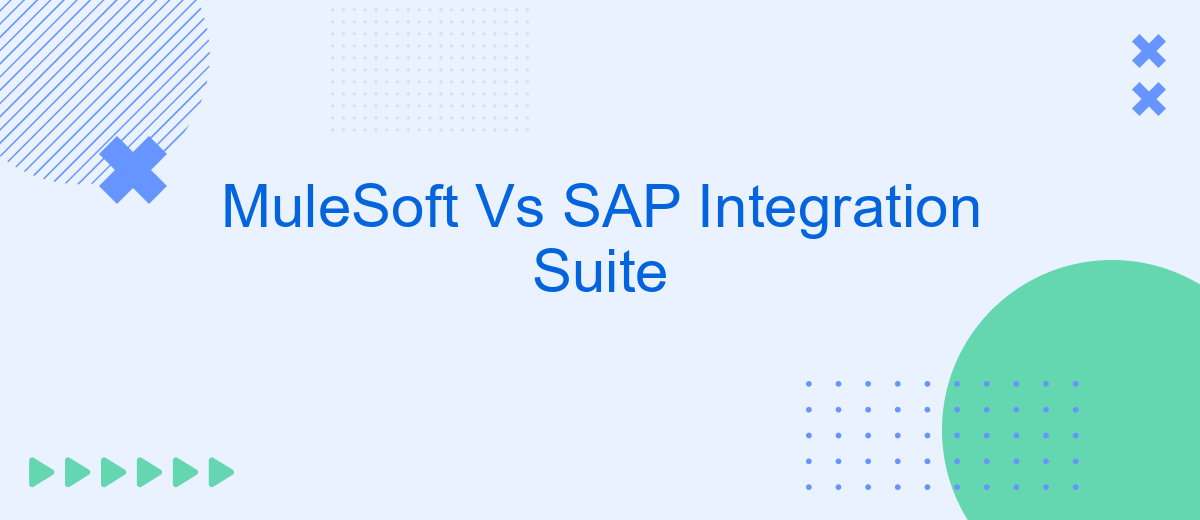In today's rapidly evolving digital landscape, integrating diverse systems efficiently is crucial for business success. This article delves into a comparative analysis of MuleSoft and SAP Integration Suite, two leading platforms in the integration space. By examining their features, capabilities, and use cases, we aim to provide insights to help organizations make informed decisions about which solution best fits their integration needs.
Introduction
In today's rapidly evolving digital landscape, businesses are increasingly relying on integration platforms to connect disparate systems and streamline operations. Two prominent players in this domain are MuleSoft and SAP Integration Suite. Both offer robust solutions for integrating applications, data, and processes, but they come with their own sets of features and benefits.
- MuleSoft: Known for its API-led connectivity approach, MuleSoft provides a comprehensive platform for building application networks.
- SAP Integration Suite: Designed to integrate SAP and non-SAP applications, this suite offers tools for seamless data exchange and business process management.
Choosing the right integration platform depends on various factors such as existing IT infrastructure, specific business needs, and future scalability. Additionally, services like SaveMyLeads can further simplify the integration process by automating data transfer between different systems, ensuring that businesses can focus on their core activities without worrying about data consistency and accuracy.
Comparison of Key Features
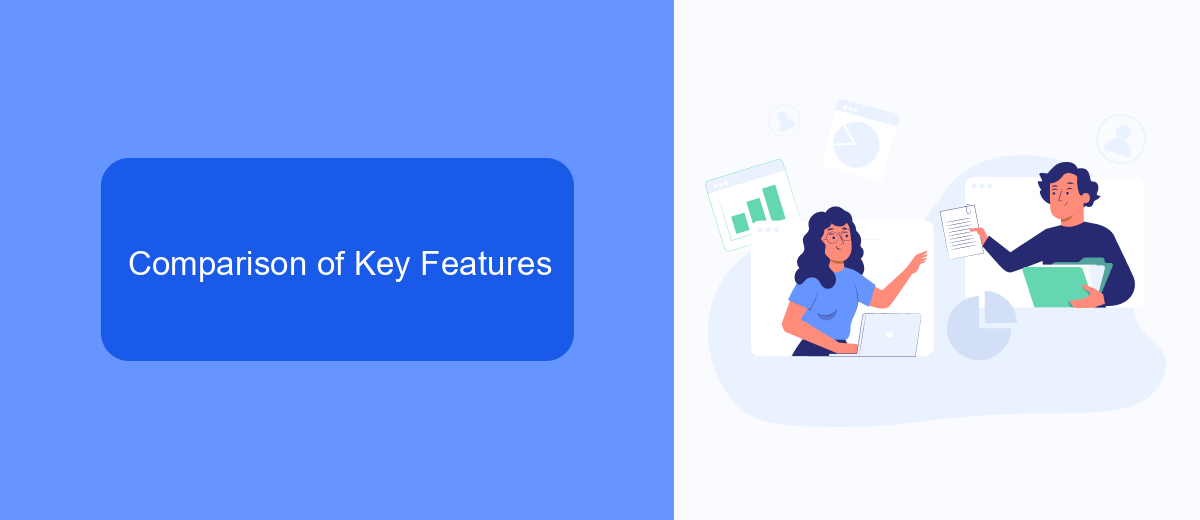
When comparing MuleSoft and SAP Integration Suite, one of the key features to consider is their ease of use. MuleSoft offers a user-friendly interface with a drag-and-drop functionality, making it accessible even for those with limited technical expertise. SAP Integration Suite, on the other hand, provides a more complex interface that may require specialized knowledge to navigate effectively. Both platforms offer extensive documentation and support, but MuleSoft's intuitive design often results in a shorter learning curve.
Another important aspect is the range of pre-built connectors and templates available. MuleSoft boasts a vast library of connectors for various applications, including Salesforce, AWS, and more. SAP Integration Suite also offers a wide array of connectors, but it is particularly strong in integrating with other SAP products. For businesses looking to streamline their integration processes further, services like SaveMyLeads can be valuable. SaveMyLeads provides automated workflows and easy integration setups, enhancing the overall efficiency of your integration strategy.
Comparison of Pricing and Licensing

When comparing the pricing and licensing of MuleSoft and SAP Integration Suite, it is essential to consider the cost structures and the flexibility each platform provides. Both platforms offer robust integration capabilities, but their pricing models differ significantly.
- MuleSoft: MuleSoft typically employs a subscription-based pricing model, which can vary based on the number of users, the volume of data, and the specific features required. Additionally, they offer different tiers such as Gold, Platinum, and Titanium, each providing different levels of support and functionality.
- SAP Integration Suite: SAP Integration Suite offers a flexible pay-as-you-go pricing model, allowing businesses to scale their usage according to their needs. This model is based on the number of messages processed and the specific services utilized, offering a more granular approach to cost management.
While both platforms provide comprehensive integration solutions, businesses must evaluate their specific requirements and budget constraints. For smaller businesses or those with simpler integration needs, services like SaveMyLeads can offer a more cost-effective and user-friendly alternative, simplifying the integration process without the need for extensive technical expertise.
User Experience and Support
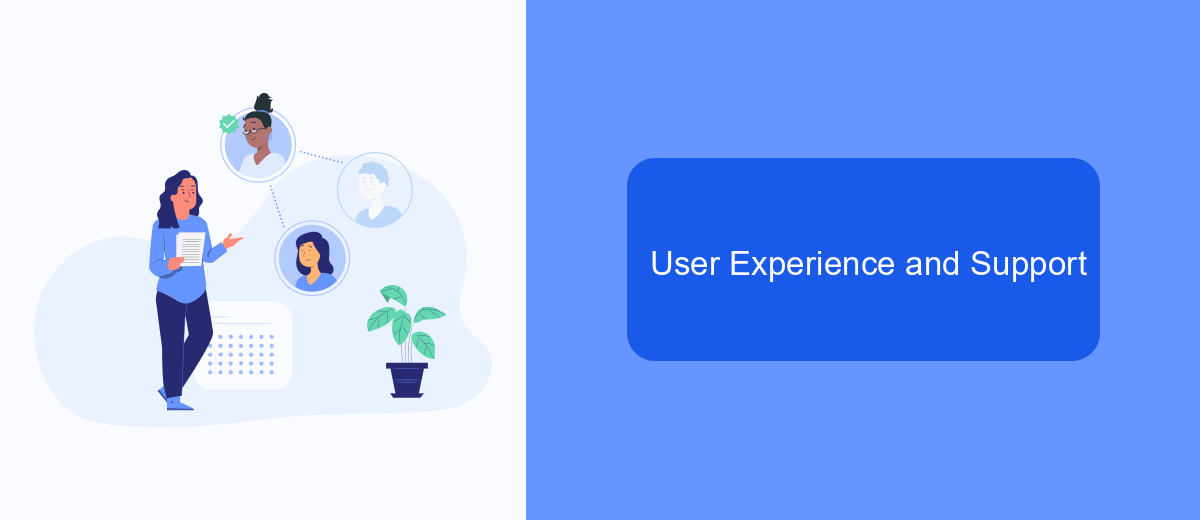
When comparing MuleSoft and SAP Integration Suite, user experience plays a crucial role in determining the right platform for your business needs. MuleSoft offers a user-friendly interface with a drag-and-drop feature, making it easier for users to design and implement integrations without extensive coding knowledge. On the other hand, SAP Integration Suite provides a more complex environment that may require deeper technical expertise but offers robust capabilities for enterprise-level integrations.
Support is another critical factor to consider. MuleSoft provides extensive documentation, a supportive community, and various training programs to help users get the most out of the platform. SAP Integration Suite also offers comprehensive support, including detailed documentation, customer support services, and a variety of training options to ensure users can effectively utilize the platform.
- MuleSoft: User-friendly interface, drag-and-drop features, extensive documentation.
- SAP Integration Suite: Robust capabilities, requires technical expertise, comprehensive support.
- SaveMyLeads: Simplifies integration setup, offers automation features, user-friendly interface.
Ultimately, the choice between MuleSoft and SAP Integration Suite will depend on your specific needs and technical capabilities. For businesses looking for a simpler, more automated solution, services like SaveMyLeads can also be considered to streamline the integration process and enhance overall efficiency.
Conclusion
In conclusion, both MuleSoft and SAP Integration Suite offer robust solutions for integrating various systems and applications within an enterprise. MuleSoft stands out with its extensive API management capabilities and a strong developer community, making it a versatile choice for organizations looking to streamline their integration processes. On the other hand, SAP Integration Suite excels in providing seamless integration with SAP applications, making it the go-to option for businesses heavily invested in the SAP ecosystem.
Ultimately, the choice between MuleSoft and SAP Integration Suite depends on the specific needs and existing infrastructure of your organization. For those looking for a straightforward, user-friendly solution to automate and manage integrations, services like SaveMyLeads can also be considered. SaveMyLeads offers an easy-to-use platform for connecting various applications without the need for extensive coding, making it a valuable addition to the integration toolkit. By carefully evaluating your integration requirements and exploring the strengths of each platform, you can make an informed decision that best supports your business objectives.
- Automate the work with leads from the Facebook advertising account
- Empower with integrations and instant transfer of leads
- Don't spend money on developers or integrators
- Save time by automating routine tasks
FAQ
What are the primary differences between MuleSoft and SAP Integration Suite?
Which platform is easier to use for a beginner?
Can both platforms handle real-time data integration?
What are the cost considerations for using MuleSoft vs. SAP Integration Suite?
Is there a service that can help with the automation and setup of integrations for both platforms?
What do you do with the data you get from Facebook lead forms? Do you send them to the manager, add them to mailing services, transfer them to the CRM system, use them to implement feedback? Automate all of these processes with the SaveMyLeads online connector. Create integrations so that new Facebook leads are automatically transferred to instant messengers, mailing services, task managers and other tools. Save yourself and your company's employees from routine work.