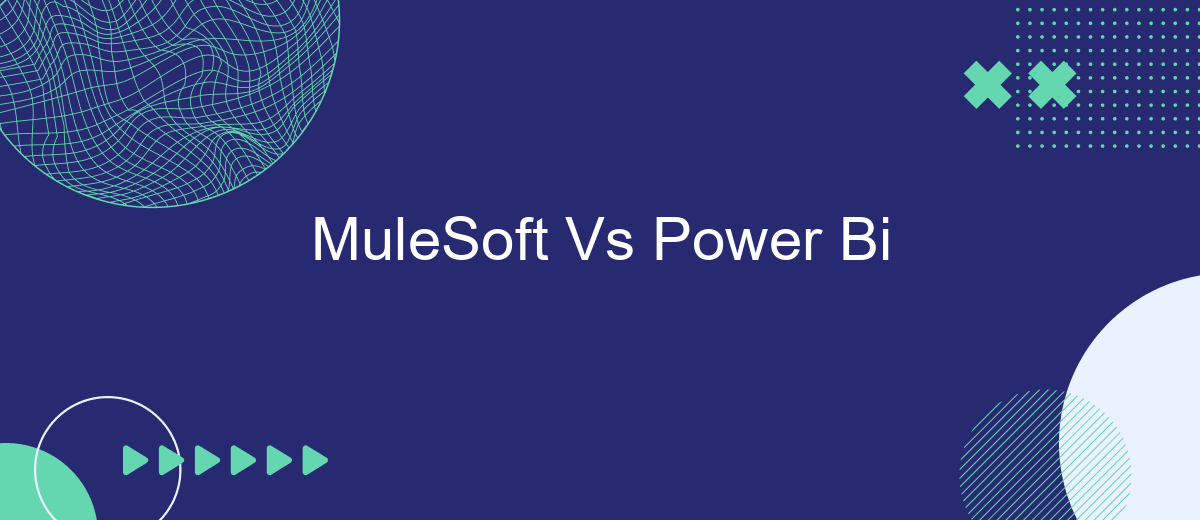In the rapidly evolving landscape of business technology, MuleSoft and Power BI stand out as powerful tools for data integration and visualization. While MuleSoft excels in connecting diverse systems and applications, Power BI offers robust analytics and reporting capabilities. This article delves into the strengths and weaknesses of each platform, helping you decide which best suits your organization's needs.
Introduction to MuleSoft and Power BI
MuleSoft and Power BI are two powerful tools that cater to different aspects of business operations. MuleSoft is a leading integration platform that allows businesses to connect applications, data, and devices seamlessly. Power BI, on the other hand, is a business analytics tool by Microsoft that provides interactive visualizations and business intelligence capabilities with an interface simple enough for end users to create their own reports and dashboards.
- MuleSoft: Specializes in API-led connectivity, enabling organizations to build application networks.
- Power BI: Focuses on transforming raw data into meaningful insights through interactive dashboards and reports.
Both tools can significantly enhance business efficiency when used correctly. For instance, MuleSoft can integrate with various applications, while Power BI can visualize the data from these integrations. Services like SaveMyLeads can further streamline these processes by automating lead data transfers between various platforms, ensuring that businesses can focus on decision-making without worrying about data consistency and accuracy.
Comparison of Features and Functionality
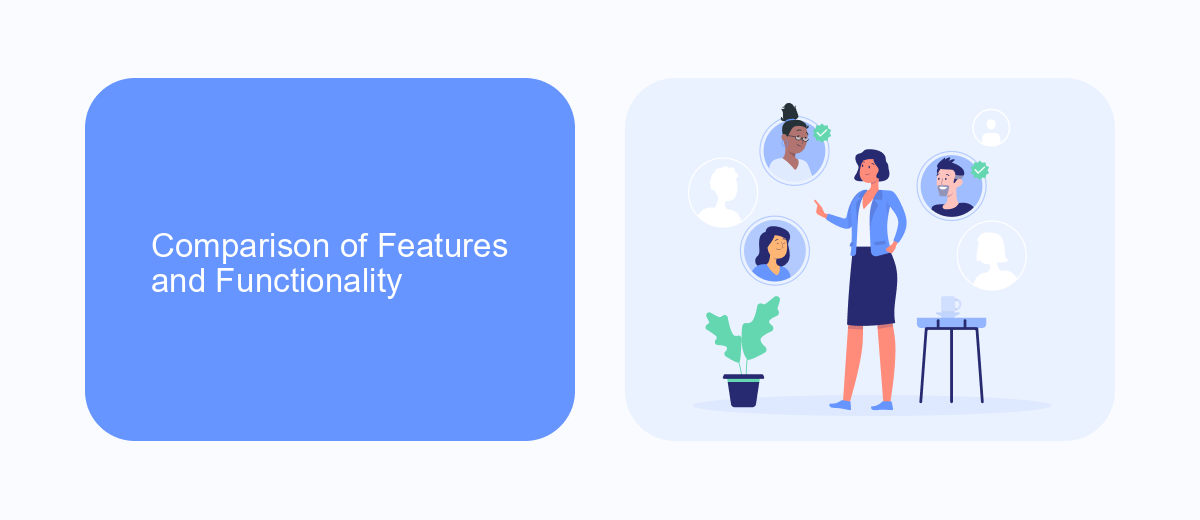
MuleSoft and Power BI serve different purposes but are essential tools in their respective domains. MuleSoft excels in integration and API management, allowing businesses to connect various applications seamlessly. It provides robust tools for creating, managing, and monitoring APIs, making it ideal for complex integrations. On the other hand, Power BI is a powerful business analytics tool that enables users to visualize data and share insights across their organization. With its intuitive interface, Power BI allows users to create interactive dashboards and reports, making data-driven decision-making more accessible.
While MuleSoft focuses on backend integration, Power BI is designed for frontend data analysis. MuleSoft's Anypoint Platform offers extensive connectivity options and supports a wide range of protocols and data formats, ensuring smooth data flow between systems. In contrast, Power BI integrates well with various data sources, including Excel, SQL Server, and cloud services, to provide comprehensive analytics capabilities. For businesses looking to streamline their integration processes, services like SaveMyLeads can complement MuleSoft by automating lead data transfer between different platforms, enhancing efficiency and data accuracy.
Integration Capabilities and Data Extraction

When comparing MuleSoft and Power BI, one of the key aspects to consider is their integration capabilities and data extraction features. MuleSoft is renowned for its powerful integration platform that allows seamless connectivity between various applications, data sources, and APIs. On the other hand, Power BI excels in data visualization and analytics, but also offers robust data extraction and integration options to enhance its functionality.
- MuleSoft provides an extensive library of pre-built connectors for various systems, enabling quick and efficient integration.
- Power BI supports data extraction from multiple sources, including databases, cloud services, and on-premises systems, through its wide range of connectors.
- SaveMyLeads can be utilized to automate data extraction and integration processes, ensuring that data flows smoothly between different platforms and Power BI for advanced analytics.
While MuleSoft focuses on creating a unified integration ecosystem, Power BI emphasizes on transforming raw data into actionable insights. Both platforms can be complemented by third-party services like SaveMyLeads to streamline data workflows and enhance overall productivity. The choice between MuleSoft and Power BI ultimately depends on the specific integration and data analysis needs of your organization.
Data Transformation and Visualization
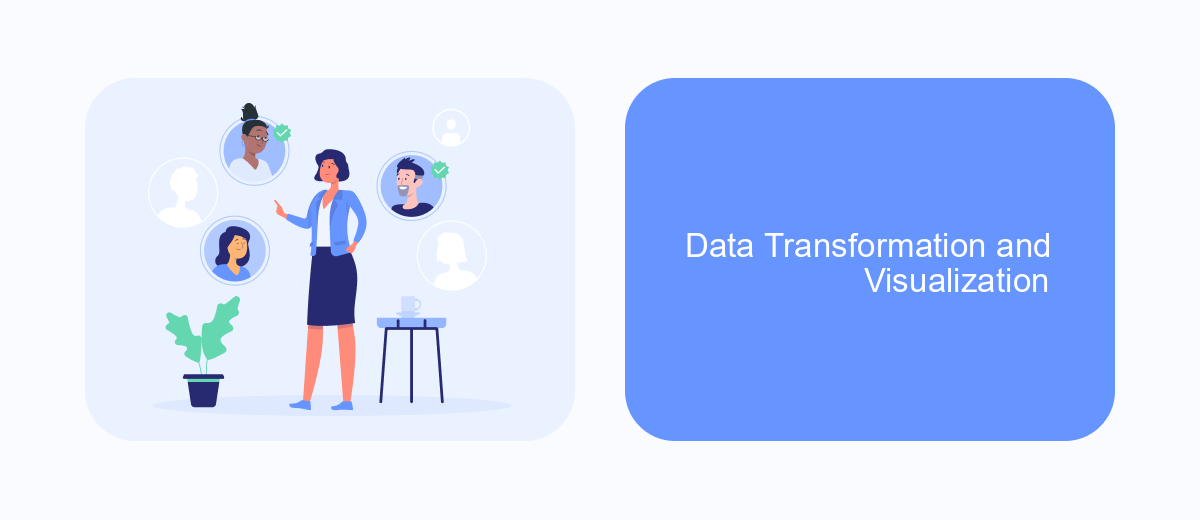
Data transformation and visualization are critical components in the modern digital landscape, enabling organizations to make sense of their data and derive actionable insights. MuleSoft and Power BI offer distinct capabilities in these areas, catering to different aspects of the data lifecycle.
MuleSoft excels in data integration and transformation, allowing businesses to connect disparate systems and unify data streams. With its robust API-led connectivity, MuleSoft simplifies the process of extracting, transforming, and loading (ETL) data from various sources. This ensures that data is clean, consistent, and ready for analysis.
- MuleSoft: Comprehensive data integration and transformation
- Power BI: Advanced data visualization and reporting
- SaveMyLeads: Simplifies integration setup for seamless data flow
Power BI, on the other hand, specializes in data visualization and reporting. It enables users to create interactive dashboards and detailed reports, providing a clear and intuitive view of business metrics. By leveraging both MuleSoft for data transformation and Power BI for visualization, organizations can achieve a powerful synergy that enhances their data-driven decision-making processes.
Conclusion and Key Differences
In conclusion, MuleSoft and Power BI serve distinct yet complementary purposes in the realm of business technology. MuleSoft specializes in API-led connectivity, allowing businesses to integrate diverse systems and automate workflows seamlessly. On the other hand, Power BI excels in data visualization and business intelligence, transforming raw data into actionable insights through interactive dashboards and reports. Both tools are essential for modern enterprises aiming to leverage data for strategic decision-making.
Key differences between MuleSoft and Power BI include their core functionalities and use cases. MuleSoft focuses on integration and connectivity, enabling businesses to streamline processes and improve operational efficiency. Conversely, Power BI is designed for data analysis and visualization, helping organizations to interpret and present data effectively. For companies looking to simplify their integration processes, services like SaveMyLeads can be invaluable, providing easy-to-use solutions for connecting various platforms without extensive technical expertise. Ultimately, the choice between MuleSoft and Power BI depends on the specific needs and goals of the business.
FAQ
What is the primary purpose of MuleSoft and Power BI?
Can MuleSoft and Power BI be used together?
Which tool is better for data visualization?
Can MuleSoft automate data integration processes?
How can I simplify the integration and automation of data flows between MuleSoft and Power BI?
SaveMyLeads is a simple and effective service that will help you automate routine tasks and optimize business processes. Stop wasting time uploading leads from Facebook manually – you can do it automatically, saving a lot of time and money. Eliminate routine from workflows and achieve more with minimal investment of money, effort and human resources.