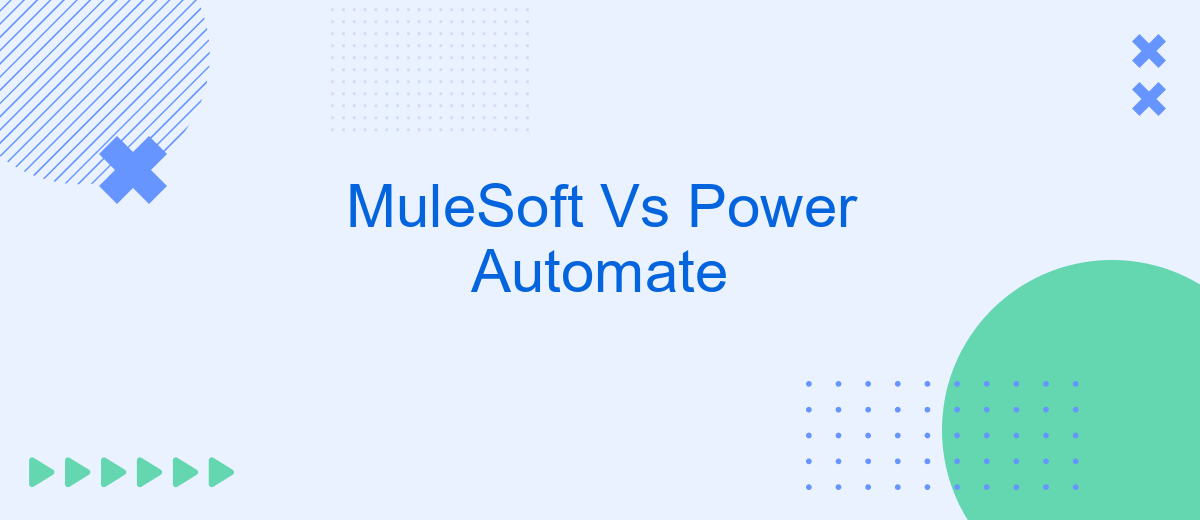In the rapidly evolving landscape of business automation, choosing the right platform is crucial for efficiency and scalability. MuleSoft and Power Automate are two leading contenders, each offering unique features and capabilities. This article delves into a comparative analysis of these tools, exploring their strengths, weaknesses, and ideal use cases to help you make an informed decision.
Introduction
In today's rapidly evolving digital landscape, businesses are constantly seeking ways to streamline their operations and enhance productivity. Integration platforms play a crucial role in achieving these goals by connecting various applications and automating workflows. Two popular choices in this domain are MuleSoft and Power Automate. Both platforms offer robust features and capabilities, but they cater to different needs and preferences.
- MuleSoft: Known for its comprehensive API-led connectivity and enterprise-level integration solutions.
- Power Automate: A user-friendly tool designed for automating tasks and workflows within the Microsoft ecosystem.
Choosing the right platform depends on various factors, such as the complexity of your integration needs, the existing technology stack, and the level of customization required. Additionally, services like SaveMyLeads can further simplify the integration process by providing pre-built connectors and automated workflows, making it easier for businesses to connect their applications and improve efficiency.
Integration Capabilities

MuleSoft offers robust integration capabilities, allowing businesses to connect a wide range of applications, data sources, and APIs. Its Anypoint Platform provides tools for designing, building, and managing integrations in a unified environment. With pre-built connectors and templates, MuleSoft simplifies the integration process, enabling seamless data flow across systems. Additionally, its API-led connectivity approach ensures that integrations are scalable and reusable, reducing development time and costs.
On the other hand, Power Automate, part of the Microsoft Power Platform, focuses on automating workflows between various Microsoft services and third-party applications. It offers a user-friendly interface with drag-and-drop functionality, making it accessible even for non-developers. Power Automate supports a wide array of connectors, facilitating integration with numerous services. For instance, SaveMyLeads can be integrated to automate lead management processes, enhancing productivity. While it may not offer the same level of customization as MuleSoft, Power Automate is highly effective for businesses looking to streamline routine tasks and improve operational efficiency.
Security Features
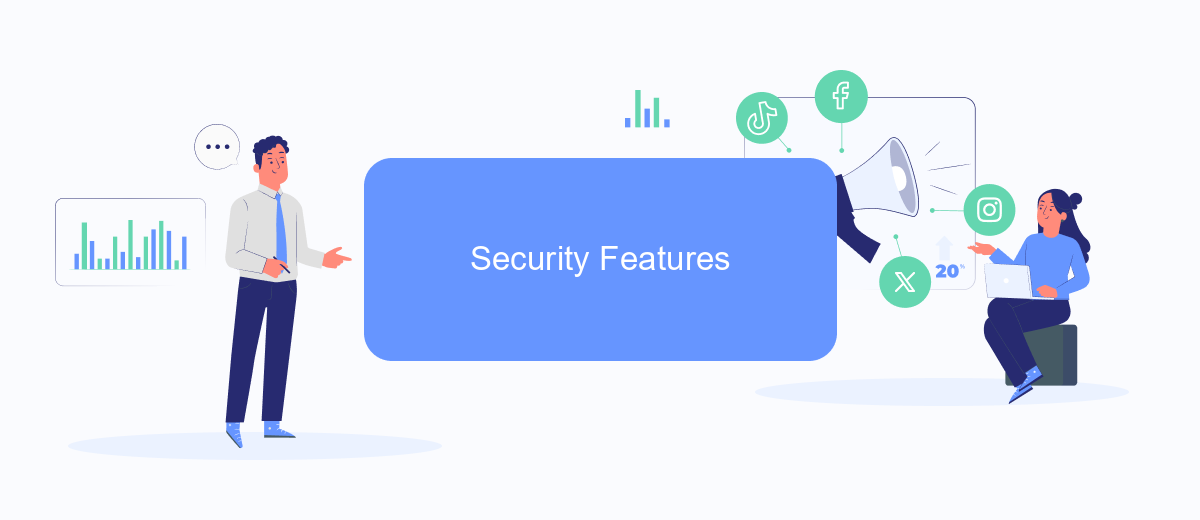
When comparing MuleSoft and Power Automate, security features play a crucial role in determining the right integration platform for your business. Both platforms offer robust security measures to ensure data protection and compliance.
- Data Encryption: MuleSoft and Power Automate both provide end-to-end encryption for data in transit and at rest, ensuring that sensitive information remains secure.
- Access Controls: MuleSoft offers role-based access controls, while Power Automate provides comprehensive user permissions to manage who can access and modify workflows.
- Compliance: Both platforms adhere to industry standards like GDPR, HIPAA, and SOC 2, ensuring that your integrations meet regulatory requirements.
- Monitoring and Auditing: MuleSoft and Power Automate include monitoring and logging features to track activities and detect any suspicious behavior.
Additionally, services like SaveMyLeads can further enhance security by automating data transfers with pre-built connectors, reducing the risk of manual errors and ensuring data integrity. Choosing between MuleSoft and Power Automate will depend on your specific security needs and how these features align with your organizational policies.
Pricing Models

When comparing MuleSoft and Power Automate, pricing models play a crucial role in decision-making. Both platforms offer different pricing structures that cater to a variety of business needs and budgets.
MuleSoft operates on a subscription-based model, which typically includes a combination of licensing fees, support, and additional services. This can be more suitable for larger enterprises that require extensive integration capabilities and dedicated support.
- MuleSoft: Subscription-based, includes licensing fees and support.
- Power Automate: Pay-as-you-go or subscription-based, flexible pricing tiers.
Power Automate, on the other hand, provides a more flexible pricing model with options for both pay-as-you-go and subscription-based plans. This makes it accessible for small to medium-sized businesses looking for cost-effective automation solutions. Additionally, services like SaveMyLeads can further enhance integration processes by offering easy-to-use tools for automating lead management and other tasks.
Conclusion
In conclusion, both MuleSoft and Power Automate offer robust solutions for integration and automation needs, each with its unique strengths. MuleSoft stands out with its comprehensive API management capabilities and ability to handle complex integrations, making it ideal for large enterprises with intricate IT ecosystems. On the other hand, Power Automate excels in user-friendliness and seamless integration with Microsoft products, making it a great choice for organizations already invested in the Microsoft ecosystem.
Ultimately, the choice between MuleSoft and Power Automate depends on your specific business requirements and existing technology stack. For those looking for a simpler, more intuitive way to manage integrations, services like SaveMyLeads can also provide valuable assistance by automating lead data transfers and other routine tasks, thereby saving time and reducing errors. Evaluating your needs and exploring the strengths of each platform will help you make an informed decision that best supports your organizational goals.
FAQ
What are the main differences between MuleSoft and Power Automate?
Which platform is better for enterprise-level integrations?
Can I use both MuleSoft and Power Automate together?
How do I decide which platform to use for my project?
What are some services available for implementing and configuring these platforms?
If you use Facebook Lead Ads, then you should know what it means to regularly download CSV files and transfer data to various support services. How many times a day do you check for new leads in your ad account? How often do you transfer data to a CRM system, task manager, email service or Google Sheets? Try using the SaveMyLeads online connector. This is a no-code tool with which anyone can set up integrations for Facebook. Spend just a few minutes and you will receive real-time notifications in the messenger about new leads. Another 5-10 minutes of work in SML, and the data from the FB advertising account will be automatically transferred to the CRM system or Email service. The SaveMyLeads system will do the routine work for you, and you will surely like it.