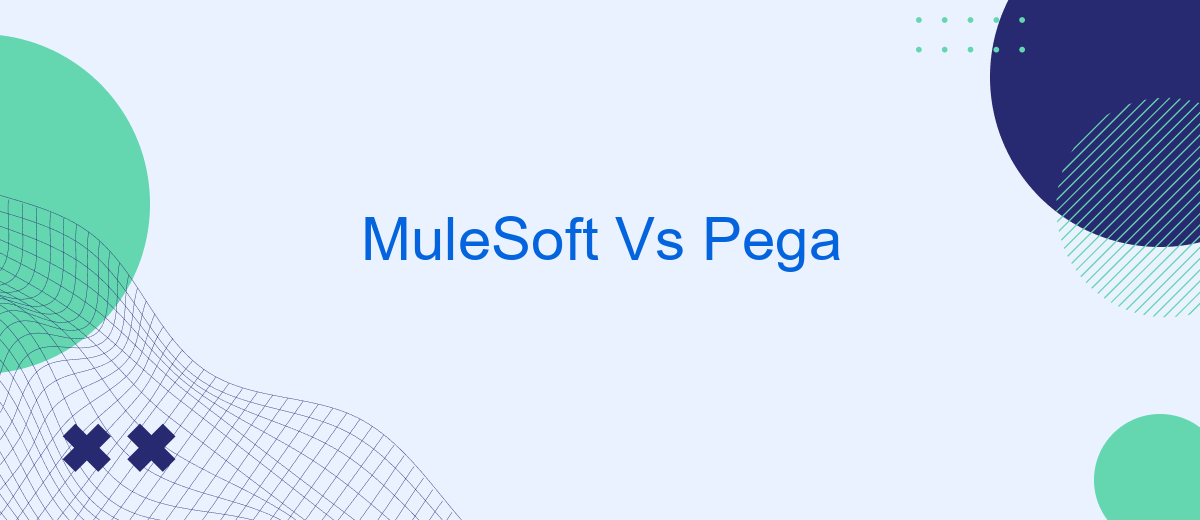In today's rapidly evolving digital landscape, choosing the right integration platform is crucial for business success. MuleSoft and Pega are two leading contenders, each offering unique features and capabilities. This article will delve into a comparative analysis of MuleSoft and Pega, exploring their strengths, weaknesses, and ideal use cases to help you make an informed decision for your enterprise needs.
Introduction
In today's rapidly evolving digital landscape, enterprises are constantly seeking robust solutions to streamline their operations and enhance customer experiences. Two prominent platforms that have garnered significant attention in this regard are MuleSoft and Pega. Both offer powerful tools for integration and automation, but they cater to different needs and use cases.
- MuleSoft: Specializes in connecting applications, data, and devices with APIs.
- Pega: Focuses on business process management and customer relationship management.
- SaveMyLeads: Simplifies the integration process by automating data transfers between various platforms.
Choosing the right platform depends on your organization's specific requirements. MuleSoft excels in API-led connectivity, making it ideal for complex integration scenarios. On the other hand, Pega provides a comprehensive suite for automating business processes and managing customer interactions. Additionally, tools like SaveMyLeads can further simplify the integration process, ensuring seamless data flow across your systems. Understanding the strengths and limitations of each platform will help you make an informed decision that aligns with your business objectives.
Comparison of Features
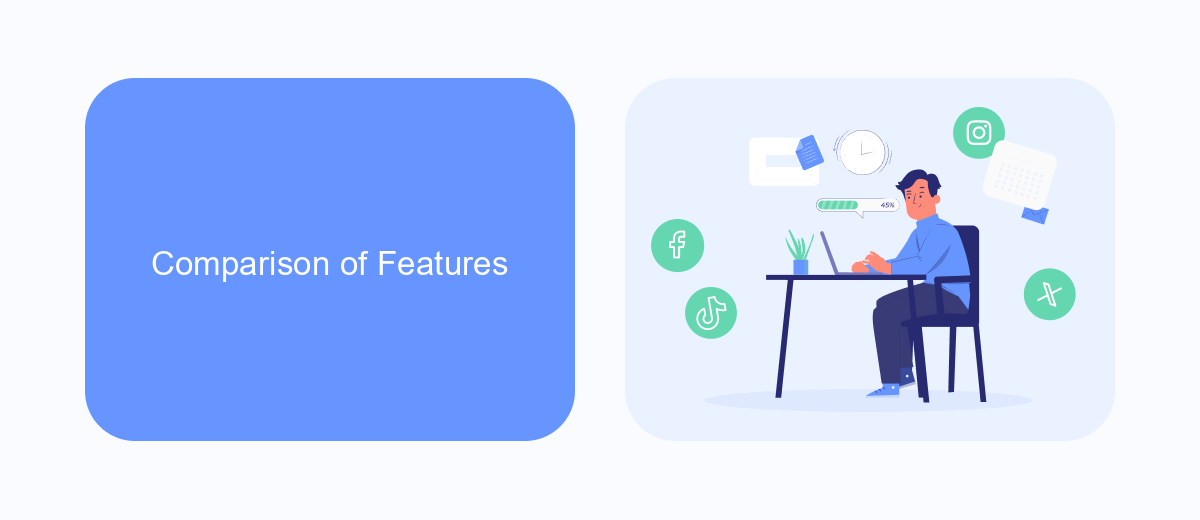
MuleSoft and Pega are both powerful platforms, but they cater to different needs within the enterprise. MuleSoft is renowned for its ability to create seamless integrations across various systems, applications, and data sources. It offers a robust API-led approach, which makes it highly flexible and scalable. MuleSoft's Anypoint Platform provides a comprehensive suite of tools for designing, deploying, and managing APIs and integrations, ensuring that businesses can connect virtually any system, whether on-premises or in the cloud.
On the other hand, Pega excels in automating business processes and customer engagement. It provides a unified platform that combines BPM (Business Process Management), case management, and CRM (Customer Relationship Management) capabilities. Pega's low-code environment enables rapid application development, allowing businesses to adapt quickly to changing market conditions. For those looking to streamline their integrations, services like SaveMyLeads can be highly beneficial, automating the transfer of leads and data between various platforms, complementing both MuleSoft and Pega's functionalities.
Benefits and Drawbacks

When comparing MuleSoft and Pega, it's important to consider the benefits and drawbacks of each platform. Both offer robust solutions for integration and automation, but they cater to different needs and use cases.
- MuleSoft Benefits:
- Highly flexible integration capabilities
- Wide range of connectors and APIs
- Strong community and support
- MuleSoft Drawbacks:
- Higher learning curve
- Costly for small to medium enterprises
- Pega Benefits:
- Low-code platform for rapid development
- Strong case management and BPM capabilities
- Integrated AI and decisioning tools
- Pega Drawbacks:
- Less flexible for complex integrations
- Higher initial setup costs
For businesses specifically focused on integration, MuleSoft's extensive capabilities might be more appealing. However, for those looking to streamline processes with minimal coding, Pega offers a compelling solution. Additionally, tools like SaveMyLeads can complement these platforms by providing easy-to-use integration services, helping businesses automate workflows without extensive technical expertise.
Market Share and Adoption

When comparing MuleSoft and Pega, it is essential to consider their market share and adoption rates. MuleSoft, a leader in integration platforms, has a significant presence in the enterprise sector, particularly among large organizations seeking robust API management and integration solutions. Pega, on the other hand, is well-known for its business process management and customer relationship management capabilities, attracting a diverse range of industries.
MuleSoft has been widely adopted due to its comprehensive Anypoint Platform, which enables seamless integration across various systems and applications. Pega's adoption is driven by its powerful automation tools and low-code development environment, making it a popular choice for businesses looking to streamline operations and enhance customer experiences.
- MuleSoft: Strong presence in enterprise integration and API management.
- Pega: Widely used for business process management and CRM solutions.
- SaveMyLeads: Facilitates easy integration for marketing automation and CRM systems.
Both MuleSoft and Pega offer unique strengths that cater to different business needs. While MuleSoft excels in integration and API management, Pega provides exceptional tools for process automation and customer engagement. Additionally, services like SaveMyLeads can complement these platforms by simplifying the integration of marketing and CRM systems, further enhancing business efficiency.
Use Cases and Case Studies
MuleSoft is widely used in scenarios that require seamless integration of various applications, data sources, and APIs. For instance, a global retail company leveraged MuleSoft to connect its e-commerce platform with its inventory management system, ensuring real-time stock updates and a smooth customer experience. Another case study involves a healthcare provider using MuleSoft to integrate patient data across multiple systems, enhancing patient care through comprehensive data accessibility and streamlined workflows.
Pega, on the other hand, excels in automating business processes and case management. A prominent financial institution utilized Pega to automate their loan approval process, reducing processing time from weeks to days and improving customer satisfaction. Additionally, an insurance company implemented Pega to manage claims processing, resulting in faster resolutions and reduced operational costs. In both cases, the companies achieved significant efficiency gains and improved service delivery.
FAQ
What is the primary difference between MuleSoft and Pega?
Can MuleSoft and Pega be used together?
Which platform is better for API management?
Is Pega suitable for complex business process automation?
What are some alternatives for integrating and automating workflows without using MuleSoft or Pega?
If you use Facebook Lead Ads, then you should know what it means to regularly download CSV files and transfer data to various support services. How many times a day do you check for new leads in your ad account? How often do you transfer data to a CRM system, task manager, email service or Google Sheets? Try using the SaveMyLeads online connector. This is a no-code tool with which anyone can set up integrations for Facebook. Spend just a few minutes and you will receive real-time notifications in the messenger about new leads. Another 5-10 minutes of work in SML, and the data from the FB advertising account will be automatically transferred to the CRM system or Email service. The SaveMyLeads system will do the routine work for you, and you will surely like it.