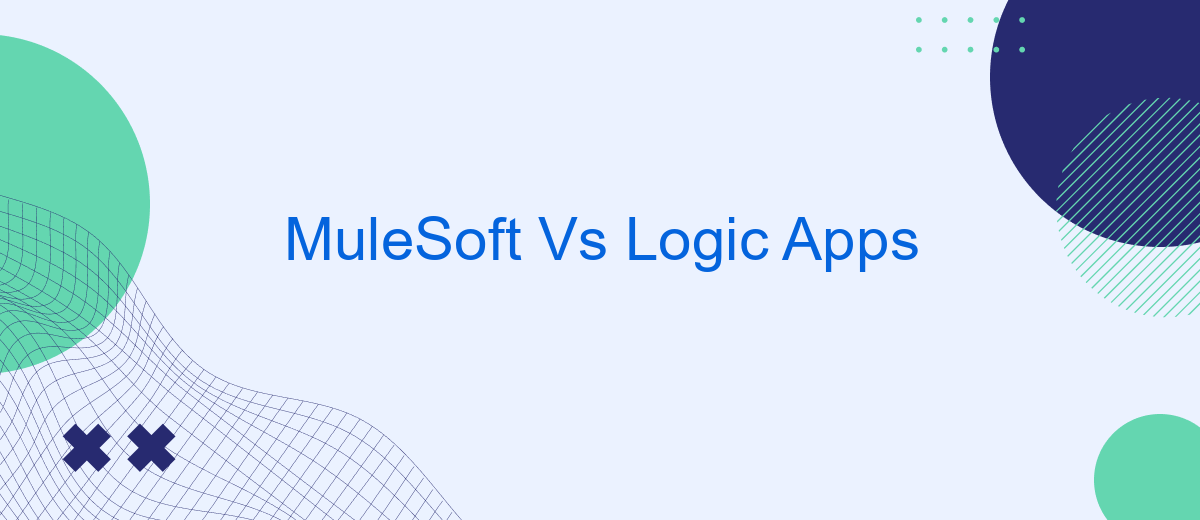When choosing an integration platform for your business, MuleSoft and Logic Apps often emerge as top contenders. MuleSoft offers a comprehensive suite for API-led connectivity, while Logic Apps, part of Microsoft's Azure ecosystem, provides a user-friendly interface for workflow automation. This article delves into the strengths and weaknesses of each platform to help you make an informed decision.
Overview
When comparing MuleSoft and Logic Apps, it's essential to understand their core functionalities and differences. MuleSoft is a comprehensive integration platform that allows businesses to connect applications, data, and devices with APIs. On the other hand, Logic Apps, part of the Microsoft Azure suite, provides a cloud-based service for automating workflows and integrating applications, data, and services.
- MuleSoft: Known for its API-led connectivity and robust integration capabilities.
- Logic Apps: Offers a user-friendly interface for creating workflows and integrating services.
- SaveMyLeads: An additional service that simplifies integration by automating lead data transfer across various platforms.
Both MuleSoft and Logic Apps have their unique strengths. MuleSoft is ideal for complex, large-scale integrations requiring high customization and control. Logic Apps, however, is perfect for businesses looking for a more straightforward, cost-effective solution with a focus on cloud-based workflows. Additionally, tools like SaveMyLeads can further streamline the integration process by automating routine tasks, making it easier for businesses to manage their data and workflows efficiently.
Features Comparison
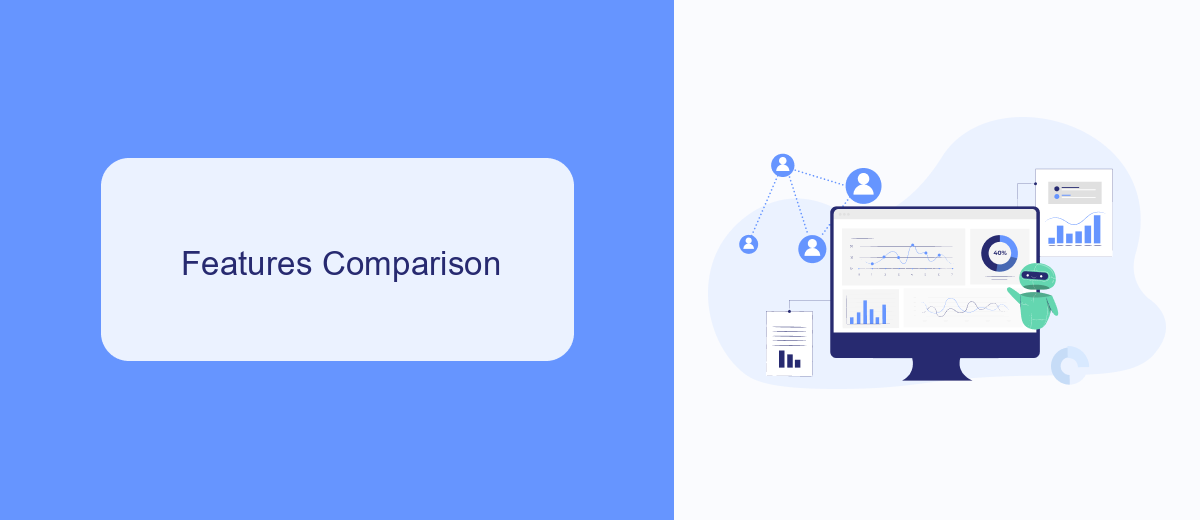
When comparing MuleSoft and Logic Apps, one must consider the distinct features each platform offers. MuleSoft is known for its robust API-led connectivity approach, allowing for seamless integration across a wide range of systems and applications. It provides advanced data transformation capabilities, extensive pre-built connectors, and a strong emphasis on API management. This makes MuleSoft a powerful choice for enterprises looking to build complex integrations and manage APIs effectively.
On the other hand, Logic Apps, a part of the Azure ecosystem, excels in its simplicity and ease of use, making it ideal for organizations already leveraging Microsoft services. It offers a visual designer for creating workflows and a vast library of connectors to integrate with various services. For businesses seeking a straightforward and cost-effective integration solution, Logic Apps is a compelling option. Additionally, services like SaveMyLeads can complement these platforms by providing automated lead processing and data synchronization, further enhancing the efficiency of integration workflows.
Advantages and Disadvantages

When comparing MuleSoft and Logic Apps, both platforms offer unique advantages and disadvantages that cater to different business needs. MuleSoft is known for its robust API management and integration capabilities, making it ideal for large enterprises with complex integration requirements. Logic Apps, on the other hand, excels in ease of use and seamless integration with Microsoft Azure services, making it a suitable choice for businesses already invested in the Microsoft ecosystem.
- MuleSoft Advantages: Comprehensive API management, extensive connectors, high scalability.
- MuleSoft Disadvantages: Higher cost, steeper learning curve, requires specialized knowledge.
- Logic Apps Advantages: User-friendly interface, cost-effective, easy integration with Azure services.
- Logic Apps Disadvantages: Limited to Azure ecosystem, less robust API management, may not scale as well for very large enterprises.
When considering integration services, platforms like SaveMyLeads can further simplify the process by automating data transfer between various applications, reducing the need for manual intervention and ensuring data consistency. This can be particularly beneficial for businesses looking to streamline their operations without extensive technical overhead.
Pricing and Licensing
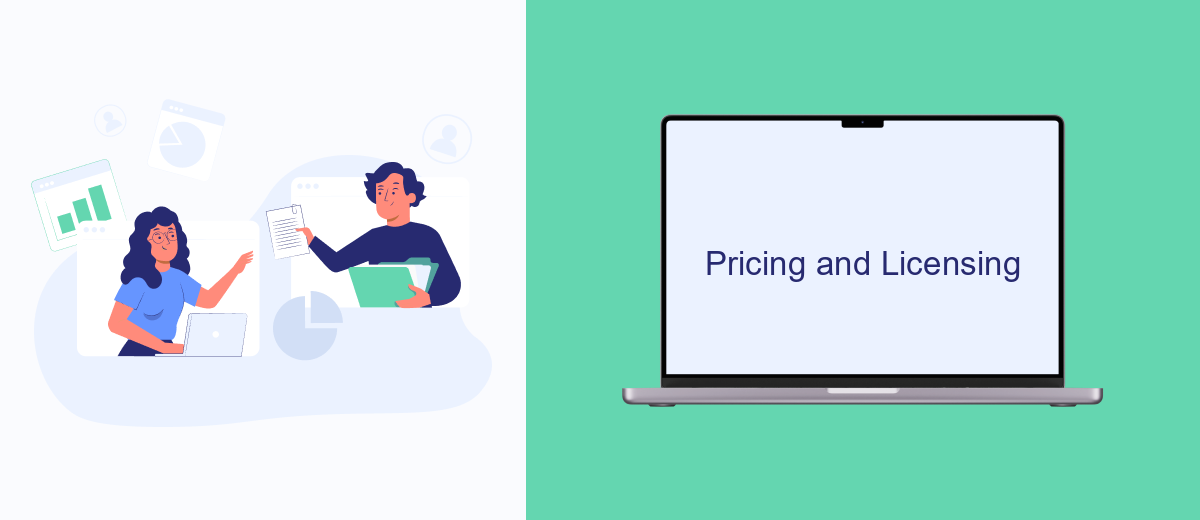
When comparing MuleSoft and Logic Apps in terms of pricing and licensing, it's essential to understand the different models each platform offers. MuleSoft operates on a subscription-based model, where pricing is determined by the number of cores and the level of support required. This can become quite costly, especially for enterprises with extensive integration needs.
Logic Apps, on the other hand, follows a consumption-based pricing model. This means you only pay for what you use, making it a more flexible and potentially cost-effective option for smaller businesses or those with fluctuating integration demands.
- MuleSoft: Subscription-based, priced by cores and support levels.
- Logic Apps: Consumption-based, pay-as-you-go.
For businesses looking for additional integration solutions, SaveMyLeads offers a straightforward and cost-effective service for automating data transfer between various platforms. This service can complement both MuleSoft and Logic Apps, providing an extra layer of flexibility and efficiency in managing integrations.
Summary
MuleSoft and Logic Apps are two robust integration platforms that cater to different business needs. MuleSoft provides a comprehensive suite for API-led connectivity, offering extensive tools for developing, managing, and securing APIs. It is highly suitable for large enterprises requiring complex integrations and scalability. On the other hand, Logic Apps, part of the Azure ecosystem, excels in workflow automation and integrates seamlessly with other Microsoft services, making it an excellent choice for businesses already invested in the Azure platform.
Both platforms offer unique advantages, but the choice largely depends on specific business requirements. For instance, SaveMyLeads can be a valuable tool for businesses looking for a simpler, more user-friendly solution to automate lead management and integrate various services without extensive technical expertise. Ultimately, the decision between MuleSoft and Logic Apps should consider factors like existing infrastructure, technical skill set, and specific integration needs to ensure optimal performance and ROI.

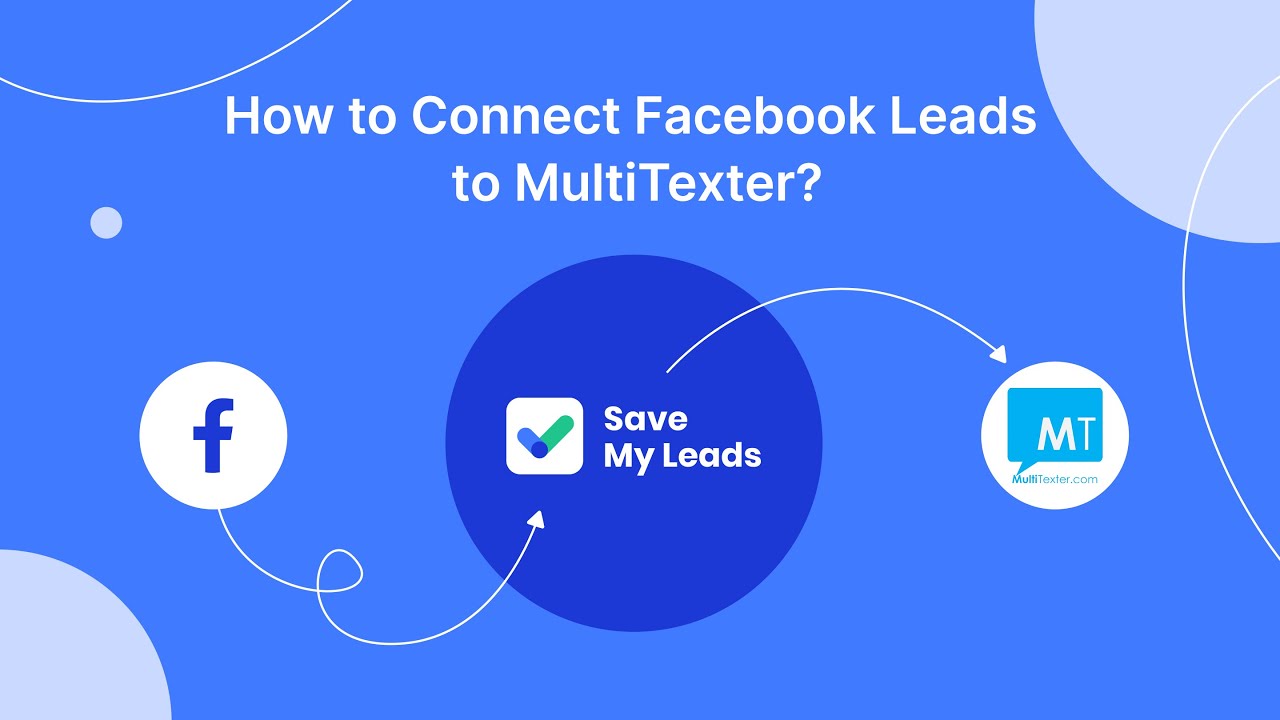
FAQ
What are the primary differences between MuleSoft and Logic Apps?
Which platform is more suitable for large-scale enterprise integrations?
Can both MuleSoft and Logic Apps be used for real-time data processing?
Are there any third-party services that can help with setting up integrations in MuleSoft and Logic Apps?
Which platform offers better support for API management?
If you use Facebook Lead Ads, then you should know what it means to regularly download CSV files and transfer data to various support services. How many times a day do you check for new leads in your ad account? How often do you transfer data to a CRM system, task manager, email service or Google Sheets? Try using the SaveMyLeads online connector. This is a no-code tool with which anyone can set up integrations for Facebook. Spend just a few minutes and you will receive real-time notifications in the messenger about new leads. Another 5-10 minutes of work in SML, and the data from the FB advertising account will be automatically transferred to the CRM system or Email service. The SaveMyLeads system will do the routine work for you, and you will surely like it.