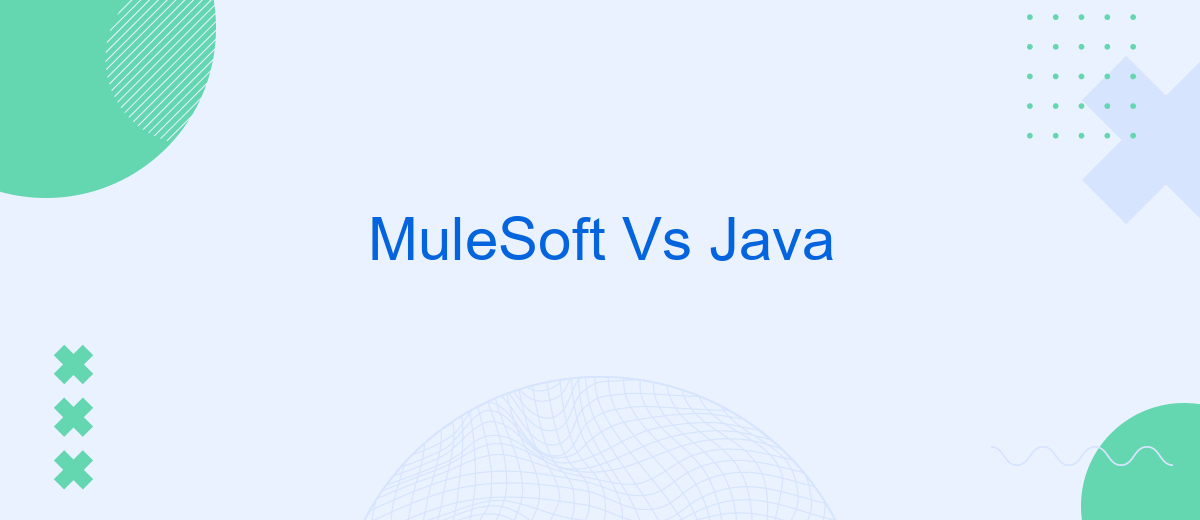When it comes to integrating modern enterprise applications, MuleSoft and Java stand out as powerful options. MuleSoft offers a comprehensive integration platform as a service (iPaaS), simplifying connectivity across various systems. On the other hand, Java provides robust, versatile programming capabilities for custom solutions. This article explores the strengths and differences of MuleSoft and Java to help you make an informed choice.
Introduction
In the ever-evolving world of software development and integration, choosing the right tool can significantly impact the efficiency and success of your projects. Two popular options in this sphere are MuleSoft and Java. Both have their unique strengths and weaknesses, making them suitable for different types of tasks and environments.
- MuleSoft is a comprehensive integration platform that allows businesses to connect applications, data, and devices seamlessly.
- Java, on the other hand, is a versatile programming language widely used for building standalone applications and complex backend systems.
- SaveMyLeads is a notable service that simplifies the process of connecting different applications and automating workflows, making it easier to manage integrations without extensive coding knowledge.
This article will delve into the key differences between MuleSoft and Java, exploring their respective features, use cases, and advantages. By understanding these aspects, you can make a more informed decision on which tool is the best fit for your specific integration and development needs.
MuleSoft Basics
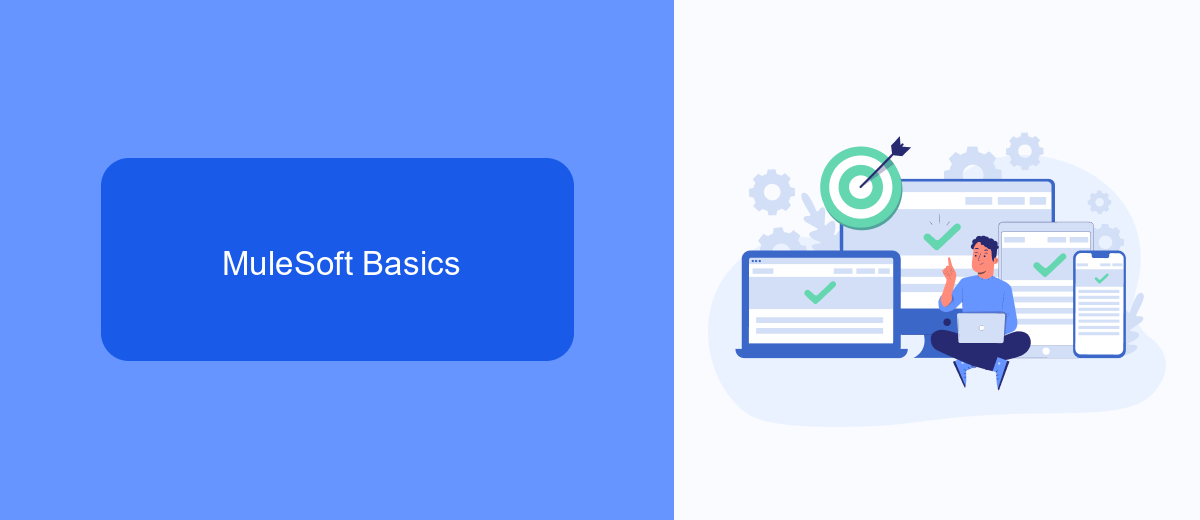
MuleSoft is a widely-used integration platform that allows businesses to connect various applications, data, and devices seamlessly. It provides a unified platform for designing, building, and managing APIs and integrations. MuleSoft's Anypoint Platform offers tools for API design, development, and management, facilitating efficient data exchange and communication between disparate systems. This platform is designed to handle complex integration scenarios, making it an essential tool for businesses aiming to streamline their operations and enhance connectivity across their technology stack.
One of the key features of MuleSoft is its ability to support a wide range of integration patterns and protocols, ensuring that different systems can communicate effectively. Additionally, MuleSoft offers pre-built connectors and templates to simplify the integration process. For instance, services like SaveMyLeads can be integrated using MuleSoft to automate lead data synchronization between various CRM systems and marketing platforms, thereby enhancing lead management and conversion rates. With MuleSoft, businesses can achieve faster time-to-market and improved operational efficiency by leveraging its robust integration capabilities.
Java Basics

Java is a high-level, class-based, object-oriented programming language that is widely used for building enterprise-scale applications. It is known for its portability, robustness, and security features, making it a popular choice among developers. Java applications are typically compiled to bytecode that can run on any Java Virtual Machine (JVM), regardless of the underlying computer architecture.
- Object-Oriented Programming (OOP): Java follows the principles of OOP, which include encapsulation, inheritance, and polymorphism.
- Platform Independence: Java code, once compiled, can run on any platform that has a JVM, making it highly portable.
- Automatic Memory Management: Java provides automatic garbage collection, which helps in efficient memory management.
- Rich Standard Library: Java comes with a comprehensive standard library that includes utilities for data structures, networking, and GUI development.
- Multithreading: Java supports multithreading, allowing concurrent execution of two or more threads for maximum CPU utilization.
Java is often used in conjunction with various integration services to streamline workflows and automate tasks. For example, SaveMyLeads is a service that helps businesses automate their lead management processes by integrating various platforms and applications with minimal coding effort. This enhances productivity and ensures seamless data flow across different systems.
Comparative Analysis
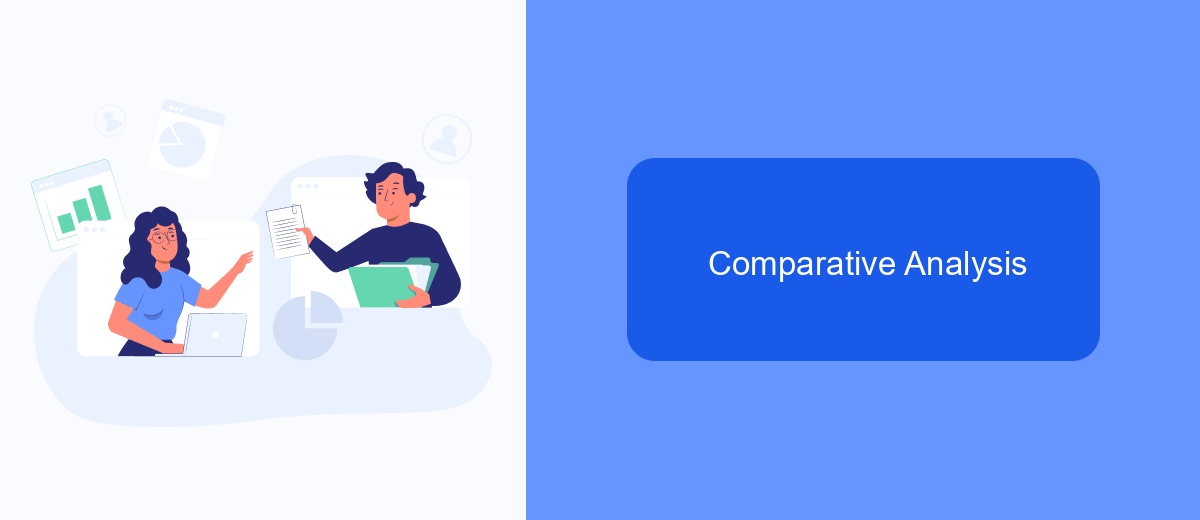
When comparing MuleSoft and Java, it's essential to understand their core functionalities and use cases. MuleSoft is an integration platform that enables businesses to connect applications, data, and devices seamlessly, while Java is a versatile programming language used for building a wide range of applications.
MuleSoft offers a user-friendly interface and pre-built connectors that simplify the process of integrating various systems. Java, on the other hand, requires more manual coding and technical expertise to achieve similar integrations. This distinction makes MuleSoft more accessible for non-developers and faster to deploy for integration purposes.
- MuleSoft: Pre-built connectors, user-friendly interface, rapid deployment
- Java: Requires manual coding, high flexibility, extensive libraries
- SaveMyLeads: Simplifies integration setup, automates data transfer between platforms
In summary, MuleSoft is ideal for businesses looking for quick and efficient integration solutions without deep technical knowledge. Java provides greater flexibility and control for custom application development but demands a higher level of programming expertise. Services like SaveMyLeads further streamline the integration process, making it easier to automate workflows and data transfers between various platforms.
Conclusion
In conclusion, both MuleSoft and Java offer robust solutions for various integration needs, each with its unique strengths. MuleSoft stands out with its user-friendly interface and pre-built connectors, making it an excellent choice for businesses looking to streamline their integration processes without deep technical expertise. On the other hand, Java provides a more versatile and customizable platform, suitable for complex, large-scale integrations that require high levels of customization and control.
For businesses seeking a middle ground, services like SaveMyLeads can be incredibly beneficial. SaveMyLeads simplifies the integration process by offering automated workflows and easy-to-use tools, bridging the gap between the simplicity of MuleSoft and the flexibility of Java. Ultimately, the choice between MuleSoft and Java will depend on your specific needs, technical capabilities, and long-term integration goals. Both platforms have their merits, and understanding these can help you make an informed decision that aligns with your business objectives.
FAQ
What is MuleSoft and how does it differ from Java?
Can I use Java within MuleSoft applications?
Which is better for API management, MuleSoft or Java?
How does MuleSoft simplify integration compared to Java?
Are there any services that help with the automation and integration setup in MuleSoft?
What do you do with the data you get from Facebook lead forms? Do you send them to the manager, add them to mailing services, transfer them to the CRM system, use them to implement feedback? Automate all of these processes with the SaveMyLeads online connector. Create integrations so that new Facebook leads are automatically transferred to instant messengers, mailing services, task managers and other tools. Save yourself and your company's employees from routine work.