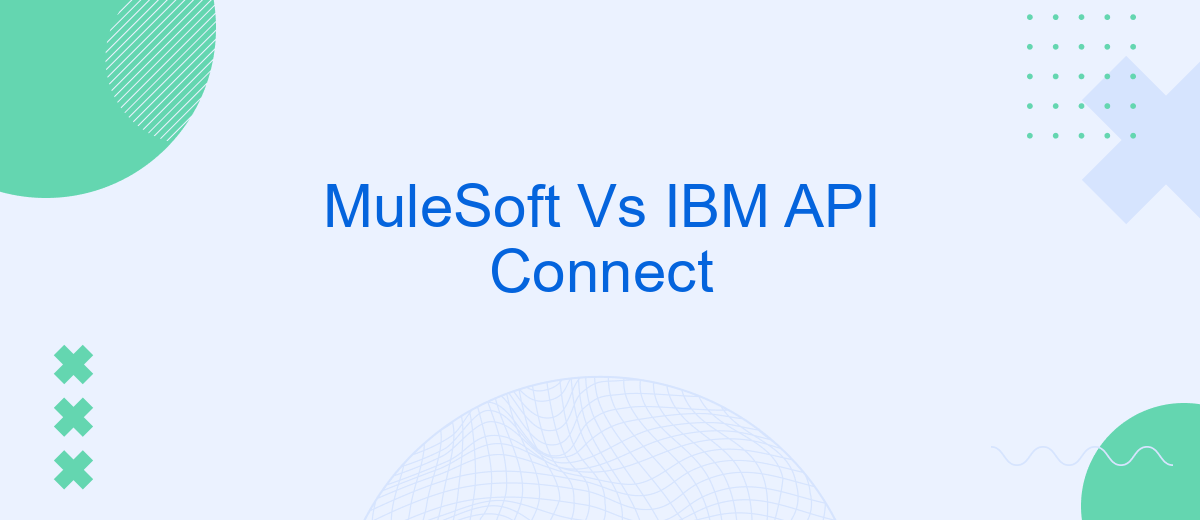In today's digital landscape, effective API management is crucial for seamless integration and innovation. MuleSoft and IBM API Connect are two leading solutions that offer robust capabilities for API creation, deployment, and governance. This article provides a comparative analysis of MuleSoft and IBM API Connect, examining their features, strengths, and potential use cases to help organizations make an informed decision.
Introduction
In today's rapidly evolving digital landscape, businesses need robust API management solutions to streamline their operations and ensure seamless integration between various applications and services. Two prominent players in this domain are MuleSoft and IBM API Connect. Both platforms offer comprehensive tools for API creation, management, and security, but they cater to different needs and preferences.
- MuleSoft: Known for its Anypoint Platform, MuleSoft provides a unified solution for API design, development, and management. It emphasizes ease of use and flexibility, making it a popular choice for enterprises of all sizes.
- IBM API Connect: Part of IBM's Cloud Pak for Integration, this platform offers advanced capabilities for API lifecycle management, including robust analytics and security features. It is particularly favored by large organizations with complex integration needs.
Choosing the right API management solution depends on various factors, such as the scale of your operations, specific integration requirements, and budget constraints. Services like SaveMyLeads can further enhance your integration capabilities by automating data transfer between different applications, thereby reducing manual effort and increasing efficiency. By carefully evaluating the strengths and weaknesses of MuleSoft and IBM API Connect, businesses can make an informed decision that aligns with their strategic objectives.
Key Features and Capabilities
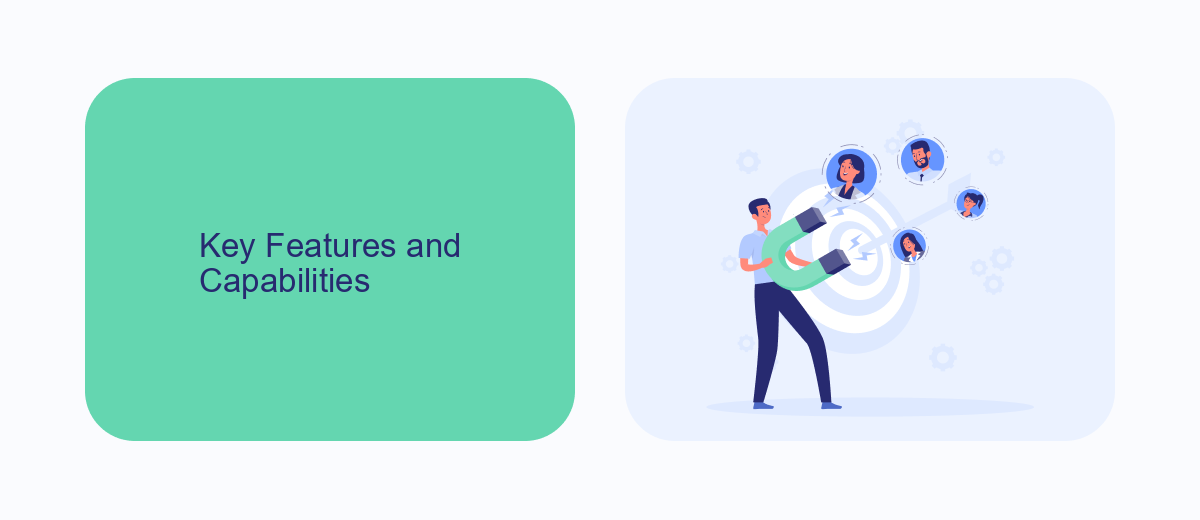
MuleSoft offers a comprehensive platform for building, deploying, and managing APIs and integrations. Key features include Anypoint Studio, which provides a graphical environment for designing and testing APIs. MuleSoft also supports a wide range of connectors, enabling seamless integration with various systems and services. Additionally, MuleSoft's API Manager allows for robust security, monitoring, and analytics to ensure optimal performance and compliance with industry standards.
IBM API Connect, on the other hand, is an enterprise-grade solution that focuses on the complete API lifecycle. It includes capabilities for creating, running, managing, and securing APIs. With tools for API design, testing, and documentation, IBM API Connect simplifies the process of API development. The platform also offers advanced analytics and monitoring features to track API usage and performance. For businesses looking to streamline their integrations, services like SaveMyLeads can be invaluable, offering automated workflows and easy integration with various applications, thus complementing the capabilities of both MuleSoft and IBM API Connect.
Strengths and Weaknesses

MuleSoft and IBM API Connect are popular API management platforms, each with its own strengths and weaknesses. Understanding these can help businesses choose the right solution for their needs.
- Strengths of MuleSoft: MuleSoft offers a highly versatile and scalable platform with robust integration capabilities. It supports a wide range of connectors, making it easier to integrate with various systems. Additionally, MuleSoft provides comprehensive analytics and monitoring tools to ensure optimal performance.
- Weaknesses of MuleSoft: The platform can be complex to set up and manage, requiring a steep learning curve for new users. Licensing costs can also be high, which may not be suitable for smaller businesses.
- Strengths of IBM API Connect: IBM API Connect is known for its enterprise-grade security features and seamless integration with other IBM products. It offers a user-friendly interface and strong support for API lifecycle management.
- Weaknesses of IBM API Connect: While powerful, it can be less flexible compared to MuleSoft in terms of integration options. The initial setup can be time-consuming, and it may not offer the same level of community support as MuleSoft.
Both platforms have their pros and cons, and the choice between MuleSoft and IBM API Connect will depend on specific business requirements, including budget, integration needs, and ease of use. For businesses looking for simpler integration solutions, services like SaveMyLeads can also be considered to streamline the process.
Use Cases and Applications

MuleSoft and IBM API Connect serve distinct yet overlapping use cases in the realm of API management and integration. MuleSoft is renowned for its Anypoint Platform, which offers a comprehensive suite for designing, building, and managing APIs. It is particularly suited for organizations looking to integrate a wide array of services and applications, both on-premises and in the cloud.
IBM API Connect, on the other hand, focuses on providing a robust, scalable platform for creating, securing, and managing APIs. It is ideal for enterprises that require extensive security features and advanced analytics to monitor API performance and usage.
- Enterprise Integration: MuleSoft excels in connecting disparate systems and data sources, making it ideal for large-scale enterprise integration projects.
- API Management: IBM API Connect is perfect for businesses that need to manage a large number of APIs with stringent security and compliance requirements.
- Automation: Services like SaveMyLeads can be integrated with both platforms to automate data workflows and enhance operational efficiency.
In summary, both MuleSoft and IBM API Connect offer powerful tools for API management and integration, each with its unique strengths. Choosing the right platform depends on your specific needs, whether it's comprehensive integration capabilities or advanced API management features.
Conclusion
In conclusion, both MuleSoft and IBM API Connect offer robust solutions for API management and integration. MuleSoft stands out with its comprehensive Anypoint Platform, which provides a unified solution for API design, development, and management. Its strong focus on connectivity and integration makes it a preferred choice for enterprises looking to streamline their digital transformation efforts. On the other hand, IBM API Connect excels in providing a secure and scalable environment, with advanced analytics and a strong emphasis on governance, making it ideal for organizations with complex regulatory requirements.
When choosing between MuleSoft and IBM API Connect, it is essential to consider your organization's specific needs and priorities. For businesses seeking to simplify their integration processes, tools like SaveMyLeads can be invaluable in automating data flows and enhancing operational efficiency. Ultimately, the right choice will depend on factors such as budget, existing infrastructure, and long-term strategic goals. Both platforms have their unique strengths, and the decision should align with your overall business objectives.
FAQ
What are the key differences between MuleSoft and IBM API Connect?
Which platform is more suitable for large enterprises?
Can MuleSoft and IBM API Connect be used together?
How do these platforms handle API security?
Are there services available to help with automation and integration setup for these platforms?
You probably know that the speed of leads processing directly affects the conversion and customer loyalty. Do you want to receive real-time information about new orders from Facebook and Instagram in order to respond to them as quickly as possible? Use the SaveMyLeads online connector. Link your Facebook advertising account to the messenger so that employees receive notifications about new leads. Create an integration with the SMS service so that a welcome message is sent to each new customer. Adding leads to a CRM system, contacts to mailing lists, tasks to project management programs – all this and much more can be automated using SaveMyLeads. Set up integrations, get rid of routine operations and focus on the really important tasks.