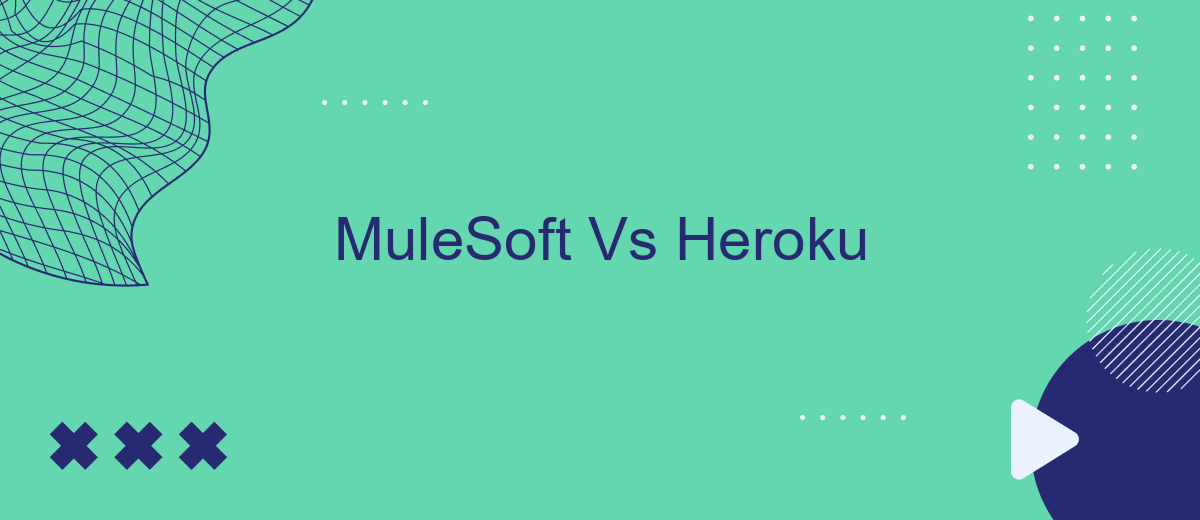When it comes to cloud-based solutions, MuleSoft and Heroku stand out as powerful platforms, each offering unique advantages for developers and enterprises. MuleSoft excels in API management and integration, enabling seamless connectivity across various systems. Heroku, on the other hand, provides a streamlined environment for deploying, managing, and scaling applications. This article delves into their key features, differences, and use cases.
Introduction
MuleSoft and Heroku are two powerful platforms designed to streamline and enhance the development and integration of applications. While both serve distinct purposes, they are often compared due to their capabilities in managing and deploying applications efficiently. Understanding the differences and unique features of each can help businesses make informed decisions.
- MuleSoft specializes in API management and integration, providing tools to connect various systems and applications seamlessly.
- Heroku is a cloud platform as a service (PaaS) that enables developers to build, run, and operate applications entirely in the cloud.
- SaveMyLeads can be utilized alongside these platforms to automate lead processing and integration tasks, further enhancing workflow efficiency.
Choosing between MuleSoft and Heroku depends on the specific needs of your project. MuleSoft excels in complex integration scenarios, while Heroku offers simplicity and scalability for application deployment. By leveraging tools like SaveMyLeads, businesses can achieve a more streamlined and automated integration process, ensuring optimal performance and productivity.
Key Features
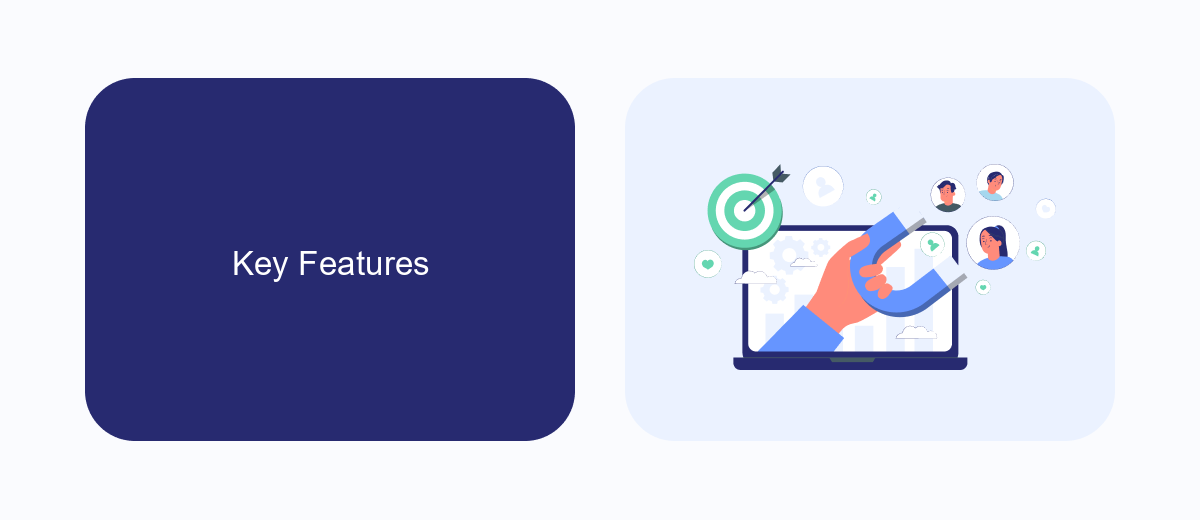
MuleSoft offers a robust platform for building application networks with reusable APIs, making it a strong choice for enterprises looking to streamline their integration processes. Its Anypoint Platform provides extensive tools for designing, deploying, and managing APIs and integrations, ensuring seamless connectivity between various applications and data sources. Additionally, MuleSoft's comprehensive analytics and monitoring capabilities allow businesses to gain deep insights into their integration workflows, optimizing performance and reliability.
On the other hand, Heroku excels in simplifying the deployment and scaling of applications with its cloud-based Platform-as-a-Service (PaaS) environment. It supports multiple programming languages and offers a range of add-ons to extend functionality, making it ideal for developers seeking a straightforward, scalable solution. Heroku's managed services, such as automated scaling and continuous delivery, reduce the operational burden, allowing teams to focus on building and improving their applications. For businesses needing to integrate various tools and services, platforms like SaveMyLeads can complement Heroku by automating lead management and other workflows, further enhancing operational efficiency.
Use Cases
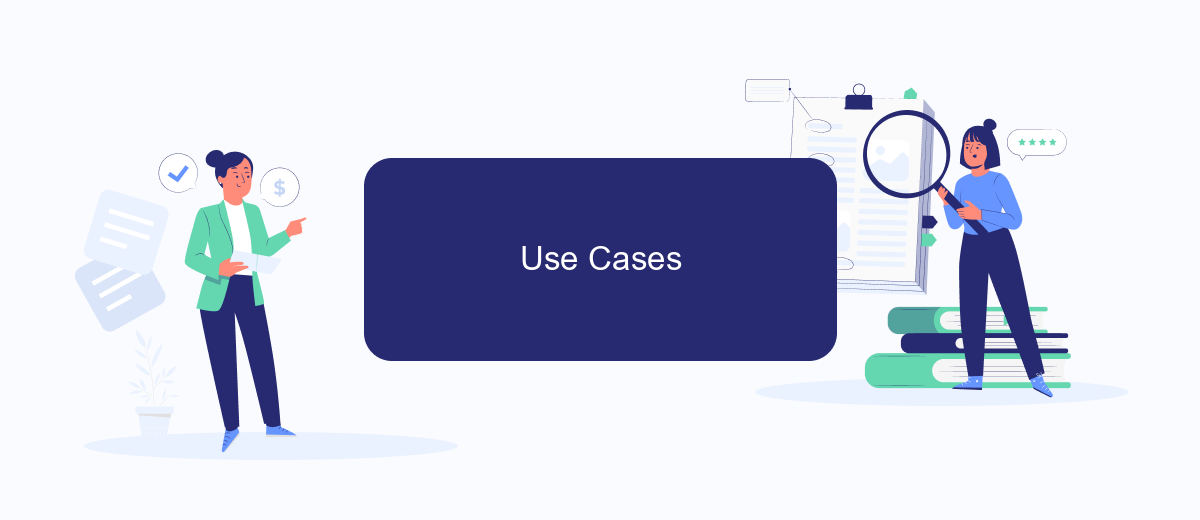
MuleSoft and Heroku serve distinct purposes and are used in various scenarios to meet different business needs. MuleSoft is primarily used for API management and integration, making it ideal for enterprises that require complex integrations between disparate systems. Heroku, on the other hand, is a cloud platform as a service (PaaS) that is used for deploying, managing, and scaling applications, particularly for developers looking to streamline the development process.
- MuleSoft is used for integrating various enterprise applications, such as CRM, ERP, and databases, allowing seamless data flow and process automation.
- Heroku is utilized for rapid application development and deployment, making it a go-to choice for startups and small businesses that need to bring applications to market quickly.
- SaveMyLeads can be integrated with MuleSoft to automate lead generation and management processes, enhancing overall business efficiency.
Both MuleSoft and Heroku offer unique advantages depending on the use case. While MuleSoft excels in complex integrations and API management, Heroku simplifies the application development lifecycle. Businesses can leverage these platforms to optimize their operations and drive innovation.
Pricing
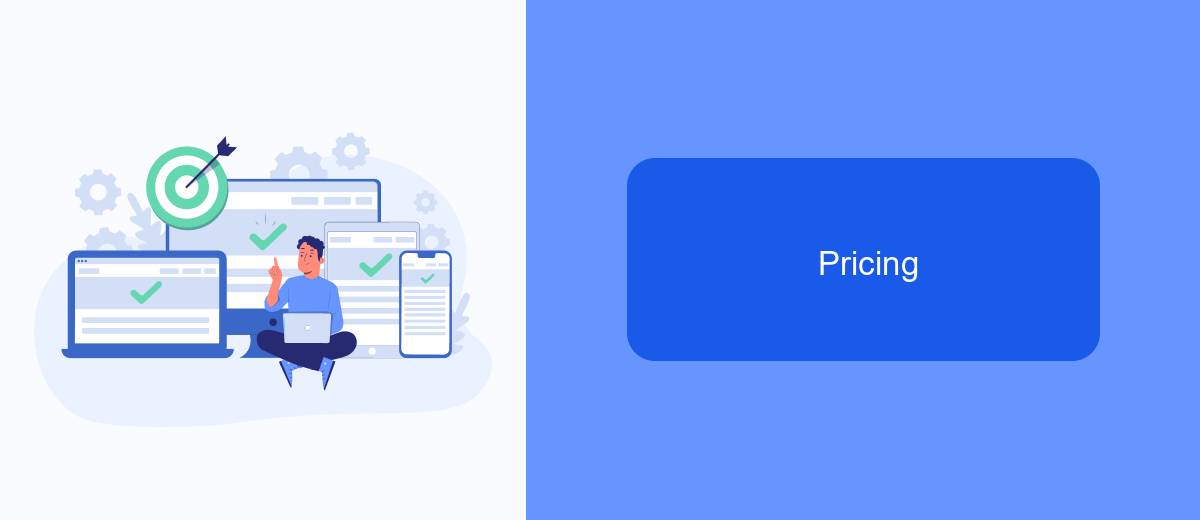
When it comes to pricing, MuleSoft and Heroku offer distinct models tailored to different business needs. MuleSoft operates on a subscription basis, providing a range of plans that scale with the number of integrations and API calls required. This makes it suitable for enterprises looking for comprehensive integration solutions.
Heroku, on the other hand, follows a pay-as-you-go model, allowing users to scale resources based on their application's demand. This flexibility is ideal for startups and smaller businesses that need to manage costs effectively while growing.
- MuleSoft: Subscription-based plans
- Heroku: Pay-as-you-go pricing
- SaveMyLeads: Fixed monthly fee for integration services
In addition to these options, services like SaveMyLeads offer a straightforward, fixed monthly fee for automating lead data integration across various platforms. This can be a cost-effective alternative for businesses that need to streamline their lead management processes without the complexity of larger platforms.
Conclusion
In conclusion, both MuleSoft and Heroku offer robust solutions for businesses seeking to enhance their integration and application deployment capabilities. MuleSoft excels in providing comprehensive API management and integration tools, making it ideal for complex enterprise environments that require seamless connectivity between various systems. On the other hand, Heroku simplifies the application development and deployment process, offering a platform-as-a-service that is particularly beneficial for startups and smaller teams looking to quickly bring their applications to market.
When choosing between MuleSoft and Heroku, it is crucial to consider the specific needs and scale of your projects. For businesses focused on streamlining their workflows with pre-built integrations, services like SaveMyLeads can further enhance the efficiency of your operations by automating lead data transfers and other repetitive tasks. Ultimately, the right choice will depend on your organization's unique requirements, whether they lean towards extensive integration capabilities or rapid application deployment.
FAQ
What is MuleSoft?
What is Heroku?
How do MuleSoft and Heroku differ in terms of their primary use cases?
Can MuleSoft and Heroku be used together?
What alternatives are there for automating and setting up integrations?
Don't waste another minute manually transferring leads from Facebook to other systems. SaveMyLeads is a simple and effective tool that will allow you to automate this process so that you don't have to spend time on the routine. Try SaveMyLeads features, make sure that this tool will relieve your employees and after 5 minutes of settings your business will start working faster.