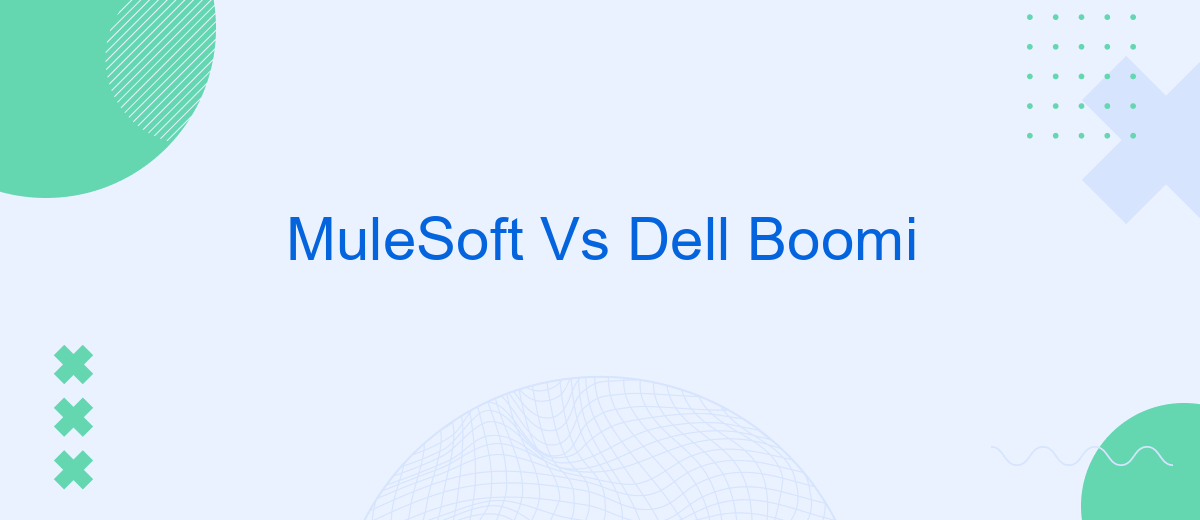In the rapidly evolving landscape of integration platforms, MuleSoft and Dell Boomi have emerged as two of the most prominent solutions. Both offer robust capabilities for connecting applications, data, and devices, but they cater to different business needs and technical requirements. This article delves into a comprehensive comparison of MuleSoft and Dell Boomi, highlighting their strengths, weaknesses, and ideal use cases.
Introduction
In today's fast-paced digital landscape, businesses are increasingly relying on integration platforms to streamline their operations and enhance connectivity between various applications. Two of the most popular integration platforms on the market are MuleSoft and Dell Boomi. Both platforms offer robust solutions for connecting disparate systems, automating workflows, and improving overall efficiency.
- MuleSoft: Known for its powerful Anypoint Platform, MuleSoft provides comprehensive tools for API management, data integration, and application connectivity.
- Dell Boomi: Offering a cloud-native integration platform, Dell Boomi excels in ease of use, scalability, and rapid deployment of integration solutions.
Choosing the right integration platform can be crucial for your business. Whether you are looking to automate marketing workflows with tools like SaveMyLeads or streamline complex enterprise-level integrations, understanding the strengths and weaknesses of MuleSoft and Dell Boomi will help you make an informed decision. This article delves into the key features, benefits, and use cases of both platforms to guide you through the selection process.
Capabilities and Features Comparison
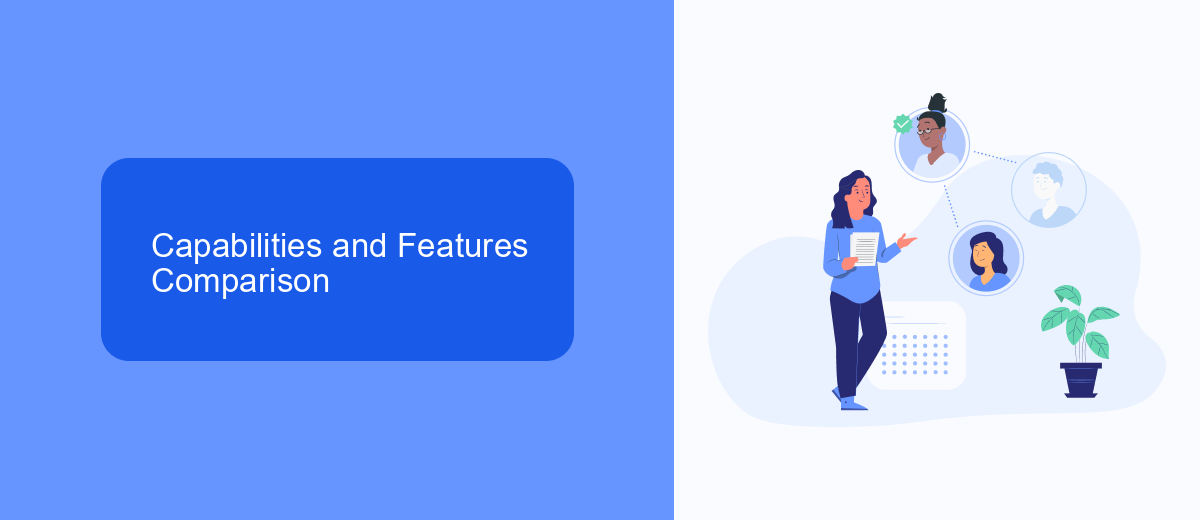
When comparing MuleSoft and Dell Boomi, both platforms offer robust integration capabilities and a wide array of features to streamline business processes. MuleSoft is known for its comprehensive Anypoint Platform, which provides tools for designing, building, and managing APIs and integrations. It excels in handling complex integration scenarios and offers extensive support for various protocols and data formats. MuleSoft’s DataWeave language allows for powerful data transformation, making it a preferred choice for enterprises with intricate requirements.
On the other hand, Dell Boomi is recognized for its ease of use and rapid deployment. The Boomi AtomSphere platform offers a visual interface that simplifies the creation of integrations, even for users with minimal coding experience. It supports a wide range of connectors and pre-built templates to accelerate integration projects. Additionally, services like SaveMyLeads can complement Dell Boomi by providing automated lead management solutions, further enhancing the efficiency of marketing and sales workflows. Both platforms offer robust monitoring and analytics to ensure seamless operations, but the choice between the two often depends on the specific needs and technical expertise of the organization.
Integration and Connectivity
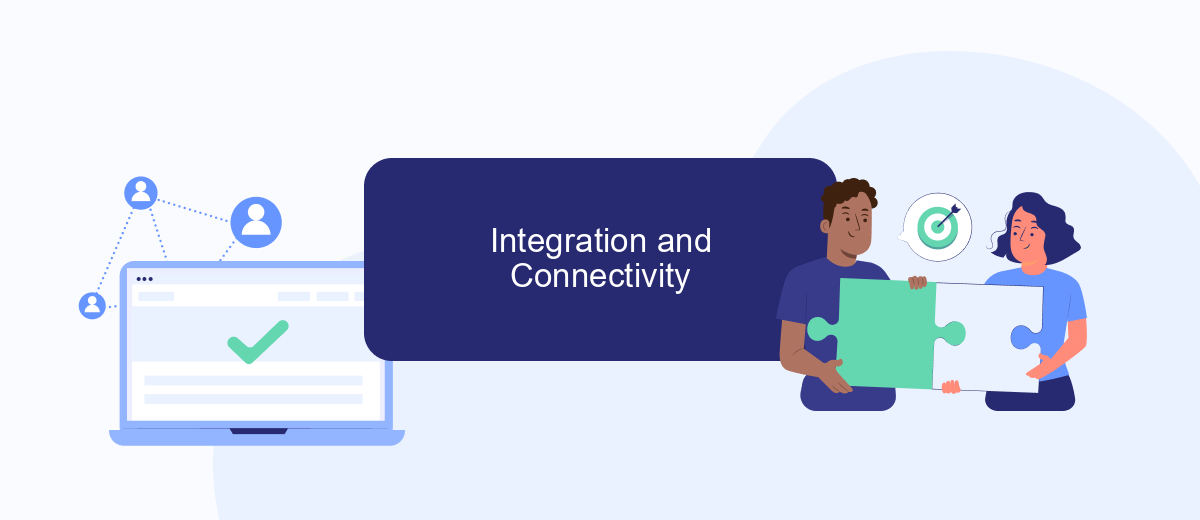
When it comes to integration and connectivity, both MuleSoft and Dell Boomi offer robust solutions that cater to a variety of business needs. MuleSoft's Anypoint Platform provides a comprehensive suite of tools for API-led connectivity, allowing businesses to connect applications, data, and devices seamlessly. Dell Boomi, on the other hand, offers a cloud-native integration platform that simplifies the process of connecting various systems and applications through its AtomSphere platform.
- MuleSoft Anypoint Platform: API-led connectivity, extensive connector library, and strong data integration capabilities.
- Dell Boomi AtomSphere: Cloud-native, easy-to-use interface, and broad range of pre-built connectors.
- SaveMyLeads: Automates data transfer between various platforms, enhancing integration efficiency.
Both platforms excel in providing scalable and flexible integration solutions. MuleSoft is particularly strong in API management, making it ideal for complex, enterprise-level integrations. Dell Boomi's user-friendly interface and cloud-native approach make it a great choice for businesses looking to quickly and easily connect their systems. Additionally, services like SaveMyLeads can further streamline the integration process by automating data transfers, ensuring that your business operations remain efficient and connected.
Pricing and Licensing
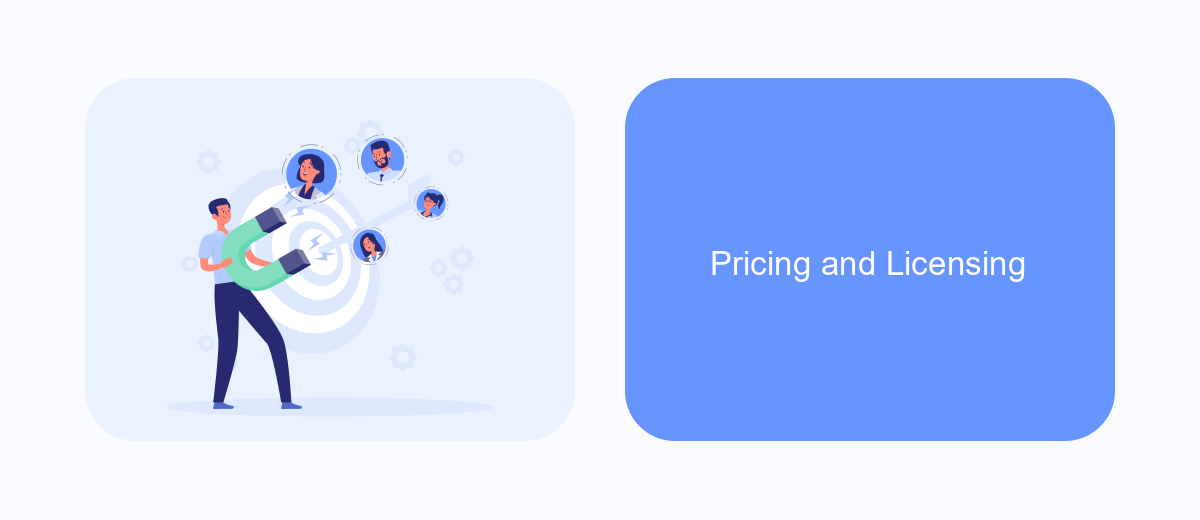
When comparing MuleSoft and Dell Boomi, understanding their pricing and licensing models is crucial for making an informed decision. Both platforms offer flexible pricing structures, but they cater to different business needs and scales.
MuleSoft typically employs a subscription-based model, which is tiered based on the number of users and the volume of data processed. Dell Boomi, on the other hand, offers a more modular pricing approach, allowing businesses to pay only for the services they use.
- MuleSoft: Subscription-based, tiered pricing
- Dell Boomi: Modular, pay-as-you-go pricing
Additionally, tools like SaveMyLeads can be integrated with both MuleSoft and Dell Boomi to streamline the setup and management of your integrations. SaveMyLeads offers a user-friendly interface and automation features that can further simplify your integration processes, potentially reducing overall costs.
Conclusion
In conclusion, both MuleSoft and Dell Boomi offer robust integration platforms that cater to different business needs. MuleSoft excels with its comprehensive API management and extensive customization options, making it ideal for large enterprises with complex integration requirements. On the other hand, Dell Boomi stands out for its user-friendly interface and rapid deployment capabilities, which are particularly beneficial for small to medium-sized businesses seeking quick and efficient integration solutions.
When choosing between the two, it's essential to consider the specific needs of your organization, including the scale of integration, ease of use, and deployment speed. Additionally, services like SaveMyLeads can further streamline the integration process by automating data transfers between various platforms, reducing manual effort, and enhancing overall efficiency. Ultimately, the best choice will depend on your unique business requirements and the specific features that each platform offers.
FAQ
What are the key differences between MuleSoft and Dell Boomi?
Which platform is better for small to medium-sized businesses?
Can both MuleSoft and Dell Boomi handle real-time data integration?
What are the cost considerations for MuleSoft vs Dell Boomi?
Is there a service that can help with the implementation and configuration of these platforms?
Would you like your employees to receive real-time data on new Facebook leads, and automatically send a welcome email or SMS to users who have responded to your social media ad? All this and more can be implemented using the SaveMyLeads system. Connect the necessary services to your Facebook advertising account and automate data transfer and routine work. Let your employees focus on what really matters, rather than wasting time manually transferring data or sending out template emails.