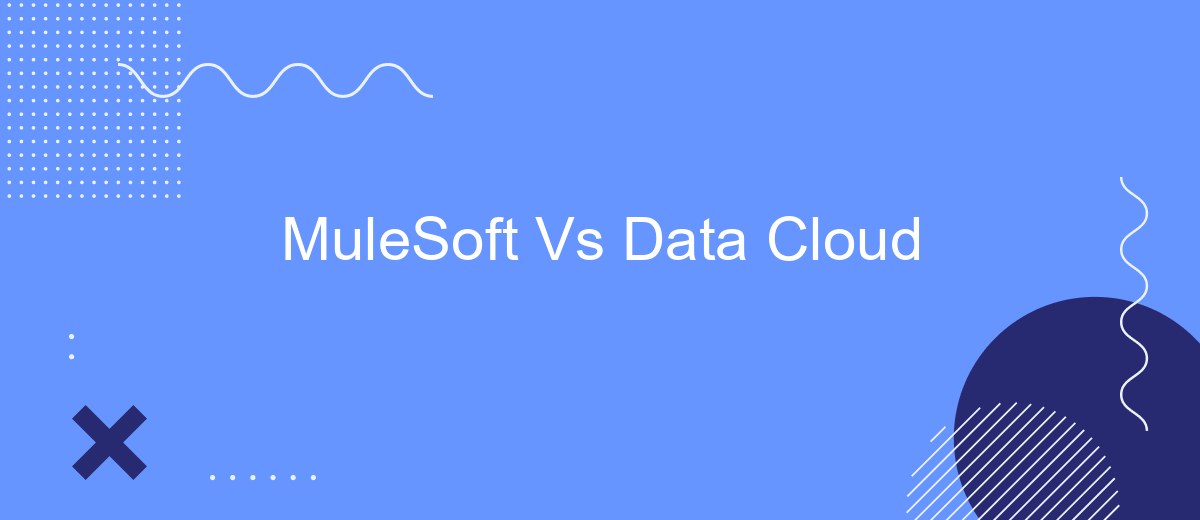In today's rapidly evolving digital landscape, businesses are increasingly turning to advanced integration platforms to streamline operations and enhance data management. Two prominent solutions in this domain are MuleSoft and Data Cloud. This article delves into a comparative analysis of these platforms, exploring their features, capabilities, and how they cater to diverse organizational needs.
Introduction
In today's data-driven world, businesses are constantly seeking efficient ways to manage and integrate their data. Two prominent solutions in this space are MuleSoft and Data Cloud. Both platforms offer robust tools for data integration, but they cater to different needs and use cases.
- MuleSoft specializes in API-led connectivity and offers a comprehensive integration platform to connect applications, data, and devices.
- Data Cloud, on the other hand, focuses on providing a scalable and flexible data management platform that supports various data types and sources.
- SaveMyLeads is another noteworthy service that simplifies the integration process, allowing businesses to automate data workflows without extensive coding knowledge.
Choosing the right solution depends on your specific business requirements, technical expertise, and long-term data strategy. This article will delve into the key features, advantages, and limitations of MuleSoft and Data Cloud to help you make an informed decision.
Key Features of MuleSoft and Data Cloud

MuleSoft is renowned for its comprehensive integration capabilities, offering a robust platform for connecting various applications, data, and devices. Its key features include Anypoint Platform, which provides a unified solution for API management, design, and analytics. MuleSoft also excels in real-time data processing and transformation, ensuring seamless data flow across systems. Additionally, its extensive library of pre-built connectors simplifies the integration process, allowing businesses to quickly connect to popular services and applications.
Data Cloud, on the other hand, focuses on providing scalable and secure data storage and management solutions. Its primary features include advanced data analytics, real-time data streaming, and machine learning integration. Data Cloud also supports multi-cloud environments, enabling businesses to manage and analyze data across different cloud platforms efficiently. For those looking to automate data integrations, services like SaveMyLeads can be particularly useful, offering easy-to-use tools for connecting various data sources without extensive coding knowledge.
Comparison of MuleSoft and Data Cloud

When comparing MuleSoft and Data Cloud, it is essential to consider their unique features and capabilities. Both platforms offer robust solutions for data integration and management, but they serve different purposes and have distinct strengths.
- Integration Capabilities: MuleSoft provides a comprehensive platform for connecting applications, data, and devices with its Anypoint Platform. Data Cloud, on the other hand, focuses on data storage and analytics, offering powerful tools for managing and analyzing large datasets.
- Ease of Use: MuleSoft's Anypoint Platform is known for its user-friendly interface and extensive documentation, making it accessible for developers. Data Cloud requires more technical expertise to set up and manage but offers advanced analytical capabilities.
- Customization and Flexibility: MuleSoft allows for extensive customization through its API-led connectivity approach. Data Cloud provides flexibility in data storage and retrieval but is less customizable in terms of integration workflows.
For businesses looking to streamline their integration processes, services like SaveMyLeads can complement these platforms by automating lead management and data synchronization. Ultimately, the choice between MuleSoft and Data Cloud depends on the specific needs and technical requirements of the organization.
Benefits and Drawbacks
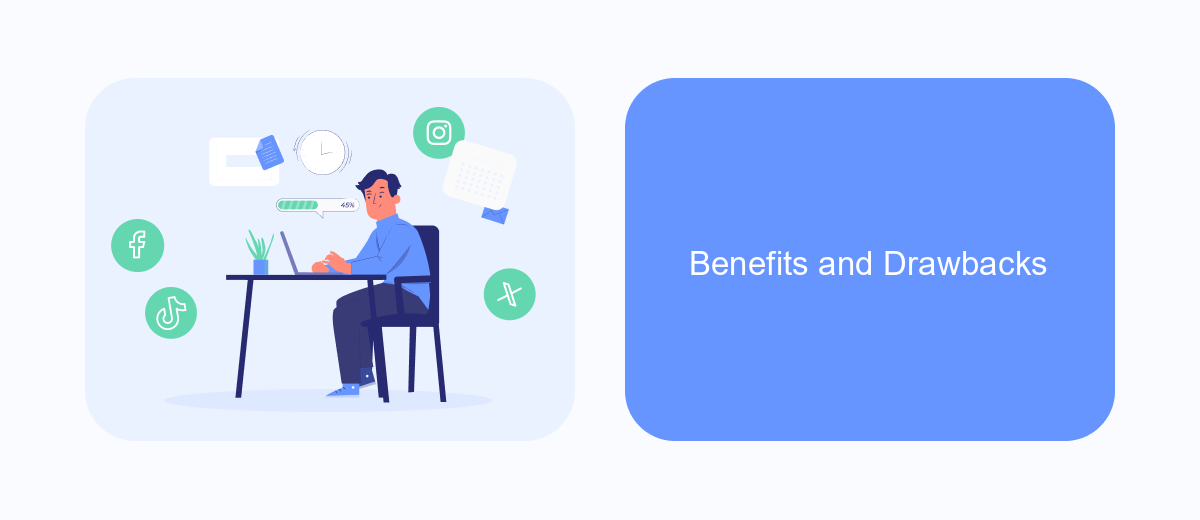
When comparing MuleSoft and Data Cloud, it's essential to consider their unique benefits and drawbacks. MuleSoft is renowned for its robust integration capabilities, allowing businesses to connect various applications seamlessly. On the other hand, Data Cloud excels in data management and analytics, providing deeper insights into business operations.
One of the significant advantages of MuleSoft is its ability to integrate with multiple platforms effortlessly. It offers a wide range of connectors and pre-built templates, making it easier for developers to set up integrations quickly. Data Cloud, however, shines in its scalability and ability to handle large volumes of data, making it ideal for enterprises with extensive data needs.
- MuleSoft: Excellent integration capabilities, extensive connectors, and templates.
- Data Cloud: Superior data management, scalability, and advanced analytics.
While both platforms have their strengths, they also come with some drawbacks. MuleSoft can be complex to implement and may require significant technical expertise. Data Cloud, while powerful, can be costly for smaller organizations. However, services like SaveMyLeads can help simplify integrations, providing a more accessible solution for businesses looking to streamline their operations without the need for extensive technical knowledge.
Conclusion
In conclusion, both MuleSoft and Data Cloud offer robust solutions for data integration and management, each catering to different needs and use cases. MuleSoft excels in providing a comprehensive integration platform that supports a wide range of applications and services, making it a suitable choice for organizations looking to streamline their complex IT ecosystems. On the other hand, Data Cloud focuses more on data storage, analytics, and real-time insights, which can be invaluable for businesses aiming to leverage big data for strategic decision-making.
Choosing between MuleSoft and Data Cloud ultimately depends on your organization's specific requirements and goals. For companies that require seamless integration between various applications and services, MuleSoft is a powerful tool. Meanwhile, if your focus is on harnessing the power of data analytics and real-time data processing, Data Cloud stands out. Additionally, services like SaveMyLeads can further enhance your integration capabilities by automating data transfers and ensuring that your systems work harmoniously together. Therefore, a careful evaluation of your business needs will guide you to the most suitable solution.
FAQ
What is MuleSoft?
What is Data Cloud?
How do MuleSoft and Data Cloud differ in their primary use cases?
Can MuleSoft and Data Cloud be used together?
What services can help with implementing and configuring integrations?
Don't waste another minute manually transferring leads from Facebook to other systems. SaveMyLeads is a simple and effective tool that will allow you to automate this process so that you don't have to spend time on the routine. Try SaveMyLeads features, make sure that this tool will relieve your employees and after 5 minutes of settings your business will start working faster.