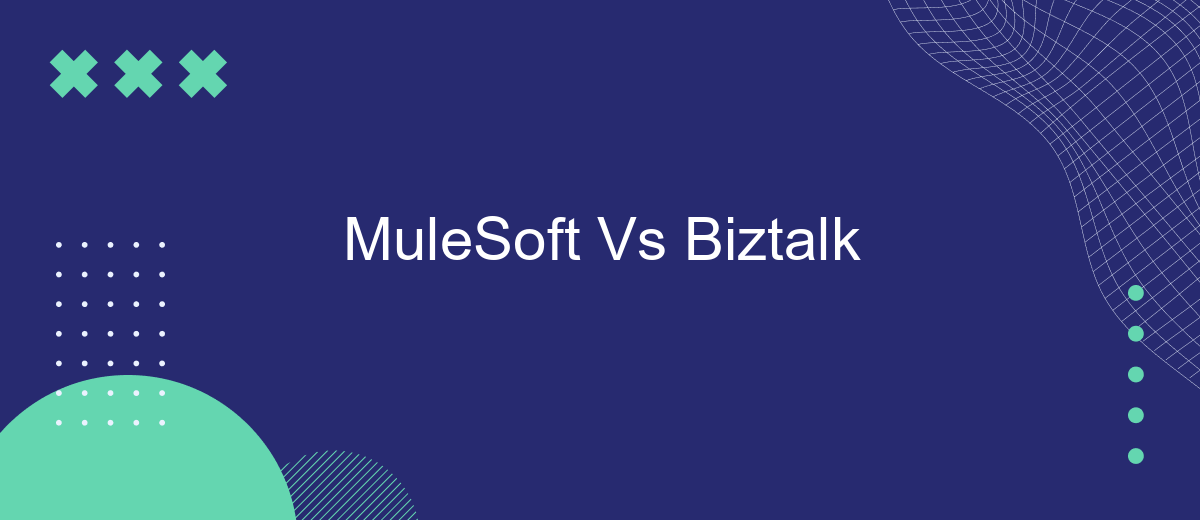When it comes to integrating diverse systems and streamlining business processes, choosing the right integration platform is crucial. MuleSoft and BizTalk are two leading solutions in this space, each offering unique features and capabilities. This article delves into a comparative analysis of MuleSoft and BizTalk, exploring their strengths, weaknesses, and ideal use cases to help you make an informed decision.
Introduction
In the rapidly evolving landscape of enterprise integration, choosing the right platform to connect disparate systems is crucial. MuleSoft and BizTalk are two prominent solutions that organizations often consider. Each offers a unique set of features and capabilities designed to streamline integration processes, enhance operational efficiency, and support digital transformation efforts.
- MuleSoft: Known for its API-led connectivity approach, MuleSoft provides a flexible and scalable platform for building integration solutions.
- BizTalk: A Microsoft product, BizTalk offers robust capabilities for enterprise application integration, particularly within Microsoft-centric environments.
- SaveMyLeads: A service that simplifies the integration process by automating lead data transfers between various platforms, enhancing productivity and accuracy.
Understanding the key differences and strengths of MuleSoft and BizTalk can help organizations make informed decisions that align with their specific integration needs. Whether leveraging MuleSoft's API management capabilities or BizTalk's extensive support for Microsoft technologies, the right choice can significantly impact the efficiency and success of integration projects.
Key Features
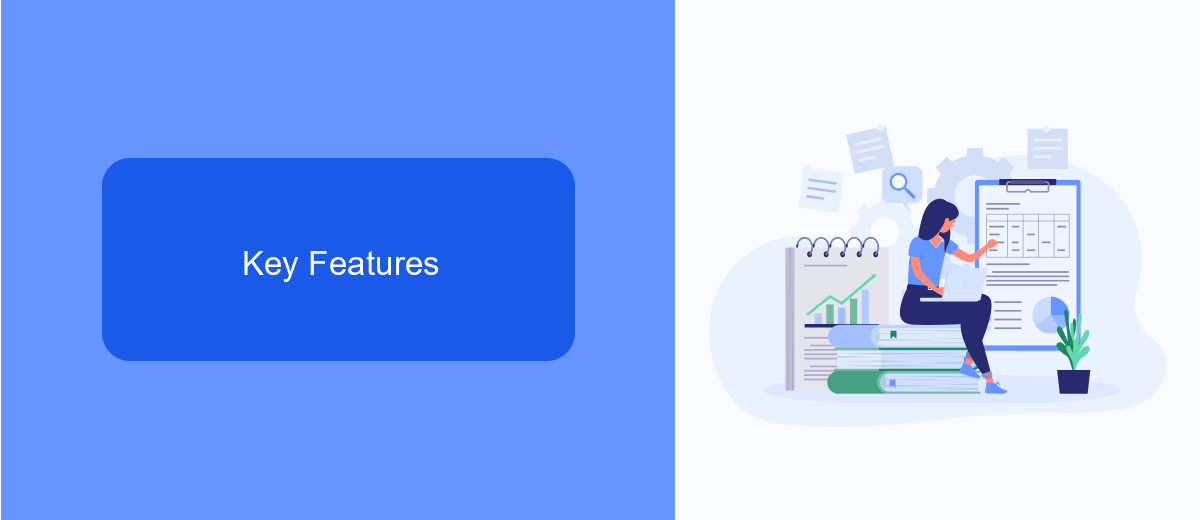
MuleSoft offers a comprehensive suite of tools for API management, data integration, and connectivity. Its Anypoint Platform allows businesses to design, deploy, and manage APIs and integrations seamlessly. Key features include a robust API designer, a wide range of pre-built connectors, and a unified management console. MuleSoft also supports real-time data processing and transformation, ensuring that data flows smoothly between various systems and applications. Its flexibility and scalability make it suitable for enterprises of all sizes.
BizTalk, on the other hand, is a Microsoft product that excels in enterprise application integration (EAI) and business process automation. It provides a rich set of adapters for connecting disparate systems and automating workflows. BizTalk's key features include orchestration capabilities, business activity monitoring, and robust messaging infrastructure. It integrates well with other Microsoft products like Azure and SQL Server, offering a cohesive ecosystem for businesses already invested in Microsoft technologies. For those looking to streamline their integration processes further, services like SaveMyLeads can be a valuable addition, automating data synchronization between various platforms and applications.
Comparison

When comparing MuleSoft and BizTalk, it's essential to consider various factors such as ease of use, scalability, and integration capabilities. Both platforms offer robust tools for enterprise integration, but their approaches and strengths vary.
- Ease of Use: MuleSoft provides a more user-friendly interface with a drag-and-drop feature, making it accessible for users with minimal coding experience. BizTalk, on the other hand, may require more technical expertise to set up and manage.
- Scalability: MuleSoft excels in cloud-native environments, offering seamless scalability for growing businesses. BizTalk is traditionally more suited for on-premises solutions but has been evolving to support hybrid environments.
- Integration Capabilities: MuleSoft supports a wide range of connectors and APIs, facilitating quick and efficient integrations. BizTalk also offers extensive integration options but may require more customization and manual configuration.
For businesses looking to streamline their integration processes further, services like SaveMyLeads can be a valuable addition. SaveMyLeads automates the data transfer between various platforms, reducing manual effort and enhancing overall efficiency. In conclusion, the choice between MuleSoft and BizTalk depends on your specific needs, technical expertise, and long-term business goals.
Advantages and Disadvantages
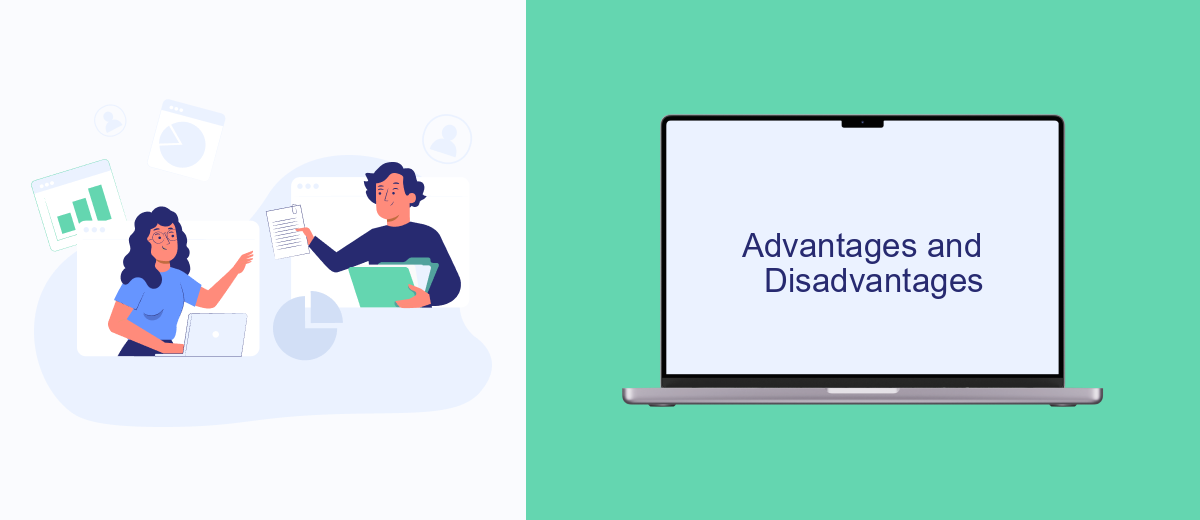
When comparing MuleSoft and BizTalk, it's essential to understand their unique advantages and disadvantages. MuleSoft is renowned for its flexibility and cloud-native architecture, making it a preferred choice for modern, scalable integrations. On the other hand, BizTalk, developed by Microsoft, is often favored for its robust enterprise-level capabilities and deep integration with other Microsoft products.
However, both platforms come with their own set of challenges. MuleSoft's licensing costs can be high, which might be a barrier for smaller organizations. BizTalk, while powerful, can be complex to set up and maintain, requiring specialized knowledge.
- MuleSoft Advantages: Flexibility, scalability, cloud-native.
- MuleSoft Disadvantages: High licensing costs.
- BizTalk Advantages: Robust enterprise capabilities, integration with Microsoft products.
- BizTalk Disadvantages: Complexity, requires specialized knowledge.
For businesses looking to streamline their integration processes, using a service like SaveMyLeads can be beneficial. SaveMyLeads offers an easy-to-use platform that automates lead data transfer between various services, reducing the need for manual intervention and ensuring data accuracy.
Conclusion
In conclusion, both MuleSoft and BizTalk offer robust solutions for enterprise integration, each with its own strengths and weaknesses. MuleSoft excels in its API-led connectivity and cloud-native architecture, making it ideal for modern, agile environments. BizTalk, on the other hand, is deeply integrated with Microsoft technologies and is well-suited for organizations heavily invested in the Microsoft ecosystem.
Ultimately, the choice between MuleSoft and BizTalk will depend on your specific business needs, existing technology stack, and long-term integration strategy. For businesses looking for a more streamlined and automated approach to integration, tools like SaveMyLeads can also be considered to simplify and expedite the integration process. By evaluating these factors carefully, organizations can make an informed decision that aligns with their operational goals and technological roadmap.
FAQ
What are the main differences between MuleSoft and BizTalk?
Which platform is more suitable for cloud integrations?
How do MuleSoft and BizTalk handle API management?
Can MuleSoft and BizTalk be used together in a hybrid environment?
What are the options for automating and configuring integrations with these platforms?
Would you like your employees to receive real-time data on new Facebook leads, and automatically send a welcome email or SMS to users who have responded to your social media ad? All this and more can be implemented using the SaveMyLeads system. Connect the necessary services to your Facebook advertising account and automate data transfer and routine work. Let your employees focus on what really matters, rather than wasting time manually transferring data or sending out template emails.