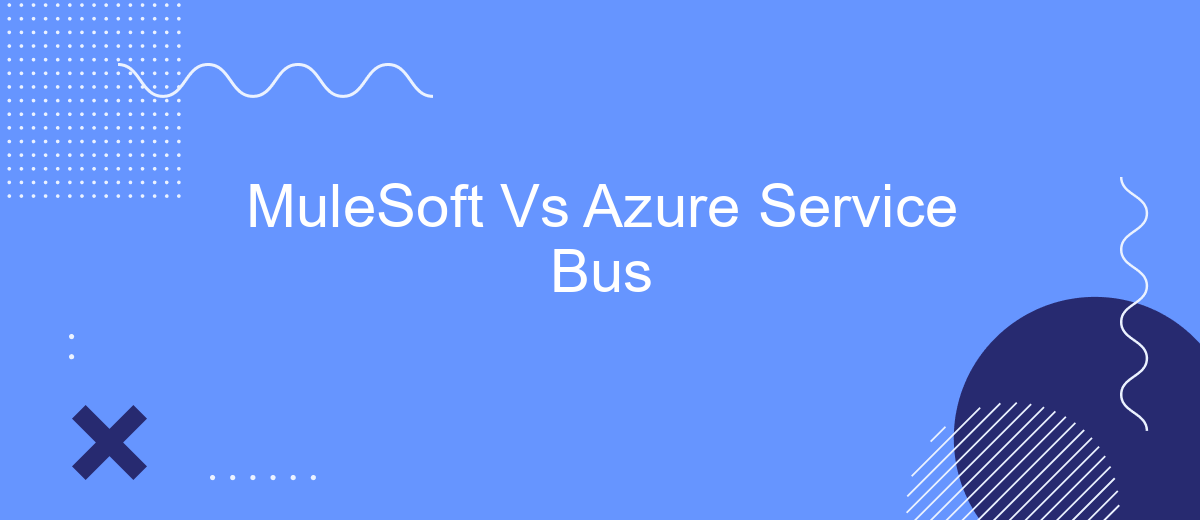In the rapidly evolving landscape of enterprise integration, choosing the right platform can significantly impact your business's efficiency and agility. This article compares MuleSoft and Azure Service Bus, two leading integration solutions, examining their features, strengths, and use cases to help you make an informed decision. Whether you're a developer or an IT manager, understanding these tools is crucial for optimizing your integration strategy.
Introduction
In today's digital landscape, businesses are increasingly reliant on robust integration platforms to streamline their operations and enhance connectivity between various systems. Two prominent players in this space are MuleSoft and Azure Service Bus, each offering unique capabilities and features to meet diverse integration needs.
- MuleSoft: Known for its Anypoint Platform, MuleSoft provides a comprehensive suite of tools for API management, data integration, and connectivity across on-premises and cloud environments.
- Azure Service Bus: A fully managed enterprise message broker, Azure Service Bus facilitates reliable messaging and integration across various applications and services within the Microsoft Azure ecosystem.
Choosing the right integration platform is crucial for ensuring seamless data flow and operational efficiency. While MuleSoft excels in providing extensive API management and integration capabilities, Azure Service Bus offers robust messaging services within the Azure cloud. Additionally, tools like SaveMyLeads can further simplify the integration process by automating data transfers between different platforms, making it easier for businesses to manage their workflows efficiently.
Features and Functionality

MuleSoft and Azure Service Bus both offer robust features and functionality for integrating various applications and services, but they cater to different needs and use cases. MuleSoft provides a comprehensive integration platform that includes API management, data integration, and connectivity across on-premises and cloud environments. It offers pre-built connectors and templates, making it easier to integrate with popular SaaS applications and legacy systems. MuleSoft’s Anypoint Platform is particularly known for its API-led connectivity approach, which allows businesses to build reusable assets and streamline their integration processes.
Azure Service Bus, on the other hand, is a fully managed enterprise message broker with rich messaging capabilities. It supports reliable message queuing and publish-subscribe patterns, enabling decoupled communication between distributed systems. Azure Service Bus is well-suited for scenarios requiring high-throughput and low-latency messaging, such as IoT applications and microservices architectures. Additionally, it integrates seamlessly with other Azure services, providing a cohesive environment for building and managing cloud-native applications. For those looking to simplify their integration workflows, tools like SaveMyLeads can further enhance the process by automating the data transfer between different platforms, ensuring that all systems remain synchronized and up-to-date.
Pricing and Licensing

When comparing MuleSoft and Azure Service Bus, it's crucial to consider their pricing and licensing models to determine which solution best fits your budget and needs.
- MuleSoft: MuleSoft offers a subscription-based pricing model with different tiers based on the number of integrations and the complexity of your workflows. Their pricing plans are generally more expensive and are tailored for large enterprises. They also offer a free trial for new users.
- Azure Service Bus: Azure Service Bus operates on a pay-as-you-go pricing model, which can be more cost-effective for smaller businesses or projects with variable workloads. Pricing is based on the number of operations, message size, and other factors. Microsoft also provides a free tier with limited capabilities.
Both MuleSoft and Azure Service Bus offer robust integration capabilities, but your choice will depend on your budget and specific requirements. For simpler integrations, tools like SaveMyLeads can also be considered, offering a more cost-effective and user-friendly alternative.
Strengths and Weaknesses
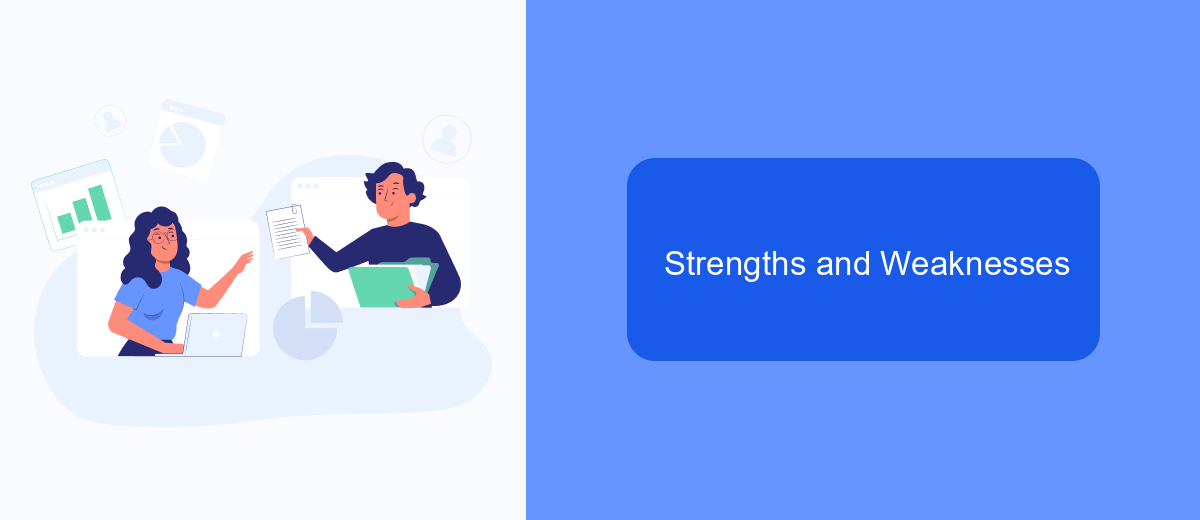
MuleSoft and Azure Service Bus are two powerful tools for managing integrations and messaging between applications. MuleSoft excels in its ability to connect a wide variety of applications, data sources, and APIs, offering a robust set of tools for developing, deploying, and managing APIs. On the other hand, Azure Service Bus is a fully managed enterprise message broker with message queuing and publish-subscribe capabilities, making it ideal for decoupling applications and services.
Despite their strengths, both platforms have their weaknesses. MuleSoft can be complex to set up and may require a significant investment in both time and resources. Azure Service Bus, while easier to implement, may not offer the same level of flexibility and customization as MuleSoft.
- MuleSoft Strengths: Extensive API management, broad connectivity, comprehensive integration capabilities.
- MuleSoft Weaknesses: High complexity, significant cost, steep learning curve.
- Azure Service Bus Strengths: Ease of use, fully managed service, excellent for decoupling systems.
- Azure Service Bus Weaknesses: Limited customization, may not support all integration scenarios.
For businesses looking to streamline their integration processes, tools like SaveMyLeads can complement these platforms by offering simplified, no-code automation solutions. This can reduce the time and effort required to set up integrations, making it easier to leverage the strengths of both MuleSoft and Azure Service Bus.
Conclusion
In conclusion, both MuleSoft and Azure Service Bus offer robust solutions for integrating various systems and services. MuleSoft excels in providing a comprehensive integration platform with a wide range of connectors and tools, making it ideal for complex enterprise environments. On the other hand, Azure Service Bus stands out for its seamless integration with other Azure services and its strong capabilities in handling high-throughput messaging scenarios.
Ultimately, the choice between MuleSoft and Azure Service Bus depends on your specific needs and existing infrastructure. For businesses seeking a flexible and scalable integration platform, MuleSoft is a solid choice. However, if your organization is heavily invested in the Azure ecosystem, Azure Service Bus may be the more efficient option. Additionally, services like SaveMyLeads can further simplify the integration process by automating data transfer between different applications, enhancing the overall efficiency of your integration strategy.
- Automate the work with leads from the Facebook advertising account
- Empower with integrations and instant transfer of leads
- Don't spend money on developers or integrators
- Save time by automating routine tasks
FAQ
What are the primary use cases for MuleSoft and Azure Service Bus?
How do MuleSoft and Azure Service Bus handle scalability?
What are the key differences in pricing models between MuleSoft and Azure Service Bus?
Can MuleSoft and Azure Service Bus integrate with third-party applications?
What are some alternatives for automating and setting up integrations besides MuleSoft and Azure Service Bus?
Use the SaveMyLeads service to improve the speed and quality of your Facebook lead processing. You do not need to regularly check the advertising account and download the CSV file. Get leads quickly and in a convenient format. Using the SML online connector, you can set up automatic transfer of leads from Facebook to various services: CRM systems, instant messengers, task managers, email services, etc. Automate the data transfer process, save time and improve customer service.