In the rapidly evolving landscape of enterprise integration, choosing the right platform is crucial for seamless data connectivity and process automation. MuleSoft and Azure Data Factory (ADF) are two leading contenders, each offering distinct features and capabilities. This article delves into a comparative analysis of MuleSoft and ADF, examining their strengths, weaknesses, and ideal use cases to help you make an informed decision.
Introduction
In today's rapidly evolving digital landscape, businesses are increasingly relying on robust integration platforms to streamline their operations and enhance connectivity between various applications. Two prominent players in this domain are MuleSoft and Azure Data Factory (ADF). Both offer comprehensive solutions for data integration, but they cater to different needs and use cases.
- MuleSoft: Known for its Anypoint Platform, MuleSoft provides extensive capabilities for API management, data integration, and connectivity across on-premises and cloud environments.
- Azure Data Factory (ADF): A cloud-based data integration service from Microsoft, ADF specializes in orchestrating and automating data movement and transformation across diverse data sources.
Choosing between MuleSoft and ADF depends on various factors, including the complexity of your integration requirements, the existing technology stack, and budget constraints. Additionally, services like SaveMyLeads can further simplify the integration process by automating data transfer between different applications, providing a seamless experience for businesses looking to optimize their workflows.
Feature Comparison

MuleSoft and ADF are both powerful tools for integration, but they cater to different needs and use cases. MuleSoft offers a comprehensive integration platform that supports a wide range of connectors and APIs, making it ideal for enterprises looking to integrate multiple systems and applications seamlessly. It provides robust tools for API management, data transformation, and real-time analytics. On the other hand, ADF (Azure Data Factory) is a cloud-based data integration service that focuses on data movement and transformation. It is well-suited for ETL processes, big data workflows, and data orchestration in the cloud environment.
While MuleSoft excels in providing a unified platform for various integration needs, ADF shines in handling data-centric tasks, especially in the Azure ecosystem. For businesses looking for a simpler way to set up integrations without extensive coding, services like SaveMyLeads can be a viable option. SaveMyLeads offers an intuitive interface to automate data transfer between applications, reducing the complexity of integration tasks. Ultimately, the choice between MuleSoft and ADF depends on the specific requirements of the business and the nature of the integration challenges they face.
Use Cases

When considering MuleSoft and ADF, it's essential to understand their unique use cases to determine which solution best fits your integration needs. Both platforms offer robust capabilities but cater to different scenarios.
- Enterprise Integration: MuleSoft excels in complex enterprise environments where integrating numerous systems and services is critical. It supports a wide range of protocols and data formats, making it ideal for large-scale projects.
- Cloud Integration: ADF (Azure Data Factory) is tailored for cloud-based data integration and ETL processes. It's perfect for organizations heavily invested in Microsoft Azure services, enabling seamless data movement and transformation in the cloud.
- Automated Lead Management: SaveMyLeads offers a specialized use case by automating lead data integration from various sources into your CRM. This service simplifies the process, allowing businesses to focus on lead nurturing and conversion.
Ultimately, the choice between MuleSoft and ADF depends on your specific integration requirements. MuleSoft is better suited for comprehensive, on-premises, and hybrid integrations, while ADF shines in cloud-centric data workflows. SaveMyLeads adds value by streamlining lead management, making it a valuable addition to your integration toolkit.
Pricing and Licensing
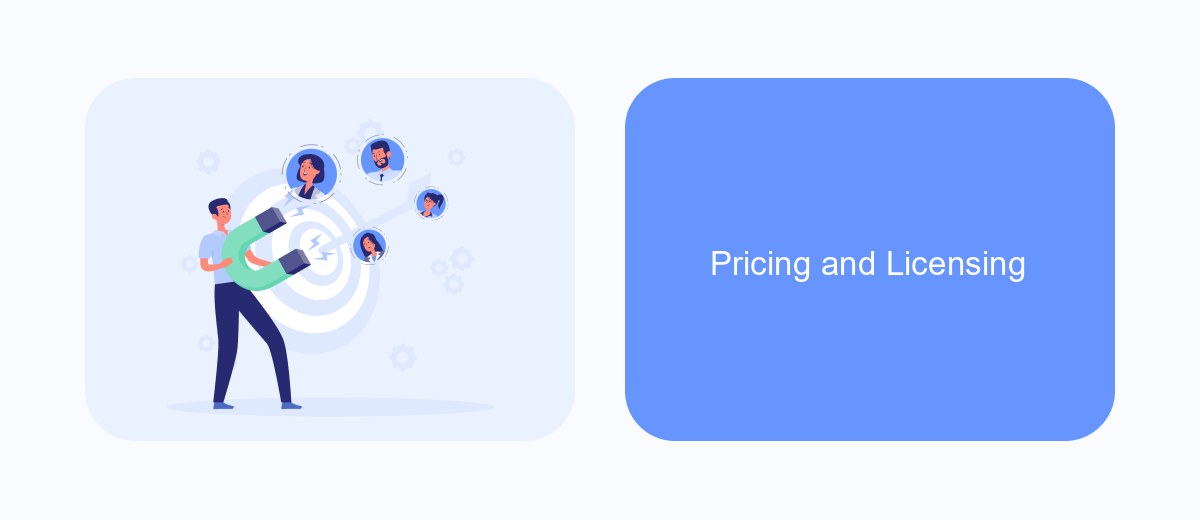
When comparing MuleSoft and ADF, pricing and licensing are crucial factors to consider. MuleSoft offers a subscription-based pricing model, which can vary widely depending on the size and needs of your organization. Their pricing is generally tiered, allowing businesses to choose a plan that best fits their integration requirements.
On the other hand, Azure Data Factory (ADF) adopts a pay-as-you-go pricing model. This means you only pay for what you use, making it a flexible option for businesses with varying data integration needs. The cost can fluctuate based on the number of pipeline runs, data movement, and data transformation activities.
- MuleSoft: Subscription-based pricing with various tiers
- ADF: Pay-as-you-go pricing, based on usage
Both MuleSoft and ADF offer robust integration capabilities, but the choice between them often comes down to pricing preferences and specific business requirements. For those looking for a more automated and user-friendly integration setup, services like SaveMyLeads can be a valuable addition, simplifying the process of connecting various applications and data sources.
Conclusion
In conclusion, both MuleSoft and ADF offer robust solutions for integration needs, each with its unique strengths and capabilities. MuleSoft excels in providing a comprehensive platform with extensive connectors and a strong API management framework, making it suitable for large enterprises with complex integration requirements. On the other hand, ADF, with its seamless integration with the Azure ecosystem, is an excellent choice for organizations heavily invested in Microsoft technologies.
When choosing between MuleSoft and ADF, it’s crucial to consider your specific business needs, existing infrastructure, and long-term integration strategy. Additionally, services like SaveMyLeads can further simplify the integration process by automating data transfers between various applications, ensuring that your systems remain in sync without manual intervention. Ultimately, the right choice will depend on your organization’s unique requirements and the specific use cases you aim to address.
FAQ
What is MuleSoft?
What is ADF (Azure Data Factory)?
How do MuleSoft and ADF differ in terms of use cases?
Can MuleSoft and ADF be used together?
What are some alternatives for automating and setting up integrations?
You probably know that the speed of leads processing directly affects the conversion and customer loyalty. Do you want to receive real-time information about new orders from Facebook and Instagram in order to respond to them as quickly as possible? Use the SaveMyLeads online connector. Link your Facebook advertising account to the messenger so that employees receive notifications about new leads. Create an integration with the SMS service so that a welcome message is sent to each new customer. Adding leads to a CRM system, contacts to mailing lists, tasks to project management programs – all this and much more can be automated using SaveMyLeads. Set up integrations, get rid of routine operations and focus on the really important tasks.
