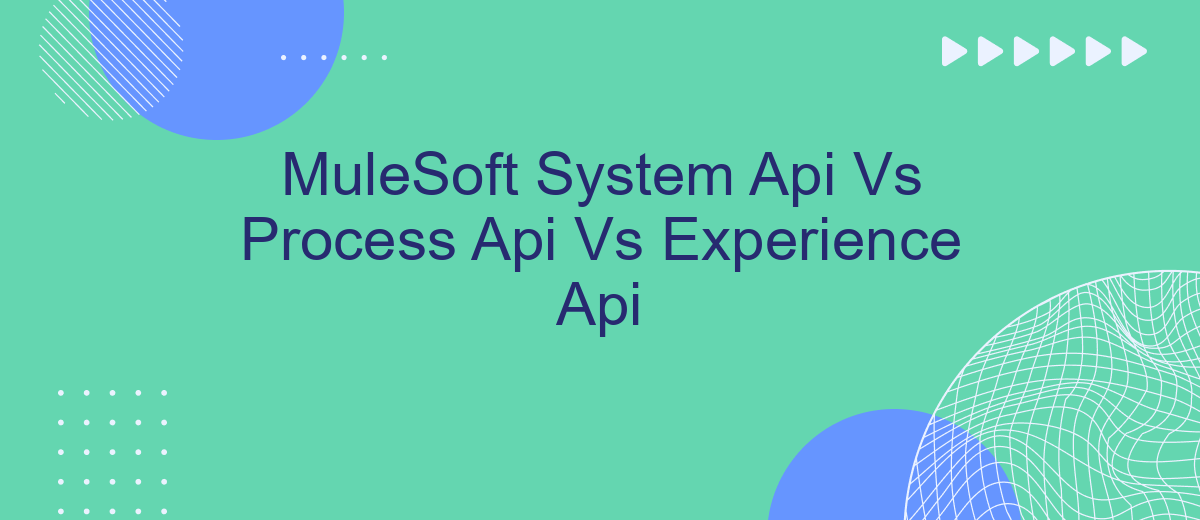In today's interconnected digital landscape, APIs play a crucial role in enabling seamless communication between systems. MuleSoft, a leading integration platform, categorizes APIs into three distinct types: System APIs, Process APIs, and Experience APIs. Each serves a unique purpose, from accessing core systems to orchestrating business processes and enhancing user experiences. This article explores the differences and applications of these API types.
MuleSoft System API
MuleSoft System APIs are designed to interact with core systems of record, such as databases, ERP systems, and legacy applications. These APIs provide a standardized interface to access and manage data, ensuring consistency and reliability across various applications.
- Integration with core systems: System APIs connect to backend systems to retrieve and manipulate data.
- Data consistency: They ensure uniform data access and management across different applications.
- Standardization: System APIs offer a consistent interface for accessing system data, reducing complexity for developers.
- Security: They provide secure access to sensitive data, adhering to compliance and governance policies.
System APIs play a crucial role in the API-led connectivity approach by allowing seamless integration with core systems. Services like SaveMyLeads can further enhance the integration process by automating data synchronization between different platforms, ensuring that your system APIs are always up-to-date and reliable. This not only simplifies the integration process but also improves overall efficiency and data accuracy.
MuleSoft Process API

Process APIs play a crucial role in MuleSoft's architecture by orchestrating and managing business processes and data flows between System APIs and Experience APIs. They act as intermediaries, ensuring that data is correctly transformed, enriched, and routed to the appropriate services or applications. By abstracting the business logic from the underlying systems, Process APIs enable a more agile and modular approach to integration, allowing organizations to adapt quickly to changing business requirements.
One of the key advantages of using Process APIs is their ability to simplify complex integrations. For instance, services like SaveMyLeads can be integrated seamlessly through Process APIs to automate workflows and synchronize data across multiple platforms. This not only reduces the manual effort involved in data management but also enhances the accuracy and consistency of information. By leveraging Process APIs, businesses can streamline their operations, improve efficiency, and provide a more cohesive user experience across various touchpoints.
MuleSoft Experience API

The MuleSoft Experience API is designed to provide a seamless and user-friendly interface for end-users, ensuring they interact with data in an efficient and intuitive manner. It focuses on delivering a tailored experience by exposing data from backend systems in a format that is easily consumable by various front-end applications, such as mobile apps, web portals, and other client interfaces.
- Customizable Data Presentation: The Experience API allows for the customization of data presentation, ensuring that users receive data in a format that best suits their needs.
- Optimized Performance: By consolidating multiple API calls into a single, optimized endpoint, the Experience API enhances performance and reduces latency.
- Enhanced Security: It provides an additional layer of security by controlling data exposure and access, ensuring that sensitive information is protected.
For businesses looking to streamline their integration processes, services like SaveMyLeads can be invaluable. SaveMyLeads automates the integration of various applications and services, making it easier to manage and utilize data across different platforms. By leveraging such tools in conjunction with MuleSoft Experience API, organizations can significantly enhance their operational efficiency and user satisfaction.
Comparison of Key Features

When comparing MuleSoft's System API, Process API, and Experience API, it's essential to understand their distinct roles and features. Each API type serves a specific purpose in the integration architecture, enhancing the efficiency and flexibility of data flow and service orchestration.
System APIs are designed to unlock data from core systems, providing direct access to underlying systems of record. Process APIs are responsible for orchestrating data and processes across multiple systems, ensuring seamless data flow and business logic execution. Experience APIs are tailored to deliver data to specific user experiences, optimizing the data presentation for various channels and devices.
- System API: Direct access to core systems, data unlocking, system-specific logic.
- Process API: Data orchestration, process automation, cross-system integration.
- Experience API: User-centric data delivery, optimized for different channels, personalized experiences.
Tools like SaveMyLeads can complement these APIs by automating data integration and streamlining workflows. By leveraging such services, businesses can enhance their integration strategies, ensuring efficient and reliable data movement across different systems and user interfaces.
Use Cases and Recommendations
System APIs are best suited for exposing core systems of record and ensuring data consistency across the enterprise. They provide a standardized way to access backend systems, making it easier to manage and maintain integrations. For instance, SaveMyLeads can leverage System APIs to connect with CRM systems, ensuring real-time data synchronization and reducing manual data entry errors.
Process APIs are ideal for orchestrating business processes and integrating multiple systems to achieve a specific business outcome. They act as the intermediary layer, transforming and combining data from various sources. Experience APIs, on the other hand, are designed to deliver data to specific user experiences, such as mobile apps or web portals. They ensure that the data is presented in a user-friendly manner, tailored to the needs of the end-user. For businesses using SaveMyLeads, Experience APIs can enhance the user experience by providing seamless and efficient data flow to various touchpoints.
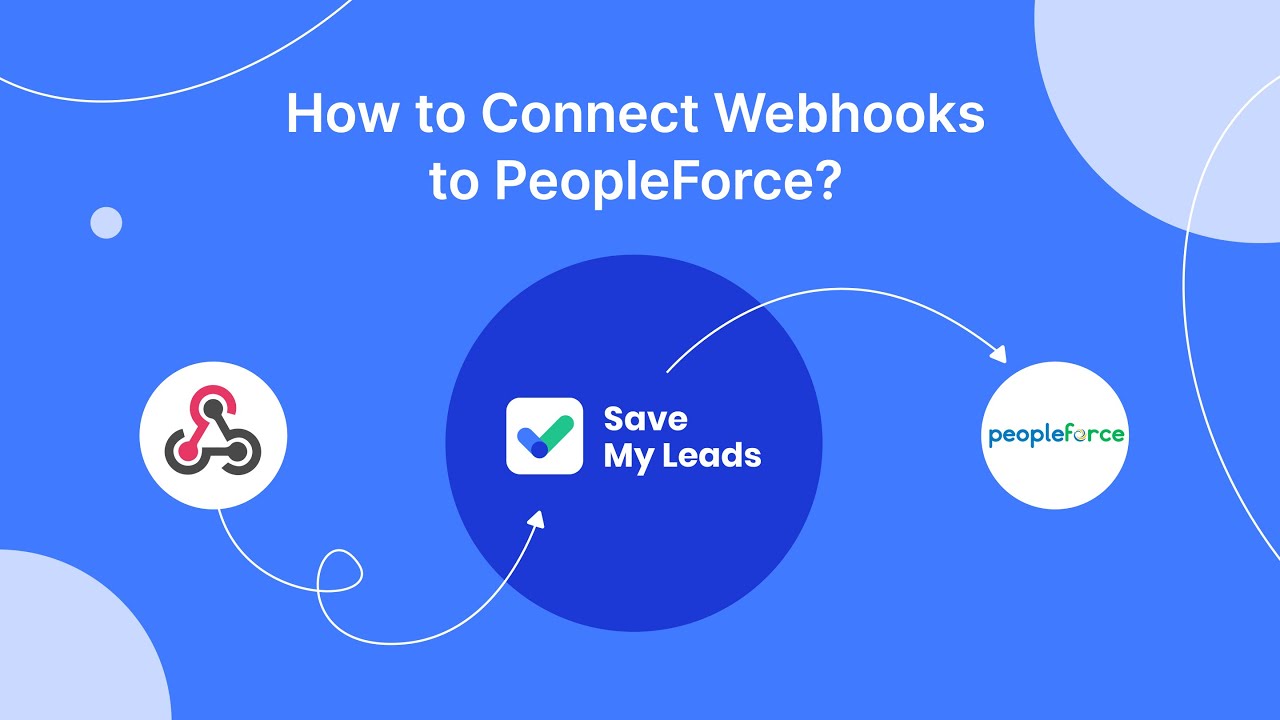
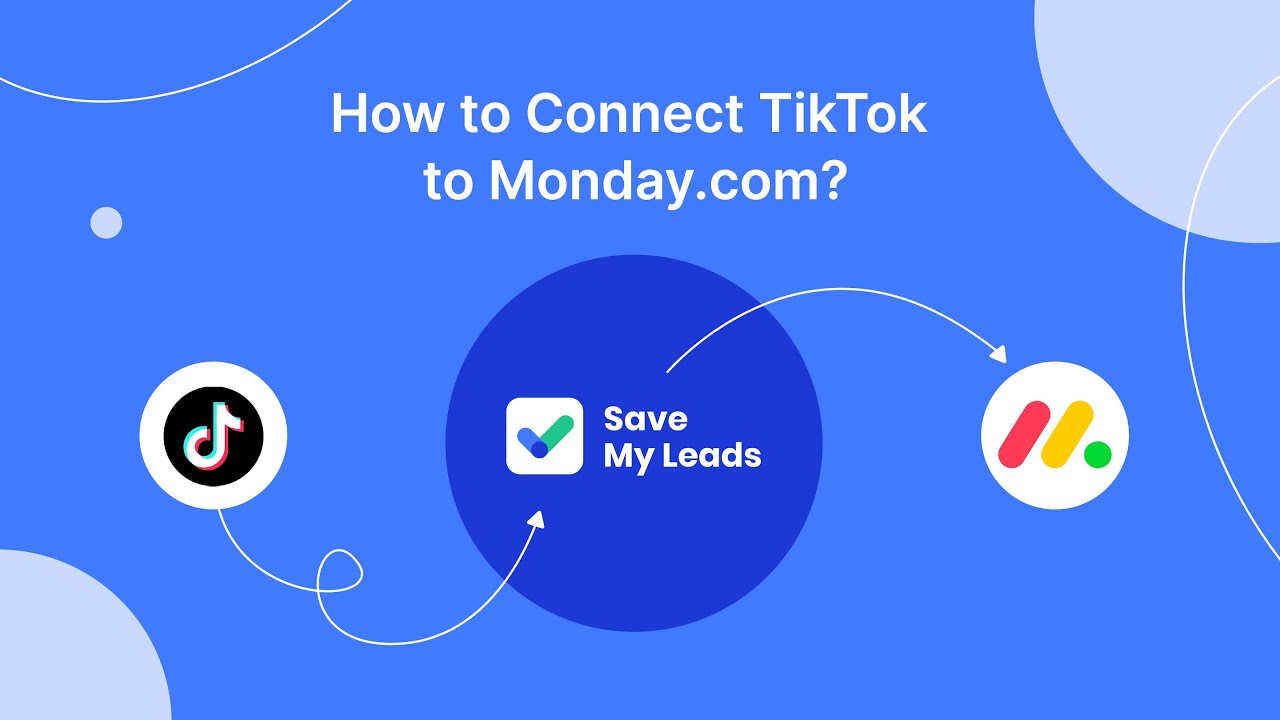
FAQ
What is the difference between System API, Process API, and Experience API in MuleSoft?
Why should I use System APIs?
How do Process APIs enhance integration?
What role do Experience APIs play in user interaction?
Can I automate the integration process using these APIs?
Use the SaveMyLeads service to improve the speed and quality of your Facebook lead processing. You do not need to regularly check the advertising account and download the CSV file. Get leads quickly and in a convenient format. Using the SML online connector, you can set up automatic transfer of leads from Facebook to various services: CRM systems, instant messengers, task managers, email services, etc. Automate the data transfer process, save time and improve customer service.