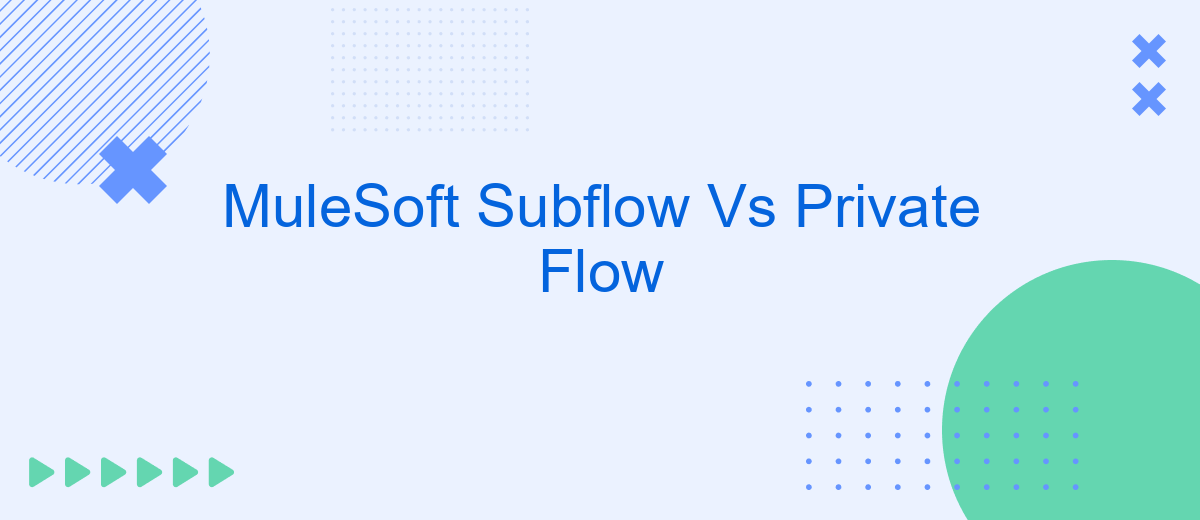In the realm of MuleSoft, understanding the differences between Subflows and Private Flows is crucial for optimizing integration strategies. Both play pivotal roles in enhancing modularity and reusability within Mule applications, yet they serve distinct purposes. This article delves into the key characteristics, use cases, and benefits of Subflows and Private Flows, providing clarity to help you make informed decisions in your integration projects.
Introduction to Subflows and Private Flows
Subflows and private flows are essential components in MuleSoft that help streamline the integration process and enhance the modularity of your applications. Both concepts aim to improve the efficiency and maintainability of your Mule applications, but they serve different purposes and have distinct characteristics.
- Subflows: These are reusable flows that can be invoked from multiple places within your Mule application. They help in breaking down complex processes into manageable pieces.
- Private Flows: These flows are designed to be self-contained and are not meant to be reused outside their specific context. They help in isolating specific logic or functionalities that should not be exposed to other parts of the application.
Understanding the differences between subflows and private flows is crucial for designing efficient and maintainable MuleSoft applications. For instance, using a service like SaveMyLeads can further simplify the integration process by automating data transfers between your applications, ensuring that the right data flows through the right channels without manual intervention.
Benefits of Using Subflows

Subflows offer a streamlined approach to organizing and reusing integration logic within MuleSoft applications. By encapsulating common tasks and processes into subflows, developers can significantly reduce redundancy and improve maintainability. This modular approach allows for easier updates and debugging, as changes made in a subflow automatically propagate to all instances where it is used. Additionally, subflows enable better collaboration among team members, as they provide a clear structure and separation of concerns within the integration project.
Another key benefit of using subflows is the enhancement of performance and scalability. Subflows can be executed asynchronously, allowing for parallel processing and reducing the overall execution time of complex integrations. This is particularly useful when integrating with multiple external services, such as SaveMyLeads, which automates lead management processes. By leveraging subflows, businesses can ensure that their integrations are not only efficient but also flexible enough to adapt to changing requirements and workloads, ultimately leading to a more robust and responsive integration infrastructure.
Benefits of Using Private Flows

Private flows in MuleSoft offer several advantages that can significantly enhance the efficiency and maintainability of your integration solutions. By isolating specific logic within a private flow, developers can achieve better modularity and reusability across different projects.
- Improved Modularity: Private flows allow you to encapsulate specific tasks or logic, making it easier to manage and update individual components without affecting the entire system.
- Enhanced Reusability: Once a private flow is created, it can be reused across multiple integration scenarios, saving time and effort in development.
- Better Error Handling: By isolating complex logic into private flows, you can implement more granular error handling and debugging, improving the overall reliability of your integrations.
- Security: Private flows can help in securing sensitive data by restricting access to certain parts of the integration logic, ensuring that only authorized components can interact with it.
Incorporating tools like SaveMyLeads can further streamline the process of setting up and managing integrations. SaveMyLeads offers a user-friendly interface for automating data workflows, which complements the modularity and reusability of private flows in MuleSoft. This combination can lead to more efficient and secure integration solutions.
Choosing Between Subflows and Private Flows
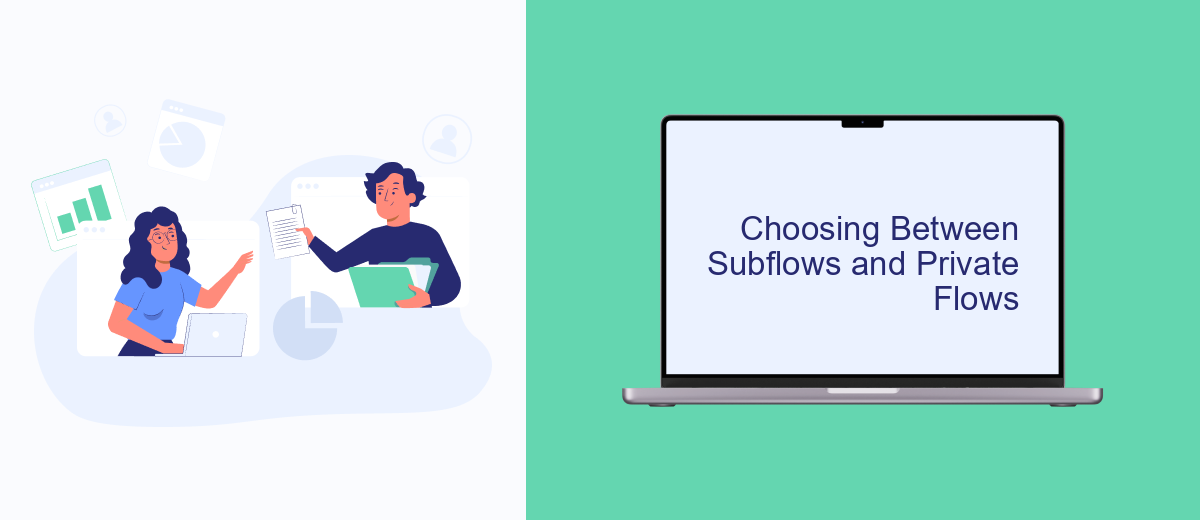
When deciding between subflows and private flows in MuleSoft, it's essential to understand the specific use cases and advantages of each. Subflows are typically used for reusable logic that can be invoked from multiple flows, making them ideal for common tasks like logging or error handling.
On the other hand, private flows are designed for encapsulating logic that shouldn't be exposed or reused outside of a particular flow. They are beneficial for maintaining a clean and modular architecture, especially when dealing with complex integrations.
- Subflows: Reusable logic, invoked from multiple flows, ideal for common tasks.
- Private Flows: Encapsulated logic, not exposed outside, useful for modular architecture.
When integrating with external services like SaveMyLeads, which automates data transfer between different platforms, choosing the right type of flow can significantly impact the efficiency and maintainability of your integration. Subflows can simplify the process by reusing common integration logic, while private flows ensure that sensitive or complex operations remain isolated.
Best Practices for Using Subflows and Private Flows
When using subflows and private flows in MuleSoft, it's essential to maintain clear and consistent naming conventions. This practice helps in easily identifying the purpose and functionality of each flow, making it easier for team members to understand and maintain the integration. Additionally, always document the flows thoroughly, including the input and output parameters, to ensure that future developers can quickly grasp the flow's logic and dependencies.
Another best practice is to modularize your integration logic by breaking down complex processes into smaller, reusable subflows. This approach not only simplifies the main flow but also promotes code reusability and easier debugging. Tools like SaveMyLeads can be integrated to automate data transfers and streamline workflows, further enhancing the efficiency of your integration processes. By leveraging such tools, you can ensure that your subflows and private flows are optimized for performance and maintainability.

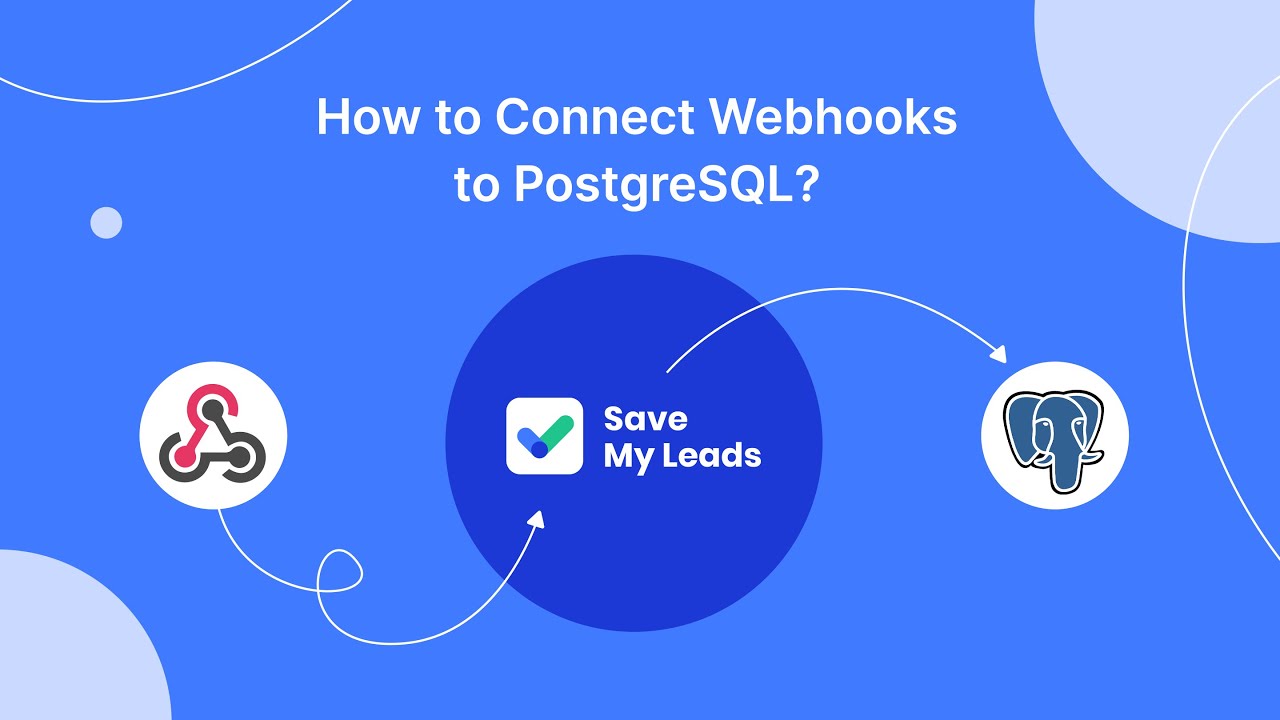
FAQ
What is the primary difference between a Subflow and a Private Flow in MuleSoft?
When should I use a Subflow instead of a Private Flow?
Can Subflows and Private Flows share the same variables and properties?
Is it possible to call a Private Flow from another application?
What are the performance implications of using Subflows vs. Private Flows?
Don't waste another minute manually transferring leads from Facebook to other systems. SaveMyLeads is a simple and effective tool that will allow you to automate this process so that you don't have to spend time on the routine. Try SaveMyLeads features, make sure that this tool will relieve your employees and after 5 minutes of settings your business will start working faster.